- Home
- /
- Services Page
- /
- Bulk Product Upload to your Google Business Profiles
A short guide for Bulk Product Upload to your Google My Business
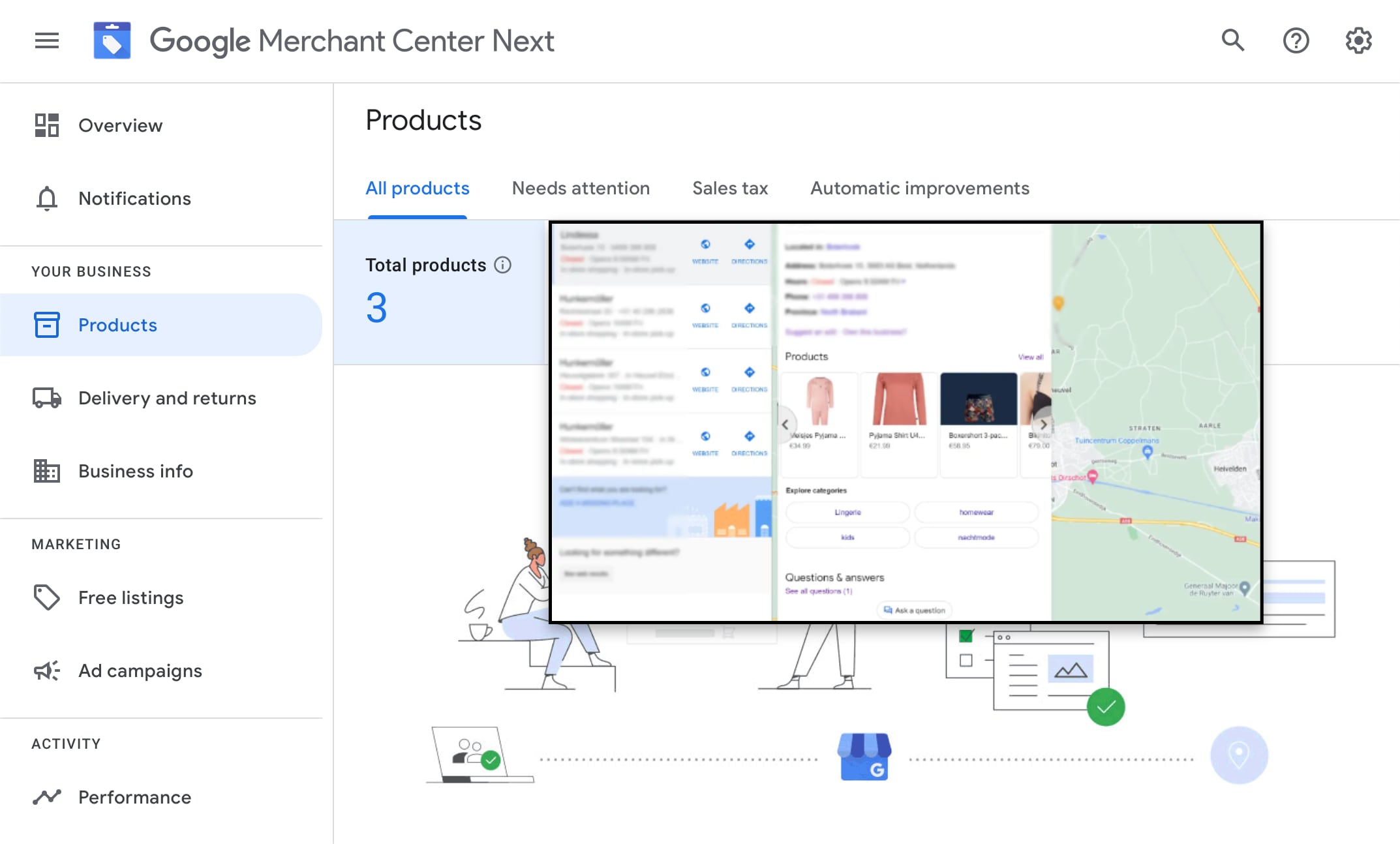
Thinking about Bulk Uploading Products to your GMB listings?
Every local business can benefit from incorporating products and services into their Google Business Profiles (GBP). This feature showcased the offerings at each location, driving foot traffic and potentially increasing sales. Google products provide a virtual window-shopping experience, enabling potential customers to explore what products and services are available in-store. Additionally, it enhances Google’s understanding of relevant local search queries for your business. We have seen local discovery or generic search increase by 100% when businesses inform Google what products and services are offered at their locations.
What can be uploaded as a Google product?
- Product and product categories
- Google Product feed – potentially combined with Local Inventory Feed
- Services and service categories
How to Bulk Upload Products on Google (Business Profiles)?
Currently, Google Business Profile (formally Google My Business or GMB) does not allow you to bulk upload products to multiple locations from within the Google Business Profile interface. There are four potential solutions to get your products uploaded and visible to potential local customers:
- Manually uploading products to individual Google Business Profiles
- Use us to manually upload your products
- Google Merchant Center Next
- Local product inventory feed & Google Merchant Center
How to manually upload products to GBP?
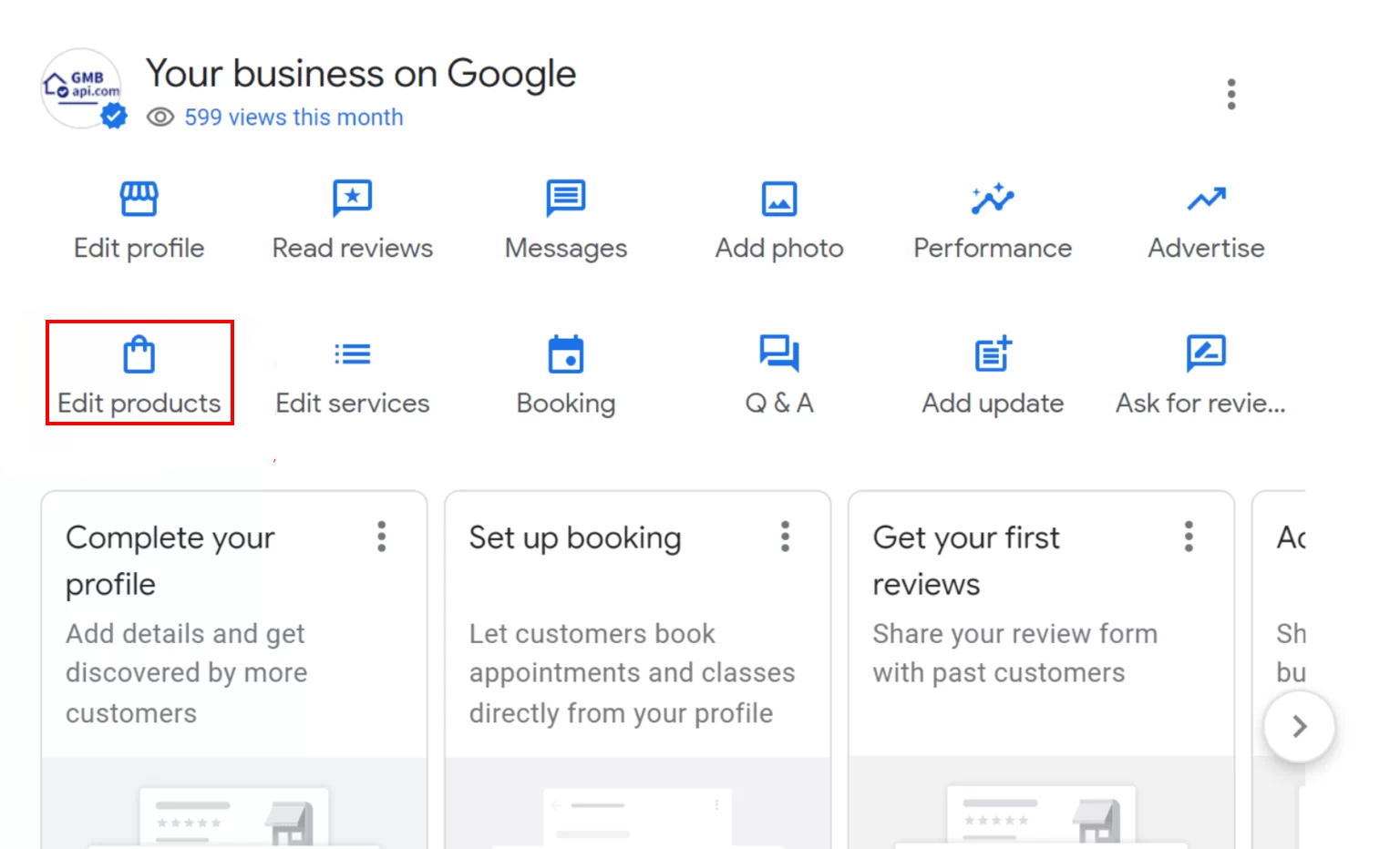
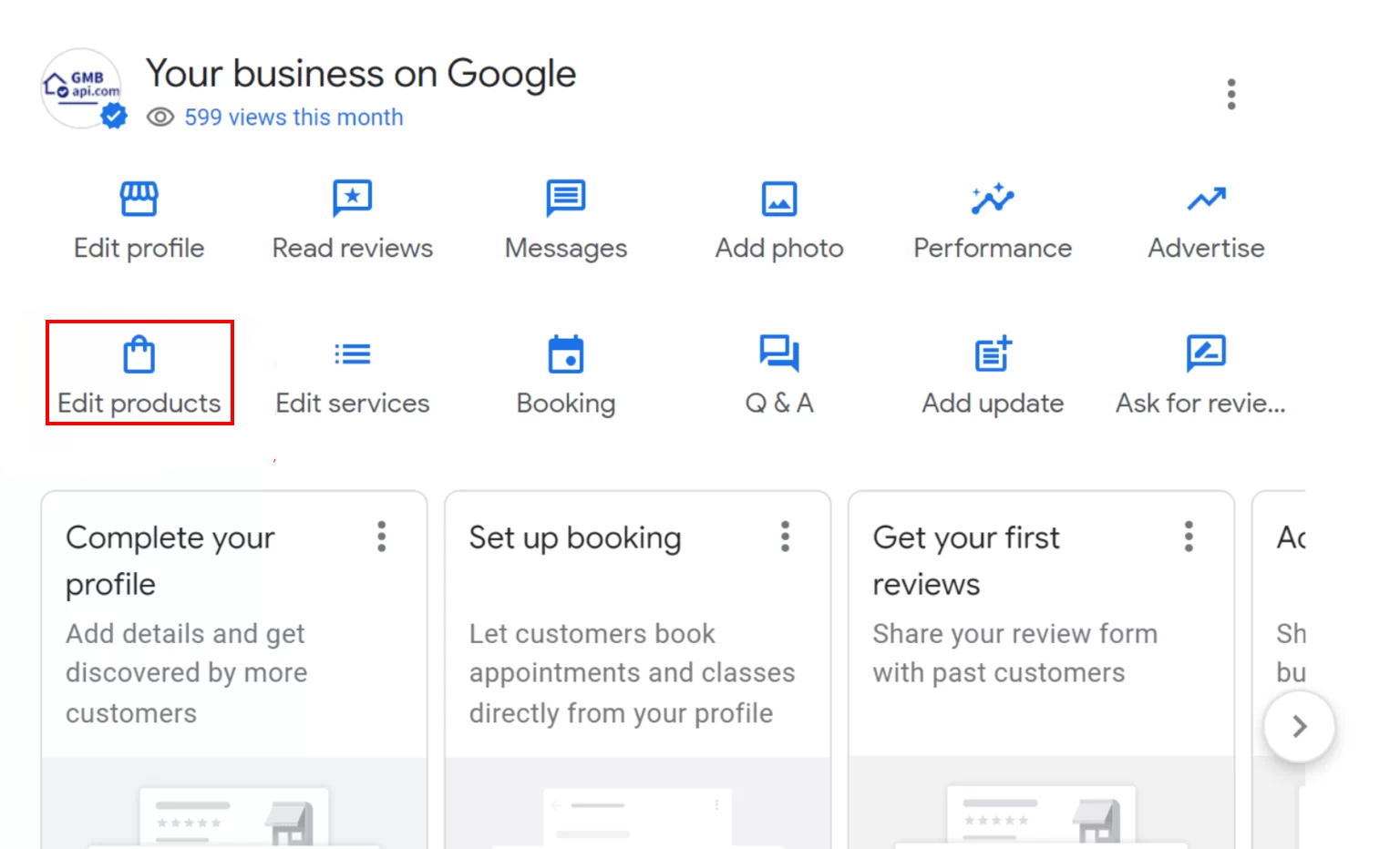
To upload products to your Google Business Profiles, you need to sign into your dashboard and select the listing where you’d like to add products.
In the menu bar, you’ll find an option labelled “Products.” Selecting this will initiate the product upload process for that specific Google Business Profile listing.
Once you have selected the Products option, a window will appear for you to fill in all the necessary product information.
Don’t forget to add an image that showcases exactly what the product is, and make sure the link you provide leads directly to that product page on your website.
If you have made a mistake, don’t worry! You can delete the uploaded product and then re-add it, or directly edit the product.
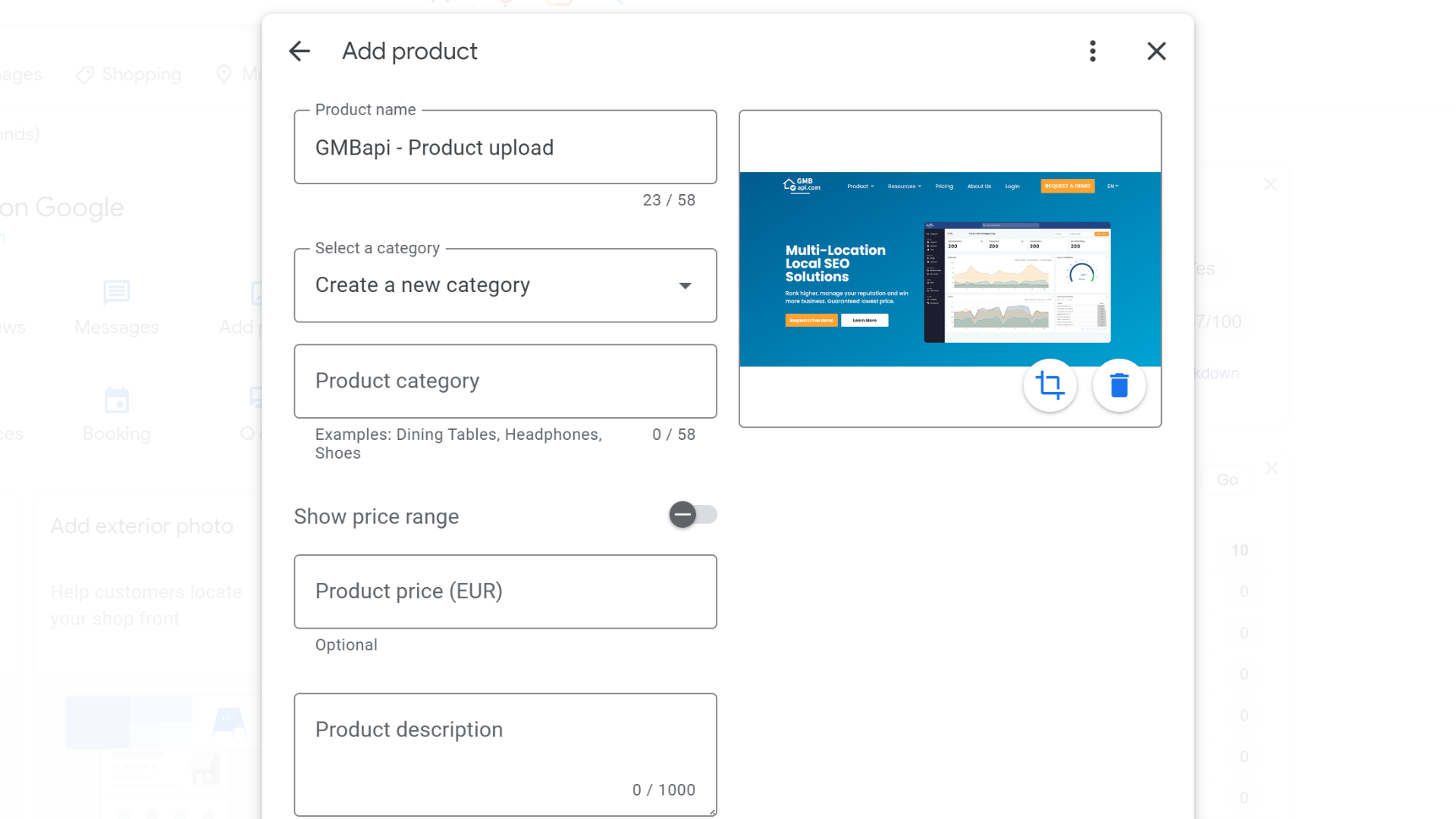
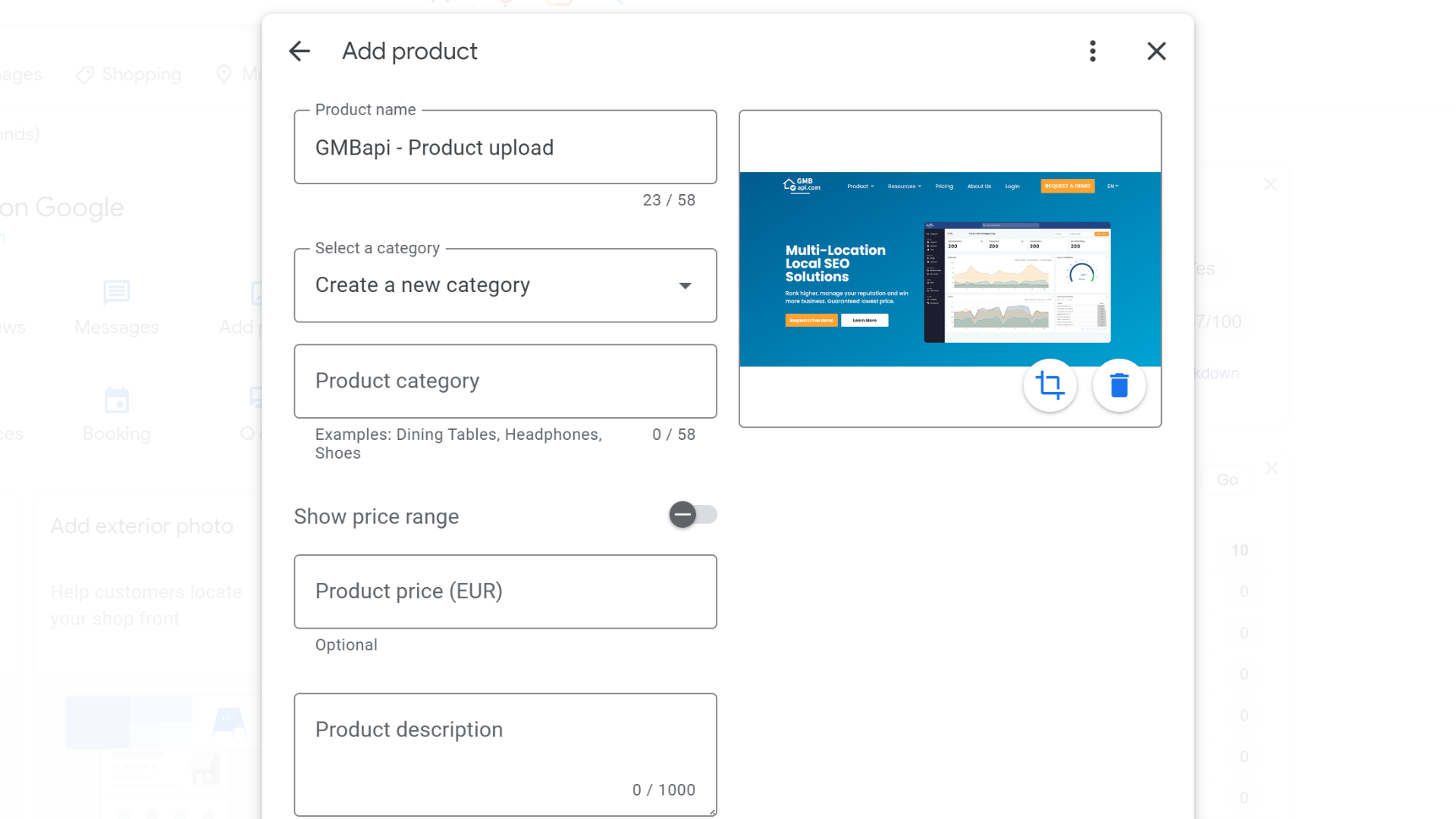
IMPORTANT TO NOTE :
If you are marketing a restaurant, Google prefers you to use popular dishes and menu functions rather than listing them as products.
How to use Google Merchant Center Next?
What is Google Merchant Center Next?
Let’s begin with the benefits of free placements on Google Maps, the Map Pack on the SERP, Free Local Listings on Google Shopping, and your owned and operated Google Business Profile.
Despite its limitations, Merchant Center Next offers retailers and businesses an opportunity to adapt and thrive in the local digital landscape. Embracing these changes and leveraging complementary tools can enhance local visibility, boost conversions, and maximise ROI for savvy marketers and advertisers.
For those with established IT infrastructure and inventory management systems, it may be worthwhile to consider adding up-to-date inventory and price information to local product listings. If this applies to you, the next section is tailored to your needs.
What is a Local Product Inventory Feed?
Local Product Inventory Feeds are a list of products in stock in each store. If you are looking for a way to create flawless omnichannel experiences for your customers, setting up a local Inventory feed is what you are looking for. As stock and price can frequently change on a store-by-store basis, it is important to update your inventory feed regularly to remain current. However, lots of businesses don’t have the IT infrastructure required to produce and update an accurate local inventory feed. You need to be careful that inventory and price are aligned across your messaging online and the reality on the shop floor. We possess the expertise to navigate this situation effectively.
Read Google’s manual on loading and updating Local Product Inventory Feeds to do this correctly.
IMPORTANT TO NOTE :
If you would like further help with bulk uploading products to Google My Business or if you have any other questions about your Google Business Profiles, please get in touch. Start your free GMBapi.com trial today.
Bulk Upload Products from Shopify, WooCommerce, Etsy or Amazon?
Transferring products from various e-commerce platforms like Shopify, WooCommerce, Etsy, and Amazon to Merchant Center Next is a smooth process, thanks to its versatile import capabilities. Merchants can seamlessly link their online stores or third-party platforms to Merchant Center Next, enabling automatic product synchronisation. Whether it’s Shopify’s robust e-commerce infrastructure, WooCommerce’s flexibility and customisation options, Etsy’s unique marketplace for handmade goods, or Amazon’s extensive reach and customer base, merchants can effortlessly integrate their product listings into Merchant Center Next, expanding their visibility across Google’s ecosystem.
By leveraging Merchant Center Next’s integration with these popular e-commerce platforms, merchants can effectively manage their product data, ensuring its accuracy and relevance. With just a few clicks, they can import their product listings, including titles, descriptions, prices, and images, into Merchant Center Next. This enables them to utilise Google’s free platforms such as Google Maps, Shopping, and Business profiles, or its powerful advertising tools to reach an even broader audience and drive sales.
Next step to Bulk Upload your Products
Use our free trial to optimise your Google Business Profiles. Reach out to us for support if you need a conversation to bounce some ideas back and forward. We will help you get started and make sure your products show up when customers search for them in the vicinity of your physical locations.
Check out our tool in action
Get started on local search today with a free demo from one of our experts.














