Google Store Locator Plus launched
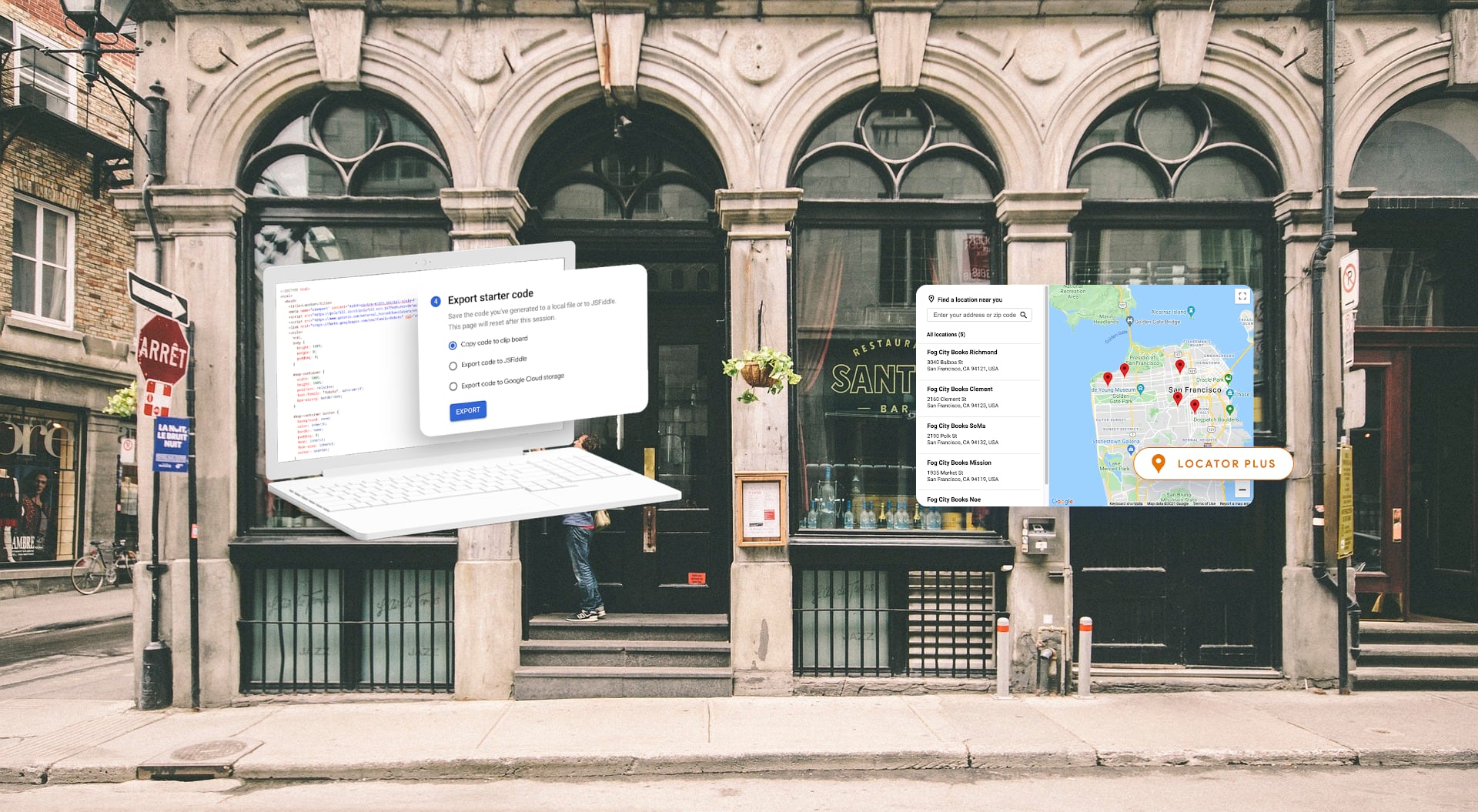
The Google Store Locator helps businesses create interactive maps for websites or apps across web, Android, and iOS platforms. It provides various APIs for obtaining information about places, directions, and distances.
For instance, the Maps JavaScript API enables the visualisation of locations on a map, while the Places API helps with address completion and type-ahead functionality.
To implement the locator, enabling APIs like Maps JavaScript API, Places API, Geocoding API, Distance Matrix API, and Directions API is necessary. With the Locator Plus implementation guide, businesses can customise their maps to display location details, provide Place Details for informed decision-making, show locations from a 45-degree view, identify user locations with type-as-you-go functionality, and calculate travel time and distance to nearest locations. Additionally, features like:
- booking appointments
- displaying local offers
- providing navigation directions
- customising maps
- gaining insights with analytics
- sending directions to mobile
- showing Street View
Google Store Locator Benefits
A well-designed store locator can have a significant impact on your business. Here are some benefits:
- Increased brand awareness: Customers searching for your stores become more aware of your brand and what you offer.
More foot traffic: By letting customers find the nearest store, you make it easier for them to visit. - Targeted marketing: Use the store locator for targeted marketing campaigns aimed at customers in specific areas.
- Improved customer service: Customers can find contact details, opening hours, and other important information about your stores.
- Increased sales: All these factors can lead to a rise in sales at your physical stores.
Store Locator Solutions
1 - Google Maps Platform
Pros: Extensive functionality, accurate location data, integration with Google services.
Cons: High costs for large-scale usage, and privacy concerns.
2 - Yext
Pros: Comprehensive platform for managing location data, and integration with multiple platforms.
Cons: Relatively high costs, limited customisation options.
3 - Mapbox
Pros: Flexible tools for creating custom maps, and open-source options.
Cons: Technical skills required for implementation, potentially higher costs for large-scale usage.
Store Locator Pricing
Popular Choices for Different Business Sizes
- Small and Medium Businesses (SMBs): For smaller businesses, a simple, user-friendly store locator is often the best choice. Google Maps Platform offers a free solution suitable for most SMBs.
- Large Businesses: Larger businesses might need a more robust store locator with more features. Yext is a good option for large companies needing a comprehensive solution for managing location data.
- Enterprises: Enterprises have the most demanding store locator needs. They may require a custom solution that integrates with their existing systems.
Mitigating Risk
Updates that happen in Google Business Profile will automatically be featured in your store locator. That is great but also poses some threats as Google is known to occasionally mismanage ownership of business listings or as competitors attempt to change your listing. We advise customers who are implementing the new Google Store Locator Plus solution to keep at least two pairs of eyes on proposed changes or “Google Updates”.
Set up Google Store Locator
We have an example of the Google Store Locator live here.
The Google Store Locator setup is relatively simple, using an embedded code to display the widget. In this way, it functions very similar to what other paid-for solutions do. In terms of features Google is lagging, but this is the first version. Who knows what is coming next. Seeing posts associated with the listing? Or filtering for services offered at the locations?
There are some nice visuals here. Reach out if you have any doubt whether this could be a good solution for you. We are more than happy to set this up for testing.
Setup Process Google Store Locator Plus
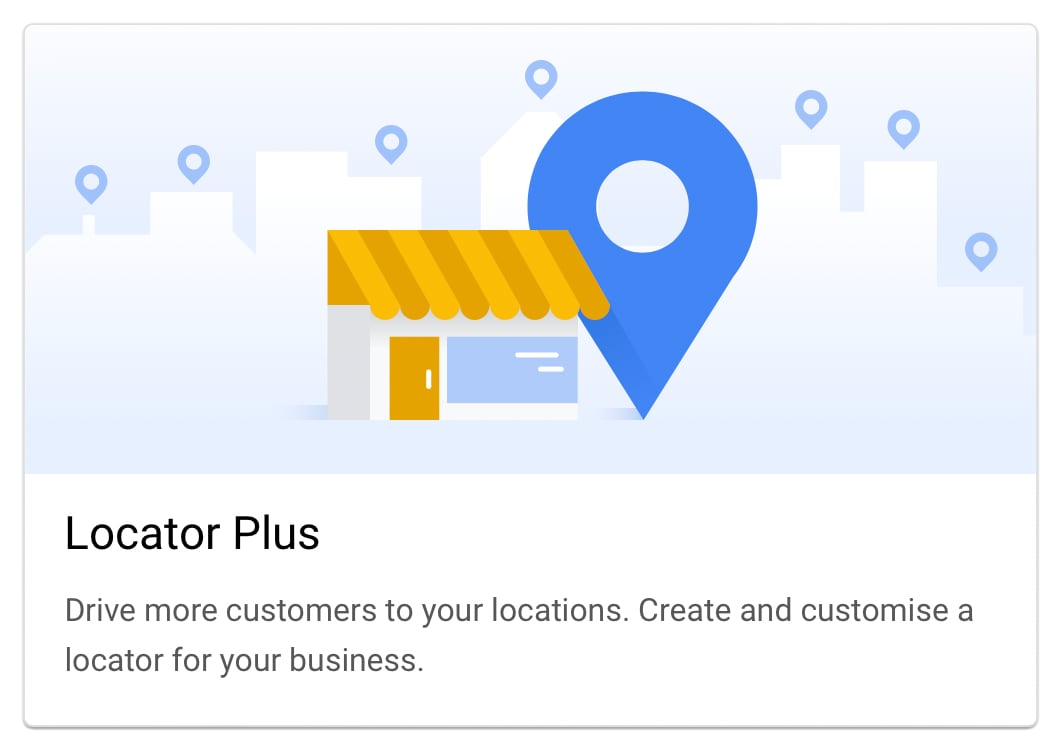
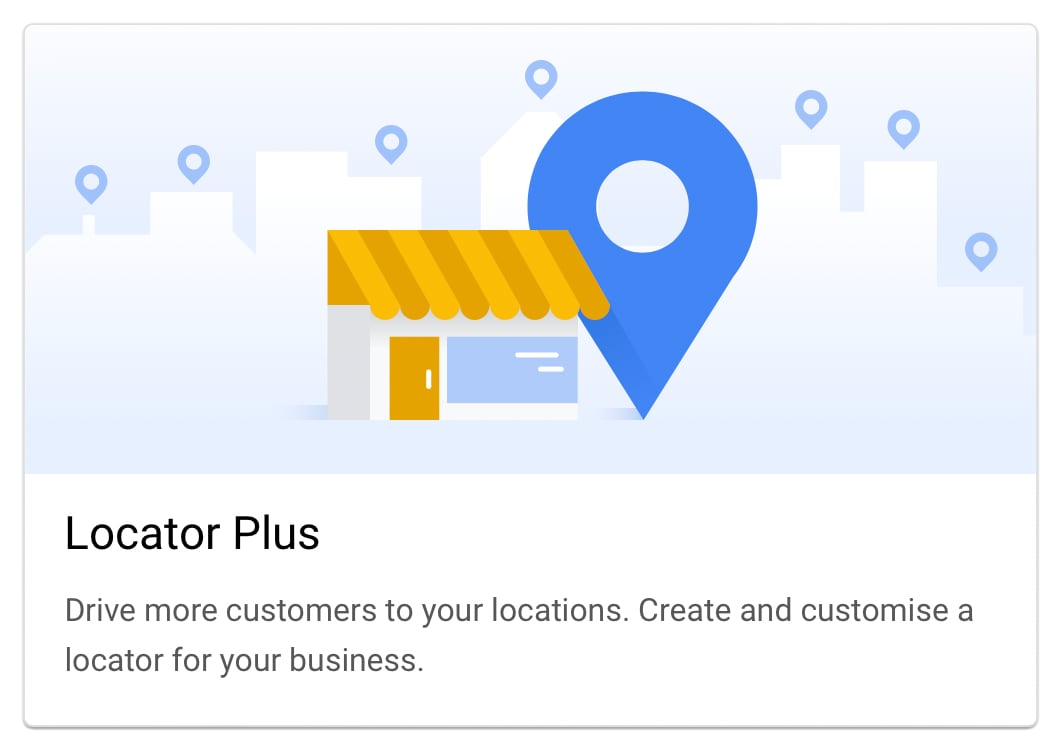
This will lead you to a simple three step process for creating the location map embedding. The first step is to pick a design depending on what functionality you want.
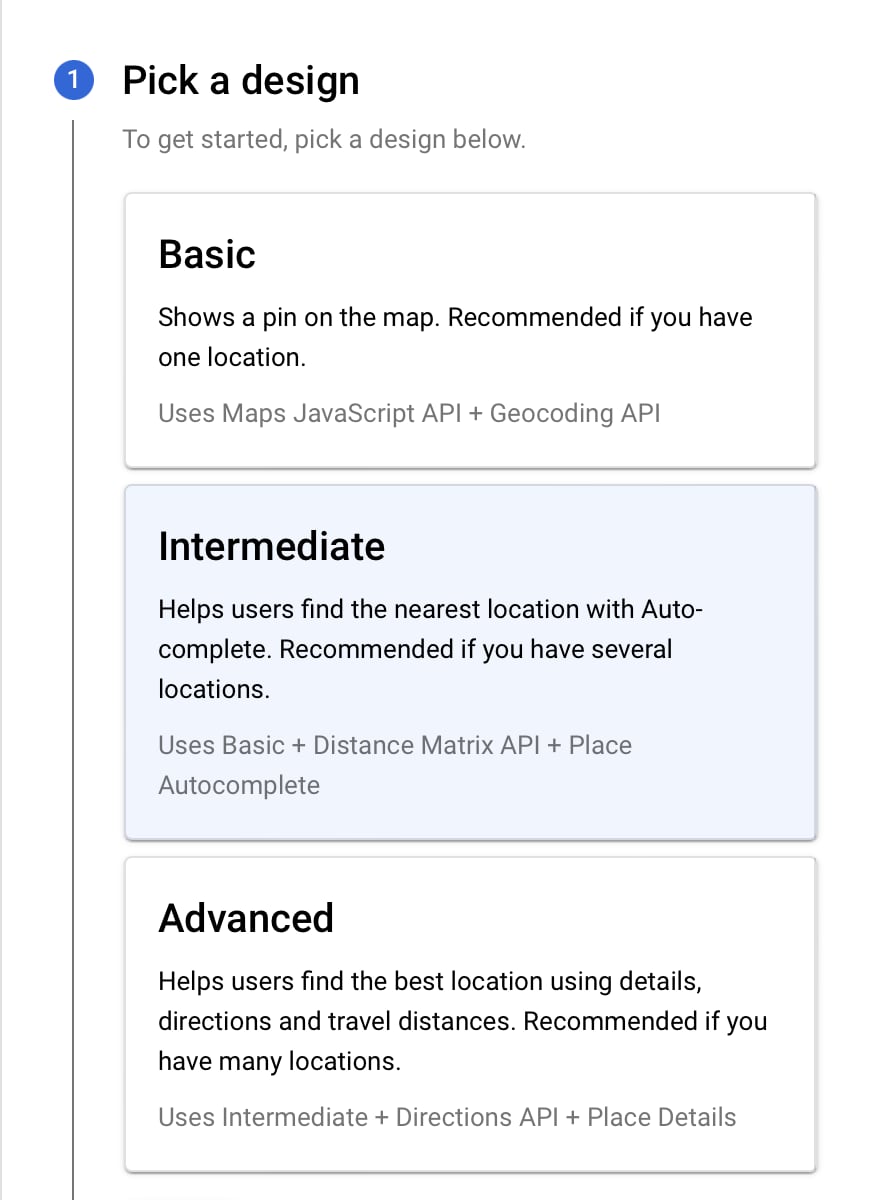
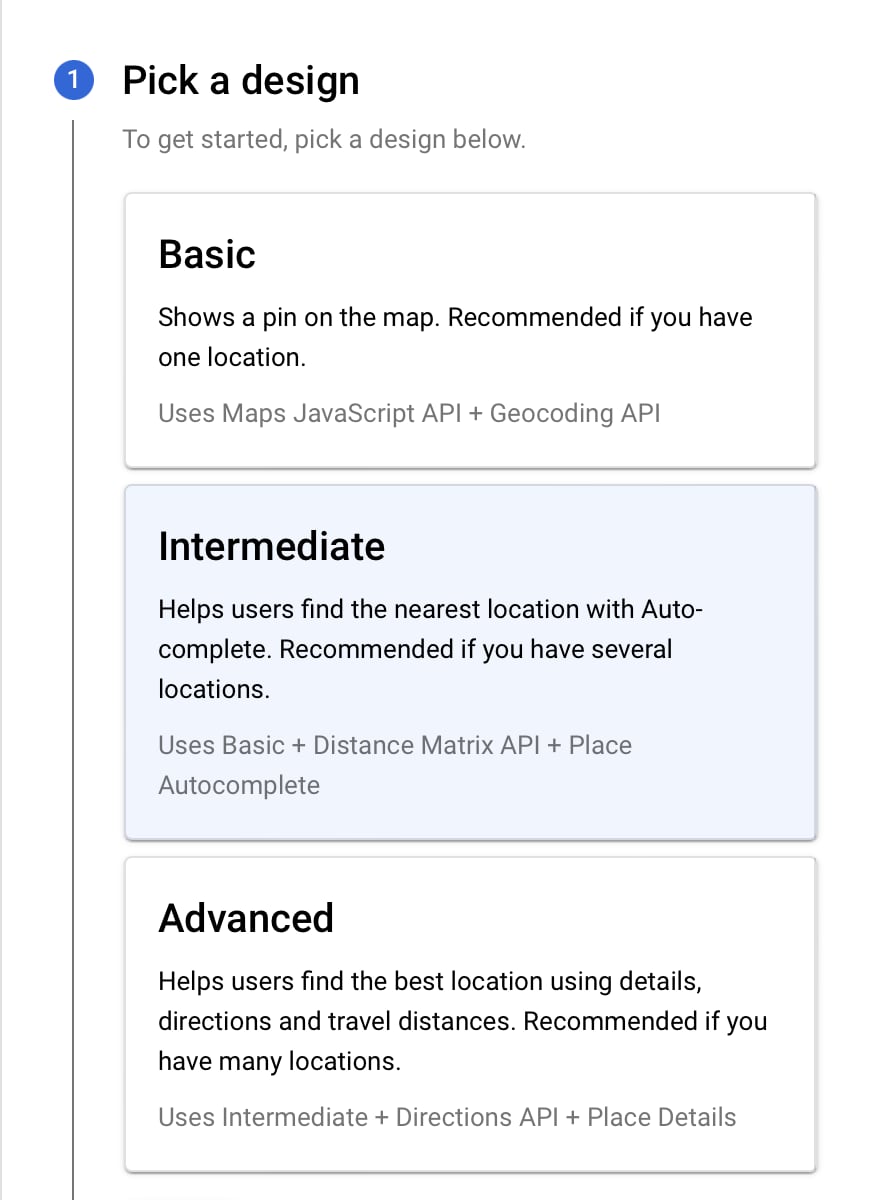
The second step will allow you to export Google Business Profile Locations directly into your Store Locator Plus.
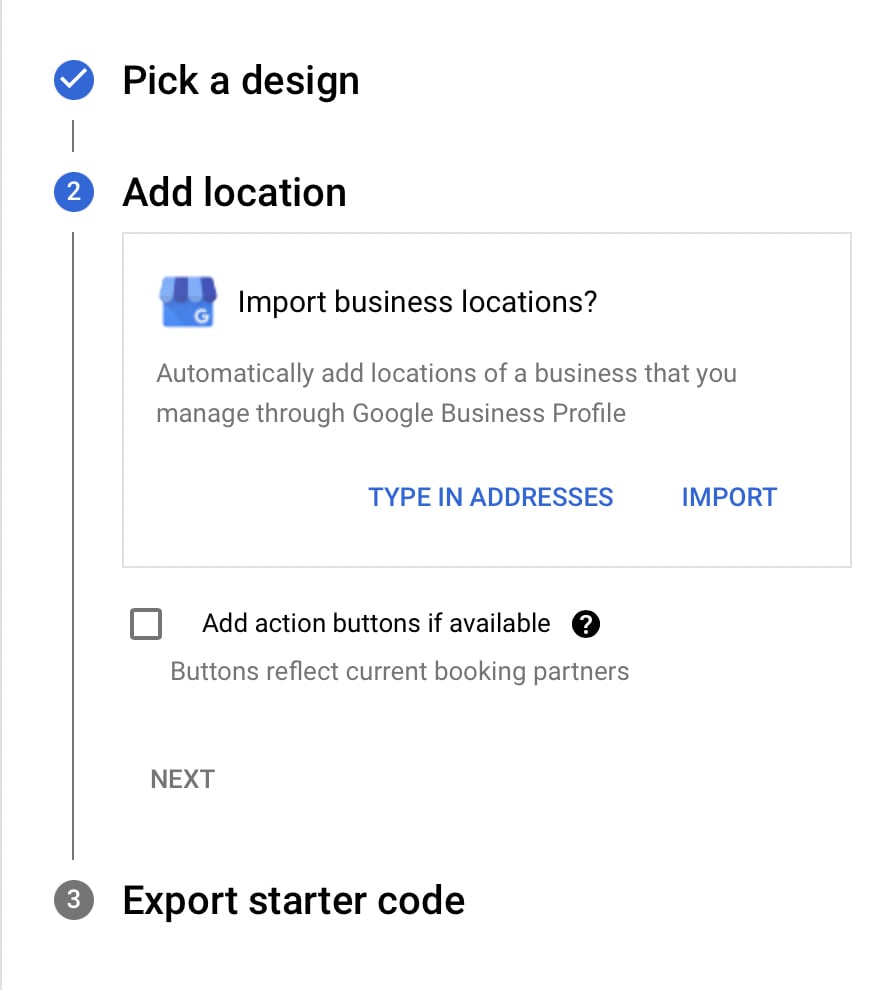
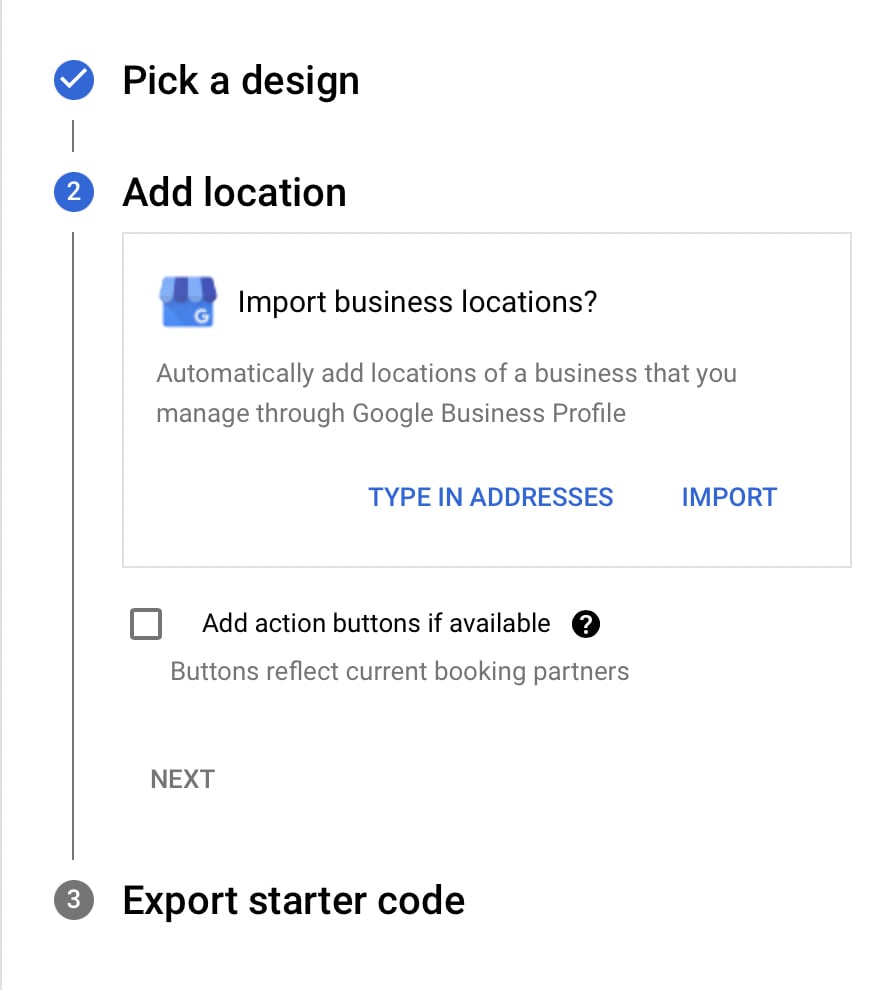
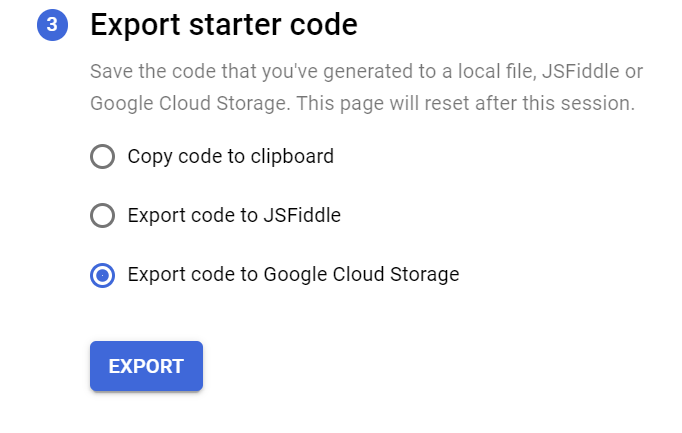
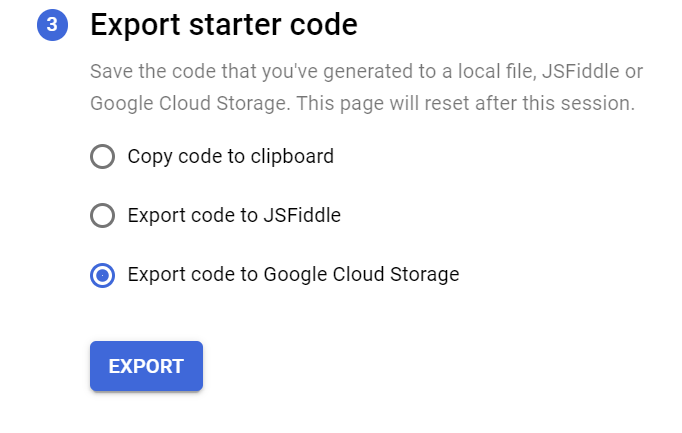
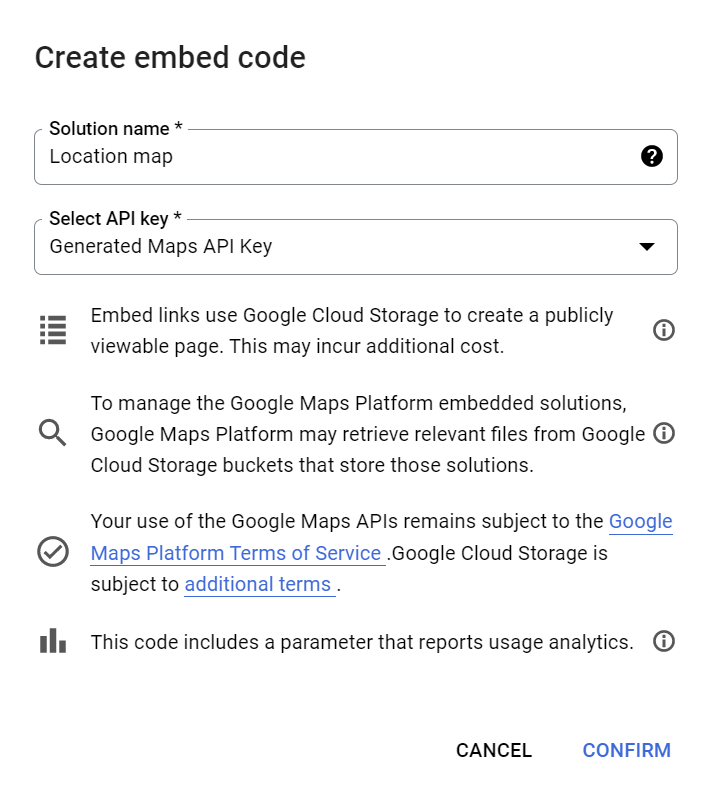
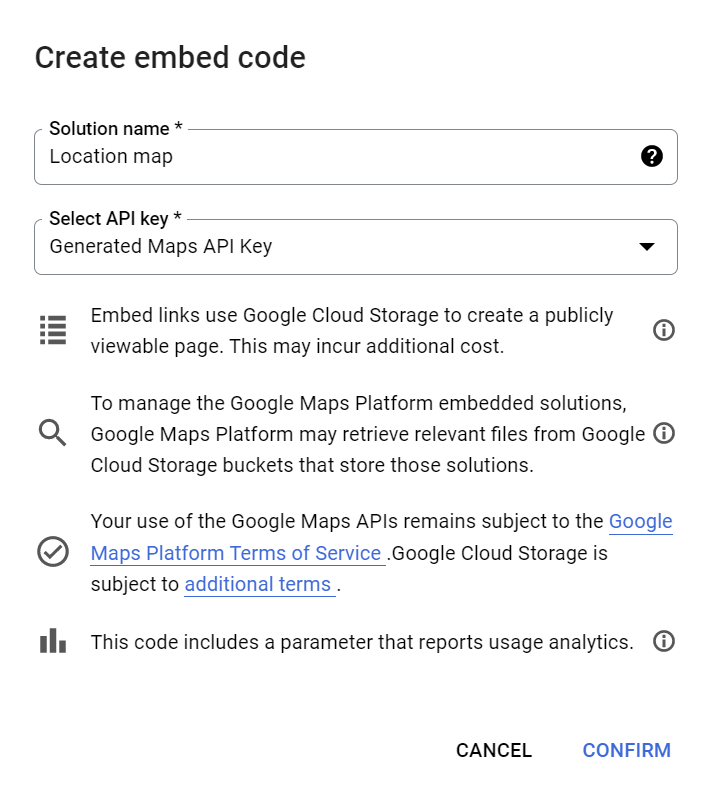
Embedding Store Locator Widget on a Webpage
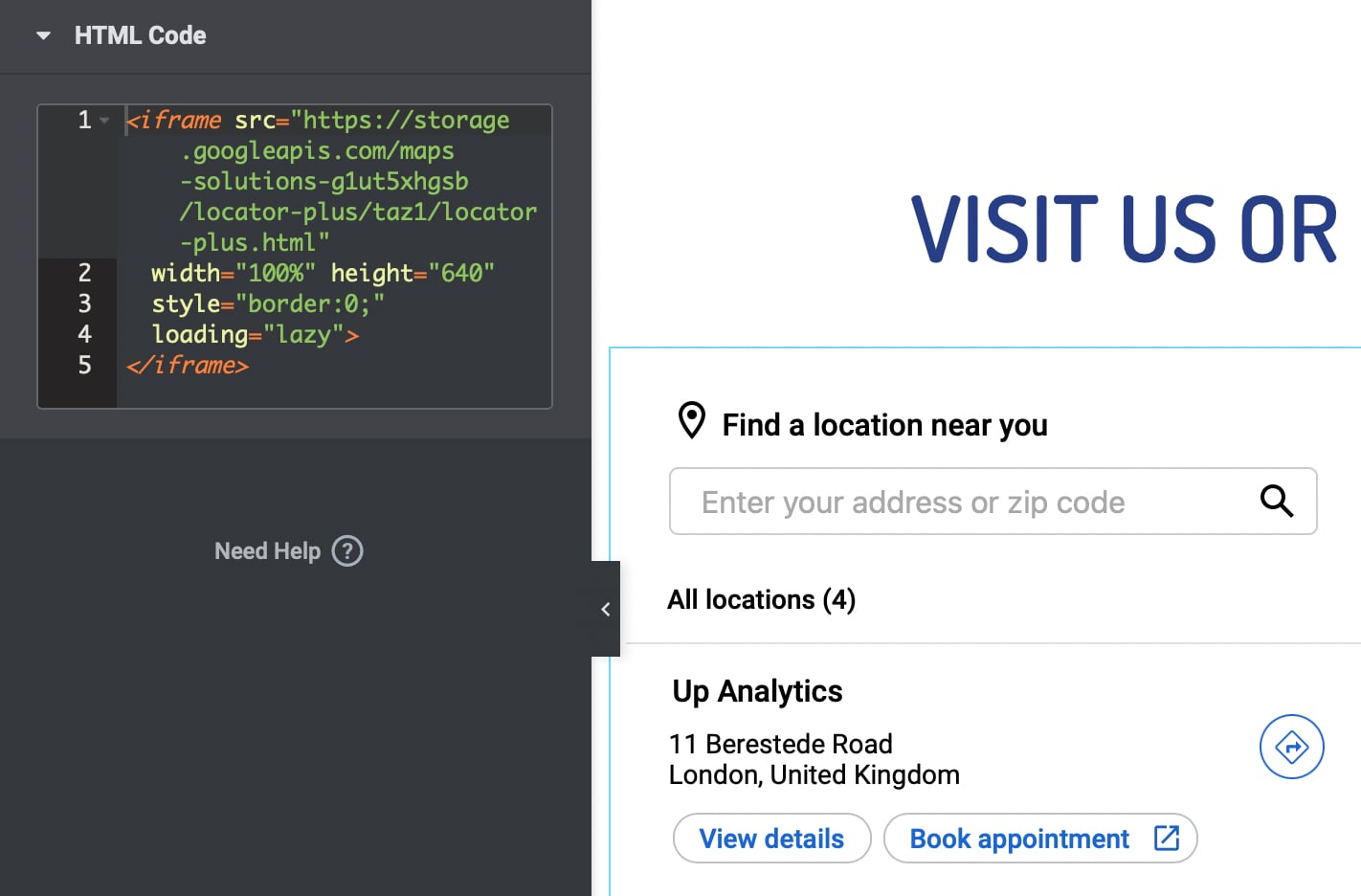
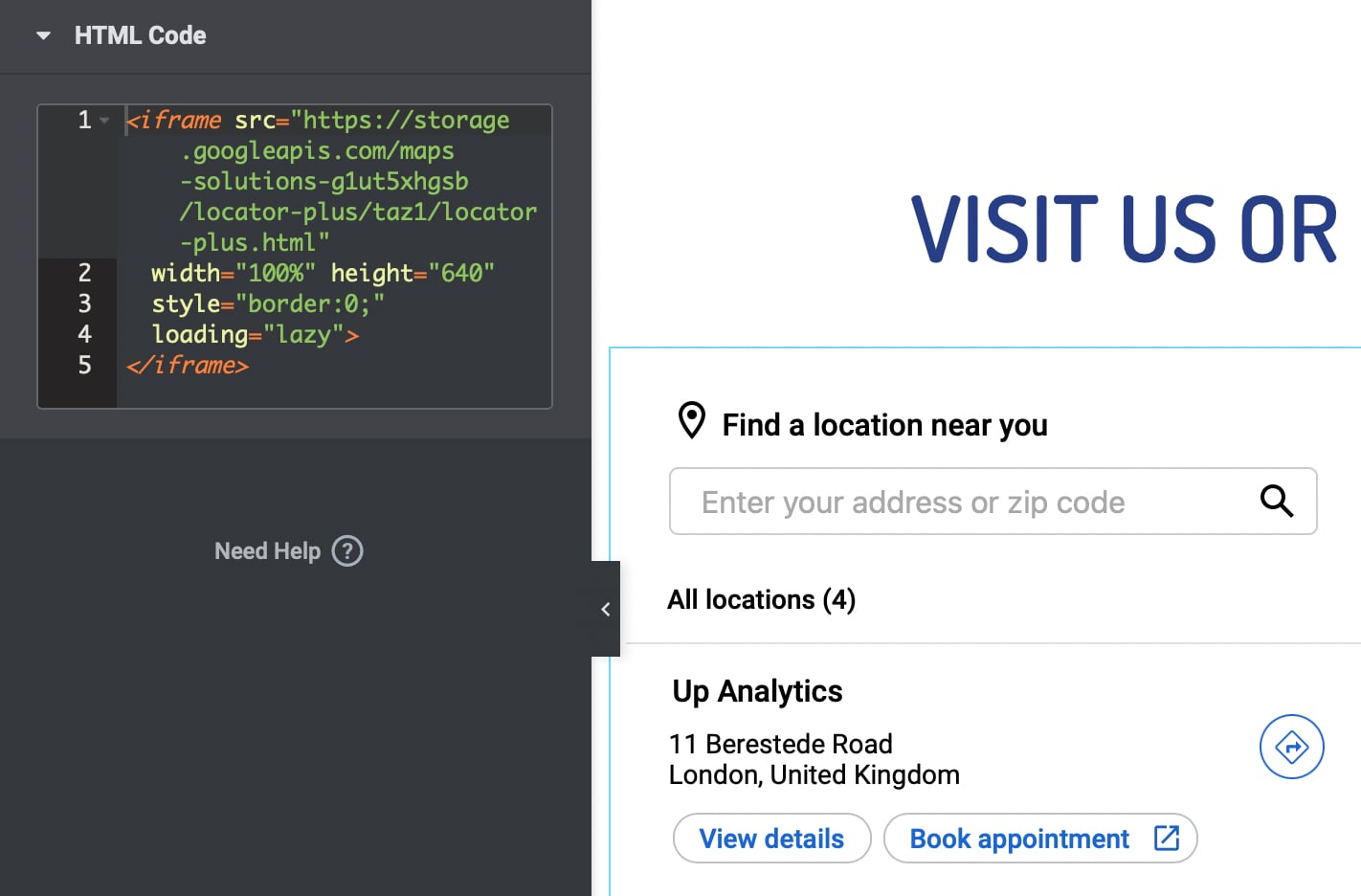
Google Store Locator Analytics
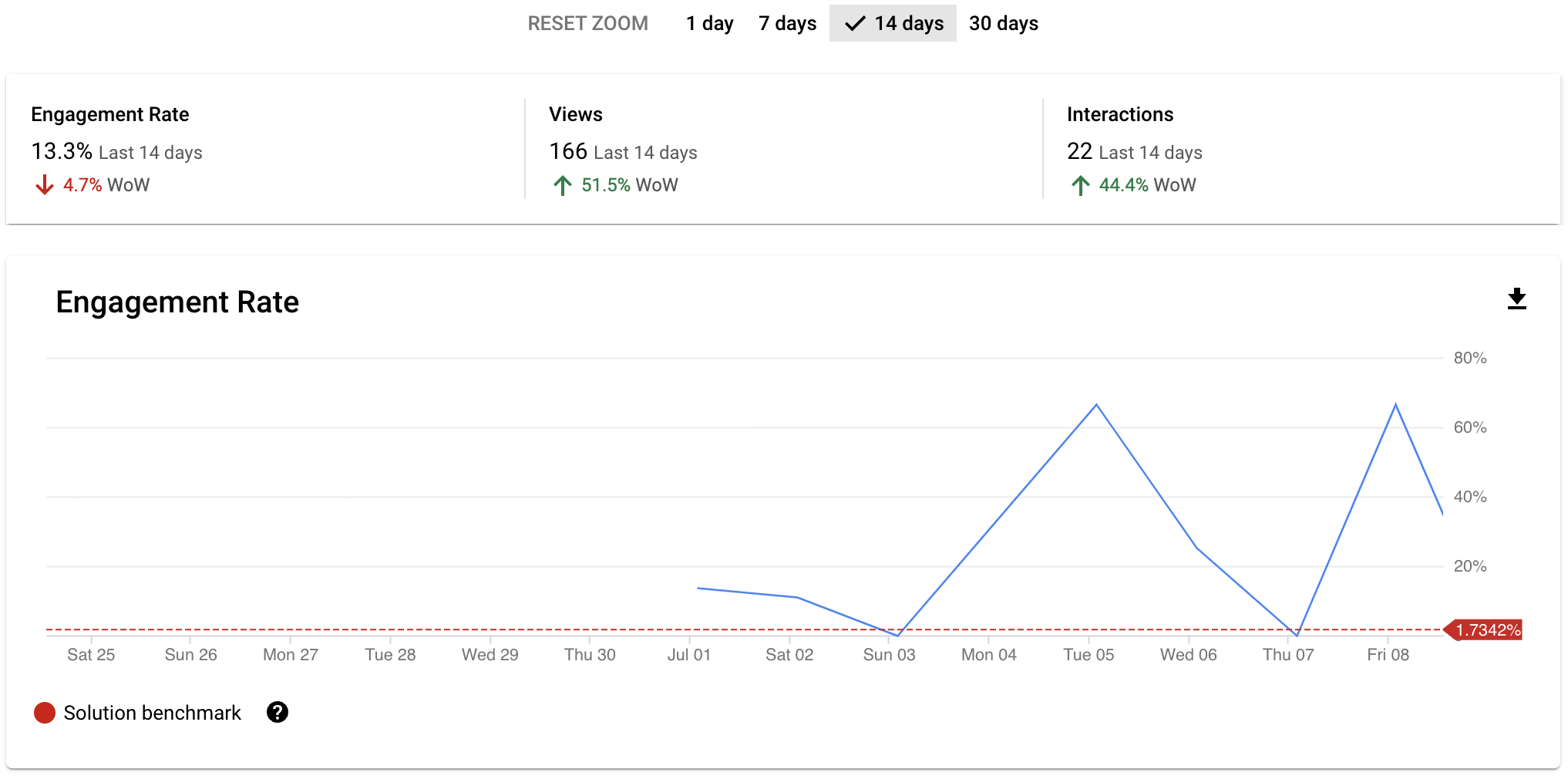
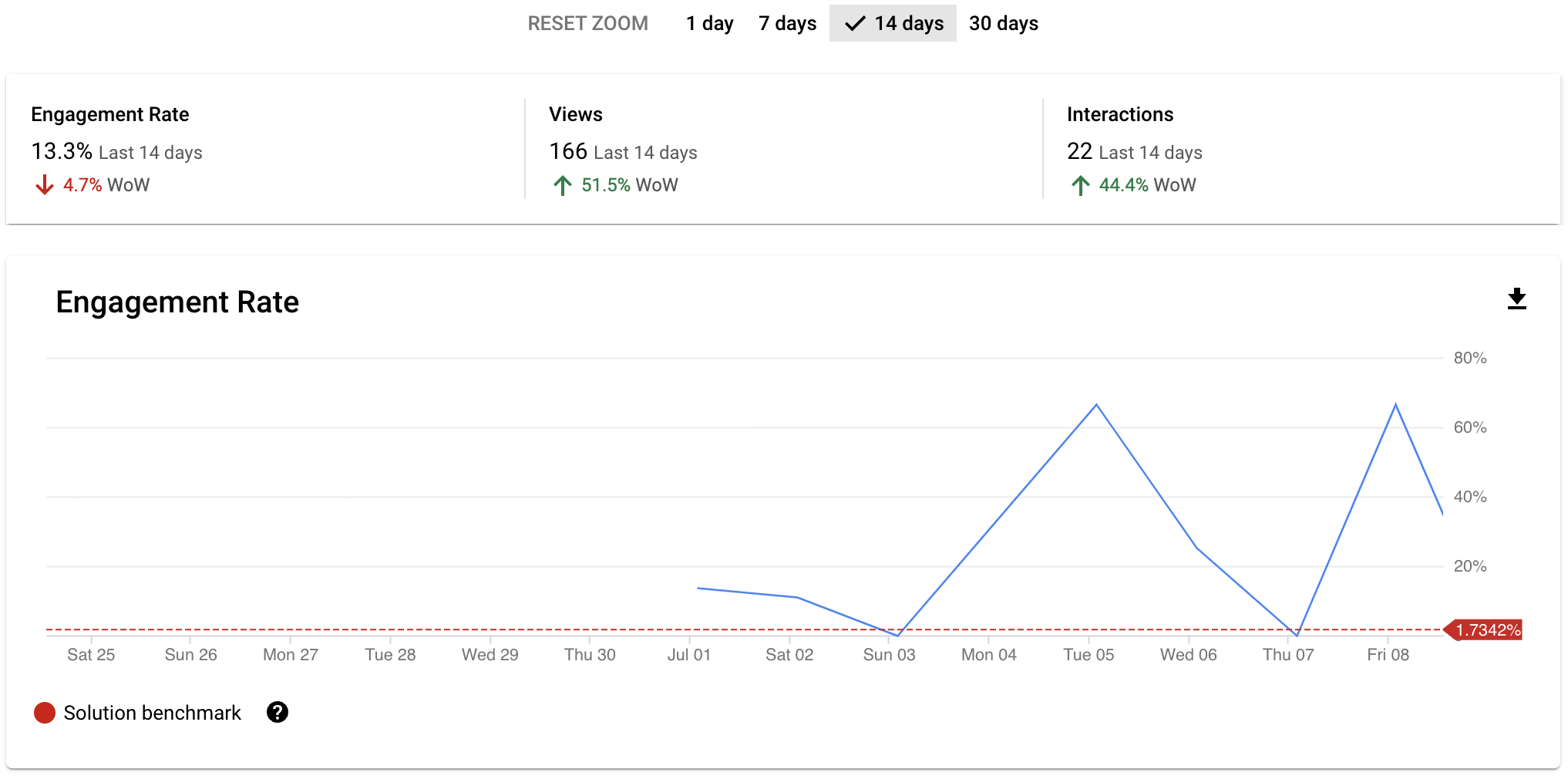
The “engagement rate” is detailed through a “views metric,” which includes the number of impressions on the Store Locator and various “interactions.” Currently, these interactions primarily involve the number of times your address is viewed, phone calls made to your store, navigation requests initiated, or appointments scheduled through the store locator. While gaining insights into these metrics is beneficial, this concept is not entirely new.
What sets this system apart is the “benchmark” feature, which allows you to compare your Store Locator’s performance against others. If you prefer not to share your data, you can disable this feature, but doing so will also remove your access to these insights. This functionality is similar to the benchmark reports available in Universal Analytics.
Additionally, Google provides a standard report on the various API requests made through the Store Locator. You can review these API requests in your Google Cloud billing account at the end of each month.
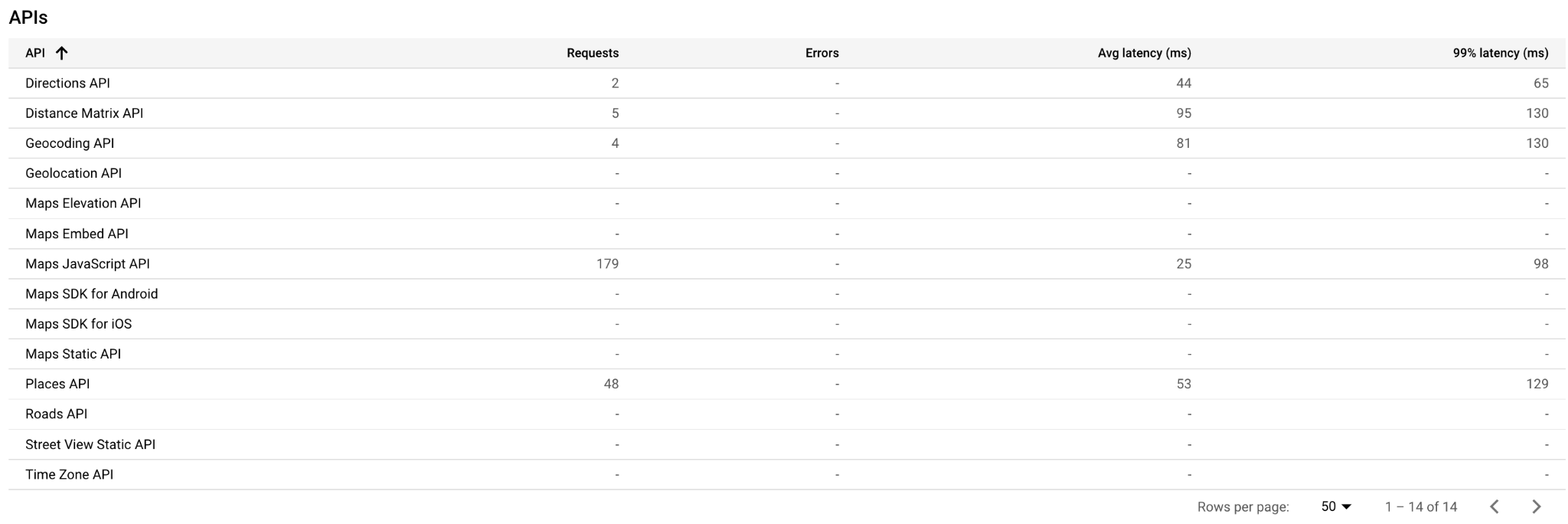
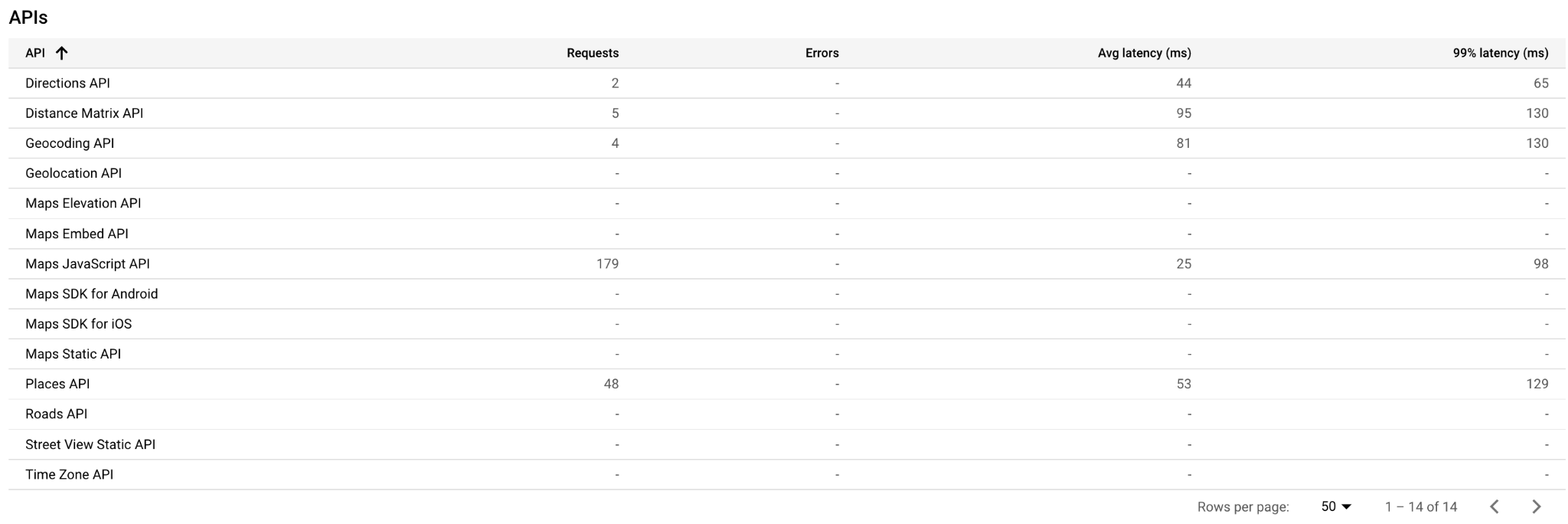
Need help setting up the Store Locator?
Expert Setup and support from GMBapi.com
Using us to set up Google Store Locator Plus, can be beneficial for several reasons:
- Expertise: we have extensive experience setting up Google Store Locator Plus for various businesses. We understand the intricacies of the tool, including its features, customisation options, and integration with other systems. This expertise can ensure that the locator is set up correctly and optimised for your specific needs.
- Efficiency: While setting up Google Store Locator Plus may seem straightforward, it can be time-consuming, especially if you’re not familiar with the process. We can efficiently configure the locator, saving you time and allowing you to focus on other aspects of your business.
- Customisation: Google Store Locator Plus offers various customisation options to match your brand and requirements. We can help tailor the locator to align with your branding guidelines and integrate seamlessly with your website or app.
- Optimisation: Beyond basic setup, optimising the locator for performance and user experience is crucial. We can optimise factors such as search functionality, map display, and mobile responsiveness to ensure that users can easily find your locations.
- Troubleshooting and Support: In case of any issues or technical challenges, having a specialist like GMBapi.com on hand can be invaluable. They can quickly identify and resolve problems, minimising downtime and ensuring that your locator functions smoothly.
Overall, while it’s possible to set up Google Store Locator Plus on your own, utilising a specialist can streamline the process, enhance functionality, and provide ongoing support for optimal performance.
Do you need help with the set-up or do you have any questions about the store locator? Please contact us.
Check out our tool in action
Get started on local search today with a free demo from one of our experts.















