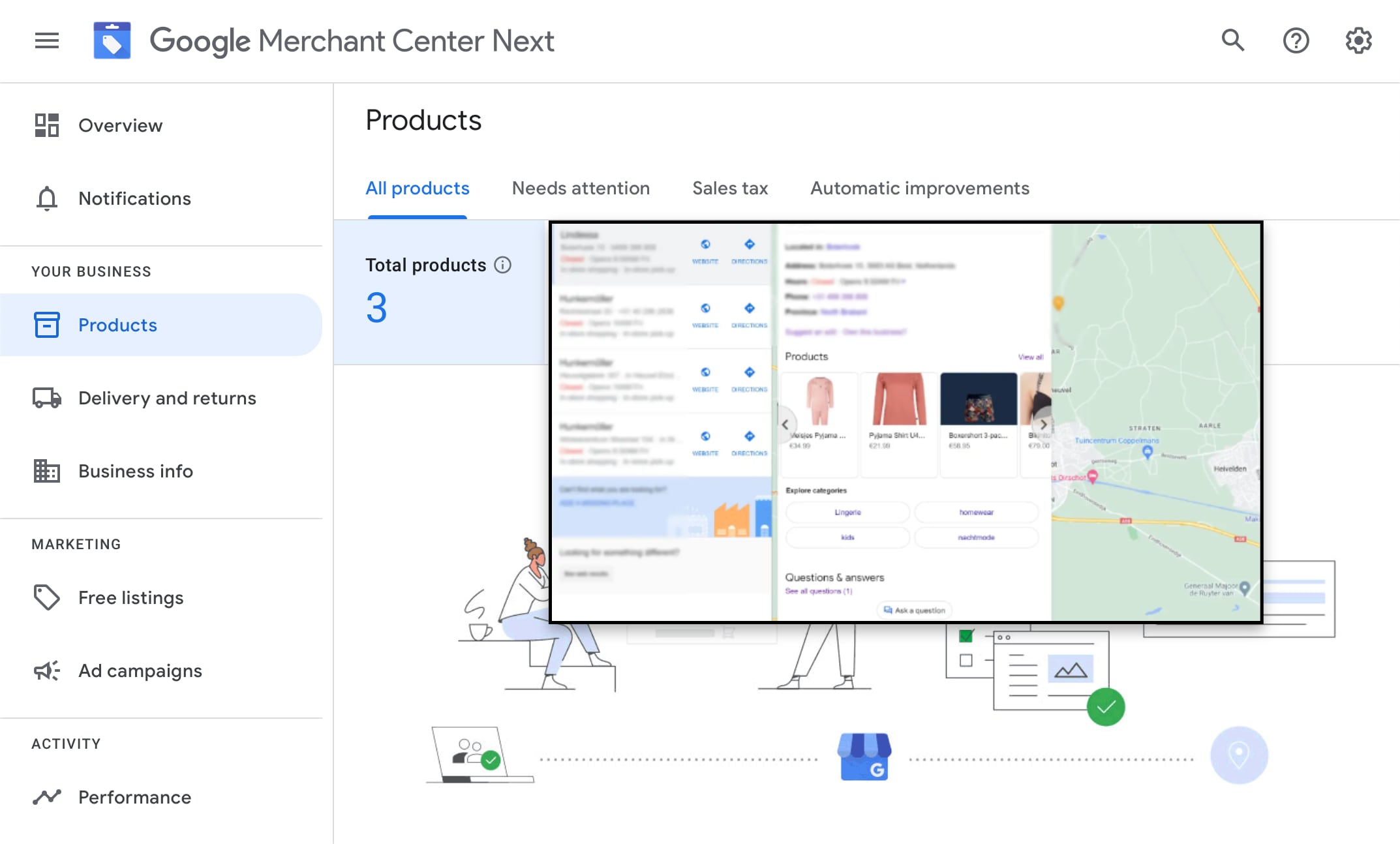Thinking about Bulk Uploading Products to your GBP listings?
Adding products and services to your Google Business Profiles (GBP) can be a powerful boost for local businesses. Displaying your offerings directly on GBP listings not only makes your products visible to people searching in the area but also enhances your relevance for product-related search queries. This feature offers potential customers a virtual “window-shopping” experience, allowing them to see what’s in store before they visit.
By giving Google a clear picture of what each location offers, you can significantly improve your visibility for local searches. We’ve seen a 100% increase in local discovery searches for businesses that actively update their products and services on Google.
What can be uploaded as a Google product?
You can list the following as products on Google:
- Product and product categories
- Google Product feed – potentially combined with Local Inventory Feed
- Services and service categories
There’s a good reason to consider listing services as products on Google Business Profiles — as this enhances their visibility and incorporates linked calls to action. Since Google lets locations list both, why not take advantage, even if you’re mostly service-based?
For businesses with fewer than twenty locations, manually adding products or services to Google Business Profiles works well. But for more than that, bulk uploading is much more efficient. Often, businesses don’t have exact data on product quantities at each store, so some clients address this by employing a select group of “always in-store products categories” and building local inventory feeds around these core products.
How to Bulk Upload Products on Google (Business Profiles)?
Currently, Google Business Profile (formally Google My Business or GMB) does not allow you to bulk upload products to multiple locations from within the Google Business Profile interface. There are four potential solutions to get your products uploaded and visible to potential local customers:
- Manually uploading products to individual Google Business Profiles
- Use us to manually upload your products
- Google Merchant Center Next
- Local product inventory feed & Google Merchant Center
How to manually upload products to GBP?
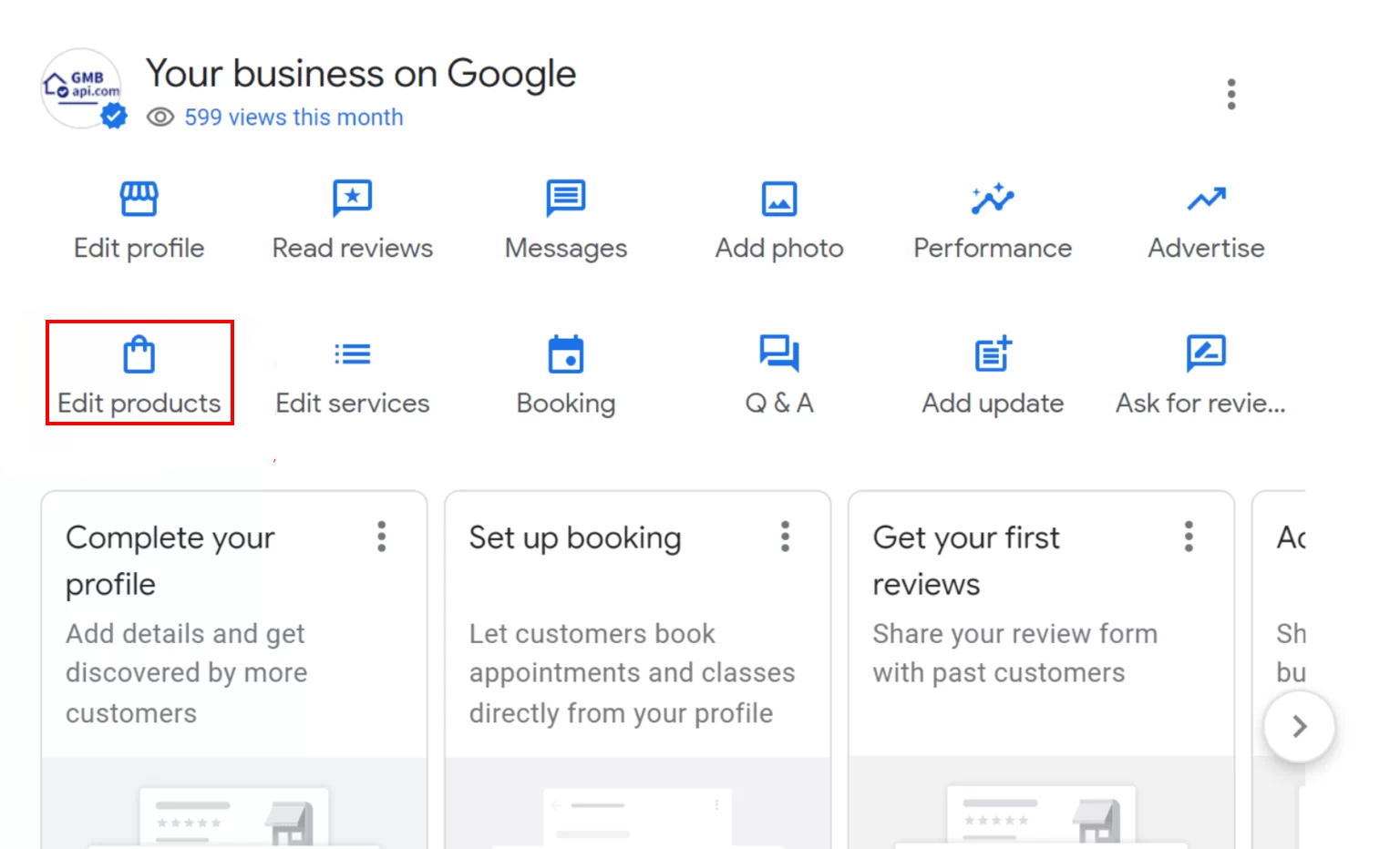
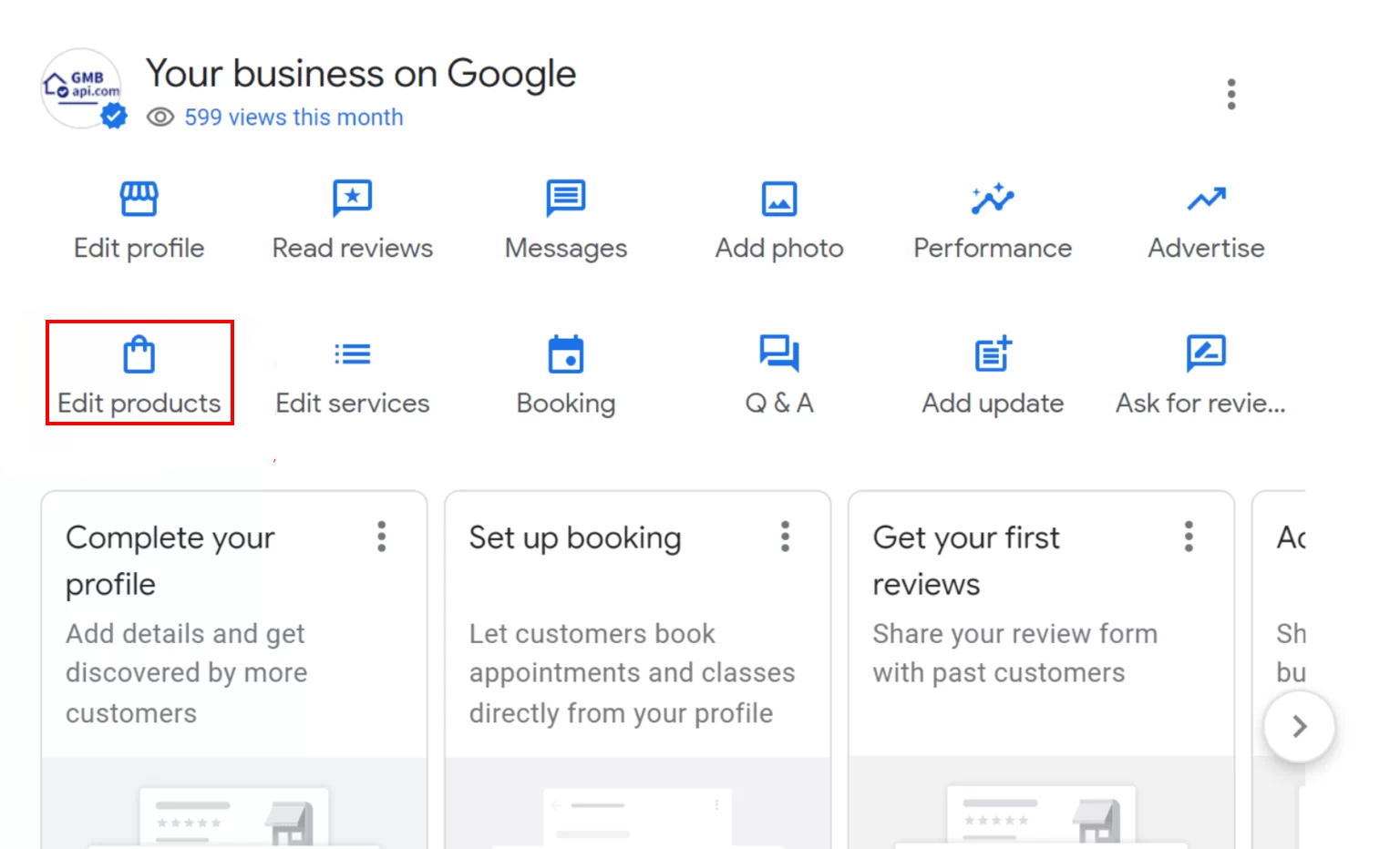
To upload products to your Google Business Profiles, you need to sign into your dashboard and select the listing where you’d like to add products.
In the menu bar, you’ll find an option labelled “Products.” Selecting this will initiate the product upload process for that specific Google Business Profile listing.
Once you have selected the Products option, a window will appear for you to fill in all the necessary product information.
Don’t forget to add an image that showcases exactly what the product is, and make sure the link you provide leads directly to that product page on your website.
If you have made a mistake, don’t worry! You can delete the uploaded product and then re-add it, or directly edit the product.
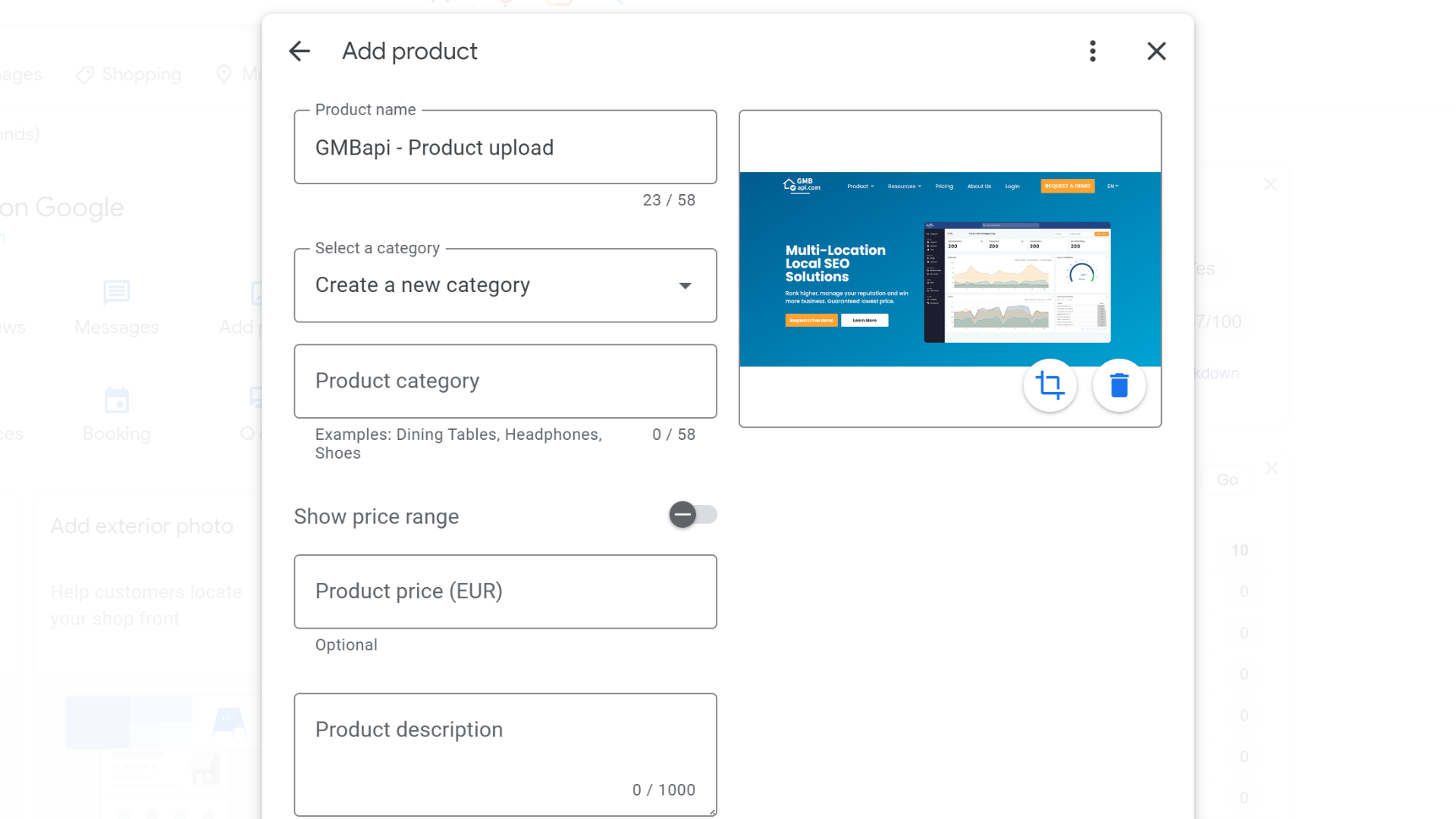
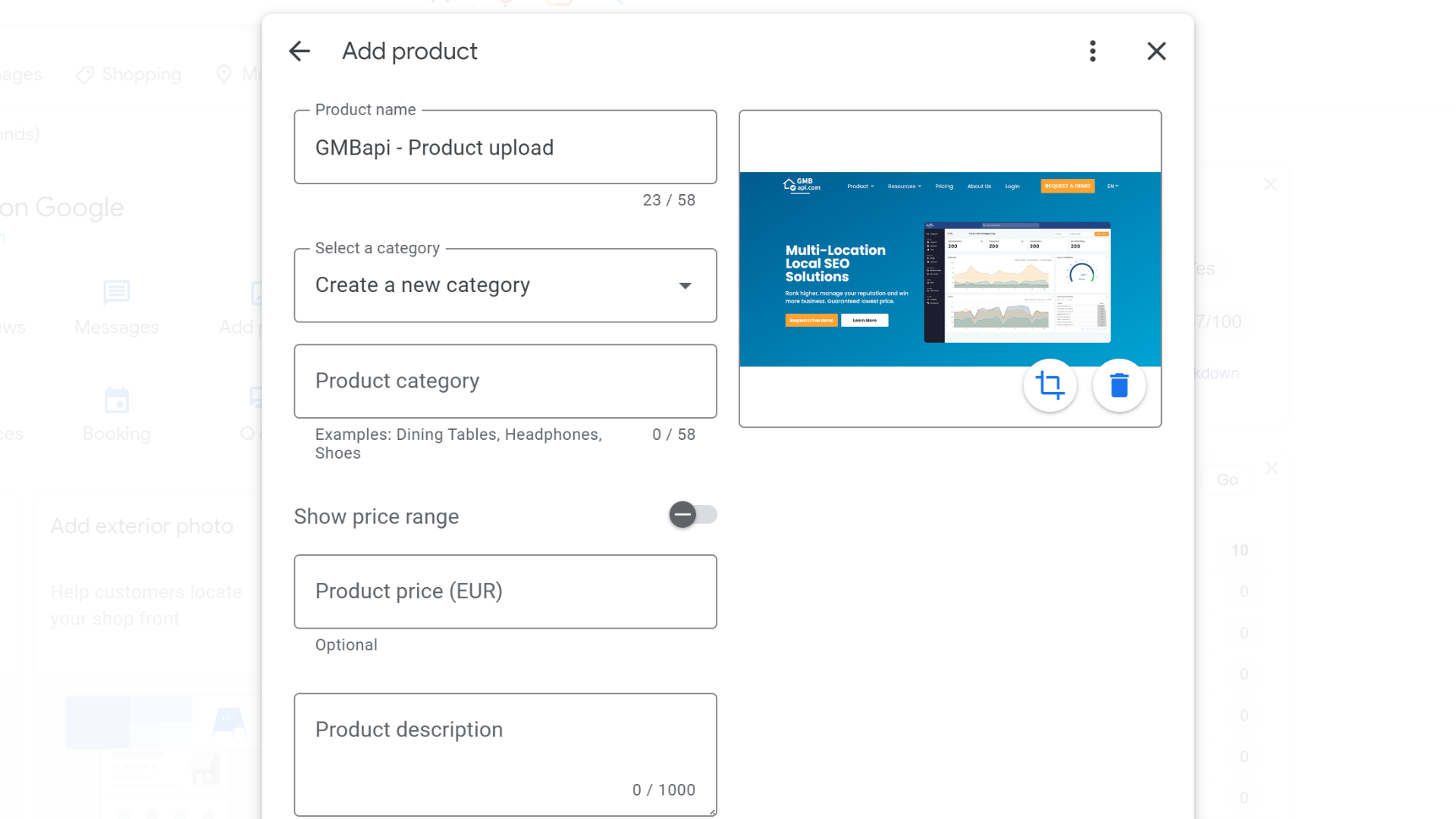
IMPORTANT TO NOTE :
If you are marketing a restaurant, Google prefers you to use popular dishes and menu functions rather than listing them as products.
How to use Google Merchant Center Next?
Google Merchant Center offers retailers a powerful platform to manage their product information to showcase their products and reach potential customers across various Google platforms. The announcement of Google Merchant Center Next was made at Google Marketing Live 2023 – a new, simplified version of Google Merchant Center called Merchant Center Next.
What is Google Merchant Center Next?
Google Merchant Center Next is a streamlined platform designed to help businesses of all sizes manage and showcase products across Google Search, Maps, Shopping, and Ads. Launched with a simplified interface and automated features, it’s much easier for smaller businesses to get started, making product feeds no longer exclusive to large retailers. Product information can be automatically pulled from your website, allowing you to edit titles, prices, and descriptions directly within one platform.
Merchant Center Next 2024 also includes free local listings and placements across Google platforms, enhancing visibility for local businesses. However, it’s mainly optimised for Google’s ecosystem. Advanced advertisers looking to manage ads across multiple platforms might find it helpful to integrate Google Merchant Center Next with third-party tools or eCommerce platforms for greater customisation.
For businesses with complex inventory systems, it’s possible to sync real-time product details, helping customers find accurate stock and pricing information. Embracing these tools can boost your reach, helping to grow your visibility and sales across Google’s network.
What is a Local Product Inventory Feed?
Local Product Inventory Feeds are a list of products in stock in each store. If you are looking for a way to create flawless omnichannel experiences for your customers, setting up a local Inventory feed is what you are looking for. As stock and price can frequently change on a store-by-store basis, it is important to update your inventory feed regularly to remain current. However, lots of businesses don’t have the IT infrastructure required to produce and update an accurate local inventory feed. You need to be careful that inventory and price are aligned across your messaging online and the reality on the shop floor. We possess the expertise to navigate this situation effectively.
Read Google’s manual on loading and updating Local Product Inventory Feeds to do this correctly.
IMPORTANT TO NOTE :
If you would like further help with bulk uploading products to Google My Business or if you have any other questions about your Google Business Profiles, please get in touch. Start your free GMBapi.com trial today.
Next step to Bulk Upload your Products
Use our free trial to optimise your Google Business Profiles. Reach out to us for support if you need a conversation to bounce some ideas back and forward. We will help you get started and make sure your products show up when customers search for them in the vicinity of your physical locations.
Yes. It is designed to be the hub for managing your products across Google. Google collects information and you are providing it to them. Most of our preferred partners for managing feed are not free but are available at very reasonable costs (25 euro/dollar per month).
Google Merchant Center Next can scrape product data off your website. Some of the ecommerce tools you have could potentially be connected to Google Merchant Center (Next). Or, we could bulk download and upload CSVs.
Adding a few good photos and a compelling description will get you a long way. If you have too many products to manage this check out these open source initiative to use generative AI for product description optimisation.
Nope. Connecting the Google Merchant Center will disable all the manual options for the locations within your location group.
Connecting your store lets you manage your product data in one place, and use Google’s free platforms (Google Maps, Shopping, Business Profiles) and Google’s advertising tools to increase your product visibility and reach more customers.
Check out our tool in action
Get started on local search today with a free demo from one of our experts.