One of the key elements of a compelling GBP profile is a robust gallery of images. In this blog, we’ll explore the benefits of bulk uploading images to your multi-location GBP account and how to do it effectively with GMBapi.
The power of visual content on GBP
Visual content plays a pivotal role in Google Business Profiles. High-quality images serve multiple purposes:
First, images are a conversion driver. As a potential customer, you want to see whether a business has the product (or the type of products) you are looking for and whether it is worth going to the location or not.
Second, they act as attention magnets, drawing potential customers towards your products, services, and locations with their captivating appeal.
Third, these images contribute to building trust, as they provide customers with a preview of what your business offers. A carefully curated photo gallery can instil confidence and foster trust in your brand.
Fourth, in the eyes of search engines like Google, visual content is a favourite. Properly optimised images, when incorporated into your GBP profile, can enhance your local search rankings, making it easier for customers to find you.
Lastly, images are storytellers; they have the power to convey your brand’s narrative, values, and unique selling propositions.
Having grasped the significance of images on GBP, let’s now explore the process of efficiently bulk-uploading images to your multi-location account.
Benefits of bulk image upload
If you manage multiple business locations, individually uploading images to each GBP profile can be a time-consuming task. Bulk image uploading offers several advantages:
- Efficiency: Save time by uploading images to multiple locations simultaneously.
- Consistency: Ensure all your locations have a consistent and up-to-date visual presence. Align stores with the brand image.
- Easy management: Streamline image management by organising and categorising images in a centralised manner.
How to bulk upload images to your multi-location GBP account with GMBapi.com
With GMBapi.com it is very easy to upload images in bulk to your multi-location GBP account. Follow the step-by-step plan below to add images in bulk to your GBP:
- Login to the platform
- Click on the menu item ‘Posts’
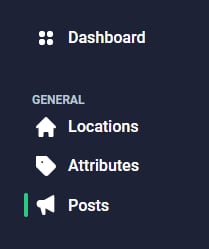
- Visit the sub-menu ‘Photos’. Here you will find the previously uploaded photos
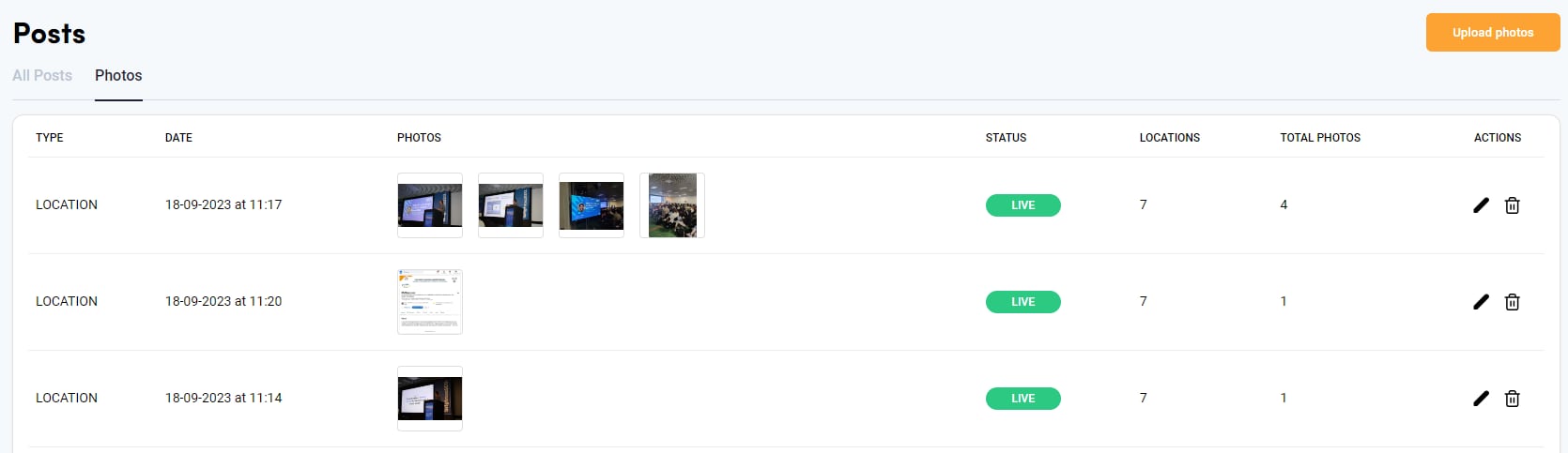
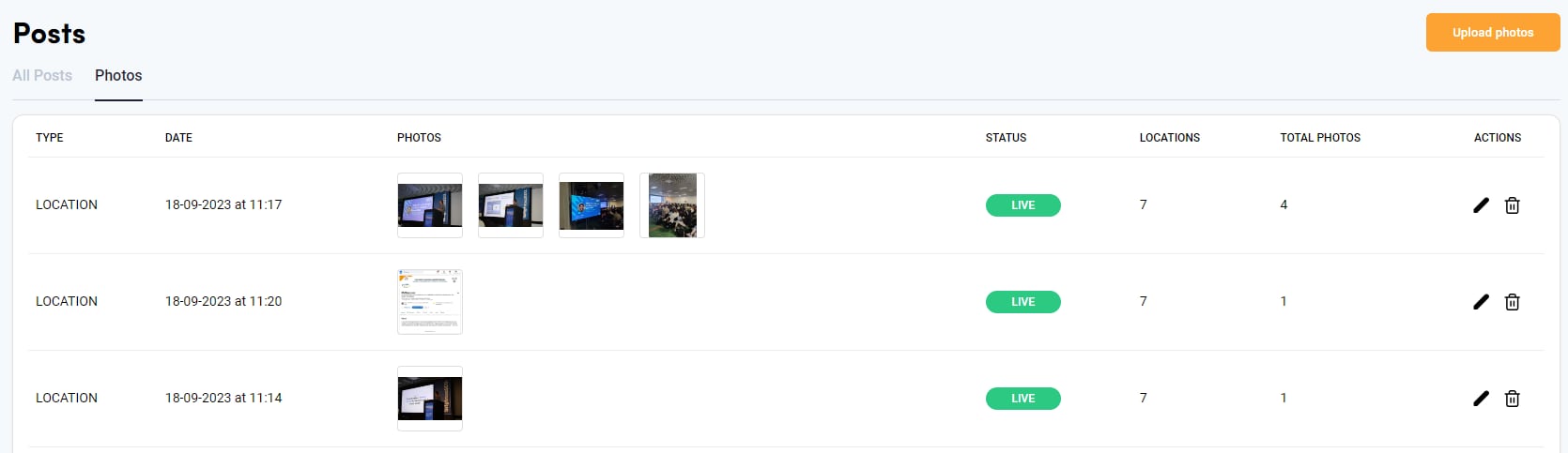
- To bulk upload new photos, click on ‘Upload photos’
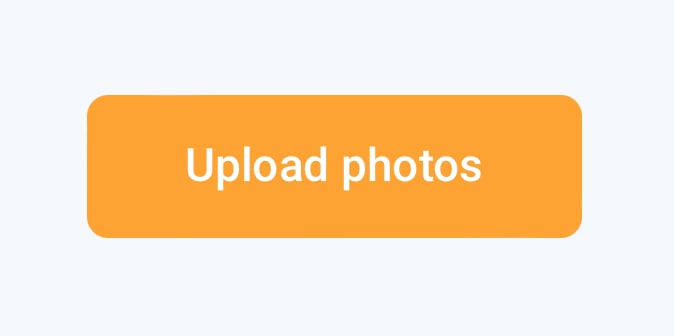
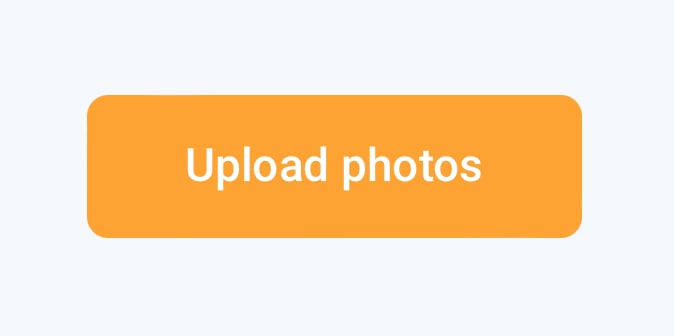
- Select the media you want to upload (location images, cover or logo)
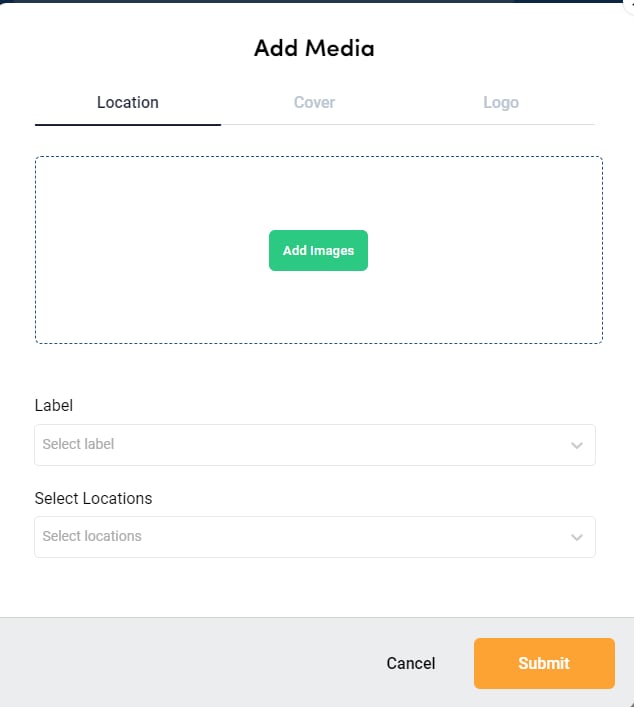
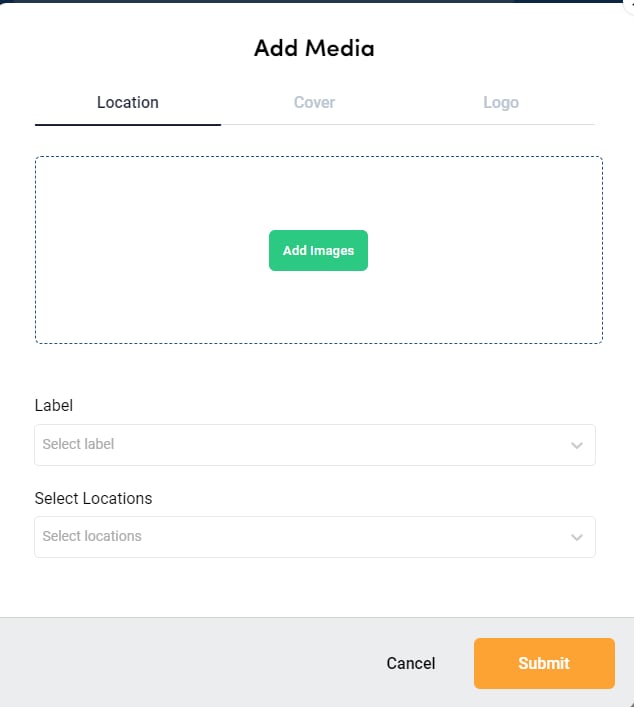
- Click on the green box with ‘Add images’. Select the images you want to upload in bulk.
The best image specs for GBP
- Format: JPG or PNG.
- Size: Between 10 KB and 5 MB.
- Recommended resolution: 720 px tall, 720 px wide.
- Minimum resolution: 250 px tall, 250 px wide.
- Select Label
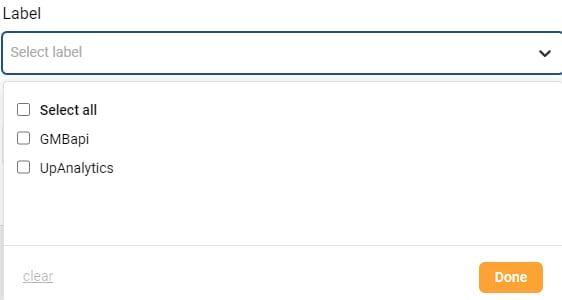
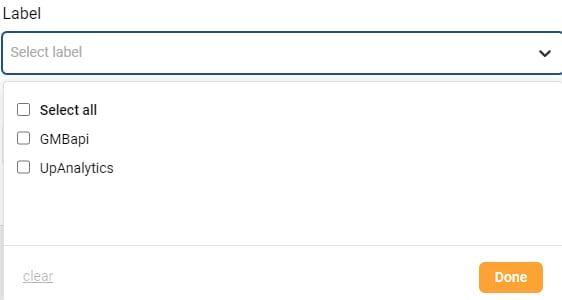
- Select the relevant locations
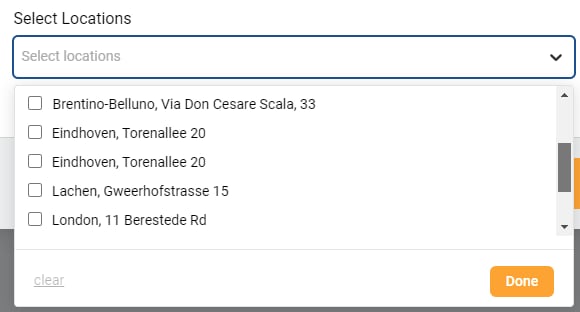
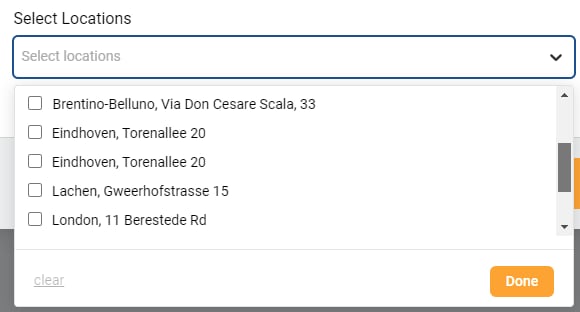
- Click ‘Submit’
- Now the photos will be uploaded in bulk, across all the locations you specified.
- You can check the status of the latest bulk image upload in the ‘posts sub-menu Photos’
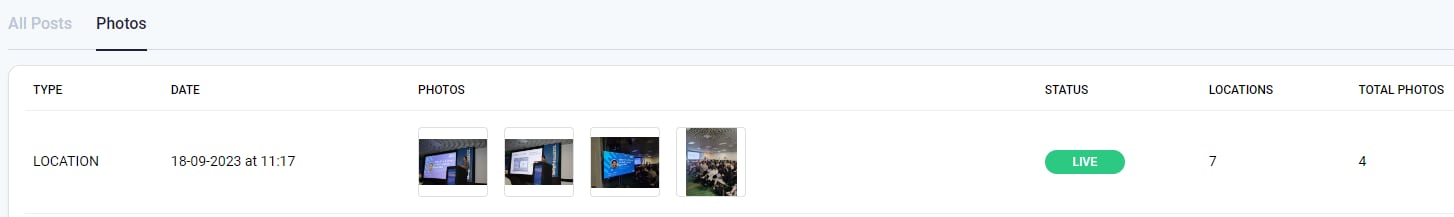
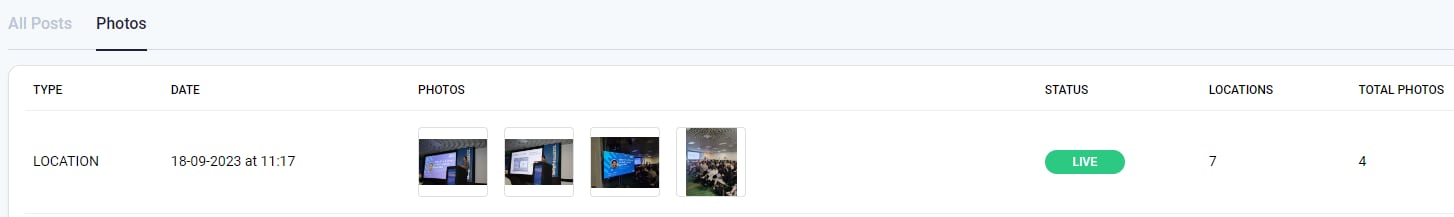
- It is possible to edit or delete the images (Actions).
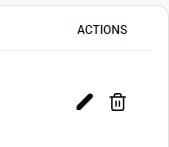
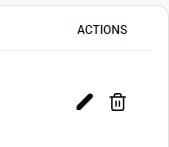
- When you edit media. It is possible to delete images, add locations, and remove locations. When the new draft is ready, press ‘Done’
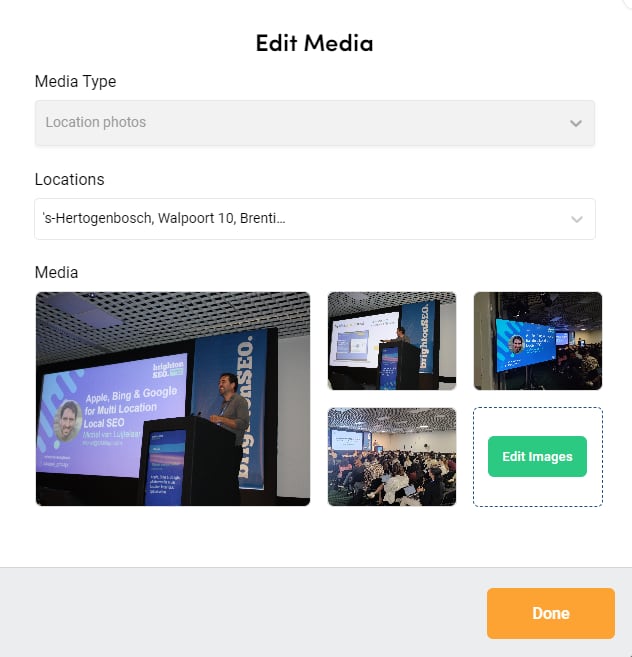
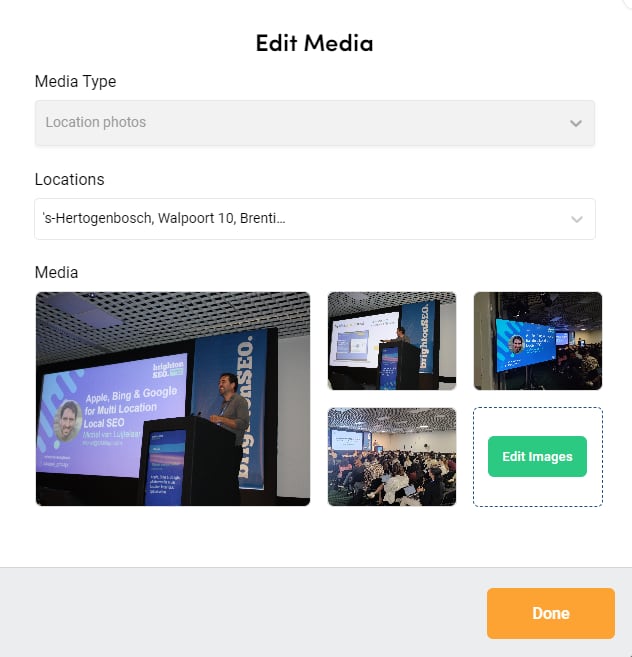
Tips for effective image management
To make the most of bulk image uploading, consider these tips:
- Regular updates
Keep your image gallery fresh by periodically adding new images and removing outdated ones. - High-Quality images
Use high-resolution images that represent your business accurately. - Diverse content
Showcase different aspects of your business, including products, services, team members, and your physical locations. - Optimise for SEO
Use relevant keywords in image captions and descriptions to improve your local search rankings. - Monitor reviews
Pay attention to customer-generated photos and respond appropriately to reviews to maintain a positive online reputation.
A/B Test: professional photos vs. user-uploaded images
When Google used to provide impression data for brand images vs. user-uploaded images, we conducted A/B location tests for a chain. At ten locations, we had new photos taken by a professional photographer. We observed that Google displayed these photos much more frequently. See the graph below.
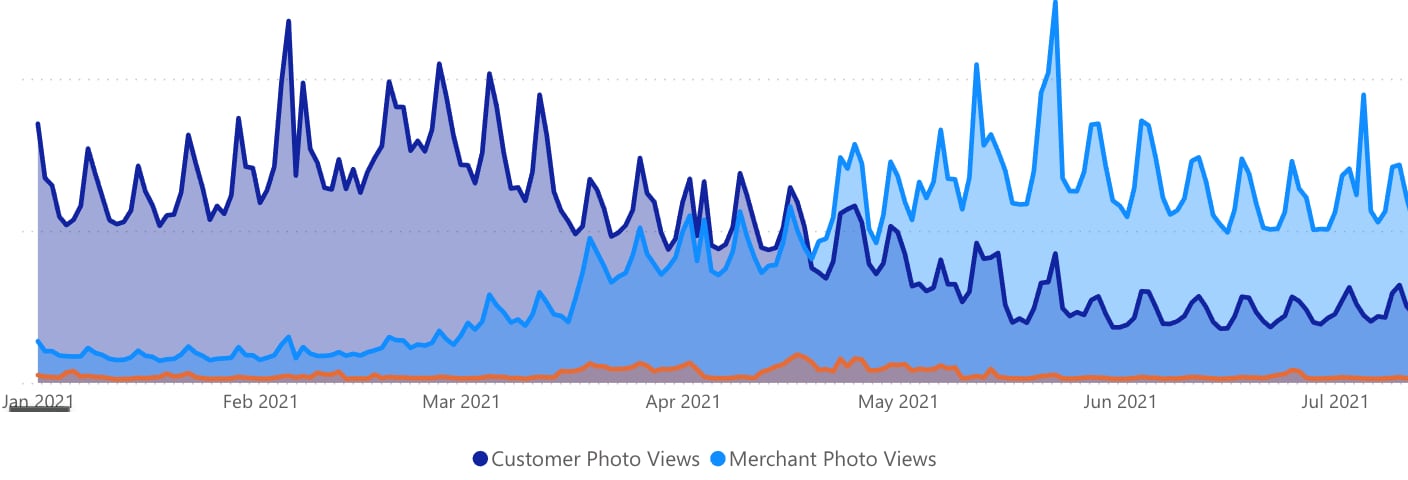
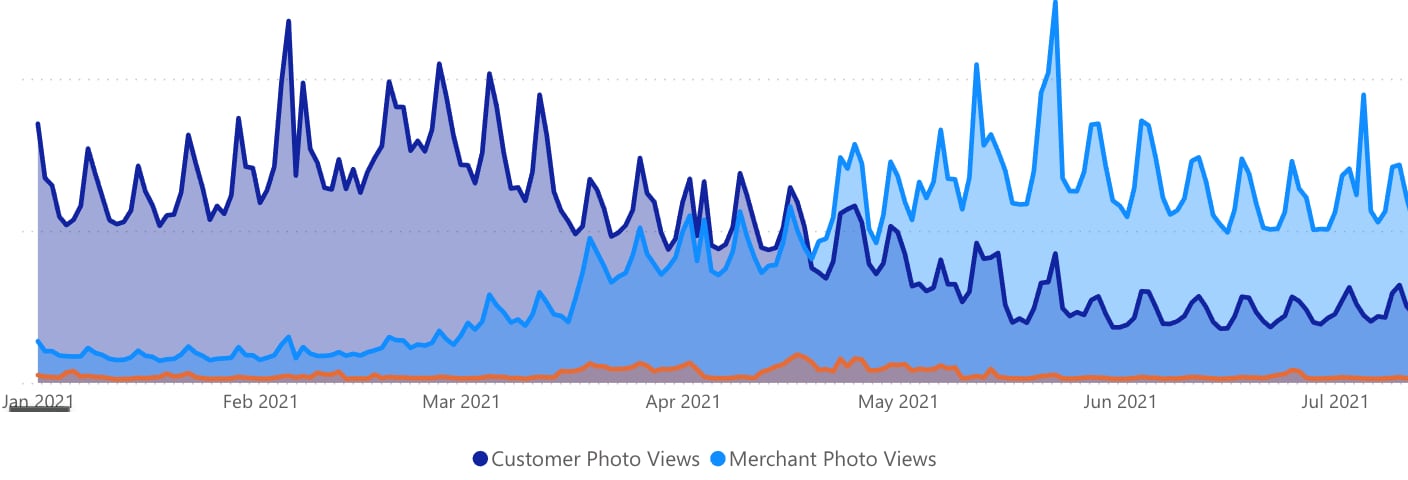
Photos A/B test : We got roughly one-third of our website impressions on GMB photos so we knew photos were an important part of the decision process for customers. However, 85% of those views were user-generated photos that were not always the sort of photos that would convince clients to pay a visit to the store.
Testing revealed a significant impact on our ability to send views to the right photos. We moved from 15% of photo views on merchant photos to 65% – giving us back control of the look and feel of our brand towards local search users in that critical final stage of the journey – whether customers decide to visit or not.
Getting started with image management
Bulk uploading images to your multi-location GBP account can significantly enhance your local online presence. It streamlines the management process and ensures that all your locations have compelling and up-to-date visual content. And most importantly, it improves the conversion rate from local listing to physical store. By following the steps outlined above and adhering to best practices, you can leverage the power of images to attract and engage with potential customers in your target locations.
GMBapi - Multi-location Local SEO Solution
Utilising GMBapi, you gain the ability to seamlessly oversee, control, and enhance all your listings through a unified tool. This comprehensive platform empowers you to extract valuable keywords, and effectively manage reviews and Q&A interactions, all while efficiently saving both time and valuable resources. By harnessing these capabilities, you can substantially bolster your local search visibility and discoverability.
Start your journey by setting up a free (GMBapi) trial account.










