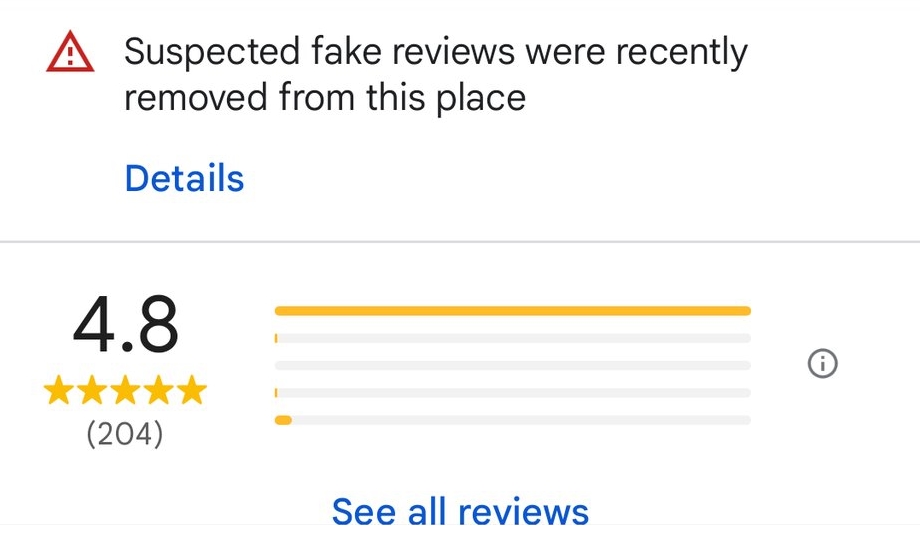Categories in Apple Business Connect are vital for making your business stand out on Apple Maps. They help customers quickly identify your business type and offerings, making it easier to find what you need. For multi-location marketers, understanding and utilising these categories effectively can significantly boost your business visibility and customer engagement.
Why Categories Matter
How to Add and Update Categories
Primary Category
Choosing the right primary category for your business is crucial, as it highlights your main function and appears on all location Place Cards. For instance, an Indian restaurant might opt for “Indian cuisine,” or get more specific with “Bengali cuisine” or “Chaat restaurant.” This selection also dictates the “Good to Know” attributes, such as amenities and experiences.
For small to medium-sized businesses, the primary category remains the same across all locations. If you manage a single-location business, you can update the primary category through the location profile. For businesses with multiple locations, changes should be made on the business category page, ensuring consistency across all associated locations.
Enterprise businesses, however, have the flexibility to assign different primary categories to each location, reflecting their specific functions. Updates can be carried out on either the business or location categories pages, providing tailored information for each site.
Additional Categories
Removing Categories
While primary categories cannot be removed, additional categories can be easily managed. Remove unwanted categories through the business or location categories page by selecting the “-” next to the field.
Special Considerations for API Users
Final Tips
Regularly review and update your categories to align with Apple’s updates and to ensure they accurately reflect your current business offerings. If you can’t find a suitable category, contact Apple Business Connect Support for assistance.
By strategically managing your categories, you can enhance your business’s visibility on Apple Maps, making it easier for customers to discover and engage with your locations.
Boost your business’s visibility today by optimising your Apple Business Connect categories.
For more detailed guidance, visit the Apple Business Connect support page
Read more about local SEO in our blog.