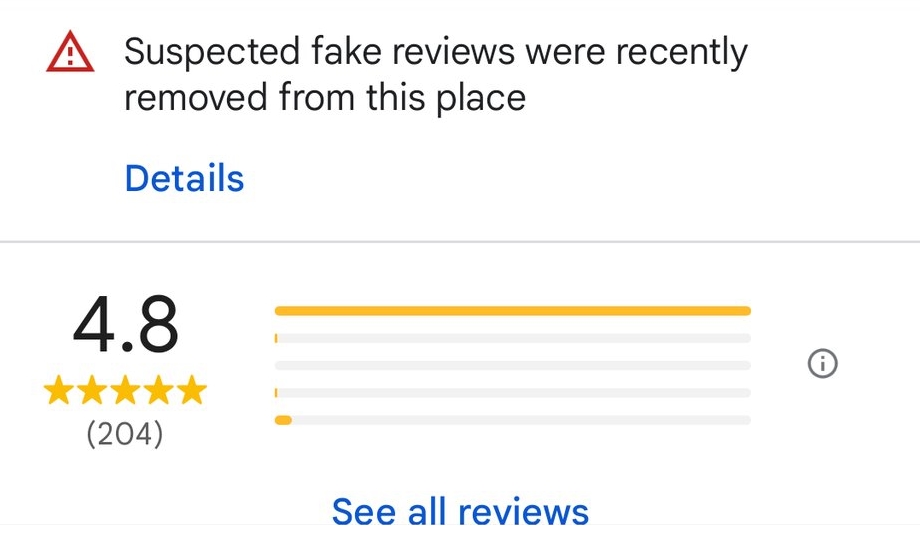Why add an opening date in Google My Business?
Google has started displaying the opening dates in the local pack results. If you haven’t already added the opening date of your business in your Google My Business data, Google often will choose a date to display, based on other sources – these sources might be wrong. The more information you fill out in GMB, the better, so why wouldn’t you add an opening date? If you had to choose a business from the example below, which one would you pick? The business with 15+ years of experience, the one open for 7+ years, or the business with no data available?
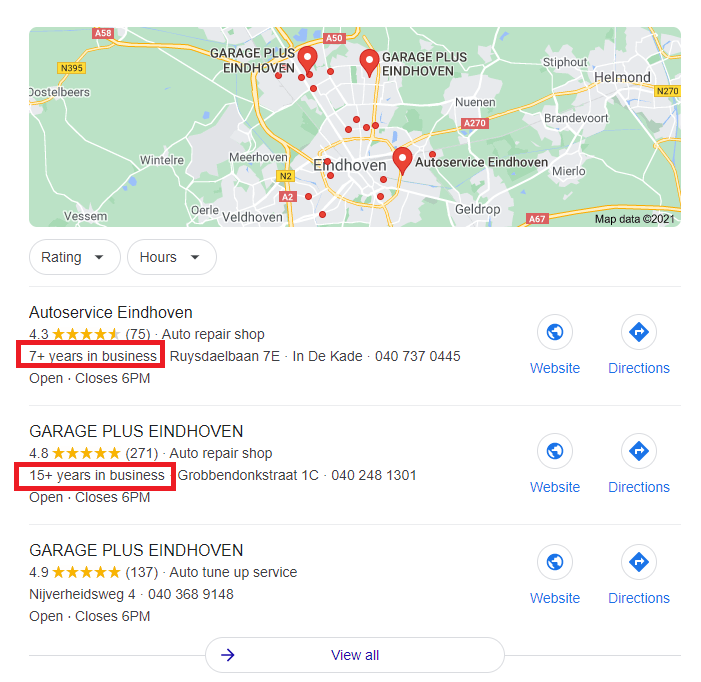
Adding an opening date in GMB
You can easily add an opening date to your Google My Business listing from inside the GMB Dashboard or by using the suggest an edit feature in Google Maps.
Using the Google My Business dashboard, all you have to do is:
- Navigate to → Info
- Scroll all the way down to the bottom of the page.
- Click on the “Add Opening Date” field
- Add your businesses’ opening date
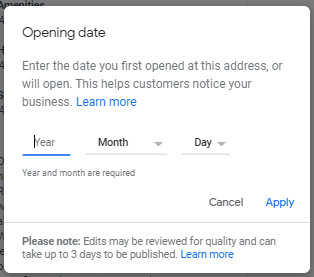
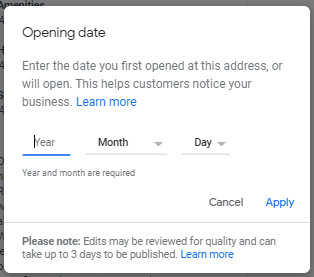
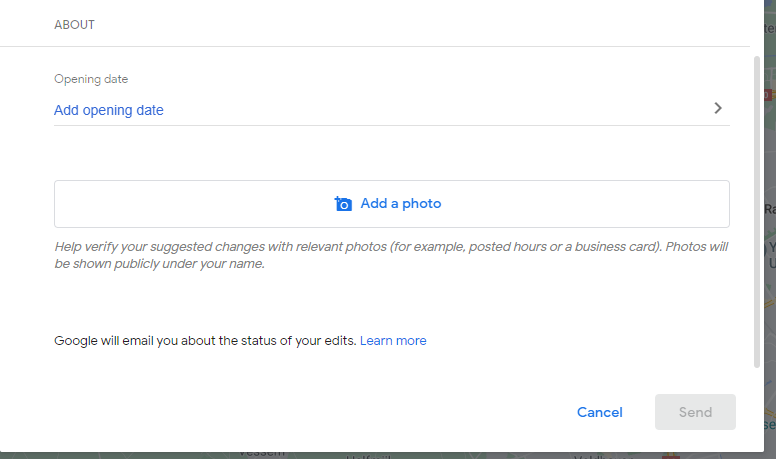
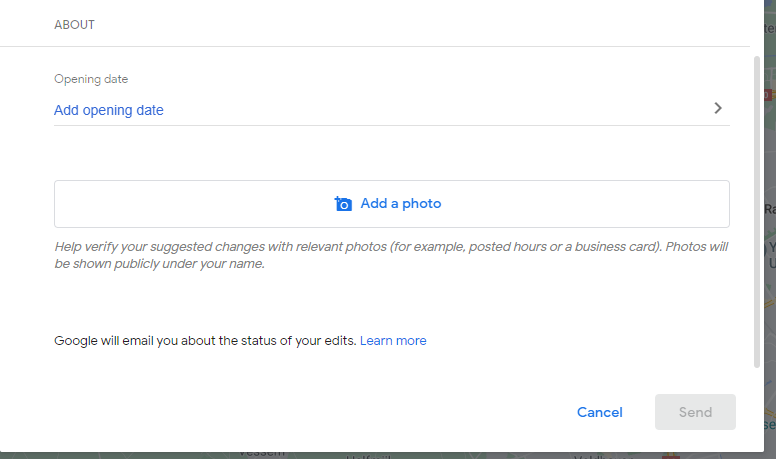
Using the “Suggest an Edit” feature:
- Go to the listing you want to edit on maps.google.com
- Click the “Suggest an Edit” button
- Click “Name or other details”
- Scroll down to the “About” section and click “Add opening date”
- Set the opening date
Opening a new location within the next 3 months? Let Google know by adding the future opening date.
It is possible to add a Google My Business listing for a location opening within the next 3 months. Users will be able to see your listing, and it will show when it is opening. Instead of displaying the hours, Google will show “opens + [opening month]”, until the end of that month.
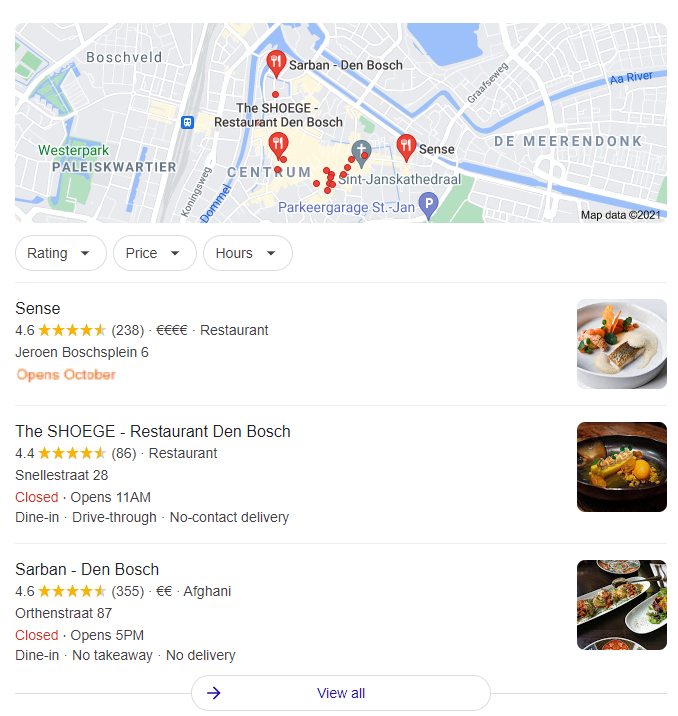
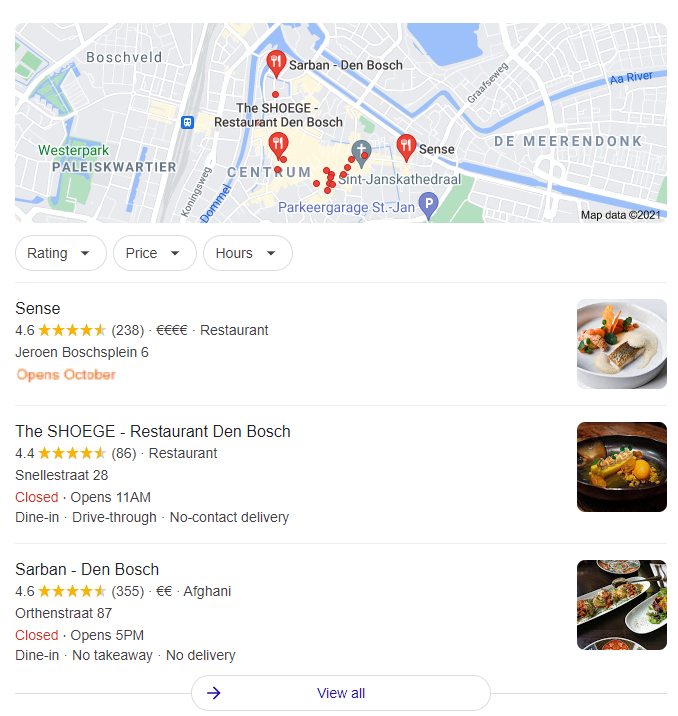
Even if the business isn’t open yet, it can already rank for the local 3-pack. The opening label shows you that the business isn’t open yet, it also won’t show any opening hours yet. Once the location reaches the opening date, it will be shown as “new on Google”
In short, you can already start optimising your locations for local search in Google My Business, if they’re opening within the next 3 months. Just don’t forget to let Google know that they will be opening in the next 3 months by adding the opening date within the GMB dashboard.
What are the best opening year options?
If you have multiple locations, it is possible that your locations were opened on different dates. This means that you would have two options for opening dates. The first option being: add the opening date of the business as a whole to all locations or, add the opening date of the specific location. Google lets business owners decide what you fill out here. However, we would advise to go with the oldest opening date possible, after all, 10+ years in business looks better than 2+ years in business, doesn’t it?