Requirements GBP bulk verification
- what’s the minimum number of locations you can bulk upload to google Business profiles? Businesses must have at least 10 locations to qualify for bulk verification. For businesses with 10 or more locations, the option to add, verify, and manage them in bulk is available. To be eligible for visibility on Maps, Search, and other Google properties, your business must adhere to Google’s quality guidelines.
- Duplicate, suspended, or disabled locations must be removed from the GBP account and do not count towards the 10-location minimum.
- Same business: All 10+ locations must belong to the same business, preferably the same brand. If a business manages multiple brands and only meets the 10-location requirement when combining locations across brands, a clear explanation of the connection between the brands is required on the company website.
Also check Guidelines for representing your business on Google
Ineligible Businesses
The following businesses cannot request bulk verification and must verify their GBP locations individually:
- Service area locations: Due to their lack of physical addresses, service area locations are not eligible for bulk verification.
- Agencies managing multiple brands: Agencies managing brands on behalf of their clients cannot bulk verify their clients’ locations. Only businesses with their own physical locations can bulk verify.
Businesses generally not eligible to create locations on Google: Not all businesses can create and manage locations in the GBP Manager. Only businesses that make in-person contact with customers qualify. Exceptions include ATMs, video-rental kiosks, express mail drop boxes, seasonal businesses, and delivery-only food services with certain conditions. Rental properties or properties for sale, such as vacation homes or vacant apartments, are not eligible for listing in the GBP Manager.
Step-by-step guide for GBP bulk verification
- Create a Google Business account: If you don’t have a Google account yet, create one for your business.
- Create a location group: Create a location group to include all locations you want to bulk verify.
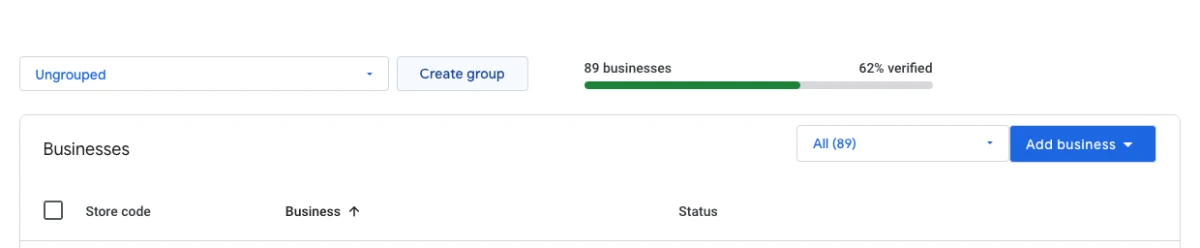
- Ensure all locations are created in your GBP account: Verify that all locations you want to bulk verify are created in your GBP account.
- Ensure all locations are grouped in location groups: Ensure all locations are grouped in the location group you created in step 2.
- “Clean up” your locations in GBP: Remove any permanently closed, suspended, disabled, or duplicate locations.Ensure all location data complies with Google’s guidelines.
- Initiate the bulk verification request: In your GBP Manager, go to “Verification” > “Chain” and click “Start” to fill out the bulk verification request form.
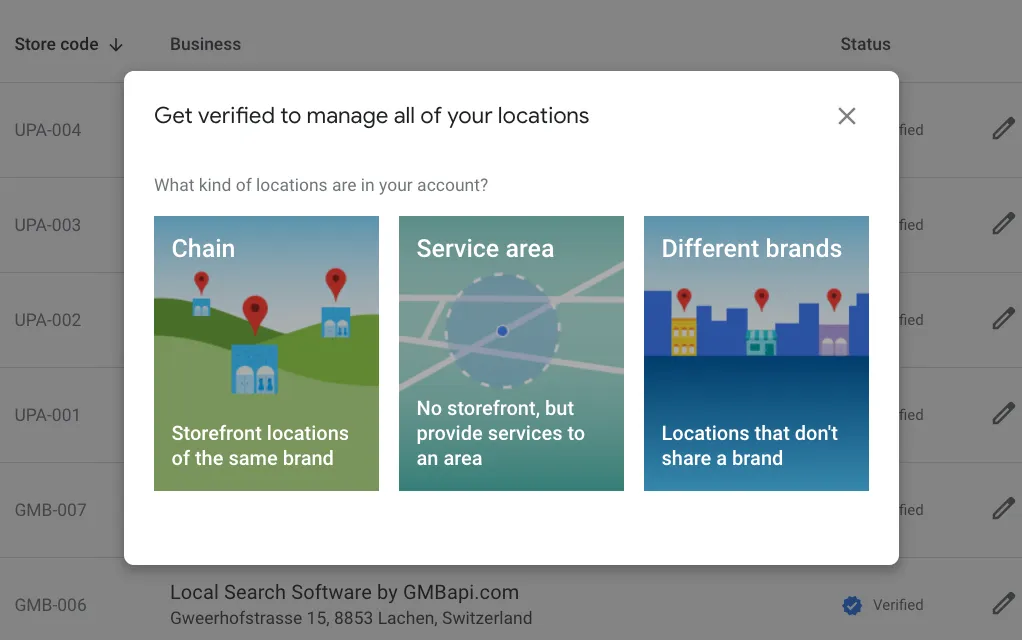
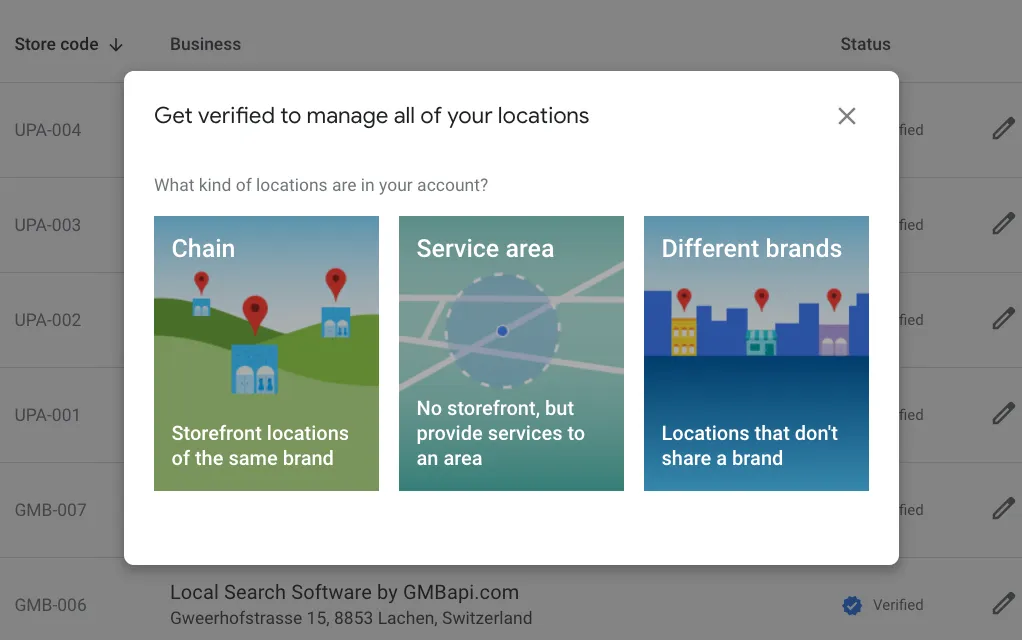
- Fill out the bulk verification request form: Provide accurate and complete information in the request form.
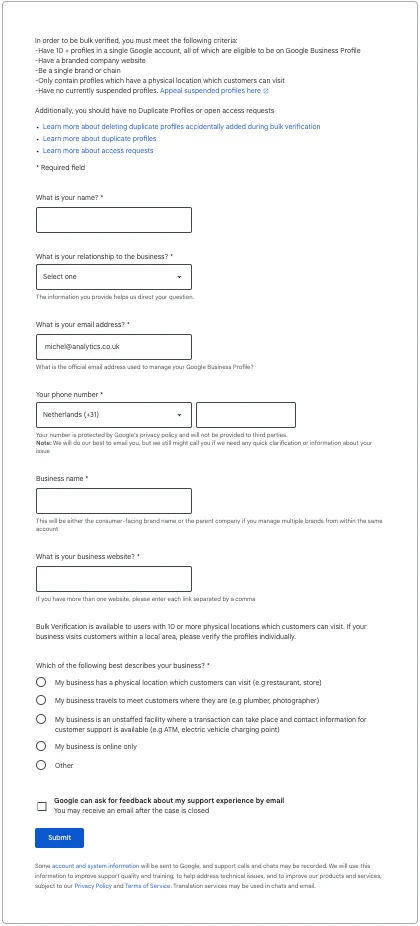
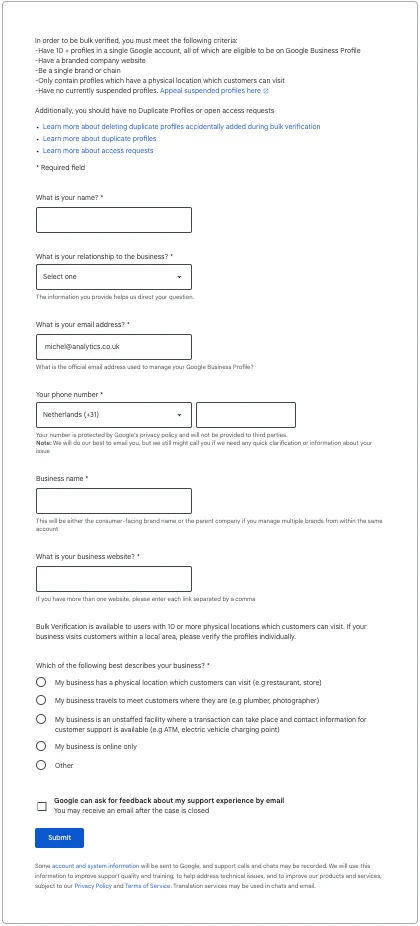
- Wait for Google Support to contact you: Google Support will contact you via email to verify your information and provide any additional instructions.
- Follow Google Support’s instructions: Respond promptly to Google Support’s emails and follow their instructions to complete the GBP bulk verification process.
Also check Guidelines for representing your business on Google
Estimated time required
Common issues that delay bulk verification
- Incorrect or incomplete location data: Ensure all location data is accurate and complete in your GBP account and website.
- Mismatched location count: The number of locations listed on your website should match the number of locations in your bulk verification request.
- Inconsistent business name: Capitalise the business name appropriately and ensure it matches the real-world name.
- Inconsistent websites: Use the same domain name for all location websites. If different brands have different websites, provide a clear explanation of the connection between the brands.
- Missing phone numbers: Provide a local phone number for each location whenever possible. If a location is unmanned, explain this to Google Support.
- Lack of storefront pictures: Google Support may request storefront pictures to verify the existence of your locations.
- Incomplete store locator: Ensure the store locator on your website reflects all locations in the bulk verification request with accurate information.
By following these guidelines and addressing any potential issues promptly, you can streamline the bulk verification process and efficiently verify your multiple Google Business Profile locations.
Also check Common issues that delay bulk verification
Contact us if you need help with the communication with Google.










