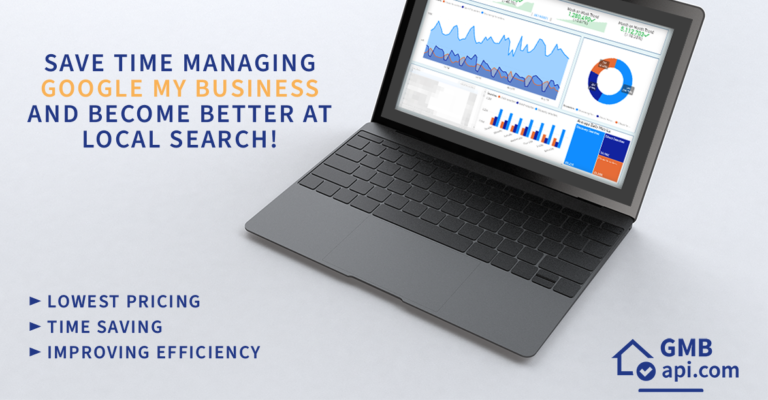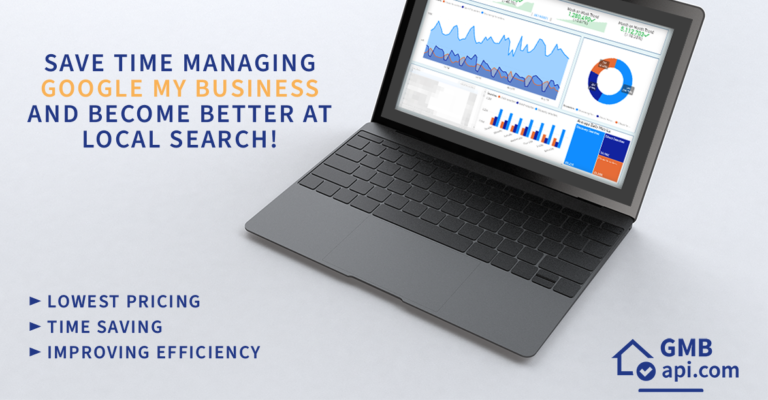Has your manager ever asked you to provide SEO data in your yearly business performance report? Then you might have come across Google My Business and all the great insights it gives you. And once you start getting familiar with it, you might start asking yourself the question how do I create a Google Business report?
While Google My Business provides a lot of data that can give you valuable insights about how well your business is performing on local search, the platform has a minor drawback – you can only see these insights per business listing. Do you have a single location or maybe you are a service provider with no physical address? Then, that wouldn’t be a problem for you. But in case you have several locations, or even better – you are a renowned retailer, restaurant chain, supermarket (and the list goes on..) then you might be facing a problem when trying to figure out your monthly or quarterly numbers on local performance. Are you curious to learn how to tackle this inconvenience? Keep on reading our guide on bringing the most results out of your Google My Business reports with GMBapi.
What insights can I get from Google My Business?
GMB, as often referred to in the Marketing world, offers a variety of insights that can be useful to your business. Just until recently, you were only able to check business performance up to three months back, but starting this year (2021), Google has introduced the option to look back at your data for up to half a year!
Now, you can browse through the number of impressions your business listings got, how much your uploaded photos are viewed, the actual searches people typed in to reach your business, the devices used to see your location, etc. But the question still remains.. how to create a report from Google My Business data? The first step would be to of course download that data.




Downloading Google My Business insights
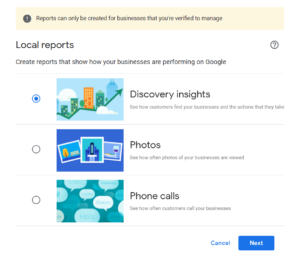
Even though insights can be looked at on a listing level only in the Google My Business platform, it is possible to download in bulk some of the metrics tracked for all of your locations. At the moment, we can download insights on discovery impressions, photo performance and phone calls. This makes it easier to track the numbers for our preferred KPI, but it doesn’t give us “the full picture” in terms of additional engagement actions.
It is also inconvenient, as you need to download each of these data sets separately. And if you a lucky enough to have hundreds of locations, the download might take longer than your lunchbreak.
How do I create a Google Business report?
You can either combine your business intelligence team, marketing specialists, and data analysts, or you can simply contact us.
We specialise in Google My Business reporting in order to provide an easy-to-use product for both marketers and business owners. With GMBapi we can easily and efficiently see all business data in a neat overview. With this data-driven approach, we enable and support strategic marketing decisions and prove real-life results. Read our case study about how the biggest Dutch pets and garden accessories retailer has doubled their discovery searches in the midst of the 2020 pandemic!
As easy as a GMBapi report..
You can really see the difference when inspecting your Google My Business data with GMBapi. We promise not only enhanced data collection but also a clear and simplified user interface so that everyone in your company easily understands the driven results. And then the question you ask will not be “how do I create a Google business report“, but rather “what more can I do to improve the performance I now see and understand thanks to GMBapi“.
With a collection of over 15 reports (and counting…) you receive:
- GMB insights data for a custom date range
- Additional performance metrics that we have built with complex BI algorithms, and present to you in the form of a user-friendly interface
- Continuous report improvement and additional dashboards with every second release
- Visualised results of GMB A/B testing
- Data-supported marketing optimisation suggestions
- The lowest price on the market for GMB reporting
- Passionate about customer success team that will help you get the best results on local search!