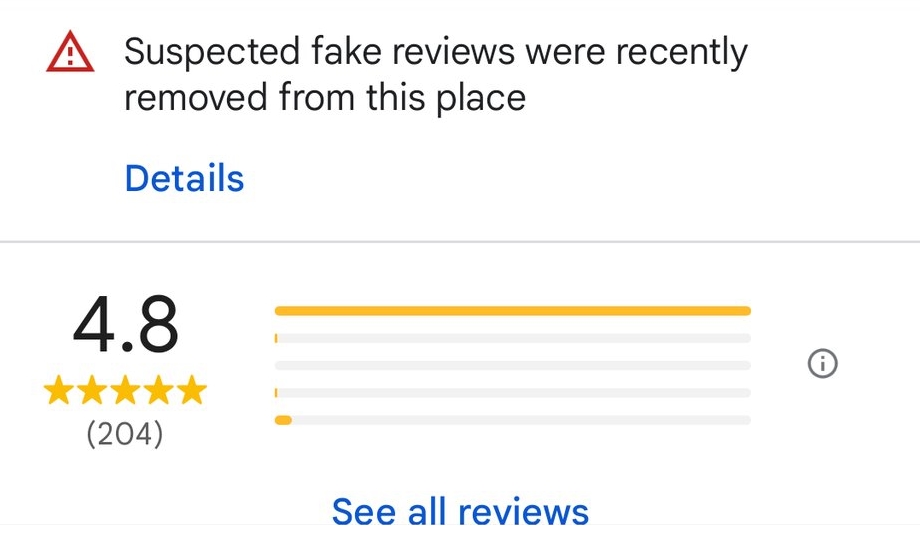Are you using Google Posts, but aren’t you getting the results you wish for? Or are you not using Google Posts yet? This post tells will help you create a solid plan for your Google posts and How to use Google Posts. Find out what type(s) of Google Posts fits best with your business & Strategy.
Best performing Google Posts
1. COVID-19 Posts
This type of post is the nwest post, and is a bit different from other types of posts, as the COVID-19 Posts are more prominently shown in the knowledge panels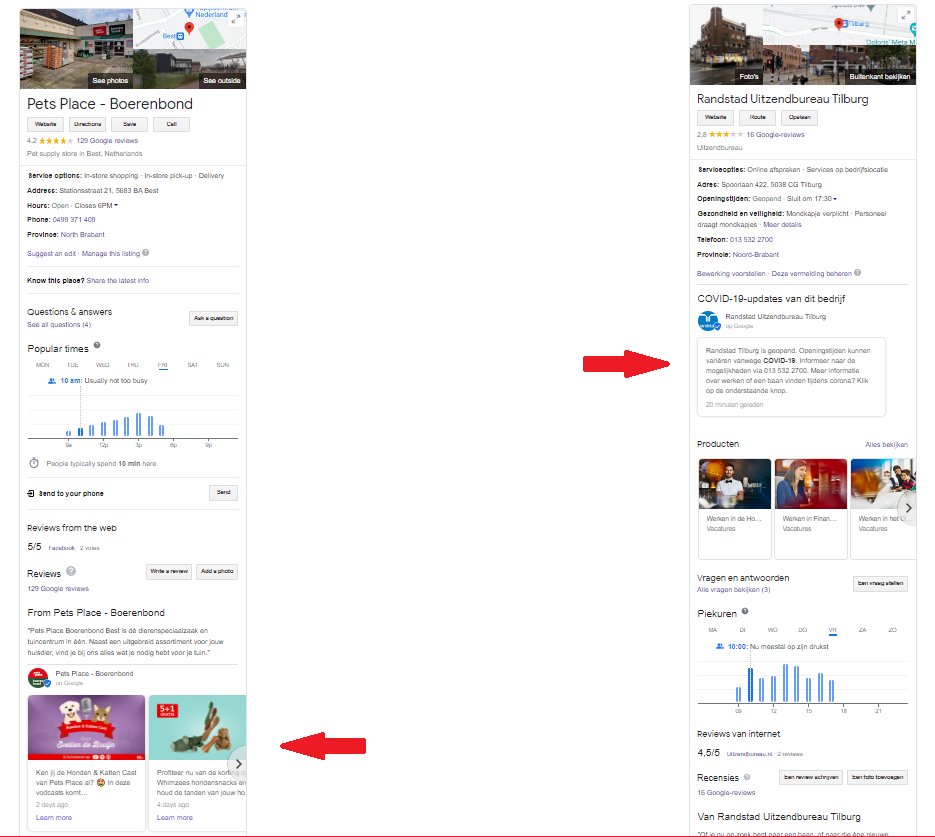
2. Event Posts
This type of posts allows you to set a date range, so that you can, for example promote an event you’re having. If you don’t set a date range, Google will default it to 24 hours. These posts can include a visual and must contain a title.3. Offer Posts
Offer posts are quite similar to event posts. However, this type of post contains a different call-to-action: “view offer”. This can be used to promote products, services or discounts. You may also set a date range for this type of post.4. Update posts
Update posts are the most common and default type of posts. This type of posts can be used for many different purposes and stays live for 6 months in the knowledge panel. Even after the 6 months, the posts can be found in the knowledge panel, although it’s hidden under “view previous updates on Google.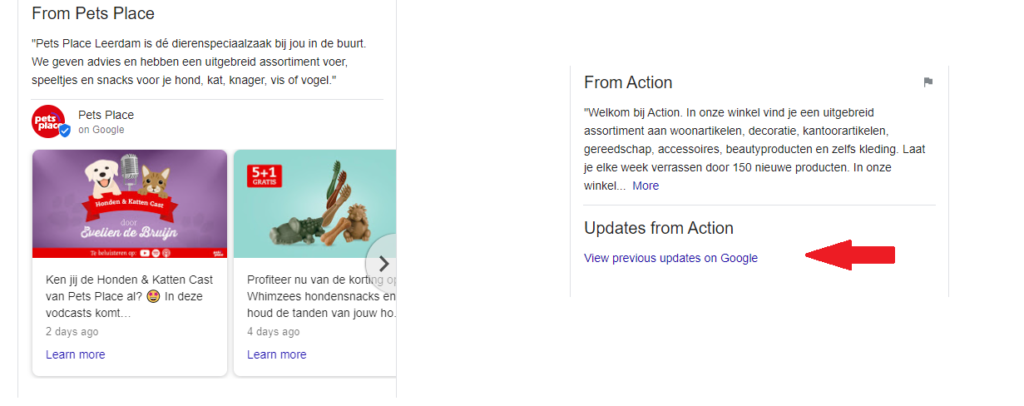
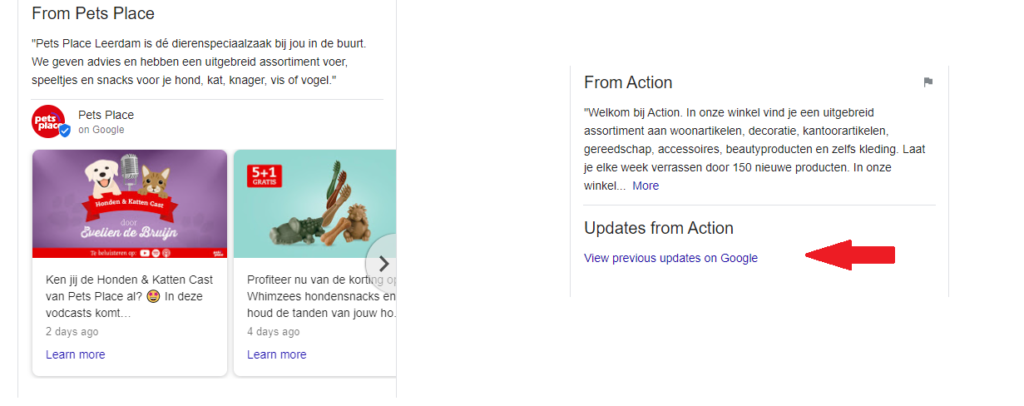
A study by Sterlingskyshowed that the two best performing types of posts are Offer and COVID-19 Posts, while the Update posts perfoms the worst. Even though, update posts used to last only 7 days before Januray 2021, the updates posts CTR was also lower than the two top-performers.
Titles in Google Posts, should you use it?
A catchy title can improve performance immensely. It was found that Posts with a title scored nearly twice as good than posts without a title. Another thing to keep in mind when adding a title is to not capitalize the full title. Posts with normal capitalization score much better than all caps posts.Emojis in Google Posts
Emojis are widely used over the internet, but should you also use them in your Google Posts?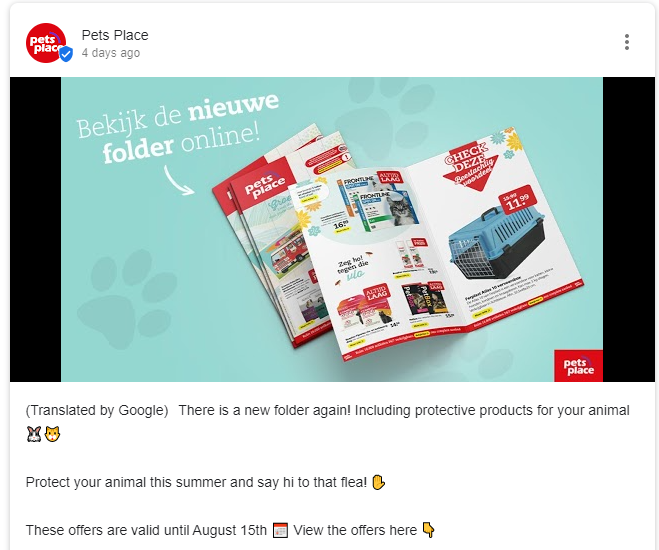
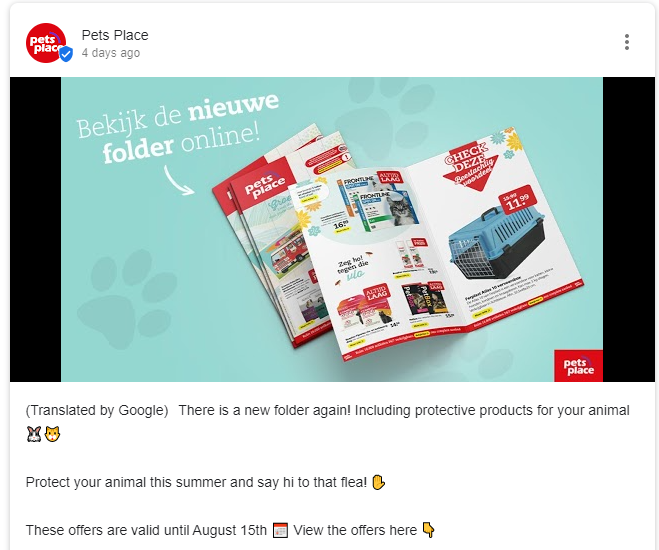
Adding emojis in Google Posts can make your post perform better. Posts with emojis get twice the amount of clicks in comparison to a post without emojis. It also improves conversions. But keep in mind: use emojis in moderation.
Images in Google Posts
When posting on Google, you can choose to add an image to the post, or choose to solely post an image.While pictures are always a good feature to include in your posts, Sterlingsky found that posts containing a text message added into the text box, got 4 times as many clicks as posts with just an image. Originality is also an important aspect of the performance of a Google post containing an image. Posts with unique images perform much better than stock photos. Customized images received 5.6 times more clicks.What content should you post on Google My Business?
The reason why you’re here is most likely to find out what you should post about, and how to do this most effectively.The top 3 posts with the best performance are- Specials and discounts
- Posts with a call-to-action. e.g. contact us, buy now.
- Posts with a sense of urgency. e.g. Highlight that you offer same-day appointments/walk-ins as a car mechanic.