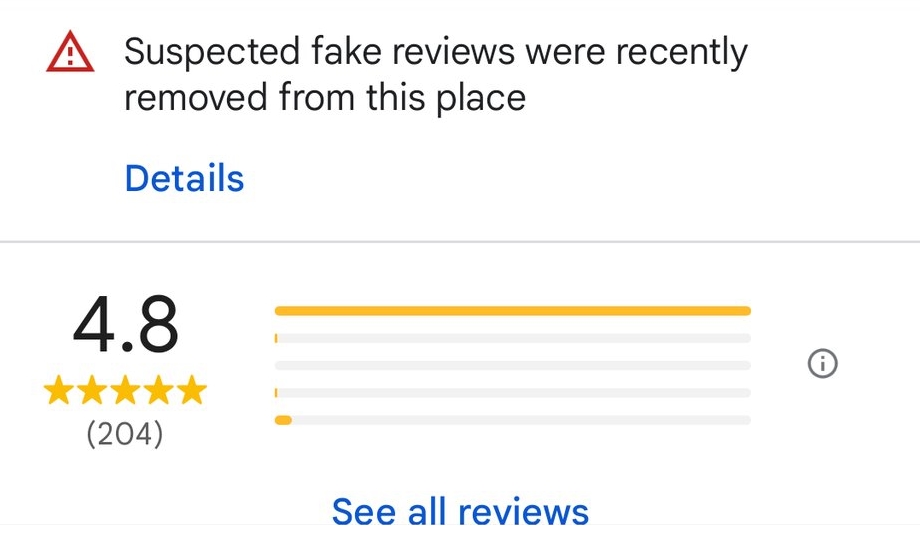What is the Blue Map Pin Feature?
Where is Google Testing the Blue Pin Feature on Search Results Pages (SERPs)?
1. The Dutch Market:
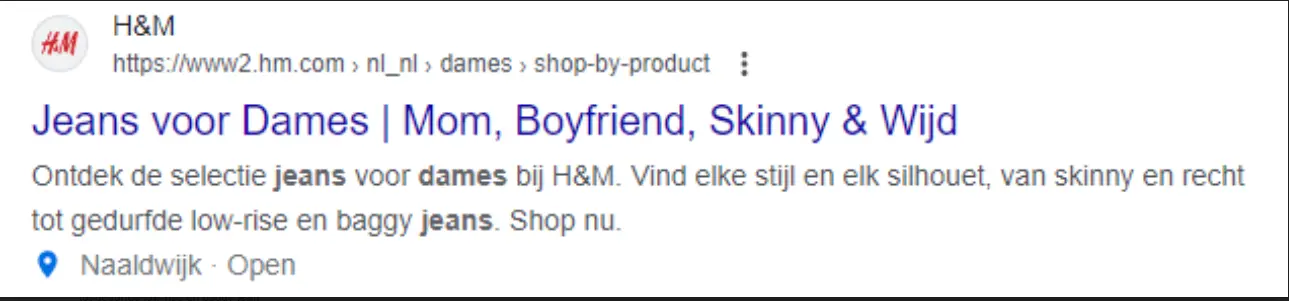
2. Spain:
3. United States:
4. United Kingdom:


How Does Google Source Data for the Blue Map Pin Feature?
As our CEO stated “The information is very likely coming from Google Business Profiles. We are investigating how you can enable this.”
Google’s new feature displays whether a store is open or closed, along with your distance from it. Google is likely leveraging data from your Google Business Profile (GBP) to power this functionality. This isn’t the first time Google has utilised GBP data to enhance its features, as seen previously with the AI-powered local search.
How Can you Enable the Blue Pin for your Products?
Google seems to be testing this feature at the moment, and it is not available for you to turn on or off. The recommendation is to keep your product directories and Google Business Profile feeds up to date.
We are actively investigating this new feature and we will update the article with new information as soon as we have it.
Why Does This Matter for Local Businesses?
Key Benefits for Local Businesses
- Enhanced Visibility in Local Search:
The blue map pin icon gives businesses an edge by making them more noticeable in search results. When a business is geographically close to the searcher, the pin increases the likelihood of being clicked, as users tend to prioritise convenience when selecting services. - Improved User Experience:
Users no longer need to visit multiple websites to get basic information about a business’s location or opening hours. By displaying this directly in the search snippet, Google is streamlining the decision-making process, allowing users to act faster and with more confidence. - Potential Boost in Foot Traffic:
For businesses with physical stores, appearing with a blue map pin could lead to more in-person visits. The prominence given to proximity means that users searching for nearby services, such as restaurants, retail shops, or service providers, are more likely to visit businesses that are easy to reach.
How Local Businesses Can Capitalise on the Blue Map Pin Feature
To make the most of this feature, local businesses need to ensure their information is accurate and optimised on Google My Business (GMB). Here are a few steps to take:
- Keep Google My Business Profile Updated:
Accurate location details and business hours are essential. Google relies on this information to display the right details in the search snippets, so businesses must ensure it’s always up to date. - Optimise for Location-Based Queries:
Businesses should focus on local SEO strategies that target location-specific keywords and search terms. By aligning content with Google’s local search algorithms, businesses increase their chances of appearing with the blue map pin. - Encourage Positive Reviews:
While the blue map pin highlights proximity, businesses should not neglect the importance of positive reviews and ratings. A strong reputation can make a business stand out, even more, when users are presented with multiple nearby options.
Concluding Thoughts
As Google continues to refine its local search capabilities, features like the blue map pin will play a crucial role in determining which businesses users choose. Local businesses need to stay updated on these changes and adapt their SEO strategies to take full advantage of the opportunities they present. By ensuring that their GMB profiles are optimised and location information is accurate, businesses can capitalise on this new feature and attract more customers.