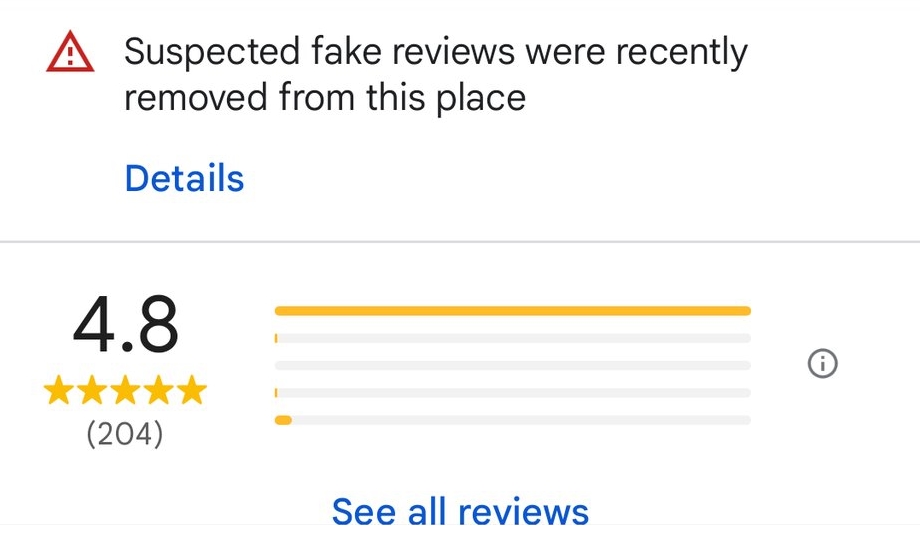Claiming your business on Google is key to controlling your online presence and ensuring that potential customers find accurate info about your business. By doing so, you get access to Google Business Profiles, where you can manage your listing, interact with customers, and showcase your products or services.
This guide will walk you through the process of claiming your business on Google, helping you boost your visibility on Google Search and Maps. Whether you’re a small local business or a large enterprise, claiming your business is essential for building credibility, attracting customers, and expanding your online reach.
How to Claim a Google Business Listing
Step 1: Visit Google My Business
Start by navigating to the Google Business website and sign in with your Google account. If you don’t have a Google account, you’ll need to create one.
Step 2: Search for your business
Step 3: Click on "Claim this business" or "Request Access?"
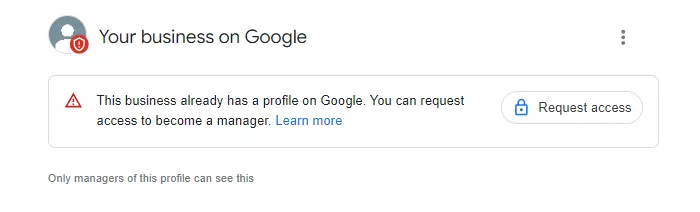
Step 4: Verify your identity
Step 5: Choose verification method
Step 6: Complete Verification
What to Do If Some Else Owns the Business Listing?
If you find that someone else has already claimed the listing for your business, don’t worry—there’s a process for that too:
- Request Access:
If the listing is already managed by someone else, you’ll see an option to request ownership. Click on it to begin the process of requesting control of the listing.
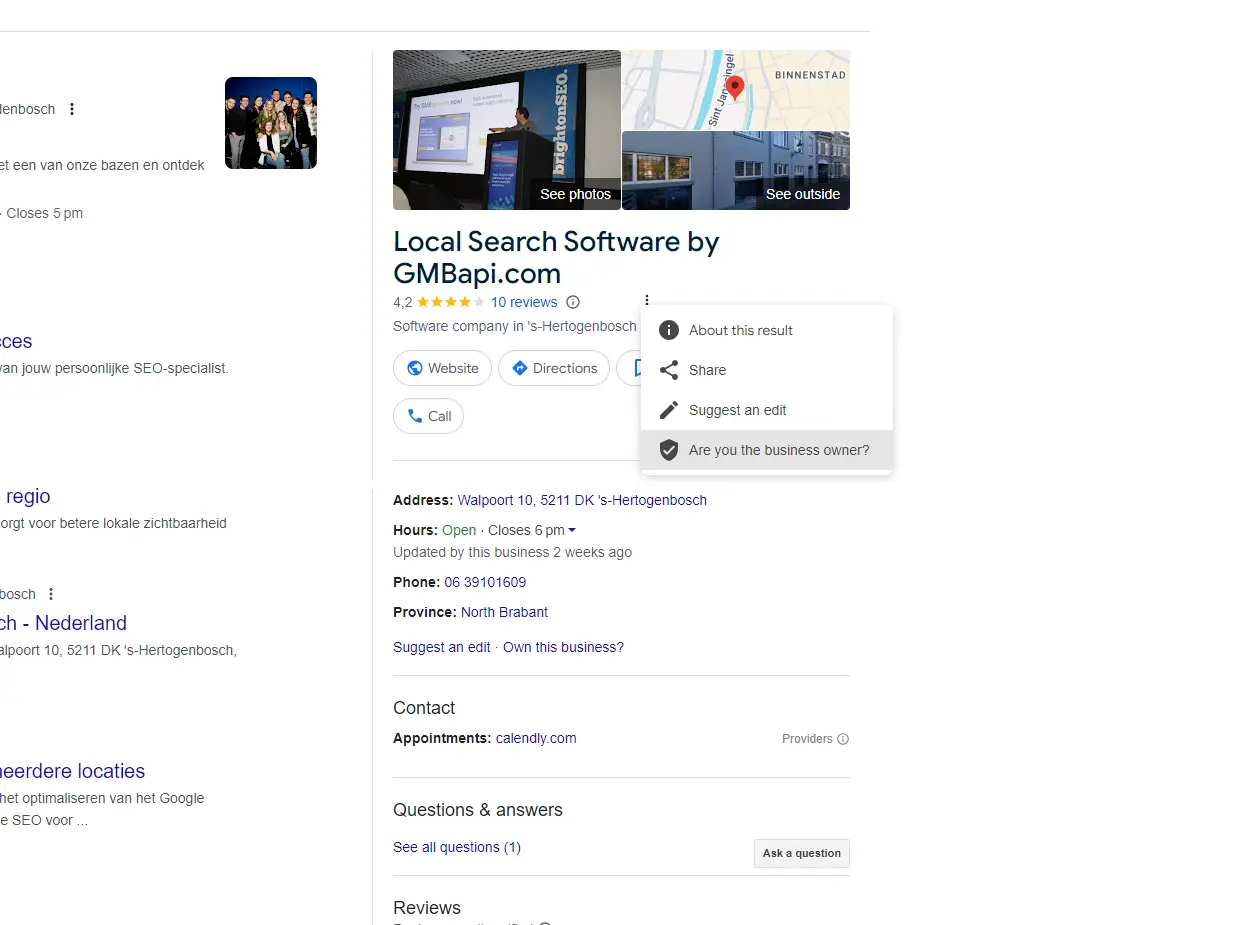
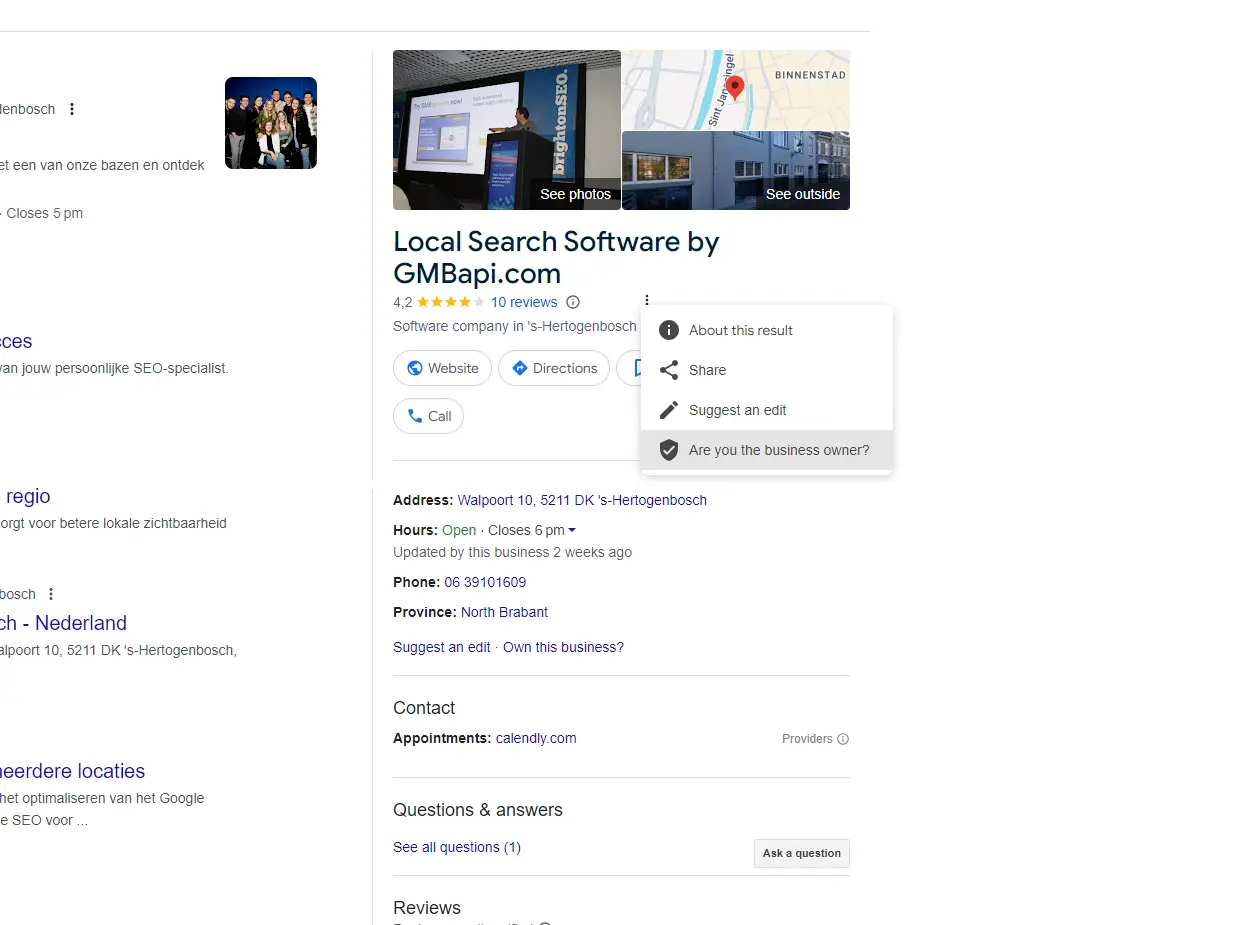
- Submit Your Request:
Google will notify the current owner of your request via email. They have seven days to respond. If they approve, ownership will be transferred to you. If they deny or ignore your request, you may still have options. - Follow Up:
- Denied Request: If the current owner denies your request, you may need to contact them directly to resolve the issue. Google typically doesn’t mediate these disputes.
- Ignored Request: If your request is ignored, Google may provide alternative ways for you to verify your connection to the business, such as submitting additional documentation.
- Contact Google Support:
If you’re unable to claim the listing after following these steps, you can reach out to Google Support for further assistance. Be ready to provide proof of ownership, such as business licenses or utility bills.
By following these steps, you can navigate the process of claiming a business listing that’s already under someone else’s control, ensuring that you maintain authority over your business’s online presence.
Step 7: Access your business profile
Step 8: Review and update information
Successfully Claim Your Business
GMBapi - Your Multi-Location Local SEO Solution
Manage your Google listings more effectively with our platform. Enhance your local rankings, refine your reputation management and unlock abundant business opportunities with GMBapi.com. Discover the features of our platform and see why our software shines as the leading solution for harnessing the capabilities of the Google My Business API.