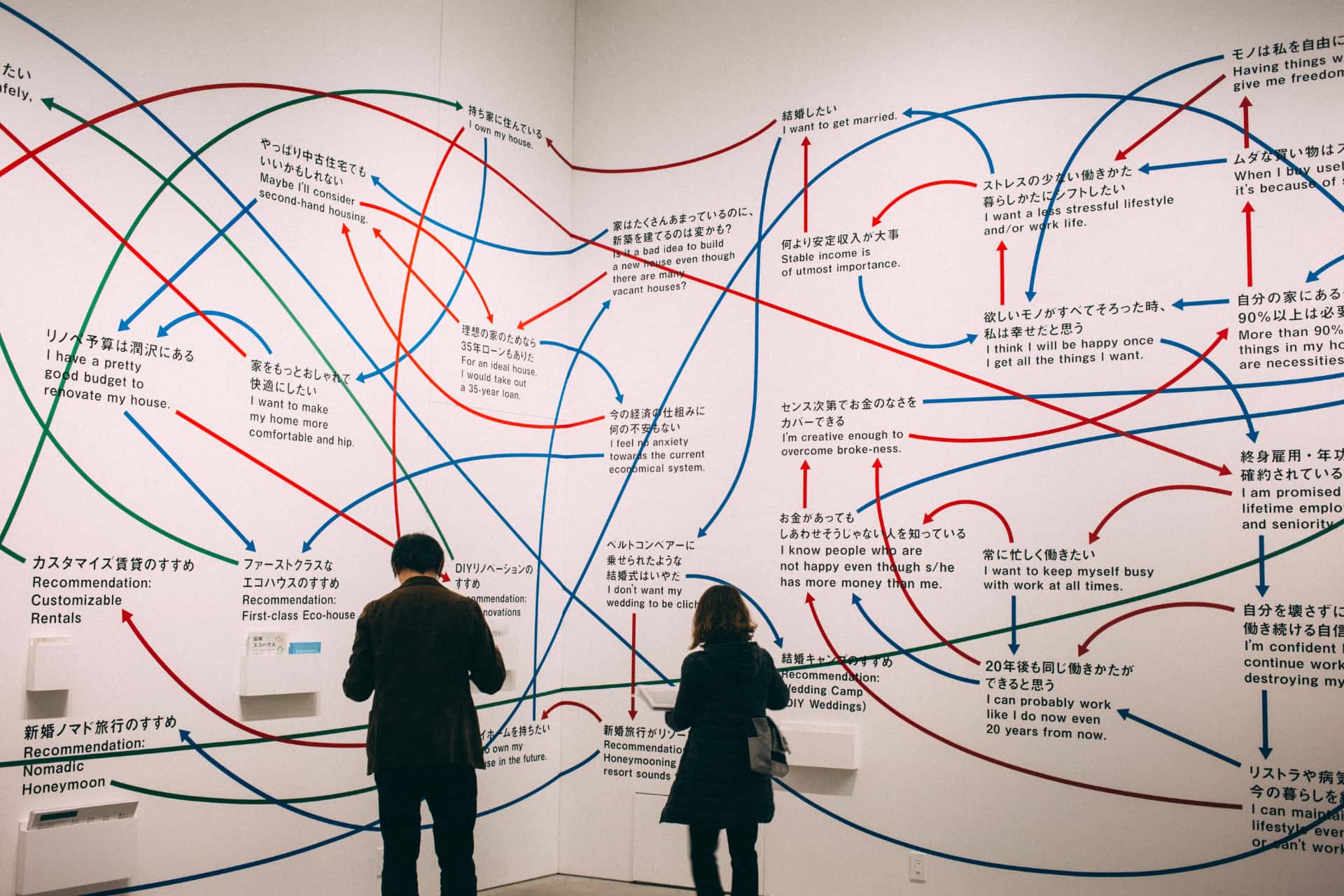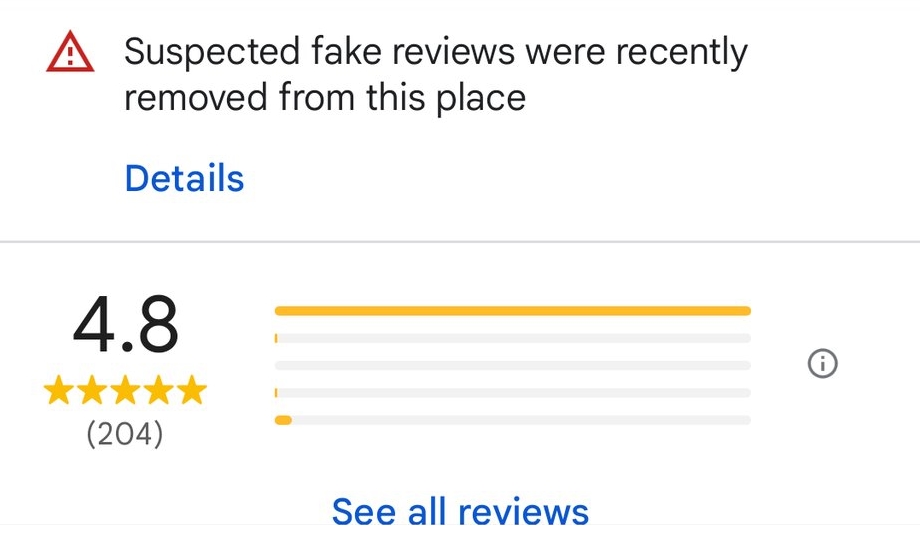Customer feedback is essential in improving services or addressing issues. If you’re running a business, it’s vital to understand your customers’ opinions and attitudes towards your services and products. One of the most effective ways to gather feedback is through Google Business Profile reviews. These reviews are crucial in the customer journey from your listing to your store(s). In addition, GBP reviews are an important ranking factor. They affect local rankings and visibility.
With many Google reviews to sort through, it can be challenging to know what customers really think. That’s where sentiment analysis comes in – this can help you interpret and analyse Google reviews in minutes, making it easier to understand customer sentiment and make better decisions. With GMBapi it’s now possible to perform a sentiment analysis yourself for your Google Reviews. Learn more about why it is important to manage your reputation and how to do this easily with our reputation management platform.
What is sentiment analysis for (Google) reviews?
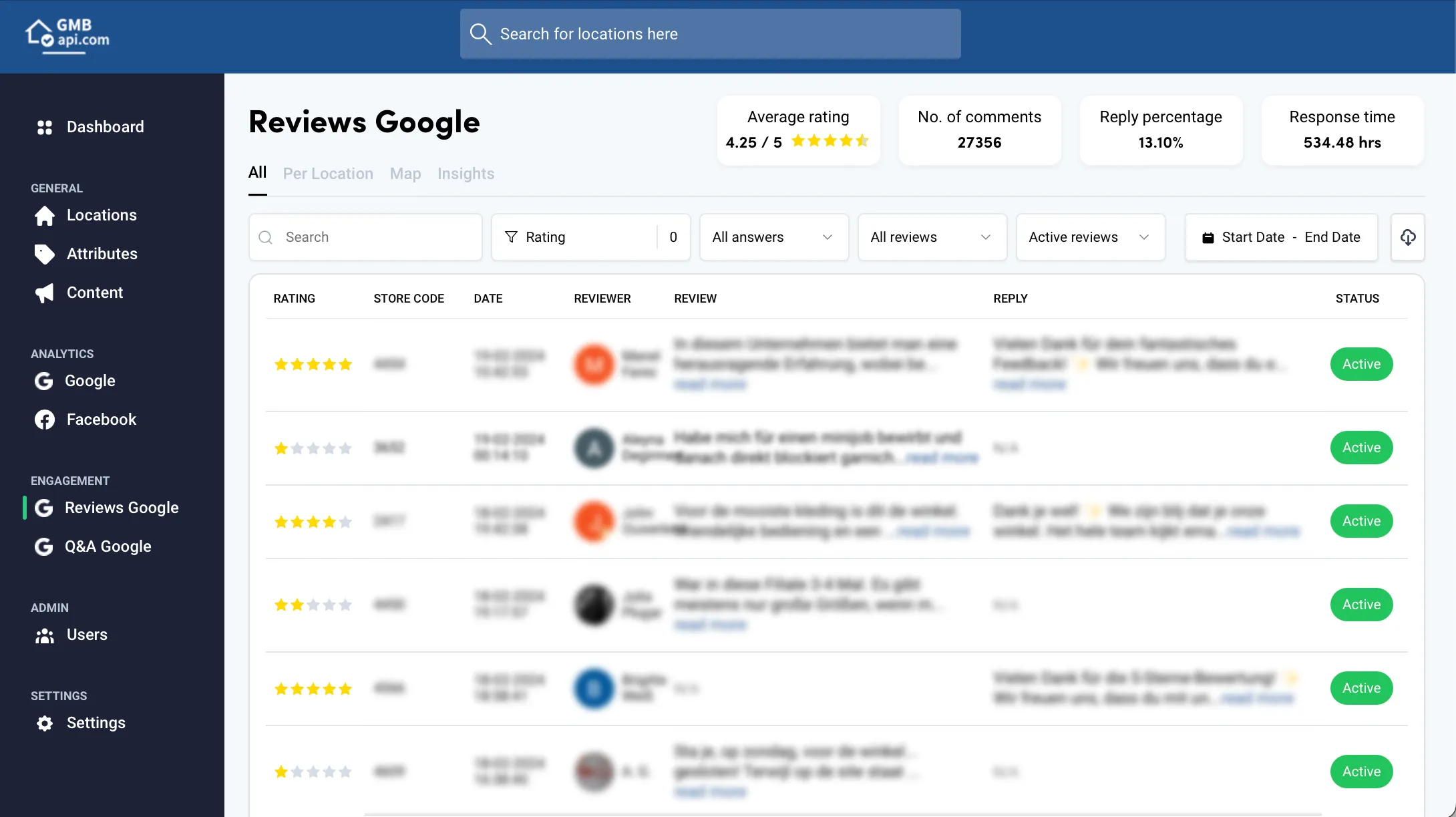
The benefits of sentiment analysis for Google Business Profile reviews
Google Business Profile (GBP) is one of the prime review sites where users leave feedback on businesses. It’s an essential asset for companies that serve clients in specific locations or areas. The ratings and reviews on GBP can have a big impact on potential customers’ perception of the brand. This is why it is crucial for businesses to understand what people are saying about them.
Sentiment analysis provides several benefits to businesses which have a lot of Google Business Profile reviews.
Firstly, it saves time, effort and money by reducing the time needed to comb through reviews. Secondly, it helps businesses to identify areas that need improvement and make better business decisions. For example, if the majority of reviews mention a particular issue like unfriendly service, then the business can take steps to address that issue proactively. Lastly, sentiment analysis can also help businesses recognise positive Google reviews and help promote them by highlighting the key themes customers are mentioning in their reviews.
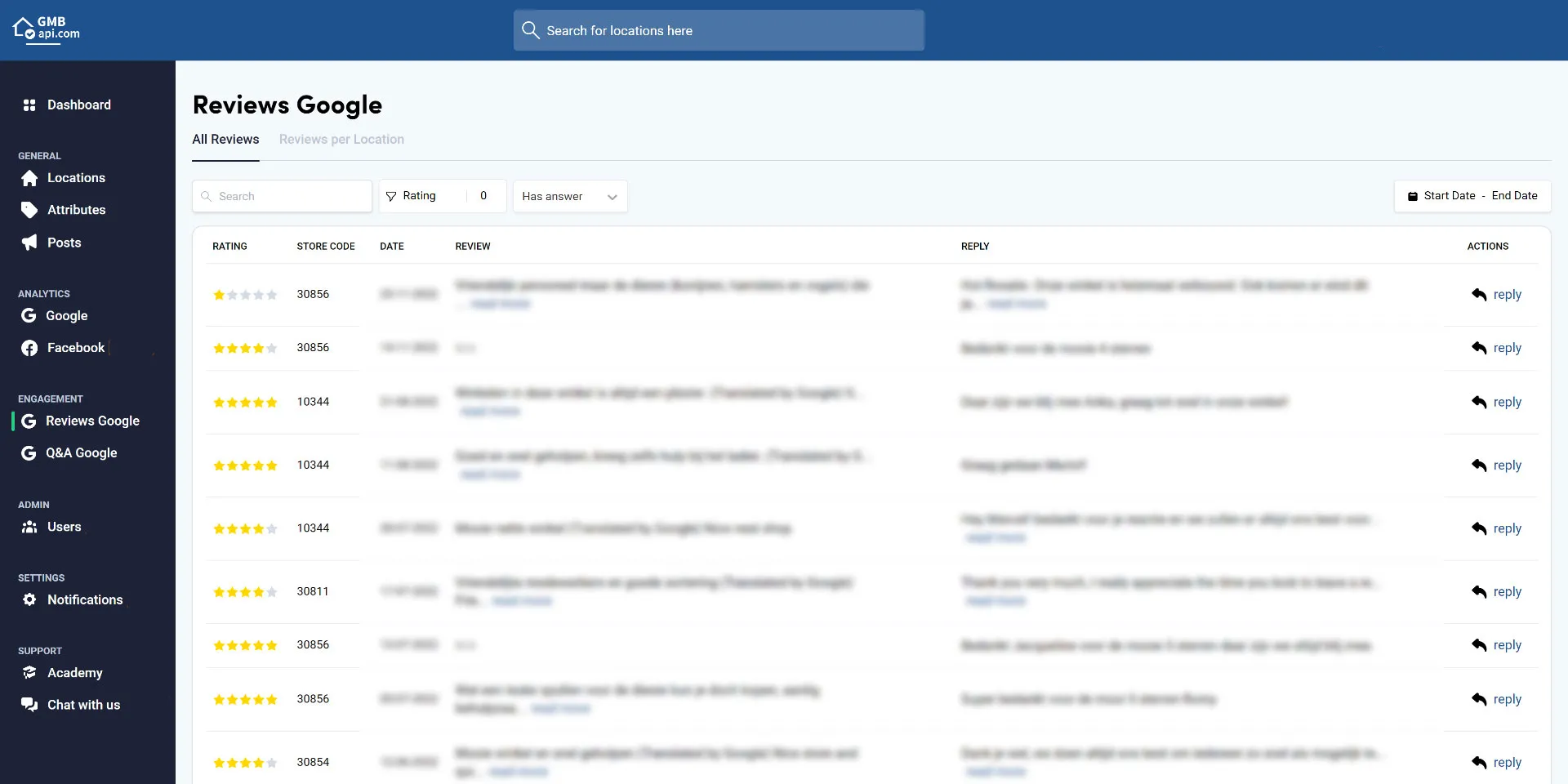
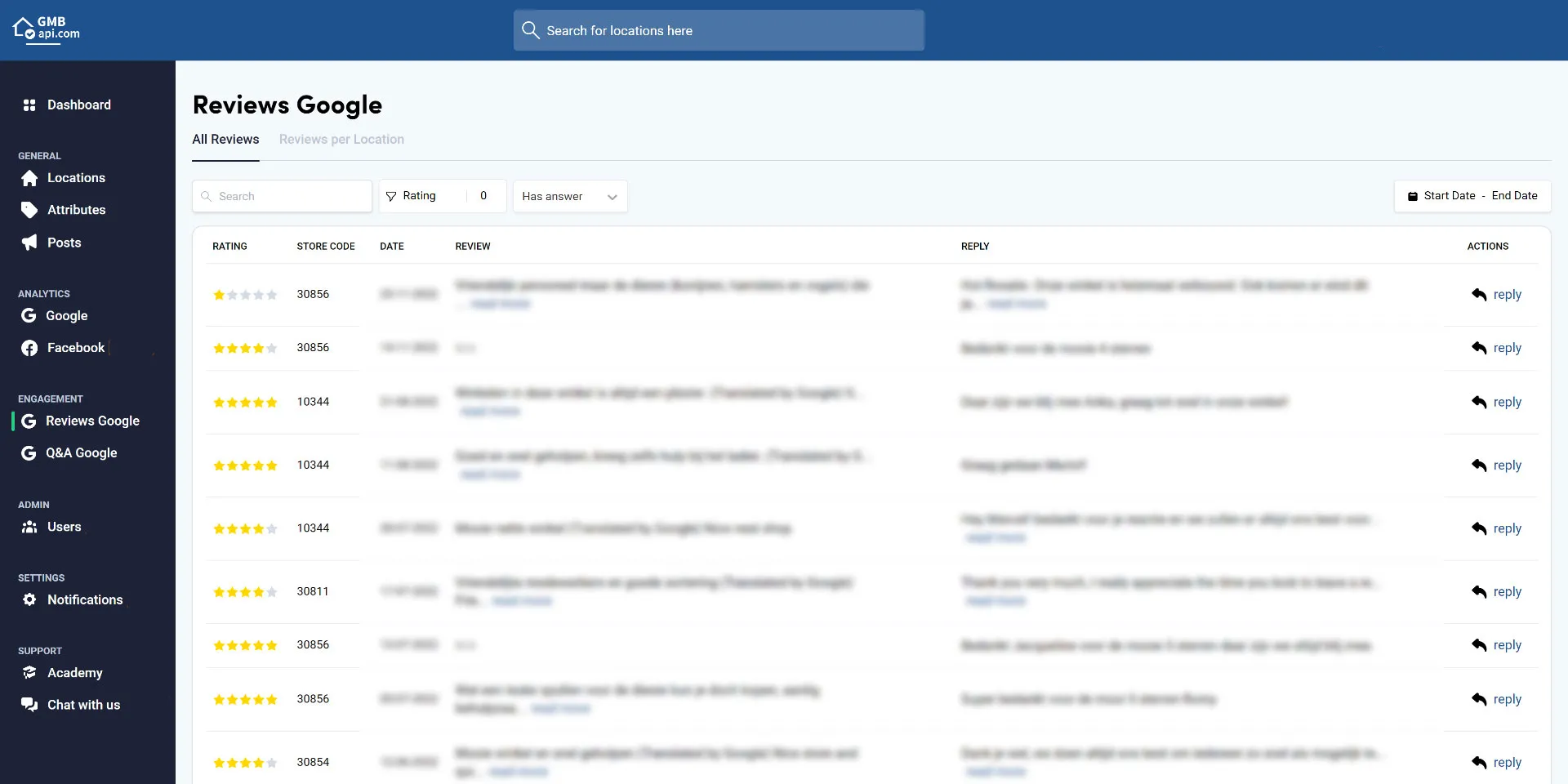
Multi-Language Review Sentiment Analysis
New Review Sentiment Analysis report
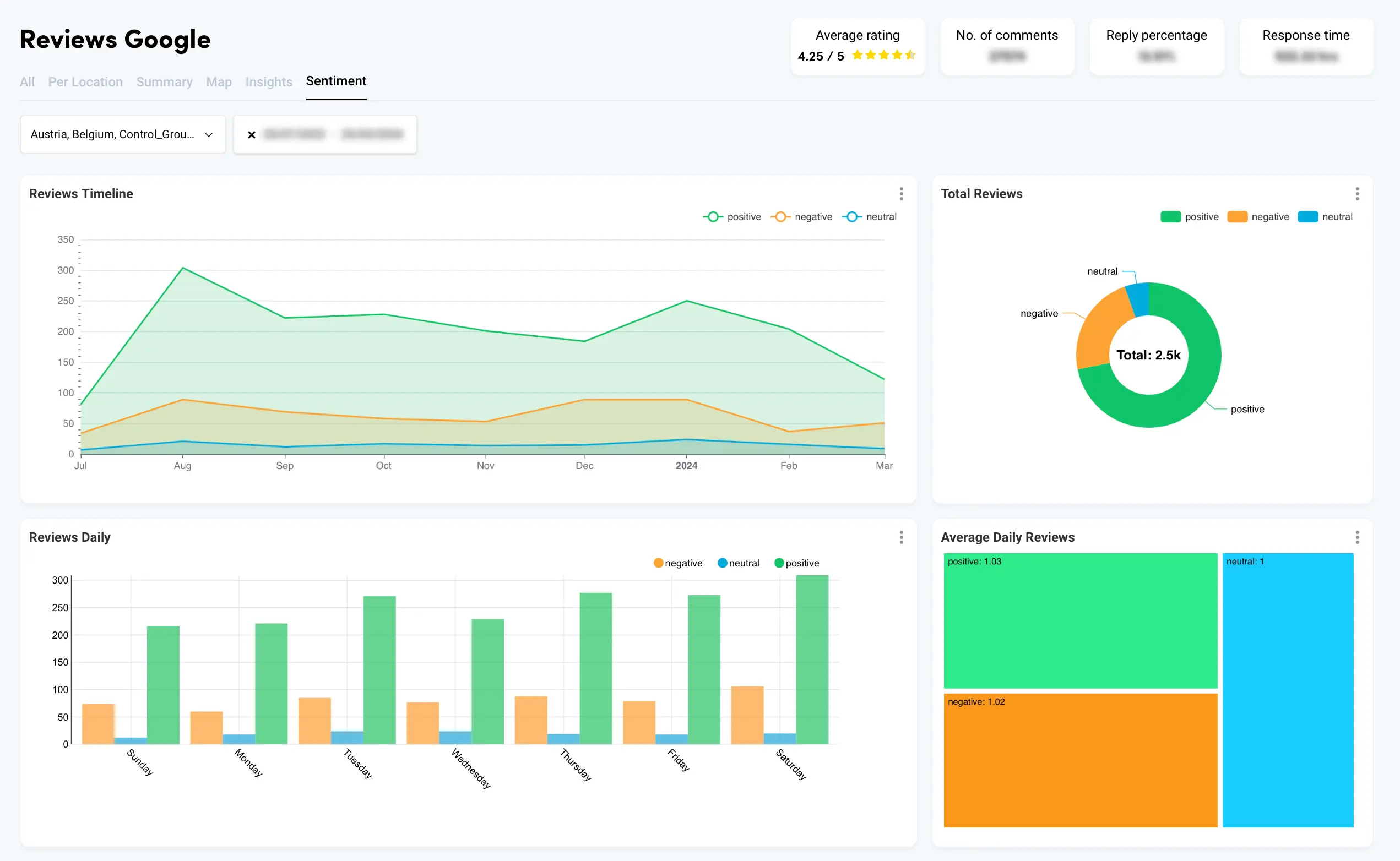
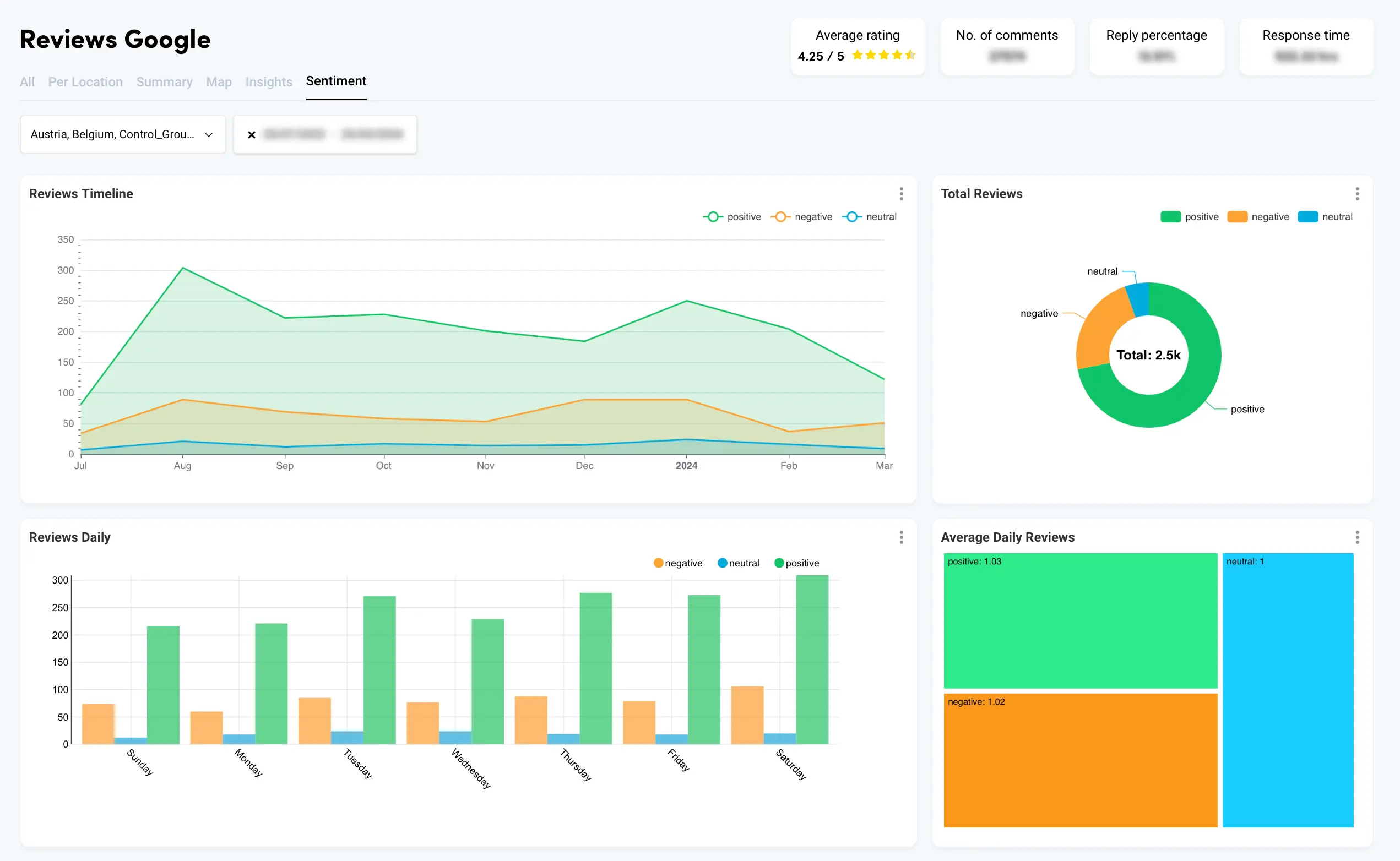
How to perform sentiment analysis with GMBapi on Google Business Profile reviews
In five easy steps, you can perform a Google review sentiment analysis yourself with GMBapi:
- Login to your GMBapi account.
- Click on ‘Reviews Google’. In this section, you can find All Reviews, Reviews per Location, Reviews Summary
- Click on ‘Reviews Summary’
- Choose the number of last reviews for the sentiment analysis (max 50) and click on ‘Generate Reviews Summary’.
Now the tool is working on the Google sentiment analysis. The tool finds positive and negative reviews while reading the reviews. It recognizes specific topics and can categorise them based on these topics.
- You will get a summary of what has been said about the company. You also get an overview of positive topic results (like friendly staff, great service, good quality) and negative topics results (like poor customer service, lack of help, scary salesperson). With this data, you can learn more about the customer experience and can spot problems before they make any financial impact on your business.
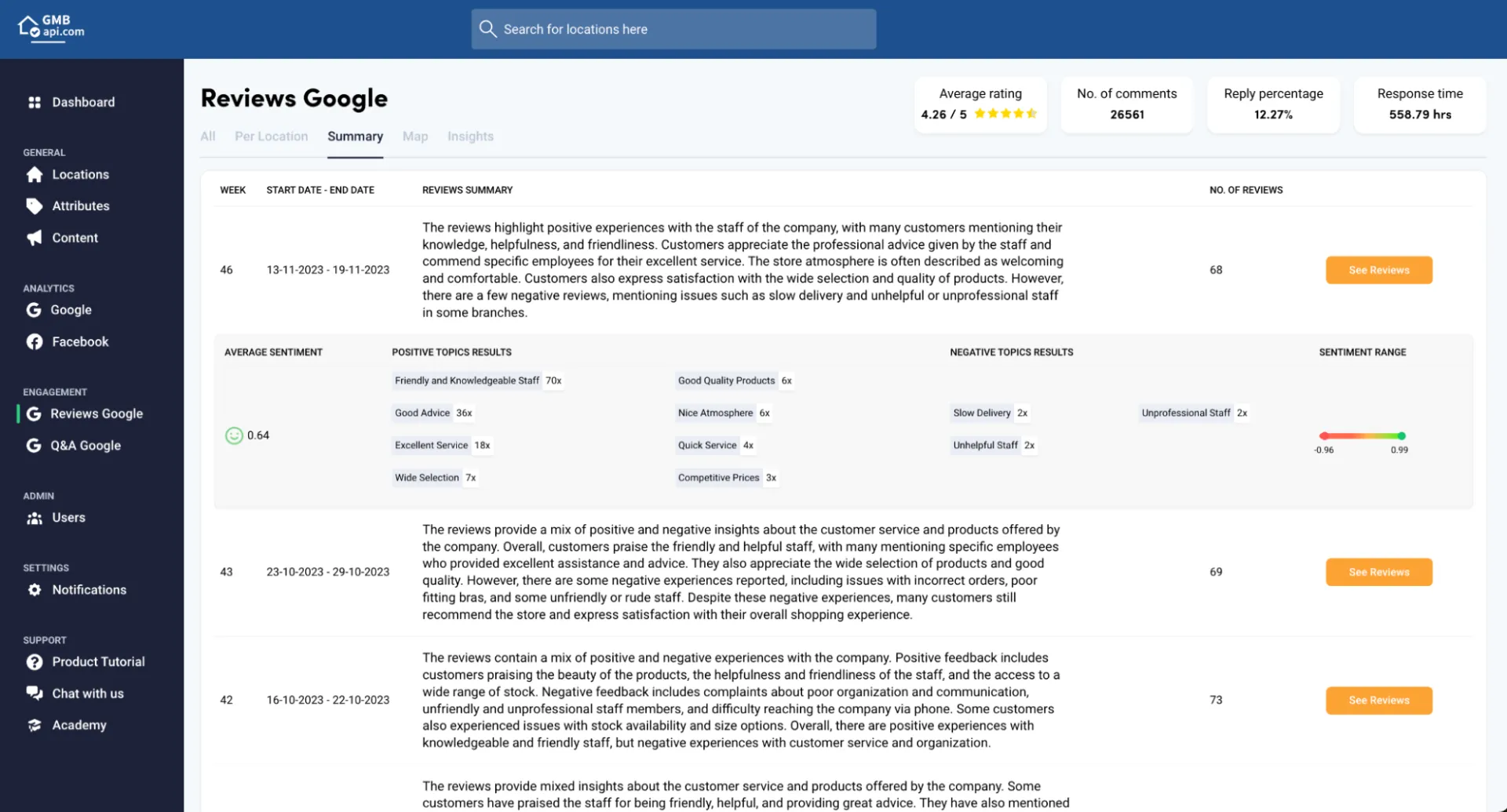
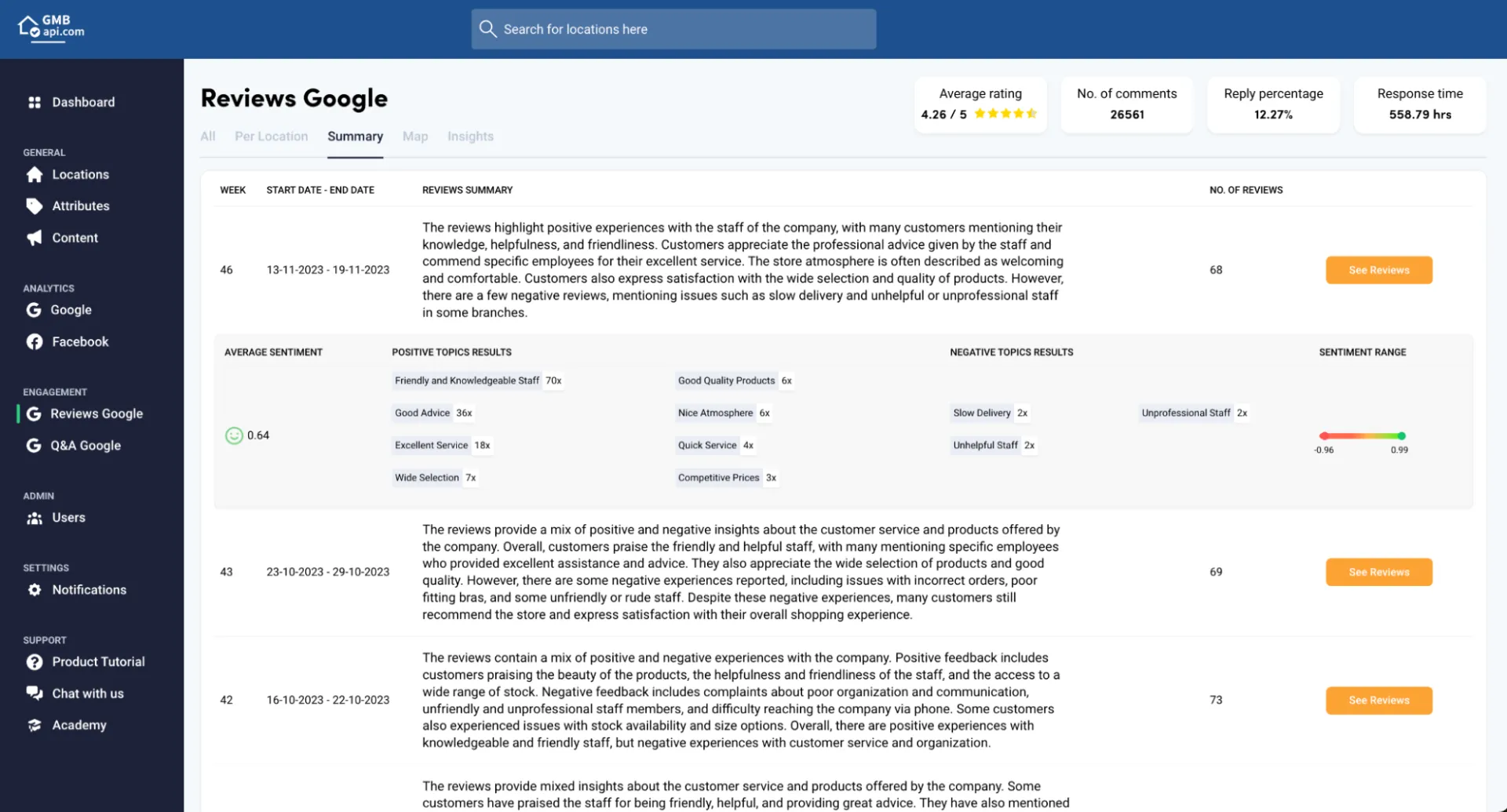
Features sentiment analysis:
- Clicking on positive or negative topic results will take you to the specific reviews
- Track average sentiment history, 0,56 in this example. Check if this increases after you have changed things in your organisation based on the sentiment analysis.
- Weekly email in your inbox with Google review sentiment analysis summary
Tips for making sentiment analysis work for your business
To get the most out of sentiment analysis for Google Business Profile reviews, it’s essential to approach it strategically. It is important to establish goals and objectives. For example, if you run a chain of restaurants, your primary goal might be to maintain high overall satisfaction scores from customers. Next, it’s important to monitor customer sentiment over time and understand any changes or trends concerning customer sentiment. Lastly, it’s critical to act on results quickly in response to negative issues or capitalise on positive customer experiences.
Another key aspect involves striving for higher review quantity and quality, encouraging customers to elaborate on their preferences and supplement their reviews with photos when they leave a Google Business profile review. Additionally, we are actively exploring the incorporation of other review sources. For further details, please reach out to our team.
Read our blog for more tips for Google Review Management.
GMBapi - Multi-location Local SEO Solution
With GMBapi.com, you can track, manage and optimise all of your listings within a single tool. Extract keywords, maintain reviews and Q&As and save time and resources while growing local search discoverability. Start your free trail today.
FAQ: Review Sentiment Analysis
- Gather Reviews: Collect reviews from your website, social media, or other sources.
- Preprocess Data: Clean and organise your reviews for analysis (remove emojis, typos etc.).
- Choose a Method: Use sentiment analysis tools (free/paid) or build your own (lexicon-based/machine learning).
- Analyse Sentiment: Identify positive, negative, and neutral sentiments in reviews.
Many free and paid sentiment analysis tools are available. Popular options include Google Cloud Natural Language API, Amazon Comprehend, and MonkeyLearn.
We import reviews based on access to your Google Business Profile. Review collection is done through the old Google Business Profile API.
Reviews are still part of the old Google Business Profile API. Google has migrated Q&A, metrics, locations, verifications and notifications to separate APIs but reviews, posts and media are still in the old “v4.9” API.