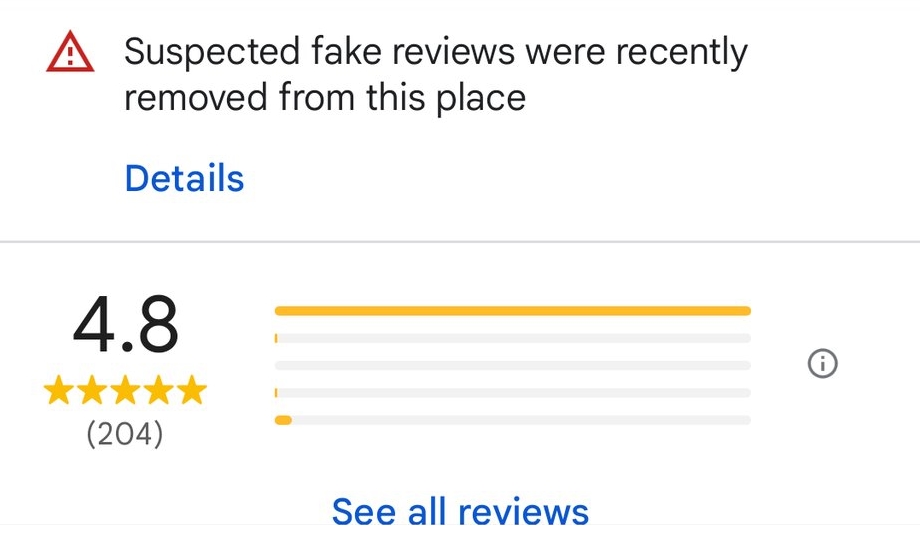In today’s digital landscape, online merchants constantly strive to streamline their operations, boost visibility, and maximise sales opportunities. Fortunately, Google, driven by fear that users will start their retail-related searches on Amazon rather than Google, is at the forefront of empowering online merchants with innovative solutions. The integration of Google Merchant Center (GMC) and Google Business Profiles has emerged as a game-changer for online merchants, offering a host of benefits and opportunities.
In this blog, we will delve into the powerful integration between Google Merchant Center and Google Business Profiles (GBP), exploring the numerous advantages it brings to multi-location online merchants. We will uncover the benefits of linking GBP to Google Merchant Center, enabling businesses to amplify their online presence, optimise product visibility, leverage local customer targeting and offer a true omnichannel experience.
Additionally, we will guide you through the step-by-step process of linking your Google Merchant Center and GBP account, providing you with the necessary knowledge to seamlessly integrate these platforms.
First, we will have a look at the omnichannel customer experience.
Omnichannel Customer experience
The omnichannel customer experience and deciding whether to buy a product online or visit a store. Here’s a step-by-step breakdown:
Search: Customers typically start their product search on Google. They enter relevant keywords or phrases related to the item they’re looking for. The search engine displays a list of results, which may include sponsored ads, organic search results, the Local Map pack, and Google Shopping listings.
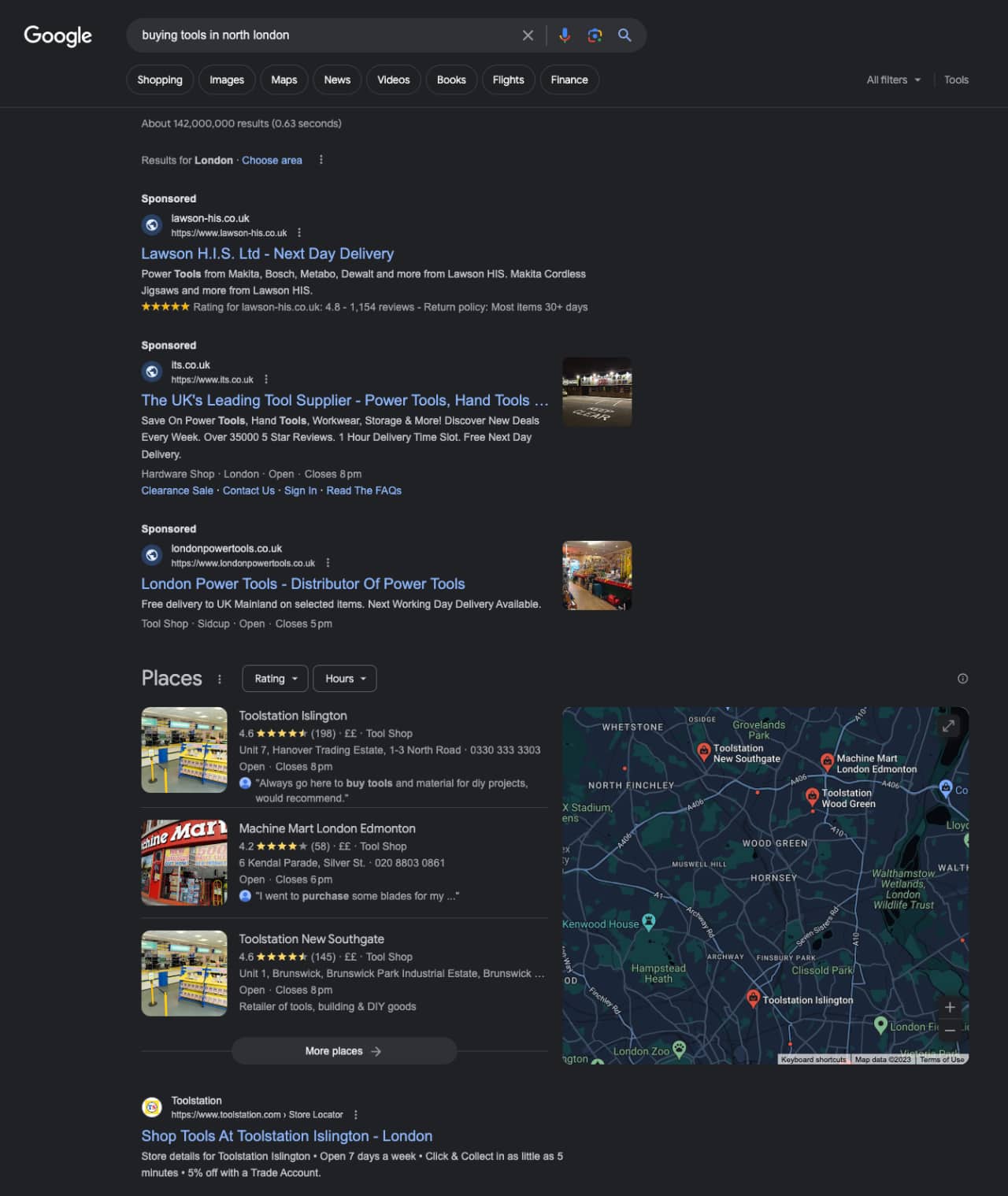
Google SERP featuring search term image: “Buy Tools in ”
Top Ranking Google Business Profile: Customers see the Local Search pack in the search results. Google knows what items are for sale in store for that listing.
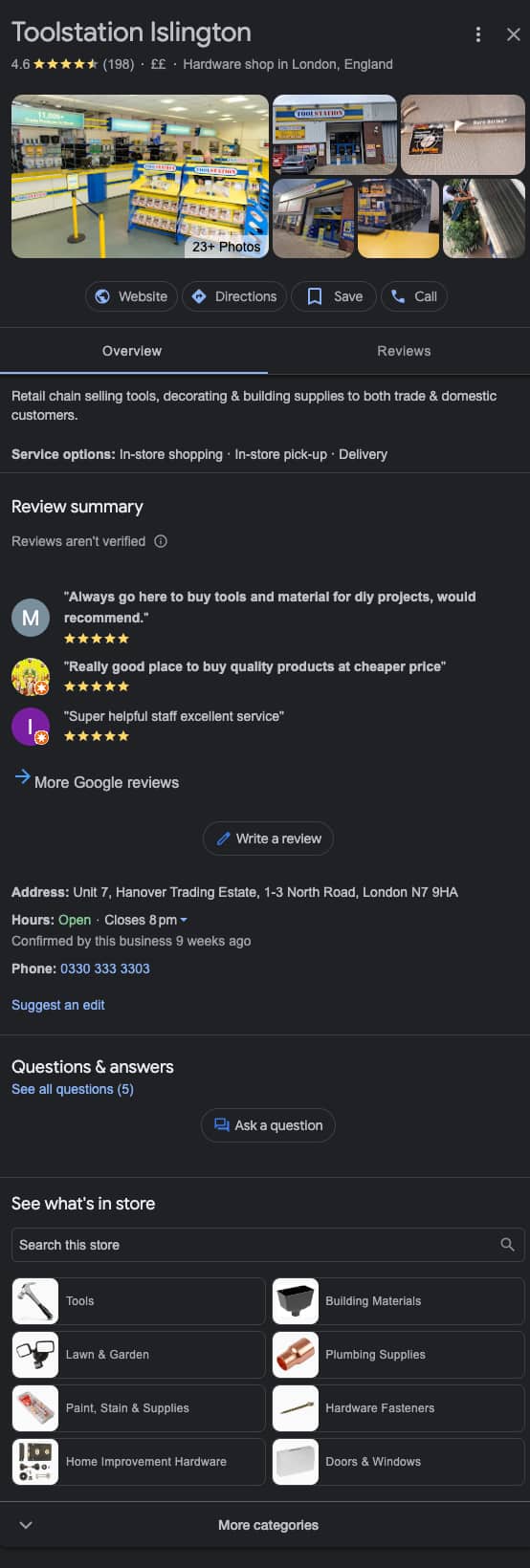
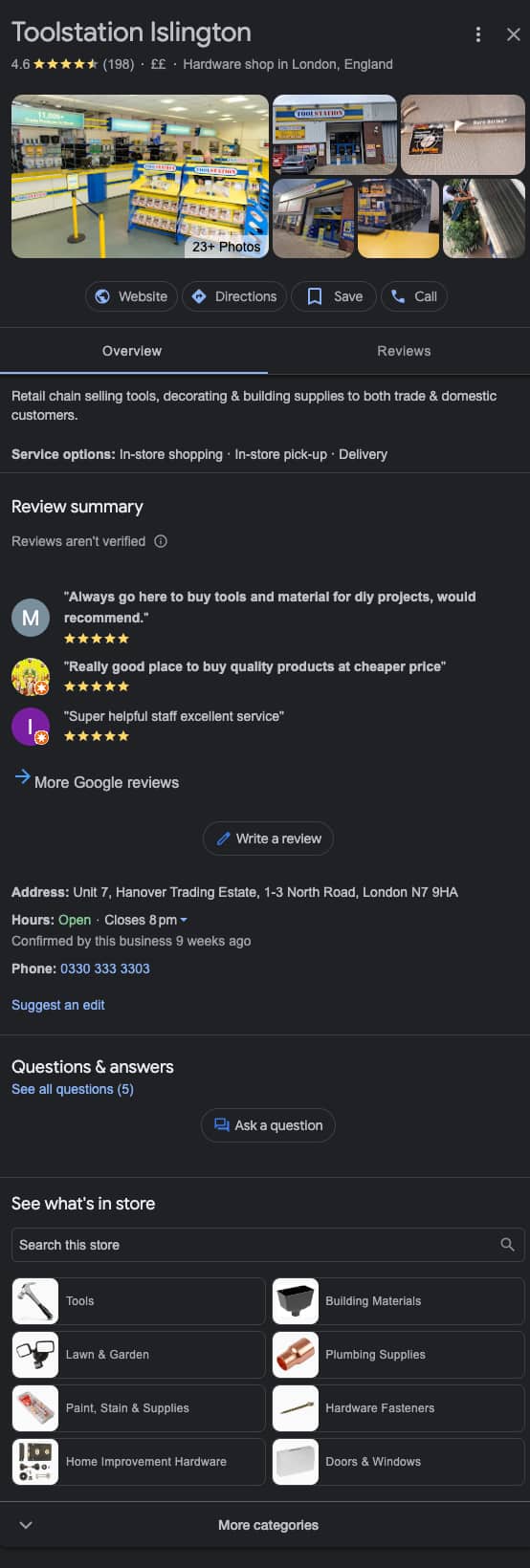
Open the top ranking Google Business Profile – Toolstation Islington: In the Google Business Profile that opens, customers see the available product categories along with an option to “Search this store”. If you click on the “Tools category” – you are taken to the product overview.
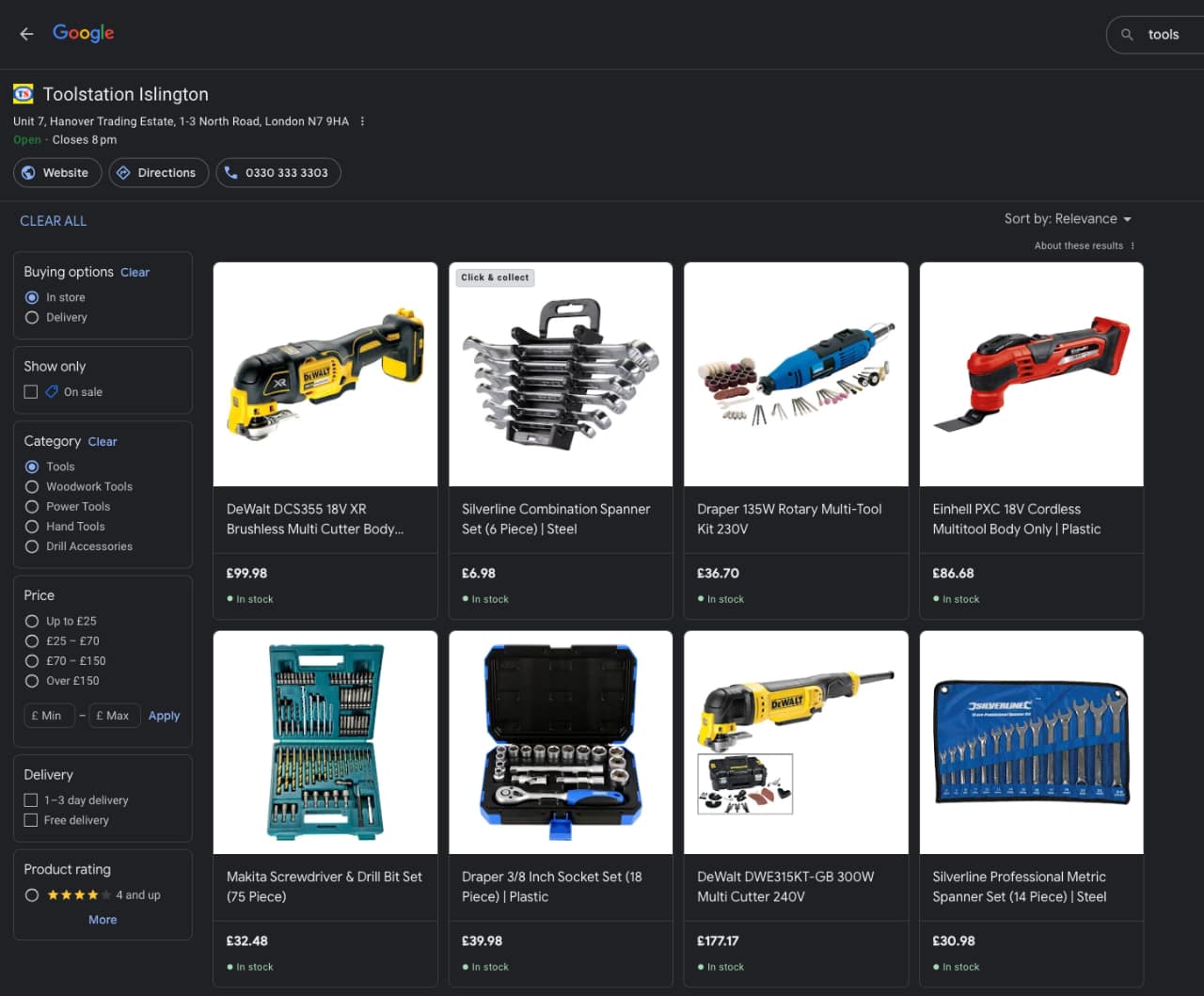
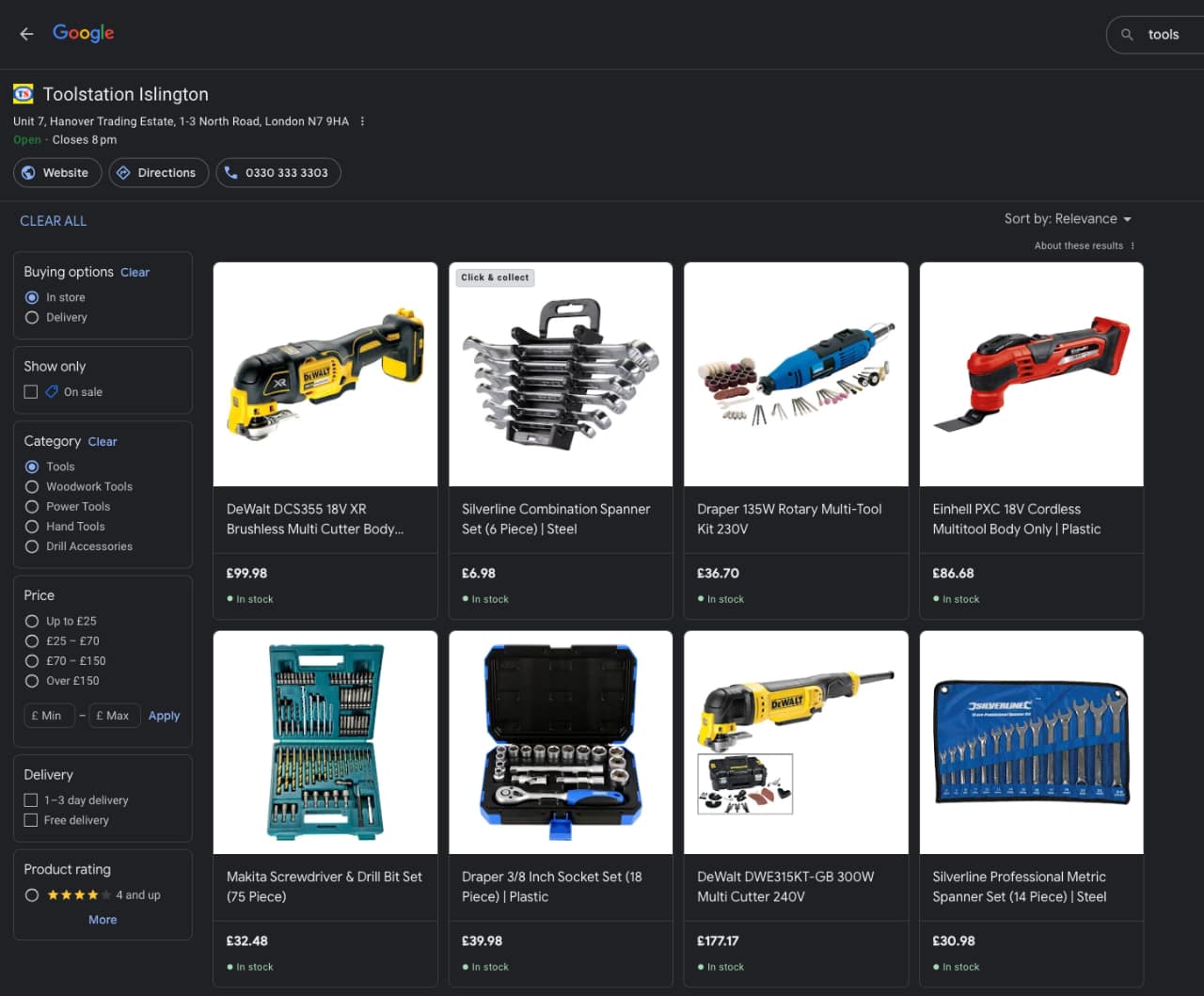
From here onwards, online merchants can either direct you to the website, or to a “Google shopping product page” where you can either contact the store or go to the relevant landing page.
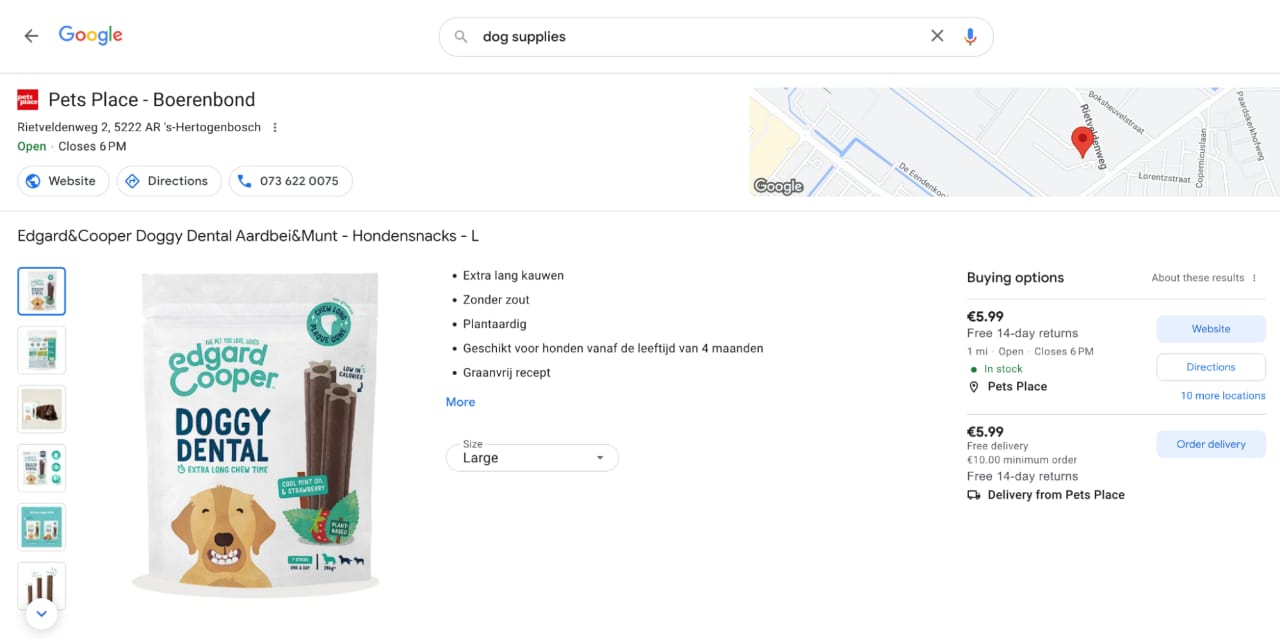
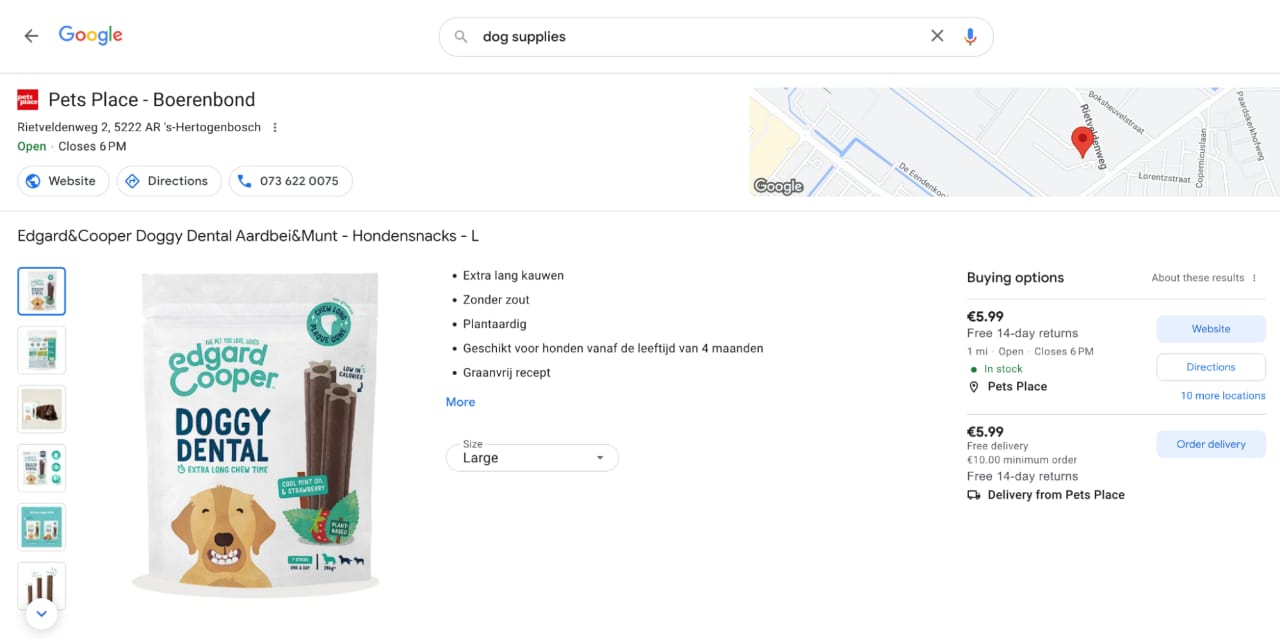
Online vs. In-Store Decision
At this point, customers evaluate whether they want to buy the product online or visit a physical store. Factors influencing their decision may include:
- Type of product
- Availability
- Shipping
- Returns and Exchanges
- Price Comparison
- Urgency and Convenience:
Based on their evaluation, customers decide whether to proceed with an online purchase or visit a local store to buy the product.
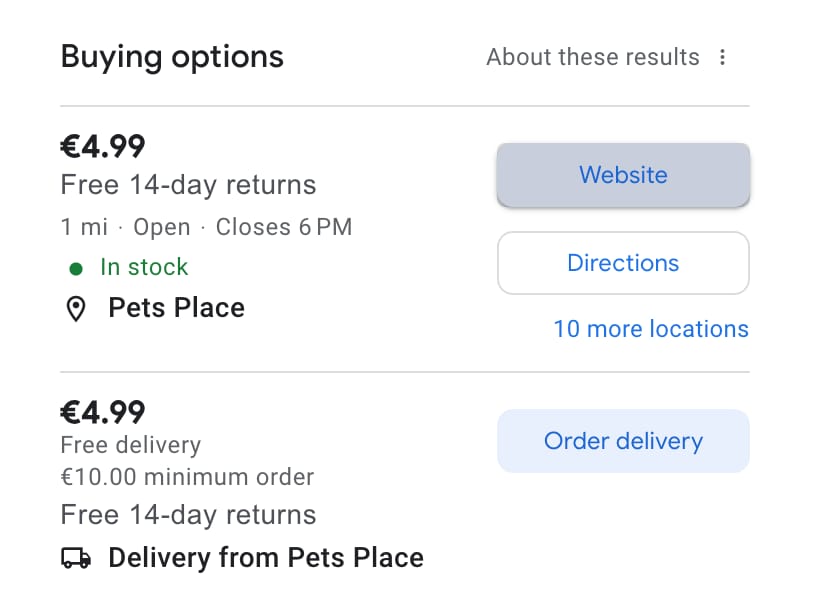
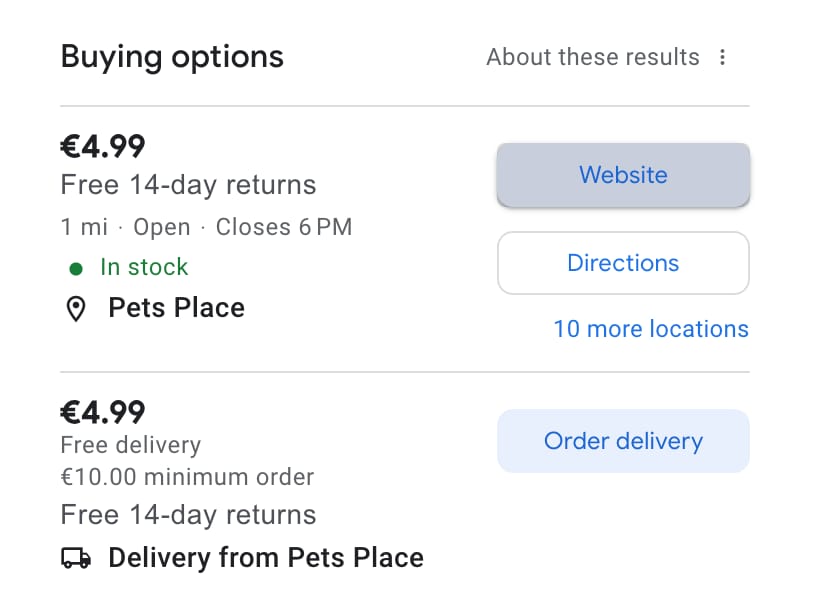
Merchant Center Next vs Merchant Center classic
The Merchant Center Next refers to the updated version of Google Merchant Center, which has introduced several changes and improvements over the old version that used an additional local inventory feed to determine which products were at what stores. Here are some key differences between the two:
Simplified Feed Management
In the old version with a local inventory feed, merchants had to create and upload separate feeds for each aspect of their inventory, such as products, availability, and pricing. Merchant Center Next streamlines this process by allowing merchants to manage all inventory data in a single feed, reducing complexity and improving efficiency.
Real-time Inventory Updates
One of the significant improvements in Merchant Center Next is the ability to provide real-time inventory updates. Previously, with the local inventory feed, there could be delays in reflecting changes in product availability. In the new version, merchants can update inventory data in real-time, ensuring that customers see accurate stock information.
Expanded Features and Integration
Merchant Center Next offers expanded features and integration capabilities compared to the old version. It integrates with additional Google services and tools, allowing merchants to leverage advanced features like dynamic remarketing, Local Inventory Ads, and other advertising options to reach a broader audience.
Benefits of linking GBP to Google Merchant Center
Linking Google Business Profiles to Google Merchant Center (GMC) offers several benefits and opportunities for businesses. Here are some reasons why linking GBP to Google Merchant Center is advantageous:
Streamlined Management
Linking GBP to GMC Next allows businesses to display their products and inventory directly on their Google Business Profiles listings. This integration eliminates the need for separate data feeds and multiple platforms, providing a centralised location to handle product information, updates, and inventory management.
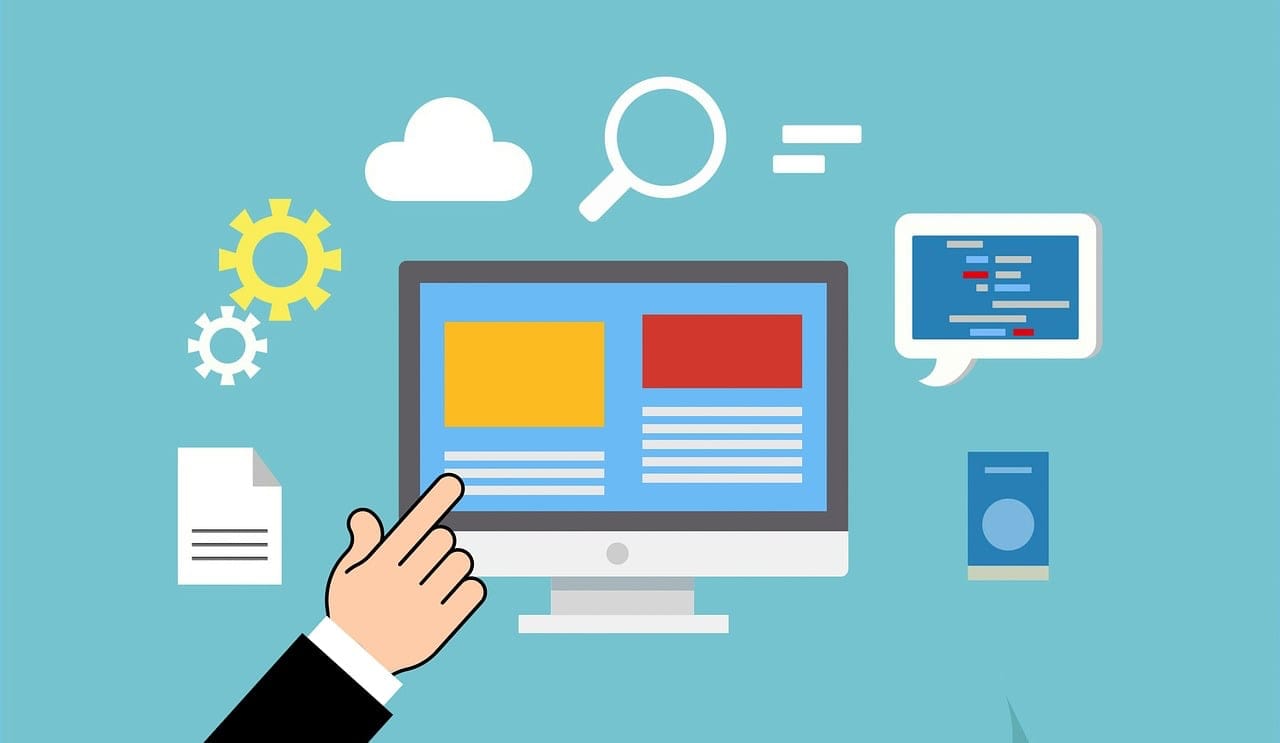
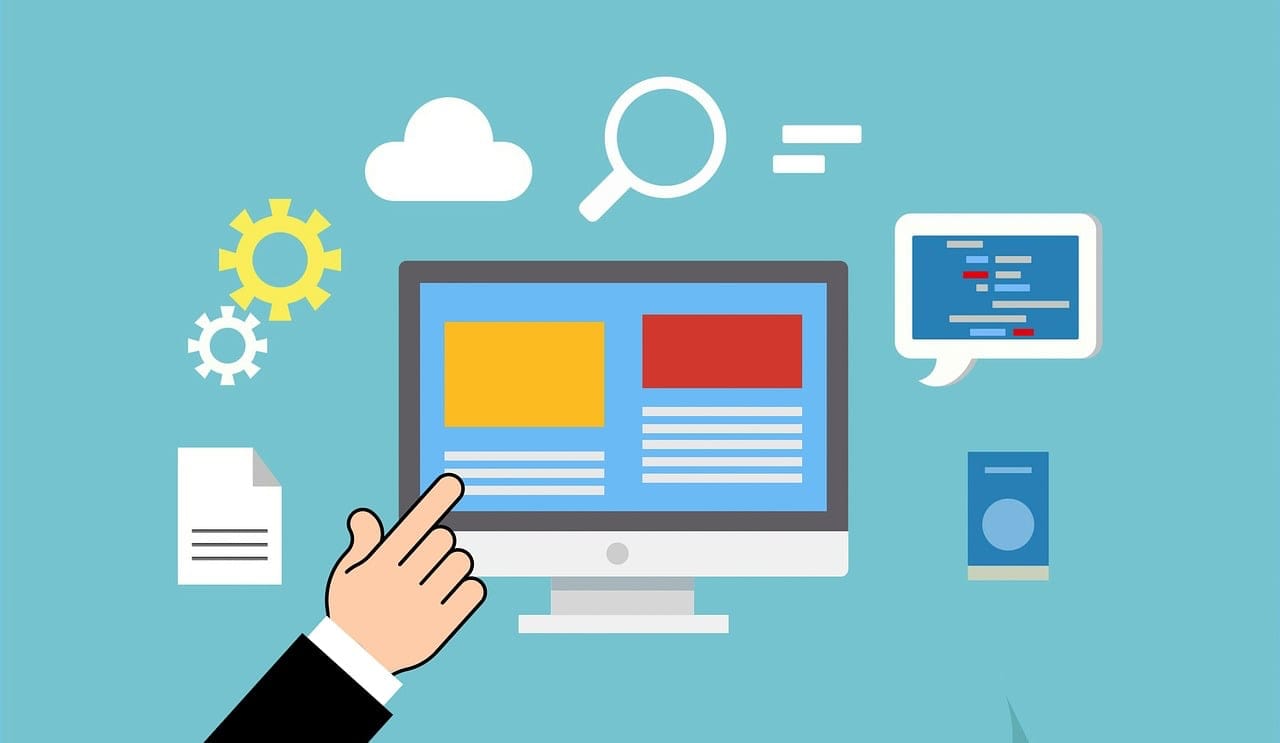
Enhanced Visibility
By linking GBP to GMC, businesses can improve the visibility of their products across various Google platforms and improve the ranking of their Google Business Profiles. They can ensure that accurate and up-to-date product information is displayed on Google Search, Google Maps, and other relevant Google services. This increased visibility helps attract potential customers and drive traffic to their (online) store(s). We have seen GBP being the third referrer of online sales for some omnichannel online merchants.
Local Inventory Ads (LIAs)
The integration of GBP and GMC enables businesses to leverage LIAs more effectively. LIAs allow businesses to promote their in-store products to nearby customers actively searching for related items. By linking the GBP to GMC, merchants can easily manage and optimise their LIAs directly from the Google Business Profiles dashboard, maximising their reach and targeting local customers efficiently.
Synchronised Inventory Management
Linking GBP to GMC ensures synchronised inventory management. Any changes made to the product inventory in GMC will automatically update across Google Search, Google Maps, and other Google services. This synchronisation saves time and reduces the risk of displaying outdated or unavailable products to potential customers, enhancing the customer experience.
Data Insights and Analytics
The integration provides access to comprehensive analytics and insights in the GMC and access to extra Google Shopping impressions. Through the Google Business Profiles dashboard, you can monitor the impact on overall performance. Businesses can monitor the performance of their product listings, track customer engagement, and assess the impact on advertising campaigns. We usually see downward pressure on Google Ads CPCs for example. These valuable data-driven insights empower businesses to make informed decisions, optimise their strategies, and drive better results.
Time and Resource Savings
Linking GBP to GMC streamlines operations by eliminating the need for manual updates and management across multiple platforms. It saves time and resources by offering a centralised interface for businesses to handle their product listings, inventory, and advertising campaigns.


How to link your Google Merchant Center and Google Business Profiles account
Linking your Google Merchant Center and Google Business Profiles account is a straightforward process. Here’s a step-by-step guide to help you with the integration:
- Ensure you have both a Google Merchant Center account and a Google My Business account. If you don’t have them, create the accounts by visiting the respective websites: Google Merchant Center (merchant.google.com) and Google Business Profiles (google.com/business).
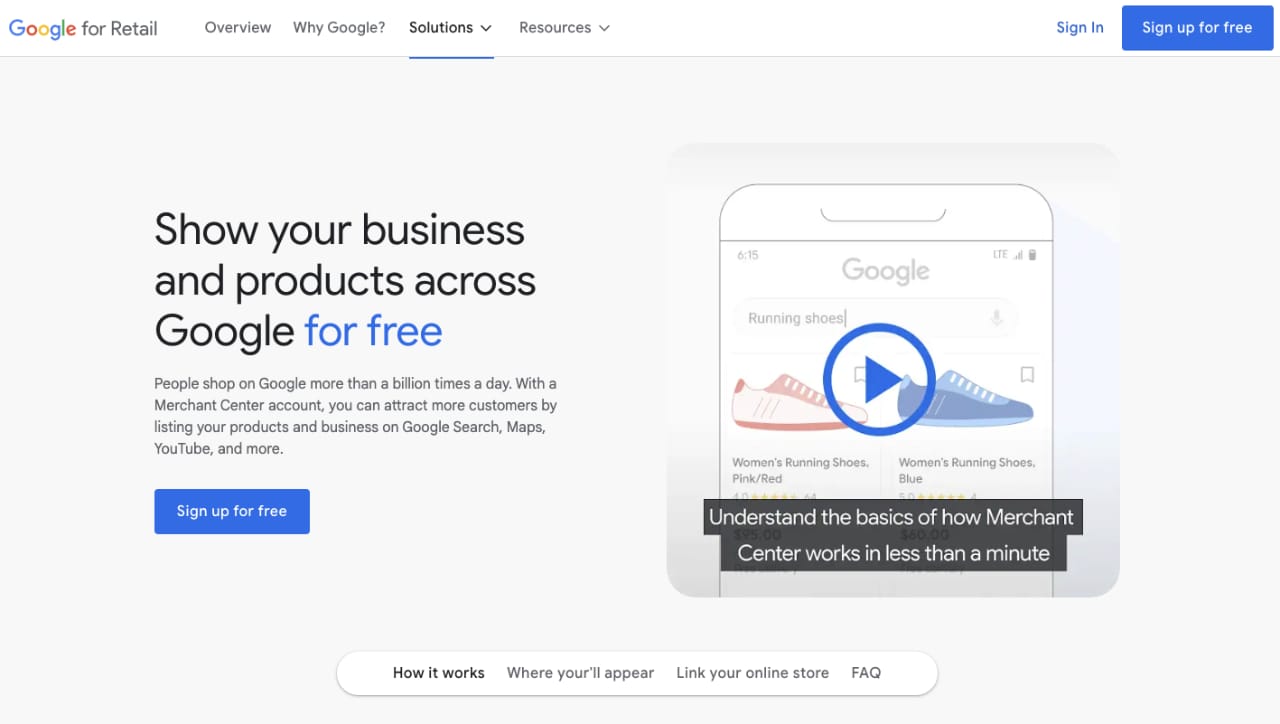
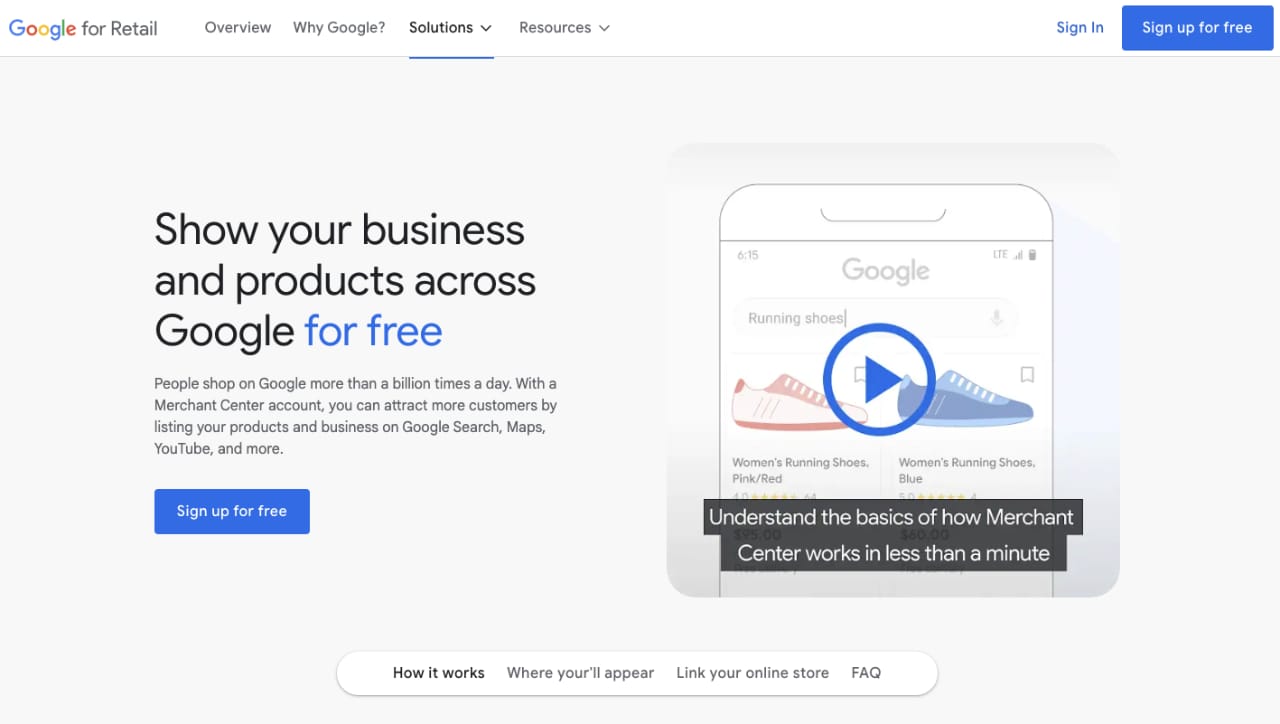
- Sign in to your Google Merchant Center account using your login credentials.
- In the Google Merchant Center dashboard, locate the navigation menu on the left-hand side and click on “Settings.”
- Under the “Settings” tab, select “Linked accounts.”
- Click on the “+ Link” button to start the linking process.
- A new window will open, providing you with various account options to link. Look for “Google Business Profiles” and click on the “Link” button next to it.
- You’ll be prompted to sign in to your Google Business Profiles account. Enter your Google Business Profiles login credentials and click “Next.”
- Grant permission to link your Google Merchant Center account with your Google Business Profiles account. Ensure that you review the permissions and access you are granting before proceeding.
- Once you’ve reviewed and confirmed the permissions, click on the “Allow” or “Yes” button to complete the linking process.
- You will be redirected back to your Google Merchant Center account, where you should see a confirmation message indicating that your Google Business Profiles account has been successfully linked.
- To verify the linking, go to the “Settings” tab and select “Linked accounts” once again. You should now see your Google Business Profiles account listed under the “Linked Accounts” section.
Congratulations! You have successfully linked your Google Merchant Center and Google Business Profiles accounts. From now on, you can manage your product listings, inventory and advertising campaigns seamlessly through the Google Business Profiles interface, maximising your online presence and optimising your e-commerce operations.
GMBapi - Multi-location Local SEO Solution
With GMBapi.com, you can track, manage and optimise all of your listings within a single tool. Extract keywords, maintain reviews and Q&As and save time and resources while growing local search discoverability. Start your free trial today.