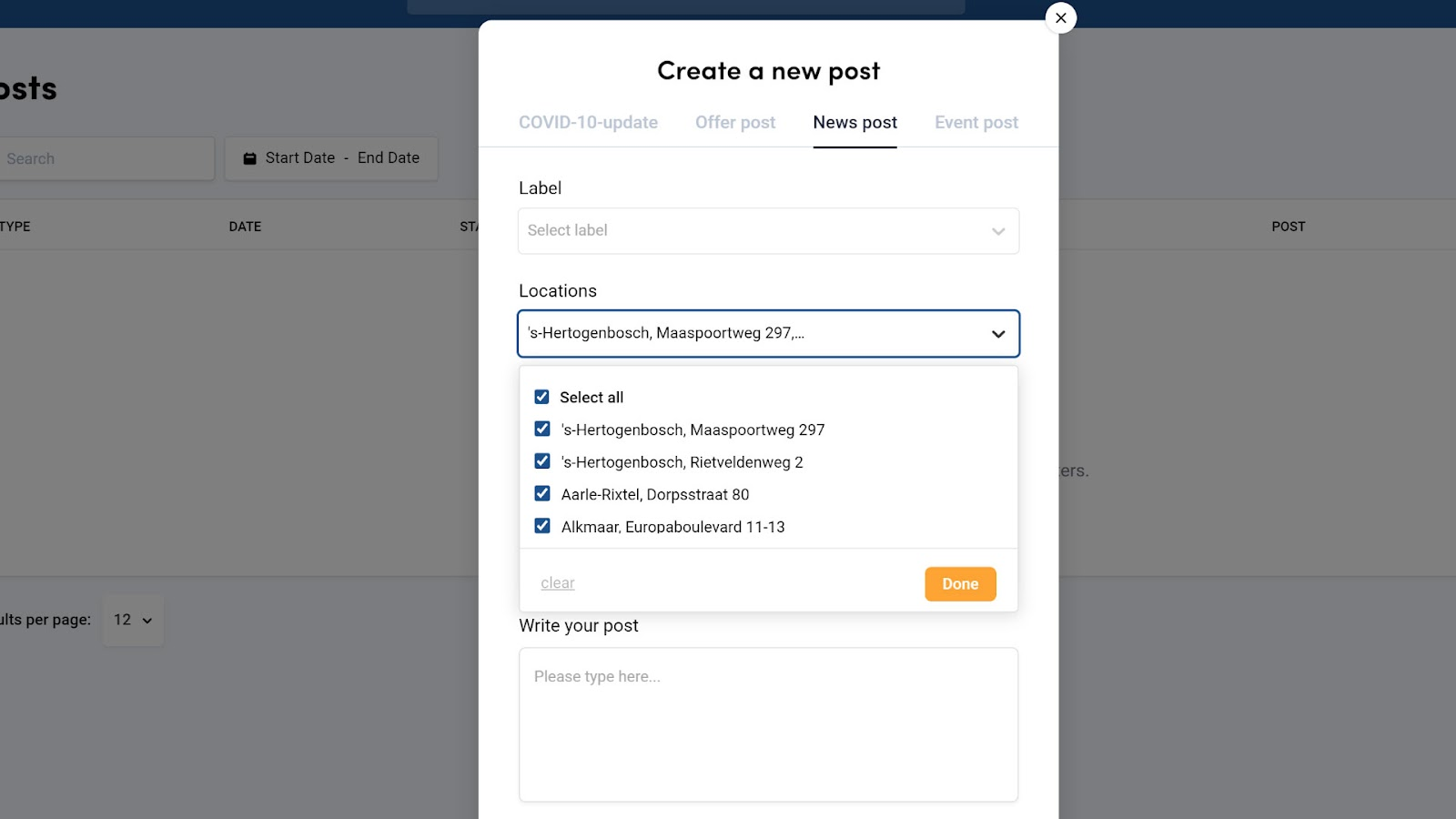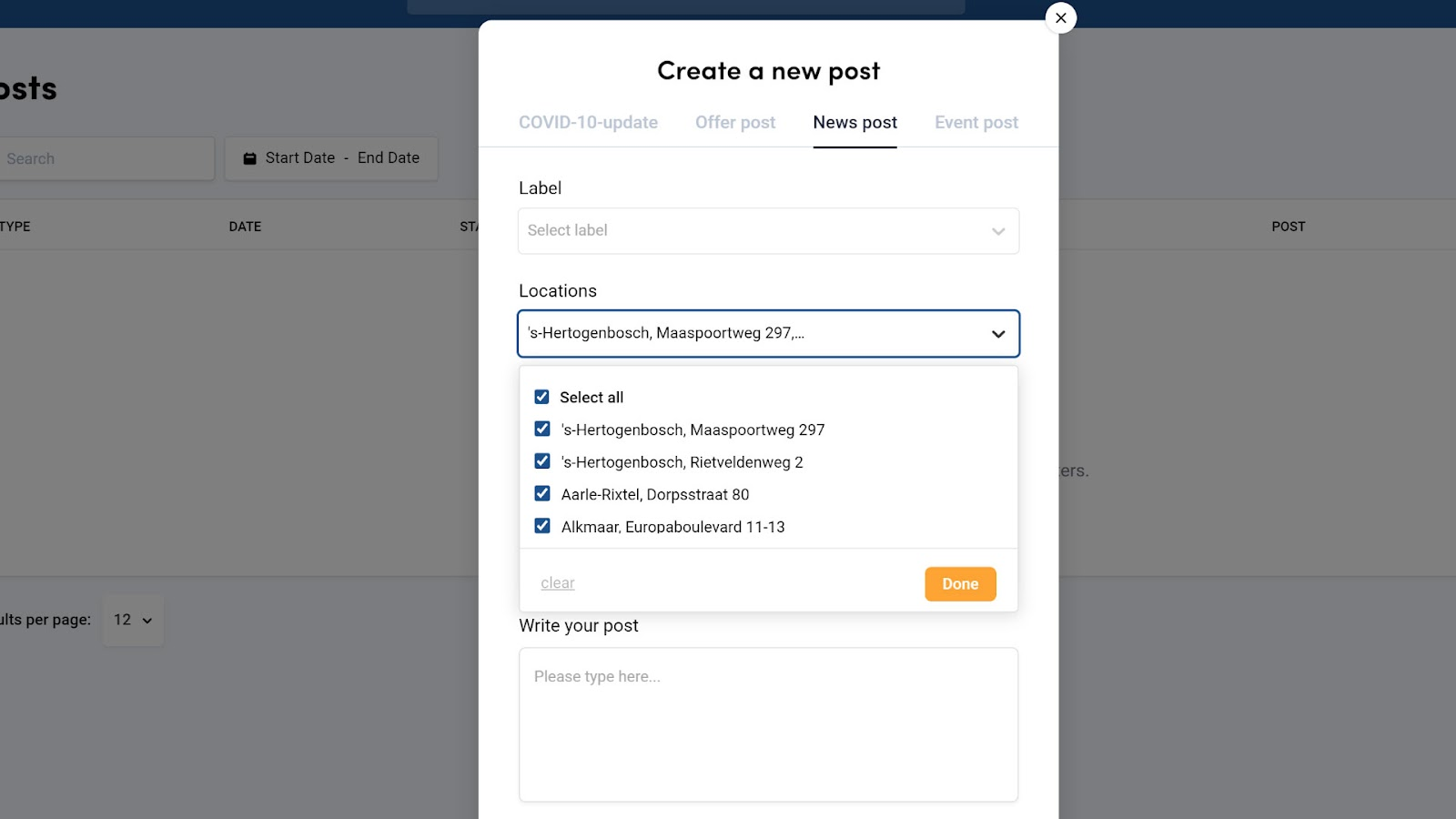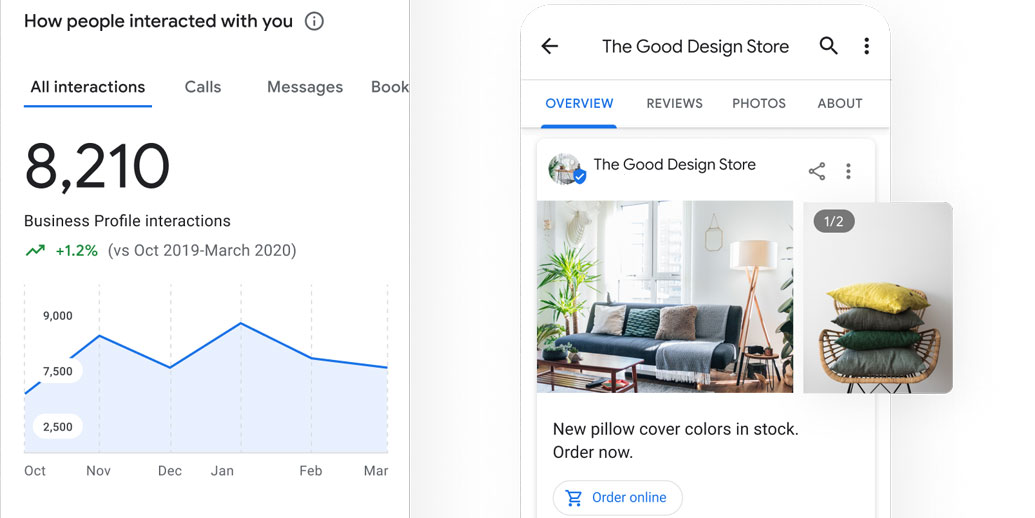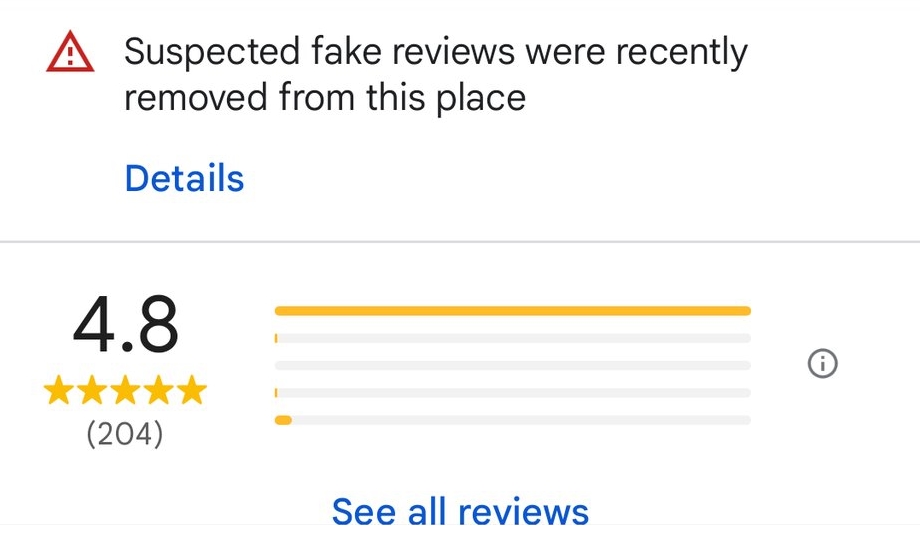What is the first thing you do when you plan the perfect date night, repair your computer, or hire a dog walker? You Google it. But why does one local business show up and not another? Answer: Because that local business knows how to “rank better”. By optimising your Google Business Profile and making it more appealing your business can also play the algorithm game and “rank better”. Google Business posts are one way to achieve that.
Google Business posts are a powerful tool for businesses looking to increase their visibility online and reach more potential customers. Google Business posts allow you to create and share engaging content with your target audience, ranging from text updates, images, or videos, to offer and event posts.
To use Google posts effectively for your business, you need to understand what they are, how they work, and how it impacts SEO.
What are Google Business Posts?
Google Business Profile posts are a feature on Google Business, which allows businesses to create and share short social-media-like blog posts directly on their Google listing. This then appears on top of Google search results and Google Maps when potential customers search the business, a related brand or a service.
What are the types of Google Business Posts?
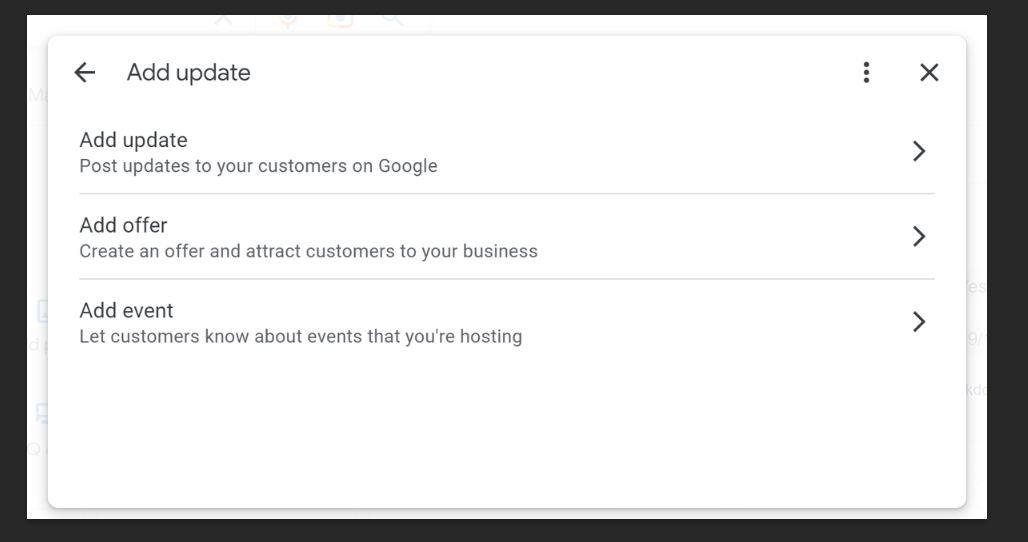
There are 3 types of Google Business posts:
- Update Post – To inform existing and potential customers of any relevant updates or changes to your business.
- Offer Post – To inform existing and potential customers of any promotional sales and discounts. You can include a discount code that shows in your Google post.
- Event Post – You can share events relevant at your location.
Depending on the type, you can fill in different information and have different calls to action.
The maximum length of a post is 300 words and you can add a photo. A maximum of ten posts can be shown in the information section of your Google Business Profile. This is shown alongside other information like reviews.
Here’s an example of a Google Business post by us.
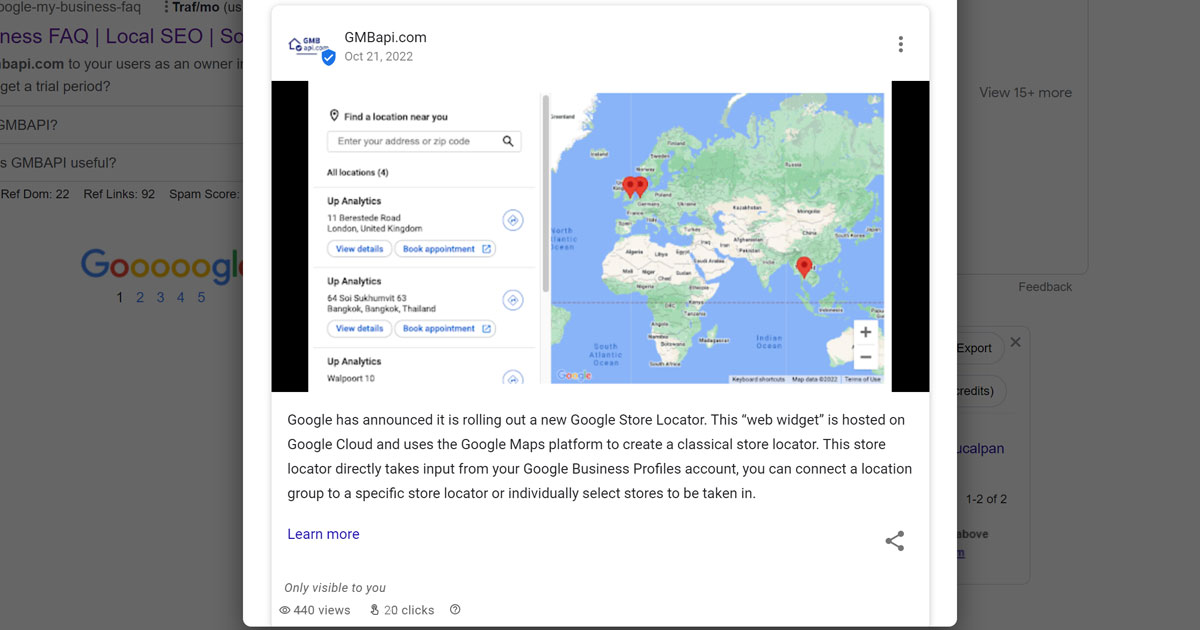
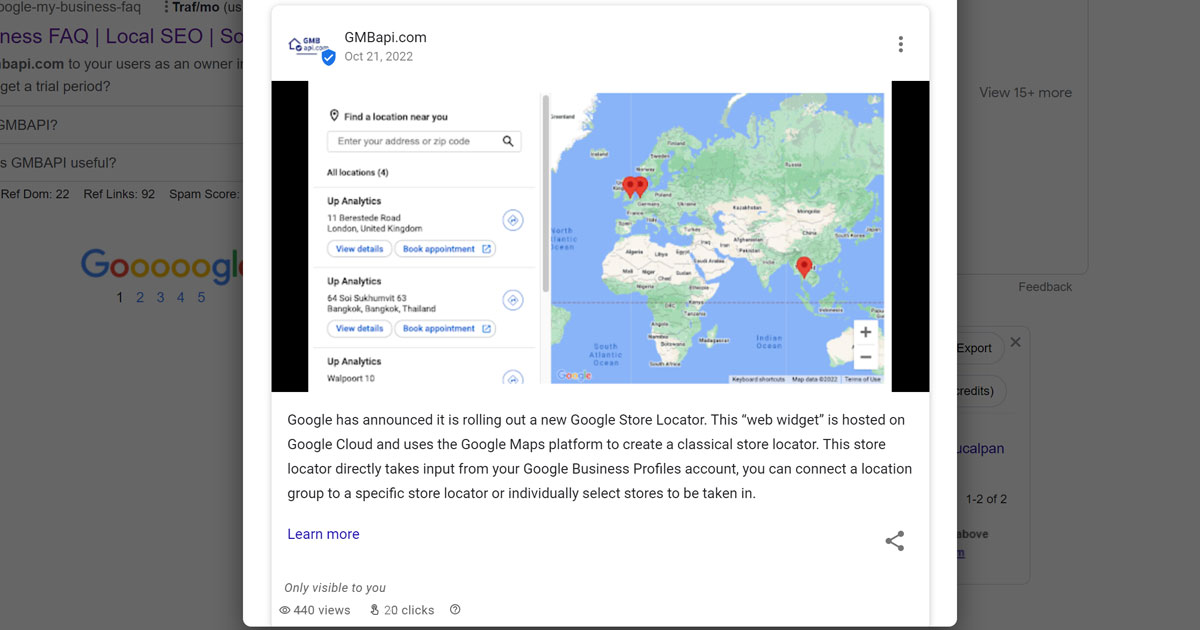
Why is it important to post on Google Business Profile?
There are four main reasons why it is important to post on Google Business Profile.
- It generates clicks to your website, and since this is a positive signal to Google, it helps your website rank higher in the search results.
- It gives a positive signal to Google, and subsequently, your Google Business Profile ranks higher locally, so it creates more visibility for your business.
- It is an opportunity to generate a branded look and feel, and therefore increase the conversion rate of your Google Business Profile.
- By showing recent Google posts, it shows that you are active and trustworthy.
What is the impact of Google posts on local SEO?
Where to create Google Business posts in 2023?
There are several places where you can create a Google Business post, usually indicated by “Update” (e.g. on Google Maps). However, to have all 3 Google post types available, we recommend the following:
Step 1: Sign into your Google Business account.
Step 2: Select your location group in the drop-down menu.
Step 3: Click on the “See my profile” button.
Step 4: A menu appears. Scroll down and select ‘add an update’.
Step 5: Currently there are 3 types of Google posts available:
- Update post
- Offer post
- Event post
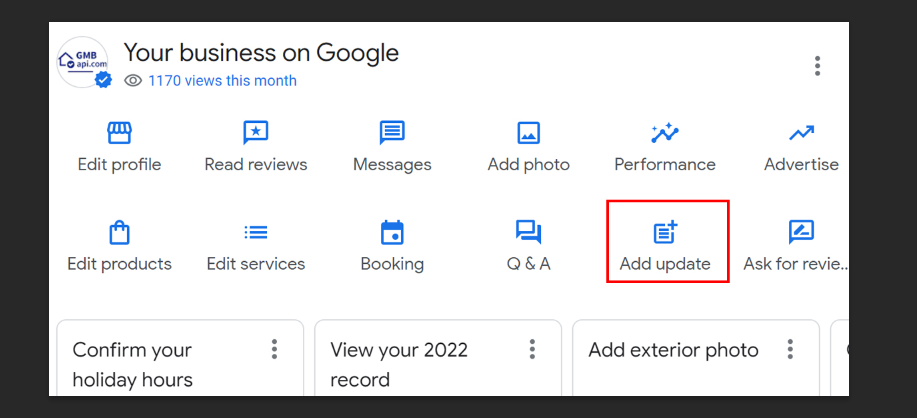
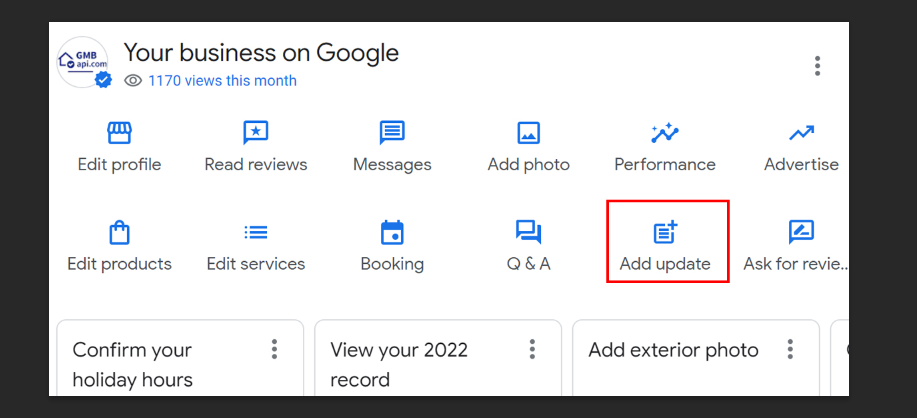
How to create Google Business Posts in 2023?
Step 1: Ask yourself: What type of Google post do I want to create?
Is it a news item, a review, an event, a service or a product you want to write about? Do you have a picture available or a video?
Step 2: Select the type of post
With the help of the previous paragraphs’ instructions, select either:
- Update
- Offer
- Event
Step 3: Write your post
Suggested tips for writing an attention-grabbing post:
- Keep the customer in mind, what would interest them?
- Post a variety of content, this engages customers
- Use questions or polls in your Google posts
- Use sales and discounts
- Don’t use hashtags, they are for social media
- Do not use duplicate photos
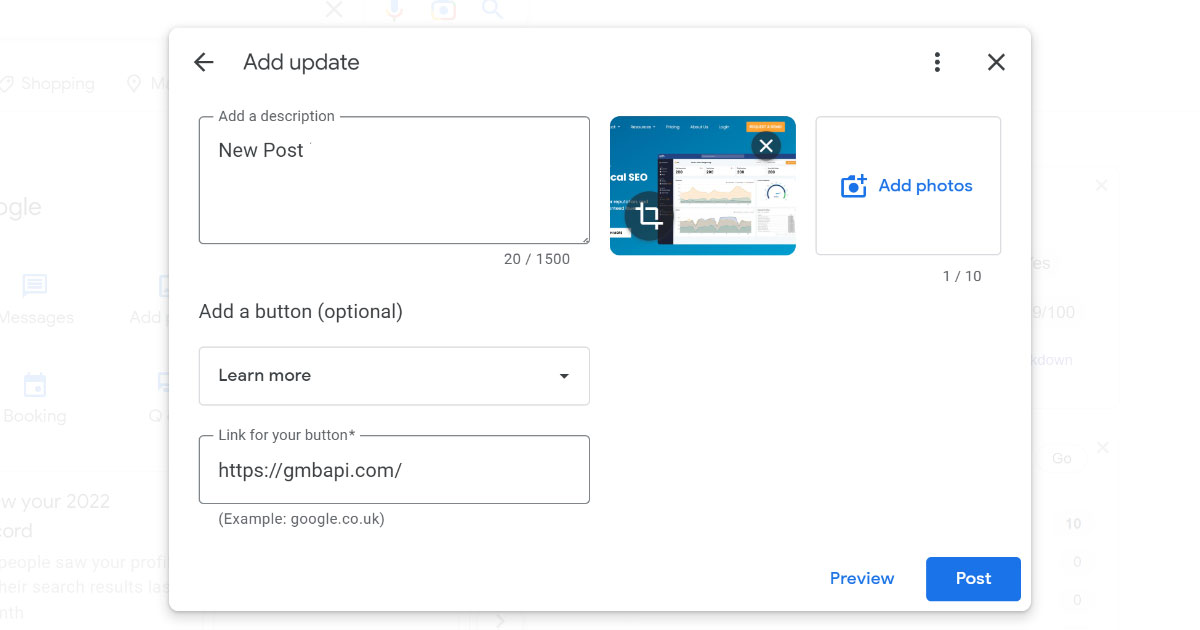
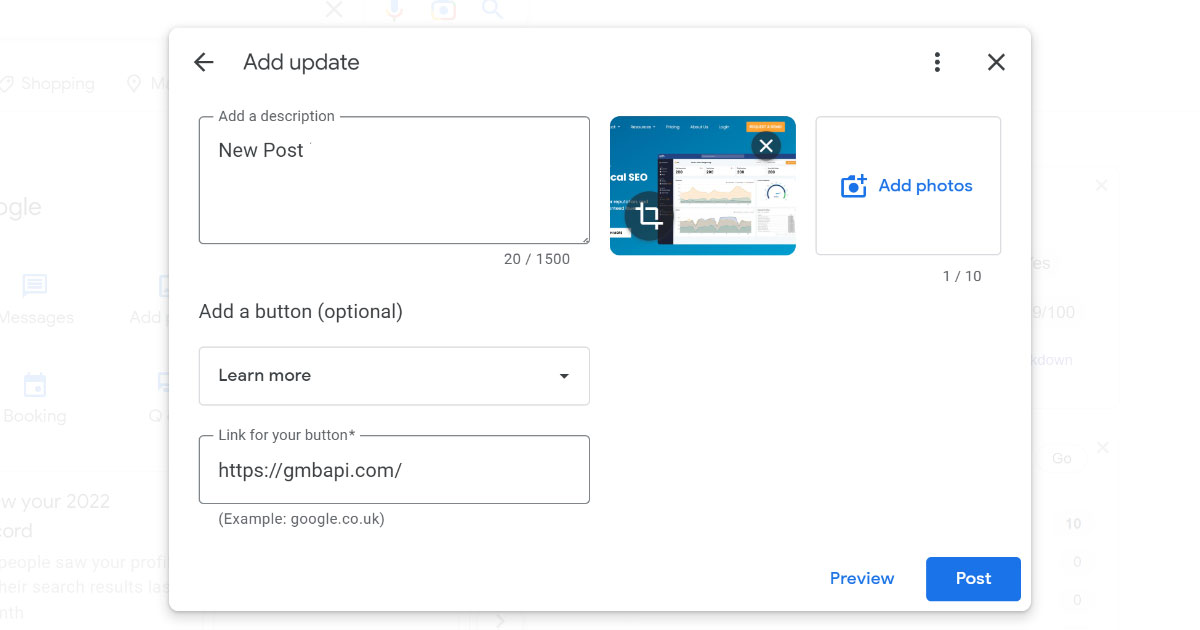
Step 4: Add a creative
One of the best sources to find inspiration for your creatives is Google Marketing Kit.


Step 5: Double check your work
Step 6: Hit publish
Once approved. Look for your business on Google Search to see your post in the wild. Or go back to your account and your post will be visible inside your profile.
Google Business Profile Posts - Content policy
To write good Google posts, make sure to read the Google Business Profile posts content policy.
A few pointers:
- Avoid off-topic or irrelevant content
- Avoid spam
- Avoid spelling mistakes, gimmicky character use, automated content, or poor image/video quality
- Avoid inappropriate content. This includes harassment, bullying, or hateful language as well as sexual (explicit or suggestive) content
- Do not disparage a person, place or thing
How do you write a good Google Business post?
Best practices are:
- Read the content policy
- Use photos or videos*
- Keep it brief: A headline and need-to-know details
- Add a call to action
- Add a URL to your landing page
- Post frequently
*As of the writing of this article, they have temporarily removed the video option for posting. This is expected to be available soon.
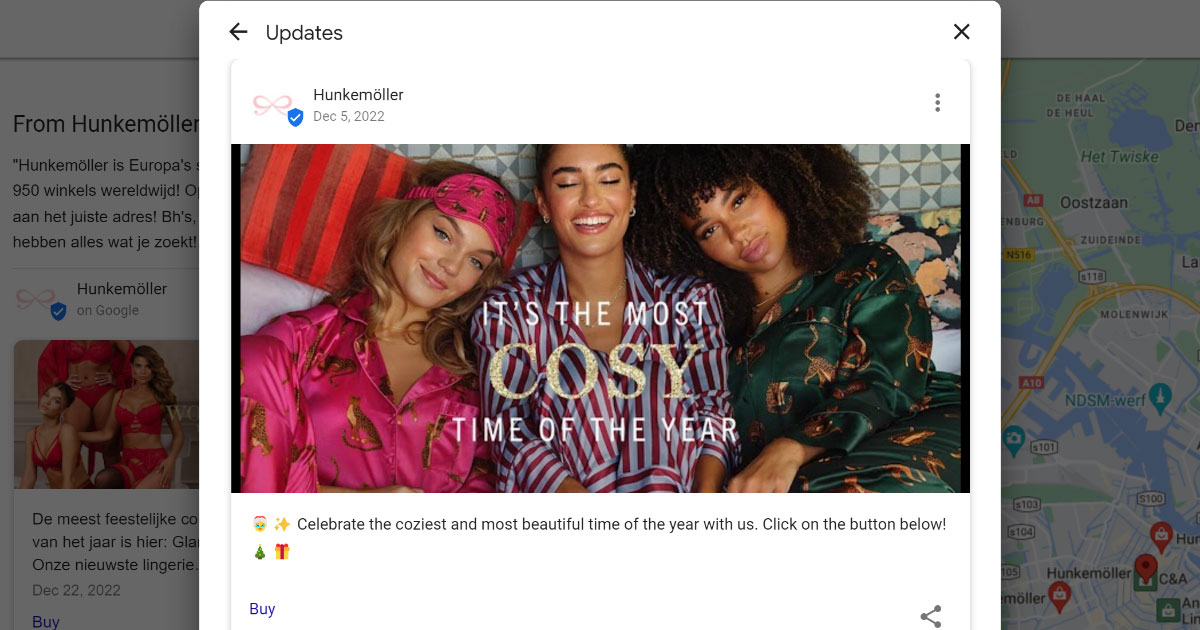
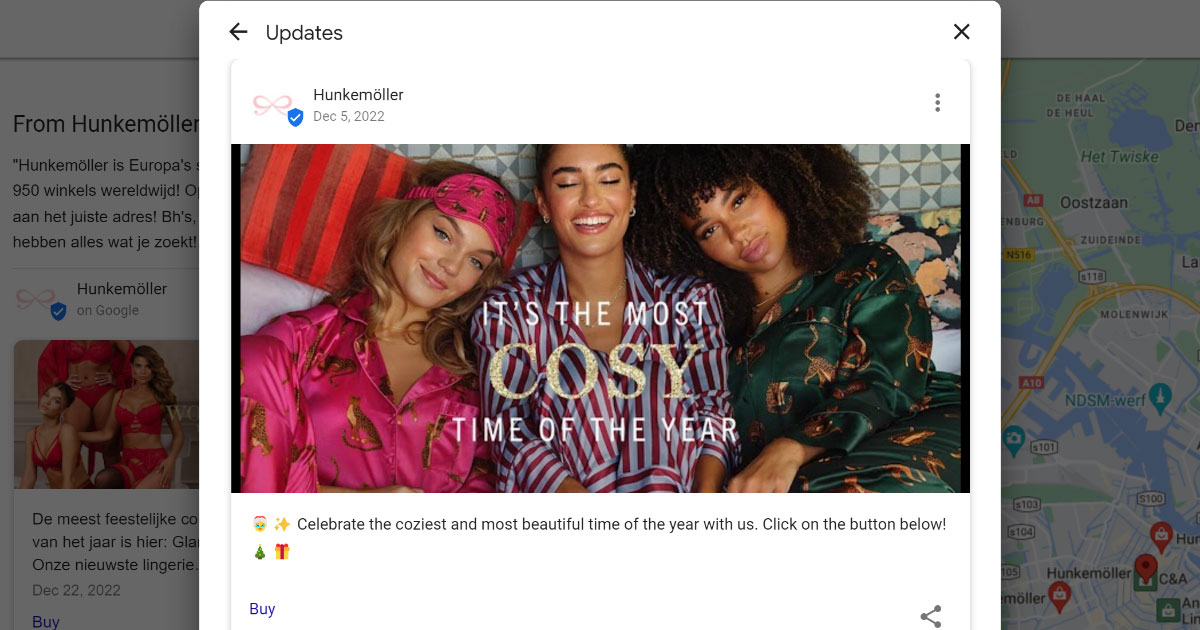
Google Business post examples
It is finally time to be creative. Here are 10 examples for your next Google Business post.
- Announce any upcoming events
- Share a special offer
- Promote a new product
- Celebrate a holiday
- Give updates about your business
- Share a great review
- Spotlight a product or service you offer
- Celebrate a business milestone
- Show some personality, e.g. an employee of the month
- Say thank you to your customers
How often is it that we actually do have sales, events, and holidays happening but we do not post about them on our Google Business profile? Think about the list above and we are sure that you have enough business post ideas all year round.
What do I need to do before I create Google Business posts?
Before creating Google Business posts, there are several important steps that you will need to take. First, you will need to ensure that your business is listed on Google Business Profiles and that all of your business information is up to date. You should also research the types of content and post formats that are most effective for reaching your target audience.
How long do Google Business posts last?
Google posts no longer expire after a week, posts now last 6 months. Event-based posts expire after the end date of your event.
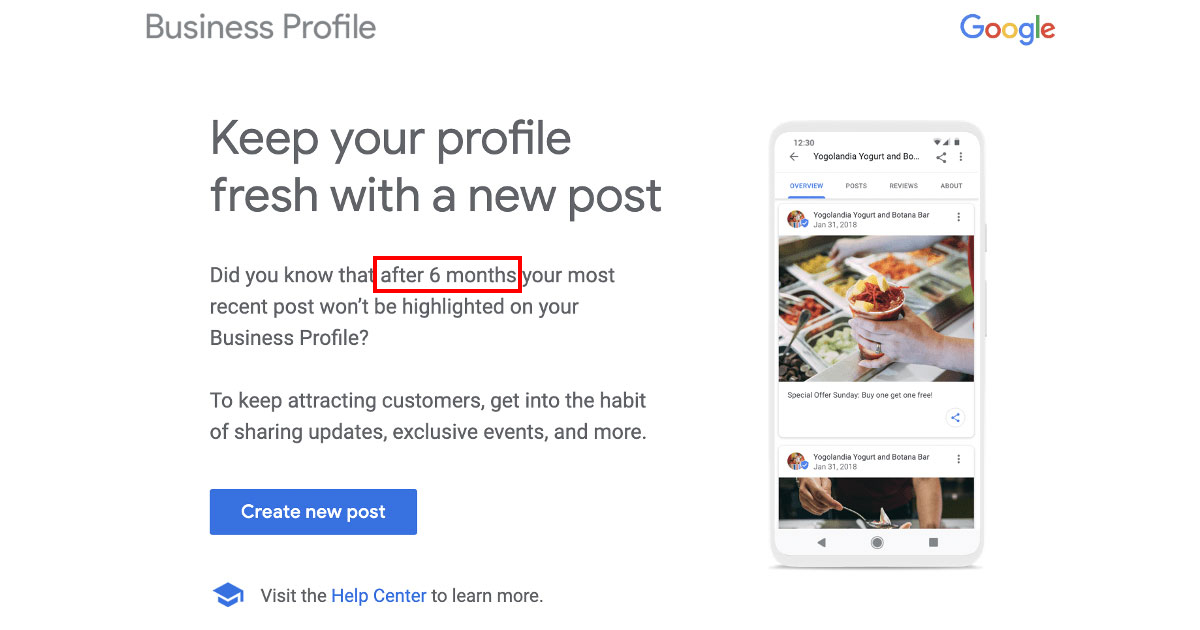
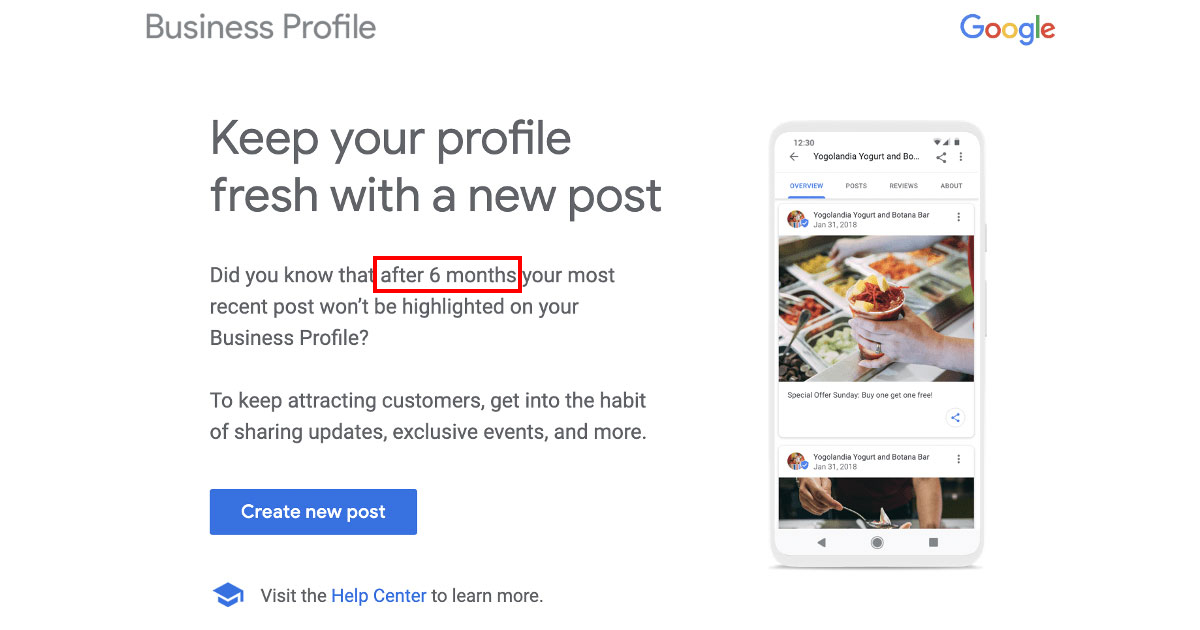
Are Google Business posts free?
Yes, Google posts are free to create and use.
Where do my posts show up?
Your Google Business Profile shows up in the search results as well as on Google maps when people search for your company, a related brand, or the service you provide. When you share a post, users will see it below the reviews (or below the menus if your business is a restaurant).
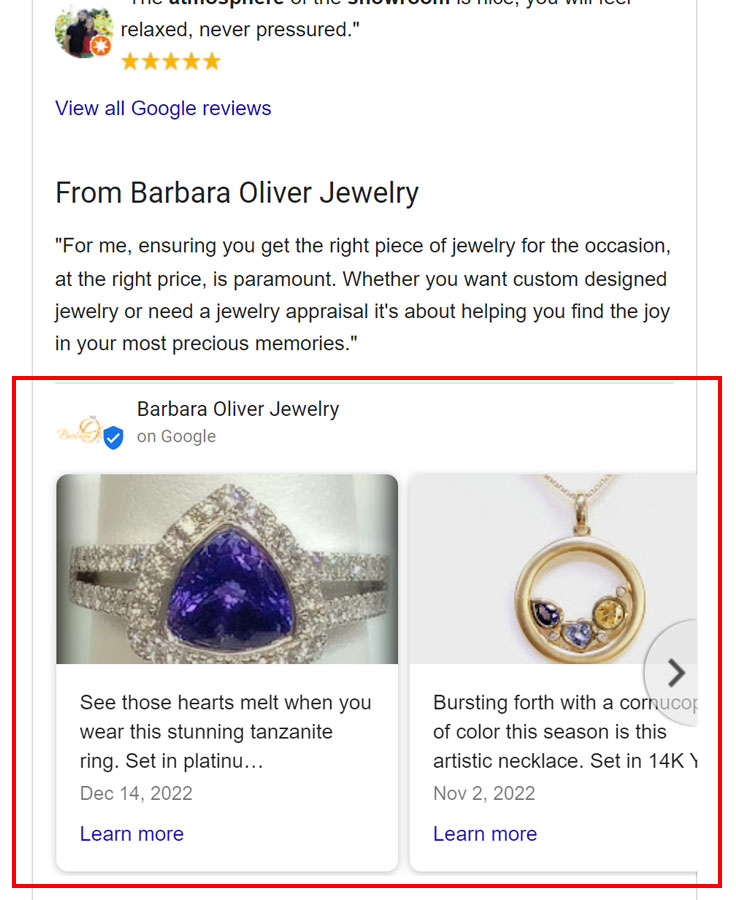
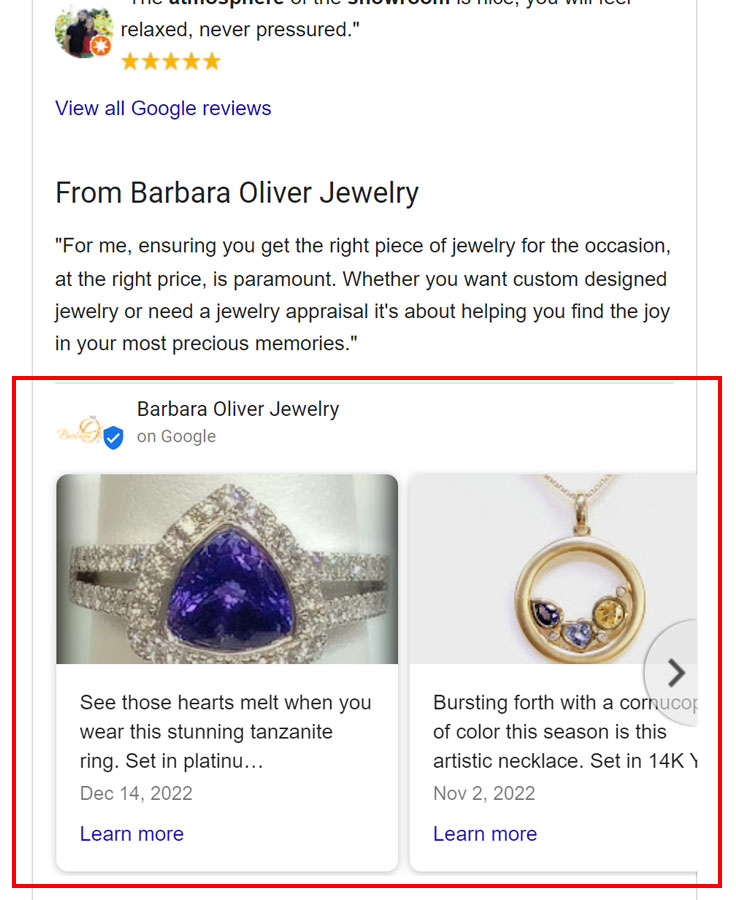
Why are my Google Business posts not being seen?
The two most common reasons clients do not see their posts:
- Because the search results are not showing up correctly. Try refreshing the search page (ctrl+shift+r).
- Posts containing a phone number are not accepted.
What’s the ideal Google Business Post image dimensions?
Photo guidelines from Google:
- Format: JPG or PNG
- Size: Between 10 KB and 5 MB
- Recommended resolution: 720 px, 720 px
- Minimum resolution: 250 px, 250 px
- Quality: The photo should be clear, brightly lit, and unedited. In other words, the image should look like it was taken in real life.
Google Business post image sizes
While Google will fit any size or aspect ratio you upload, it’s best to upload photos or videos with a 4:3 aspect ratio. Or, at the very least, keep your main subject centred. This will keep cropping to a minimum.
Uploading photos larger than 1200px wide is not recommended as Google compresses them, resulting in fuzzy images. This may change with future algorithm updates.
Image format: JPG or PNG
Aspect ratio: 4:3
Photo size: 1200px x 900px recommended (480px x 270px minimum), up to 5mb each
Video specs: 720p resolution minimum, up to 30 seconds long and 75mb per video
Video guidelines from Google*
- Duration: Up to 30 seconds long
- File size: Up to 75 MB
- Resolution: 720p or above
*As of the writing of this article, they have temporarily removed the video option for posting. This is expected to be available soon.
How often should you post on your Google Business Profile?
As posts last 6 months it is important to have a regular posting schedule. We recommend a minimum of once every 2 weeks to keep the section full and interesting to potential customers.
What is the ideal length of a Google Business post?
The first 100 characters are visible on your Google Business profile, therefore, the most critical information of your post has to be within this.
1500 characters are allowed for each post. Nevertheless, we recommend posts to be around 150-300 characters.
What is the best time to post on Google Business Profile?
There is no time like the present! We believe that posting anything is better than not posting at all.
However, if you are familiar with Google analytics, you might want to look at when people are looking for your business and take advantage of that.
For those that are not familiar with Google Analytics:
According to https://seochatter.com/best-time-to-post-on-google-my-business/
Post at least once a week on your Google Business page for the best local SEO results, with the best days being Monday and Tuesday between 9:00 am to 11:00 am. Also, try not to post anything after 9:00 pm throughout the week.
Do I need to add keywords to my Google Business Posts?
Yes, to rank higher in the search results, you have to make sure you add keywords to your profile.
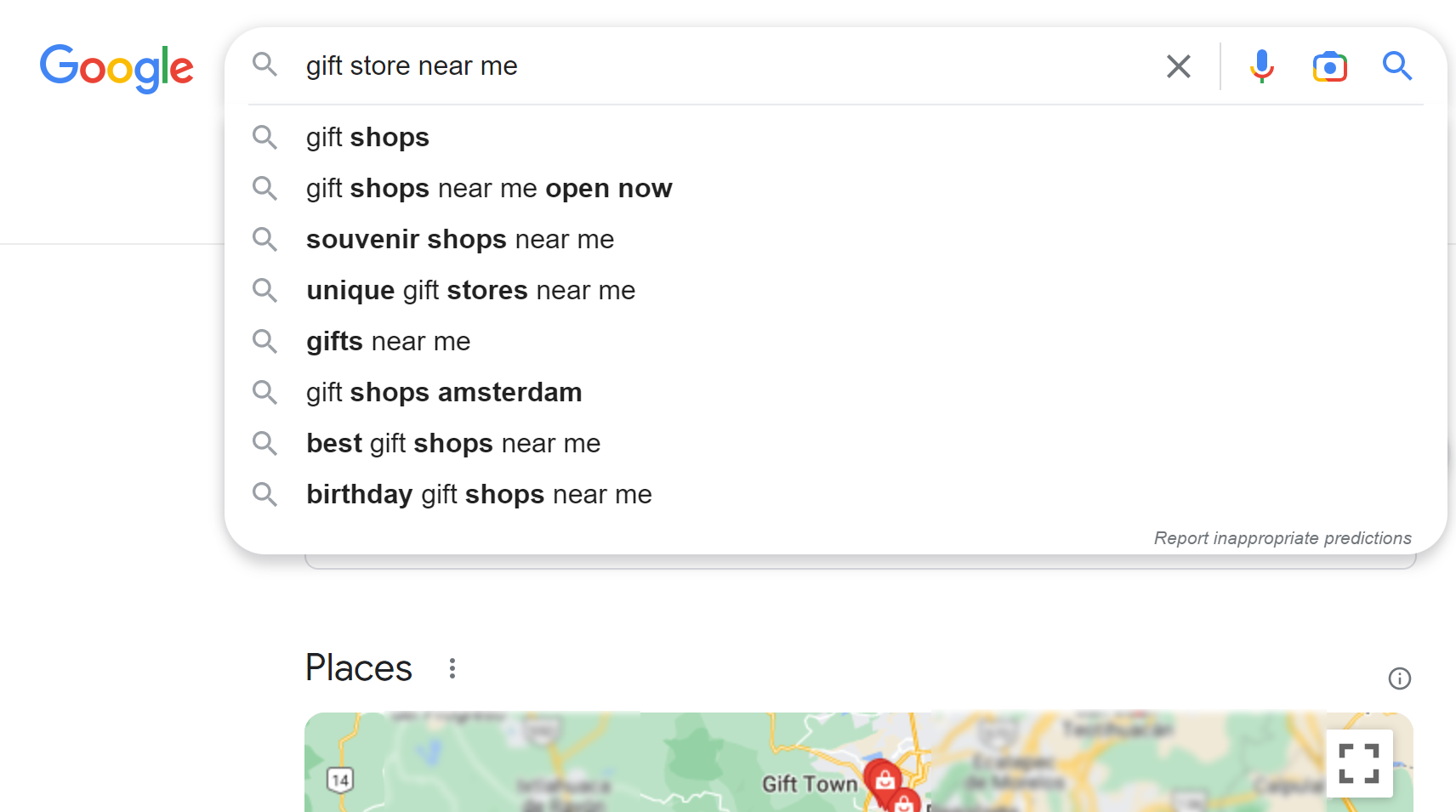
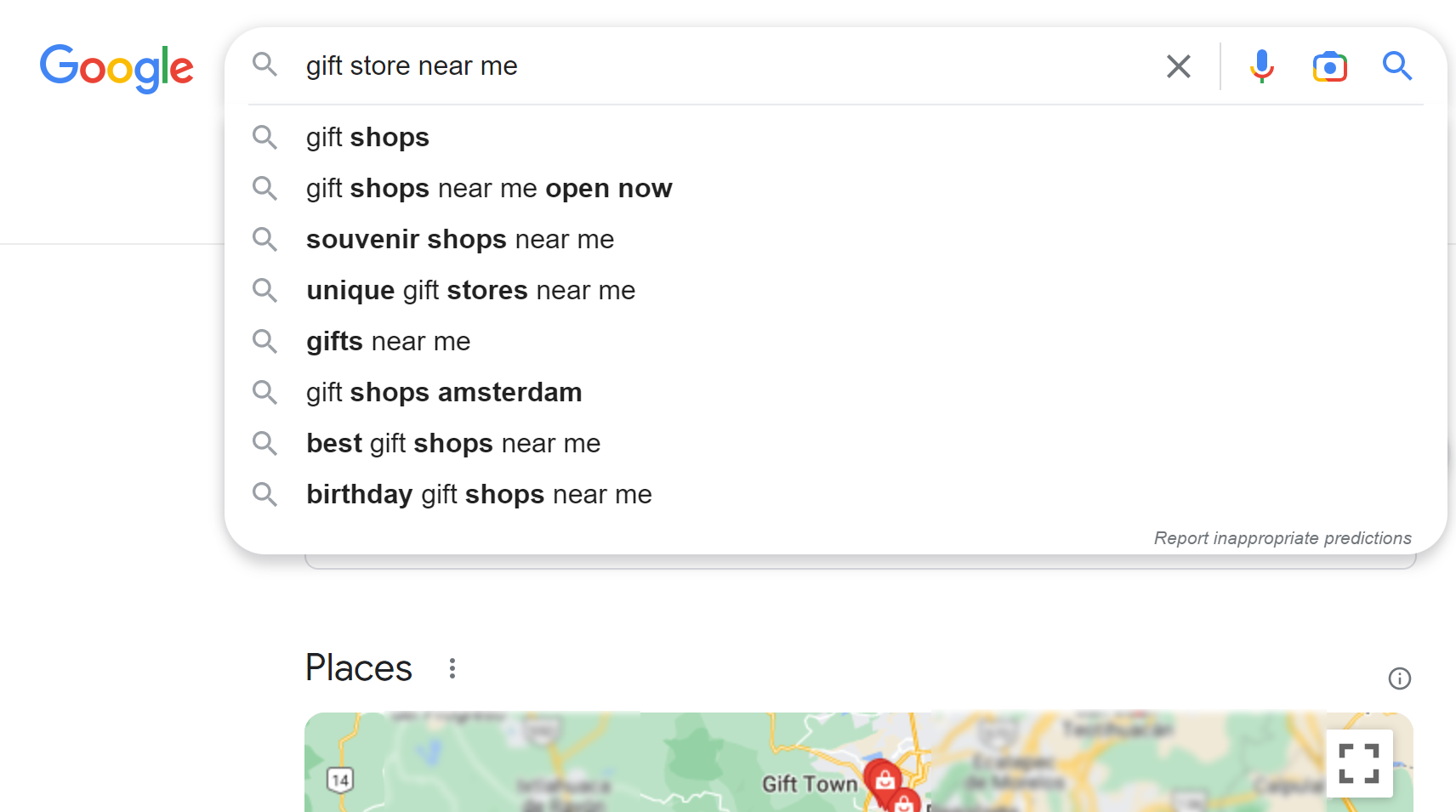
Your description is the best place to add keywords, however, you don’t want to overdo it. We recommend utilising the Q&A section of your Google Business Profile. It is very important to have keywords on your website’s landing page.
How to measure your Google Business Posts' success?
There are several ways to analyse whether your posts are successful or not. If your post is successful you will gain more visibility and website traffic. Keep in mind that every business is different, therefore you may have a different expected level of engagement rates.
By analysing your Google Business Posts’ success, you will be able to view data on engagement and traffic. This can save you time when brainstorming for new content ideas and can help you build a strategy on what content to post.
You can analyse your Google Business posts in either:
Google Posts
You can view insights from the Google Business Post itself. You are able to see how many impressions and clicks your Google posts receive. This allows you to understand which posts were most successful and which posts receive more of this data.
Google Insights
This platform allows you to view how many searches your business is showing up for, such as direct or discovered actions by users. This data can help you analyse if your profile is performing well overall and any disparities between direct and discovered searches.
Google Analytics
If you want more advanced tracking of your business profile’s performance, you can use Google Analytics. You can view the actions that a user took after clicking on your Google Business posts. As well as review how long users stay on your site and the number of pages they viewed. This is important as you can view what content makes users stay longer on your site, which is important in understanding if it was a hit or not!
If you want to track the performance of your Google Business posts and see how they are impacting your business, you can use Google Analytics or other analytics tools. These tools will allow you to measure traffic to your landing page and engagement metrics like likes, comments, and shares on social media. With this data in hand, you can optimize your Google Business posting strategy over time to maximize its impact on your business.
Upload posts on Google My Business in Bulk
Businesses with multiple locations can update most of their information on Google My Business in bulk. However, if you are looking to post content on Google in bulk, you find that it’s not available from within the Google platform, and that’s where we come in. GMBapi makes it possible to post content over all of your listings from within a single platform. Start your free, 2 week trial, today.