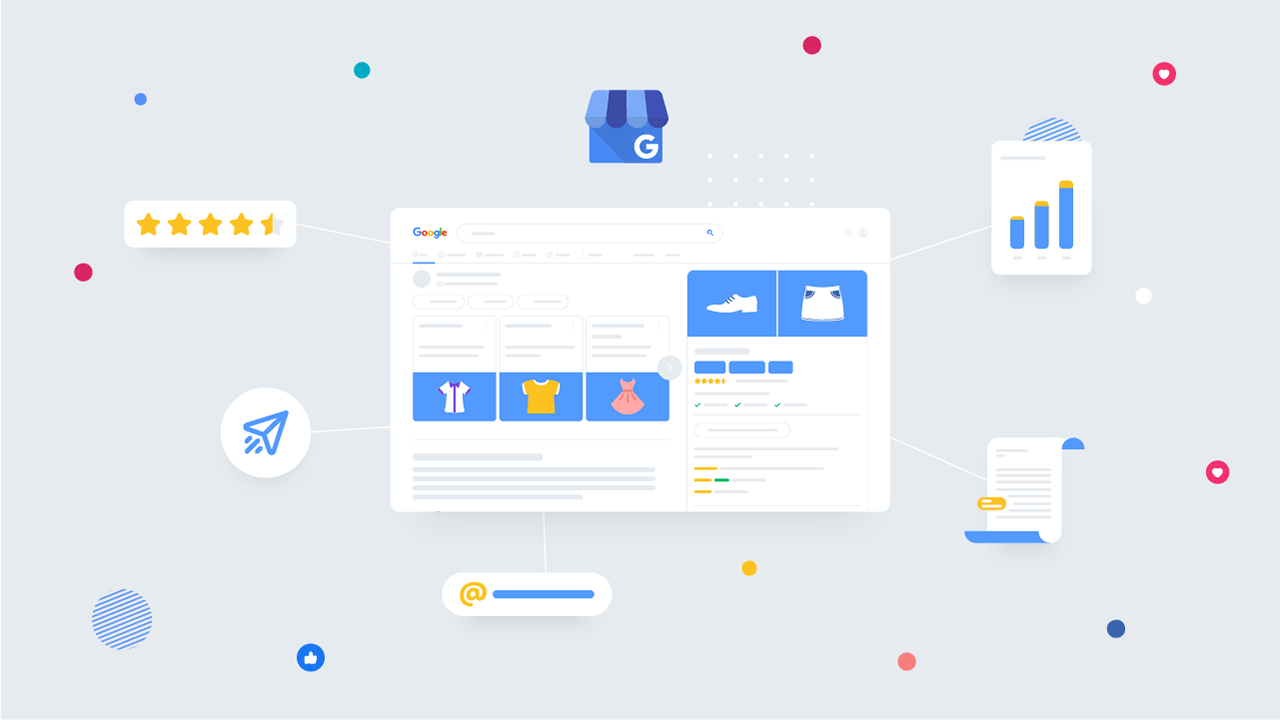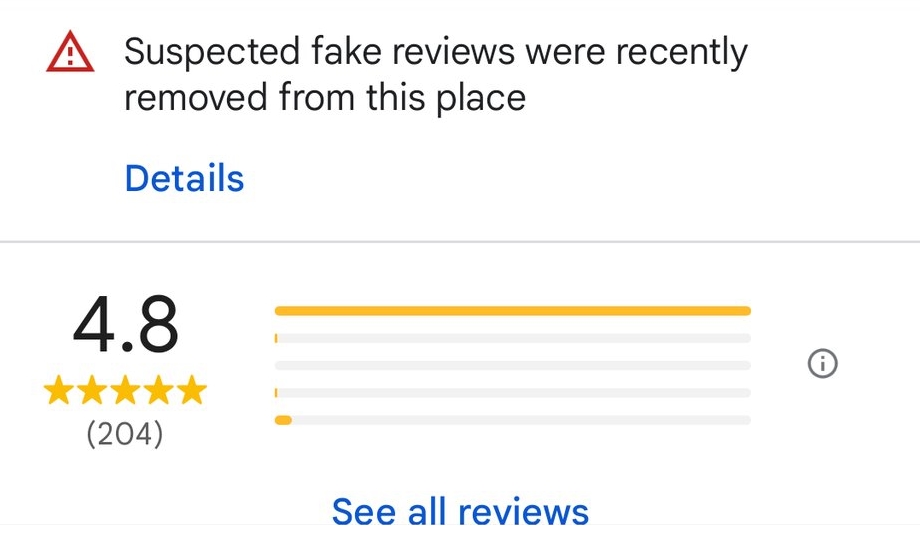Google Business Profile (formerly known as Google My Business) is a fantastic digital asset for your company; nevertheless, keeping up with the numerous features and fields accessible to you is critical if you want to get the most out of this tool. Google Business Profile features such as Services and Products encourage customer interaction with your online profile. The Google algorithm determines which business profile to show first. More complete business profiles are preferred by Google for obvious reasons. Adding Products and Services therefore helps boost your SEO, customer experience and company branding. That is why it is crucial to understand what Products and Services are and how to add them to your Google Business Profile.
Products
With the Products function on Google Business Profile, businesses can showcase their products to potential customers. The products are visible on both desktop and mobile and are added to the Business Profile panel that is shown right of the Google search results. (See image below) Products can be added and edited in this panel or the Google Business Profile dashboard. To add products to your Business Profile, the following is needed:
- Image – The recommended size is about 1200×900 pixels
- Product name – With a maximum of 58 characters
- Category – Create a new category or choose one that has been created earlier
- Price – Either a fixed price or a price range however this is optional
- Product description – With a maximum of 1000 characters
- Call to action (CTA) button – Choose between “Order online”, “Buy”, “Learn more” or “Get offer”. However, this is optional.
- Link for the CTA button (with UTM parameters)
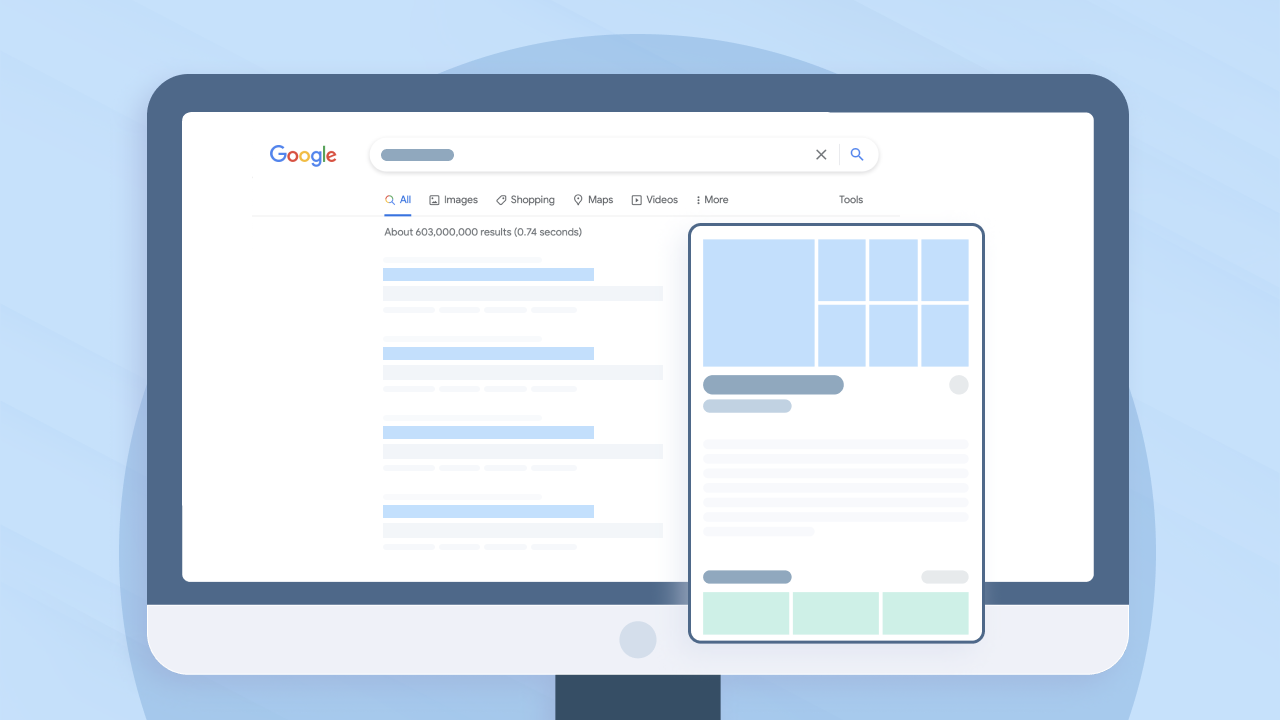
Services
For some businesses, it is also possible to add services. The availability of this feature depends on the ‘primary category’ that has been added to the Google Business Profile. When adding services, Google makes several suggestions for each category to choose from. Customised services can be added for each category by clicking on “+ Add another service”. Services are less prominent than products in live listings, and they are only visible to mobile users within Maps. To view these services, you would first have to go to the separate “services” section. In this section, the services are organised into their corresponding categories. When local customers search on Google for a service you offer, that service may be highlighted on your profile, according to the Google Business Profile Help Centre. This might help with CTR by emphasising your relevance to the search query.
Product posts
Another feature on GMB is “product posts”. Posting on Google My Business is very similar to posting on other social media platforms. It is another opportunity to increase visibility on Google search results and engage with potential customers. Regularly posting on GMB helps with SEO and improves local ranking on Google. Through A/B testing with clients, GMBapi discovered a 17% increase in impressions in the week of posting.
When creating a new post, Google gives you options to choose from such as “Offer”, “Event” and “Product”. When choosing the latter, you will virtually just add another product to your business. However, this newly added product will be highlighted on your Google listing as a new post.
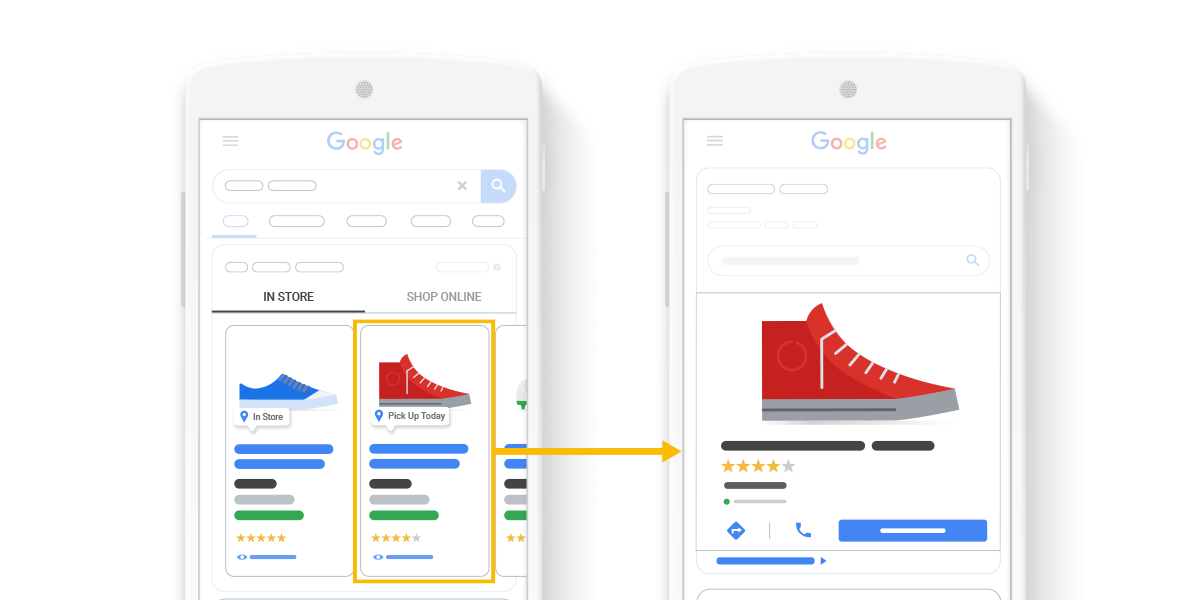
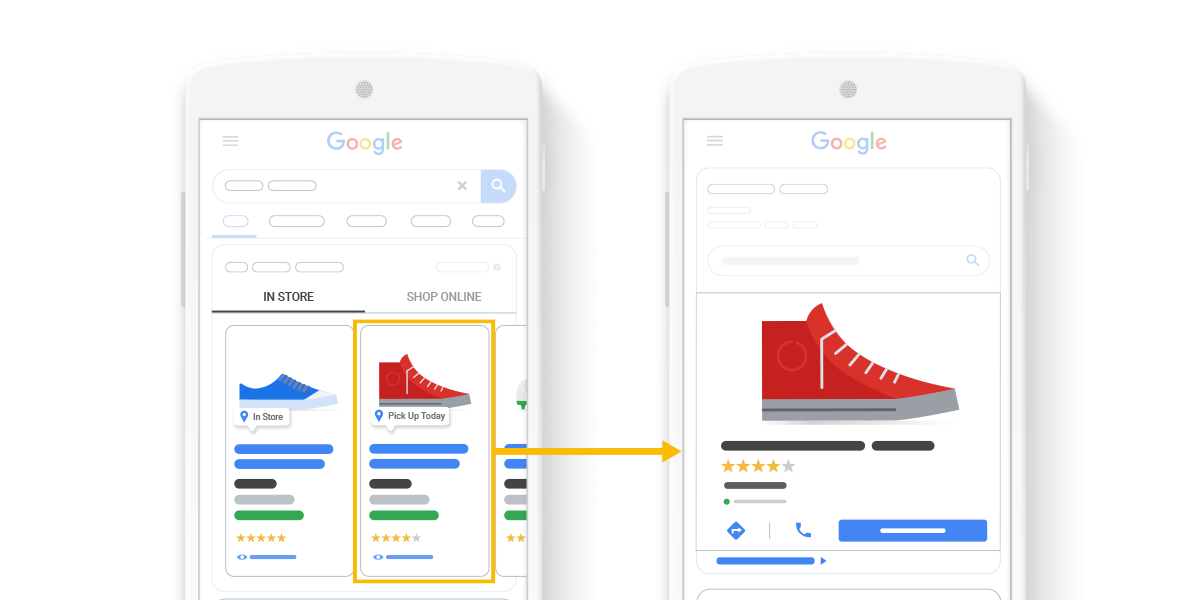
Multiple locations
Google mentions that “The Product Editor is for small- and medium-sized individual businesses”. But larger businesses might want to add the same Products and Services to all of their locations for continuity as well. These businesses can make use of the Local Inventory Ads feature on Google. Local Inventory Adverts are Google Shopping ads that appear when someone searches for a product in their area. People will see an up-to-date and well-maintained product feed (see image above). With Local Inventory Ads, businesses can provide real-time information about store stocks for example. The downside of Local Inventory Ads is that companies need to have a well-running inventory management system which then needs to be integrated with Google. Local Inventory Ads require a huge investment to set up.
Another option is working together with us, GMBapi.com! With the GMBapi tool, all locations on Google Business Profile can easily be managed from one interface. We support our customers on Local Search strategies, A/B testing and integration with other relevant local networks. Contact us to discover the possibilities for your business or Start your free trial today.