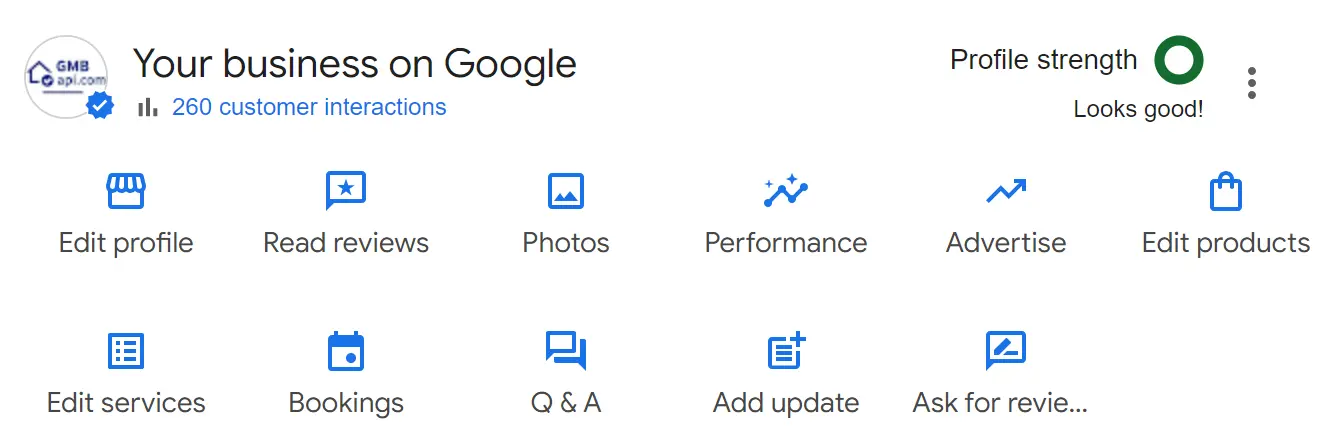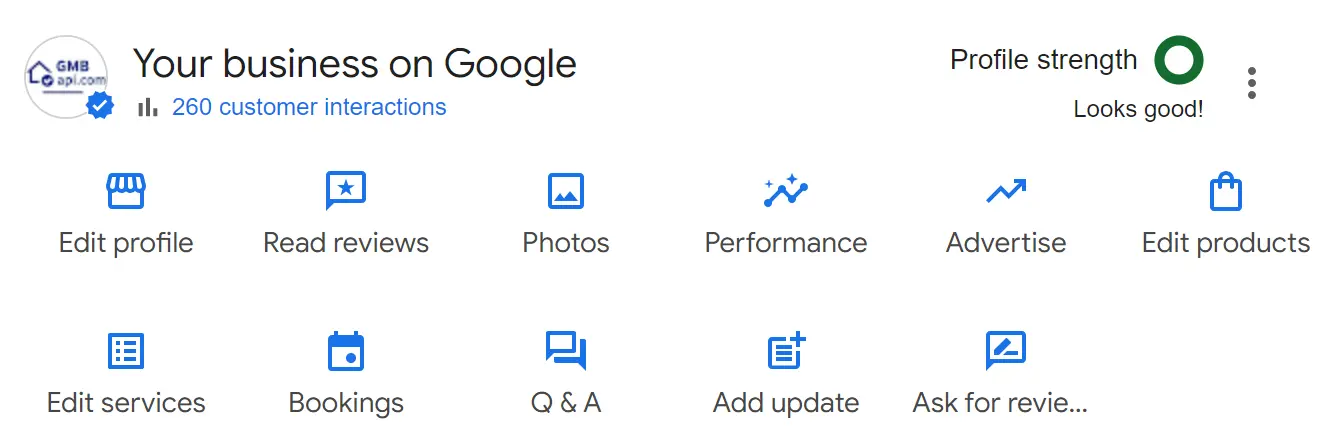The Importance of an Optimised Google Business Profile
Utilising Google Business Profiles effectively can place your business at the forefront of local search results, and increase GBP traffic and engagement at no cost. Consider these key statistics from local SEO research:
- 87% of consumers use Google to evaluate local businesses.
- 42% of local searches result in clicks on the Google 3-Pack.
- Searches for “open now near me” have increased by 400% in recent years.
For physical businesses, Google has simplified the process to benefit from local SEO, enabling your business to appear above organic search results through the map pack.
Why Completing Your Profile Matters
Both search engines and customers favour a complete Google Business Profile. It ensures users find all the information they need, boosting your visibility and conversion potential.
Research shows that businesses in the top 10% with the most accurate information have 18 times higher search visibility compared to those with incomplete profiles. Greater visibility leads to more customer interactions, such as calls, directions, or website visits.
Moreover, Google reports that customers are 2.7 times more likely to view a business as reputable if its GBP is complete. Businesses with full profiles are also 70% more likely to attract visits and 50% more likely to secure purchases.
Steps to Complete Your Google Business Profile
Creating or Locating Your Google Business Profile
Begin by signing in to your Google Account, preferably using your business email. Navigate to the profile creation page, enter your business name, and select it if it appears in the suggestions.
If your business has already been verified by someone else, you’ll need to request ownership. Look for a “Claim this Business” or “Own this business” link on the profile. If you don’t see these options, you may already be the owner, as indicated by a “You manage this business profile” badge. To claim ownership, complete and submit the provided form. The current owner will receive an email, and you’ll get a confirmation email to track the request.
If your business hasn’t been verified yet, you’ll need to create a new profile. Start by selecting your business category and indicating whether you have a physical storefront or operate within a service area. Then, add your business address or service area, phone number, and website URL. After entering all the information, click “Finish” and choose a verification method to complete the process.
Navigating Your Newly Created Google Business Profile
After claiming or creating your Google Business listing, you’ll see a slider with several options to enhance your profile.
- The first option will guide you through setting up your profile, ensuring all necessary details are added.
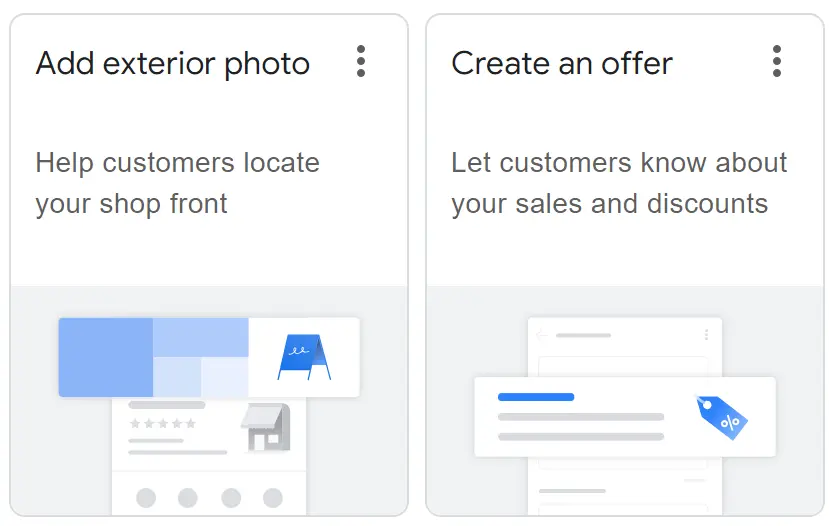
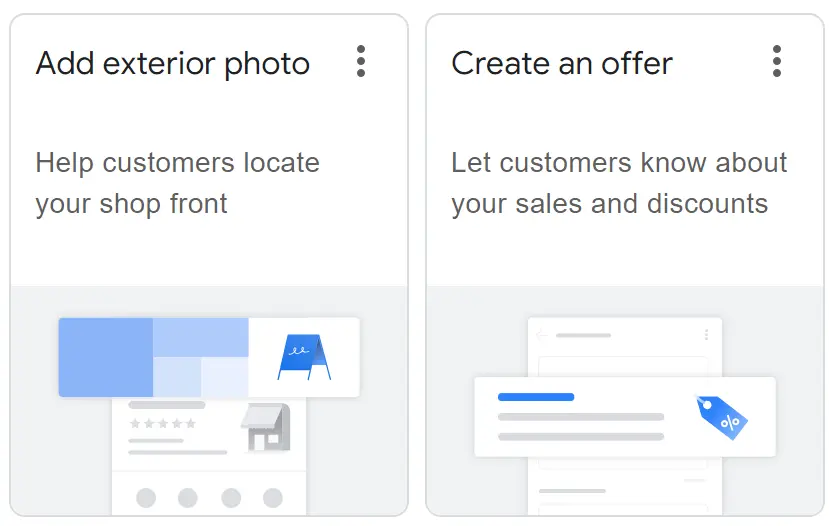
- The second option allows you to manually edit and input your business information.
With a complete and verified Google Business Profile, your business has a better chance of appearing prominently in local search results, especially for users searching with location-based keywords like “near me.”
Key Steps to Optimise Your Google Business Profile
1. Enter Your NAP Data
2. Add Your Opening Hours
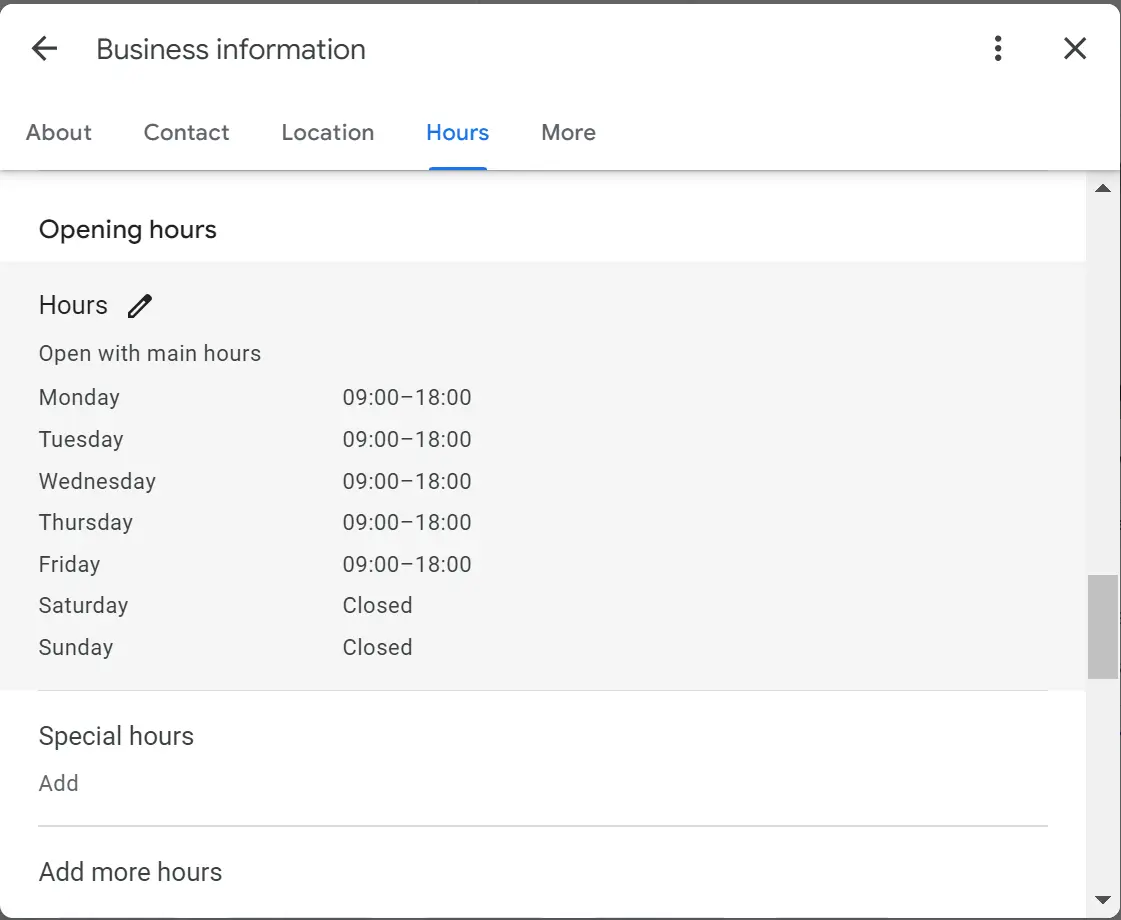
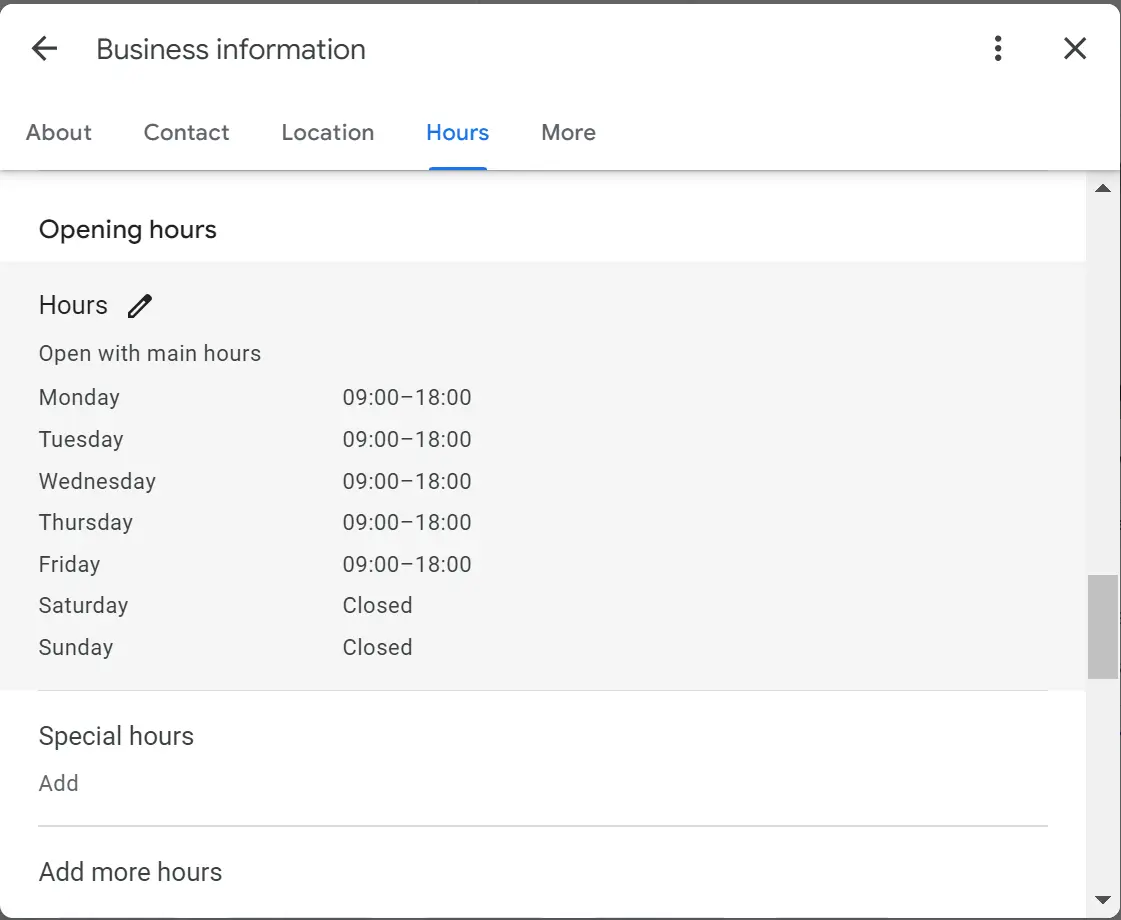
3. Select Relevant Categories & Attributes
4. Enable Booking Options
Many businesses can now accept bookings directly through their Google Business Profile without requiring customers to visit their website. If the “Set up booking” tab is available on your profile, it means you can connect with a third-party booking provider. This integration is simple to set up and enhances customer engagement by making the booking process more convenient.
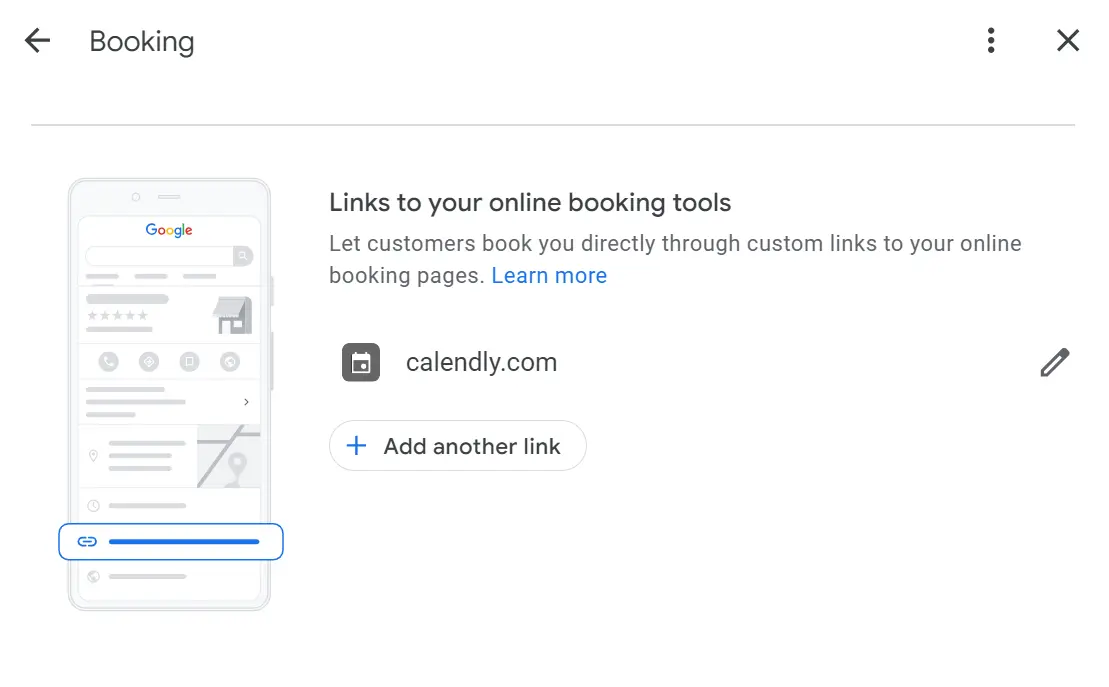
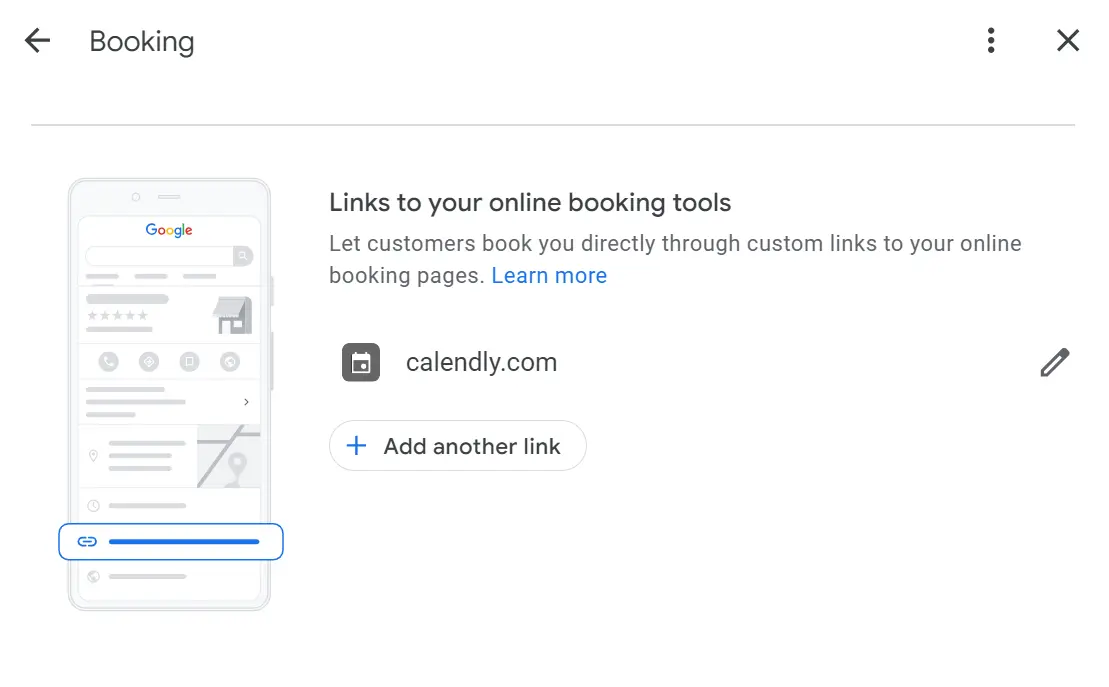
5. Upload Photos and Videos
Enhance your GBP by adding photos and videos, which can significantly increase customer engagement. Visual content helps establish trust, attracts more clicks, and provides potential customers with a clear idea of what to expect. Include exterior shots to help customers locate your business, and use interior photos or walkthrough videos to give them a virtual tour.
You should upload a logo to represent your brand, a cover photo for your GBP, and other images that tell your business’s story. Ensure you follow Google’s guidelines: photos should be in JPG or PNG format, between 10 KB and 5 MB in size, with a minimum resolution of 720 × 720 pixels. Videos should be under 30 seconds, less than 100 MB, and have a minimum resolution of 720 pixels.
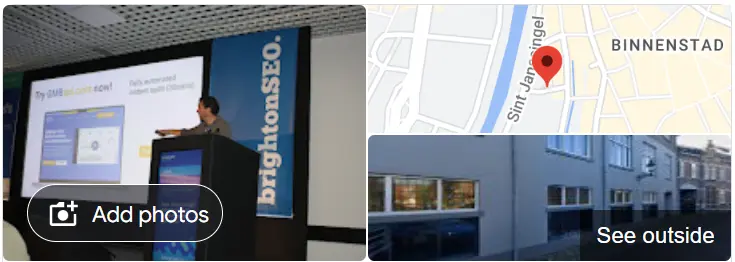
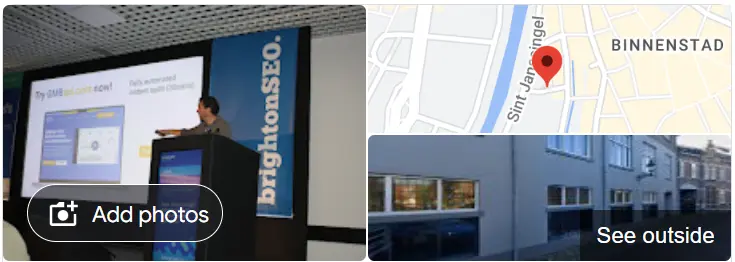
6. Showcase Your Products and Services
Uploading services and products on your GBP allows customers to quickly understand what you offer and how it meets their needs. This not only makes your profile more appealing but also improves your visibility in search results. Regularly updating your listings ensures that customers always have access to the most current information about your offerings.
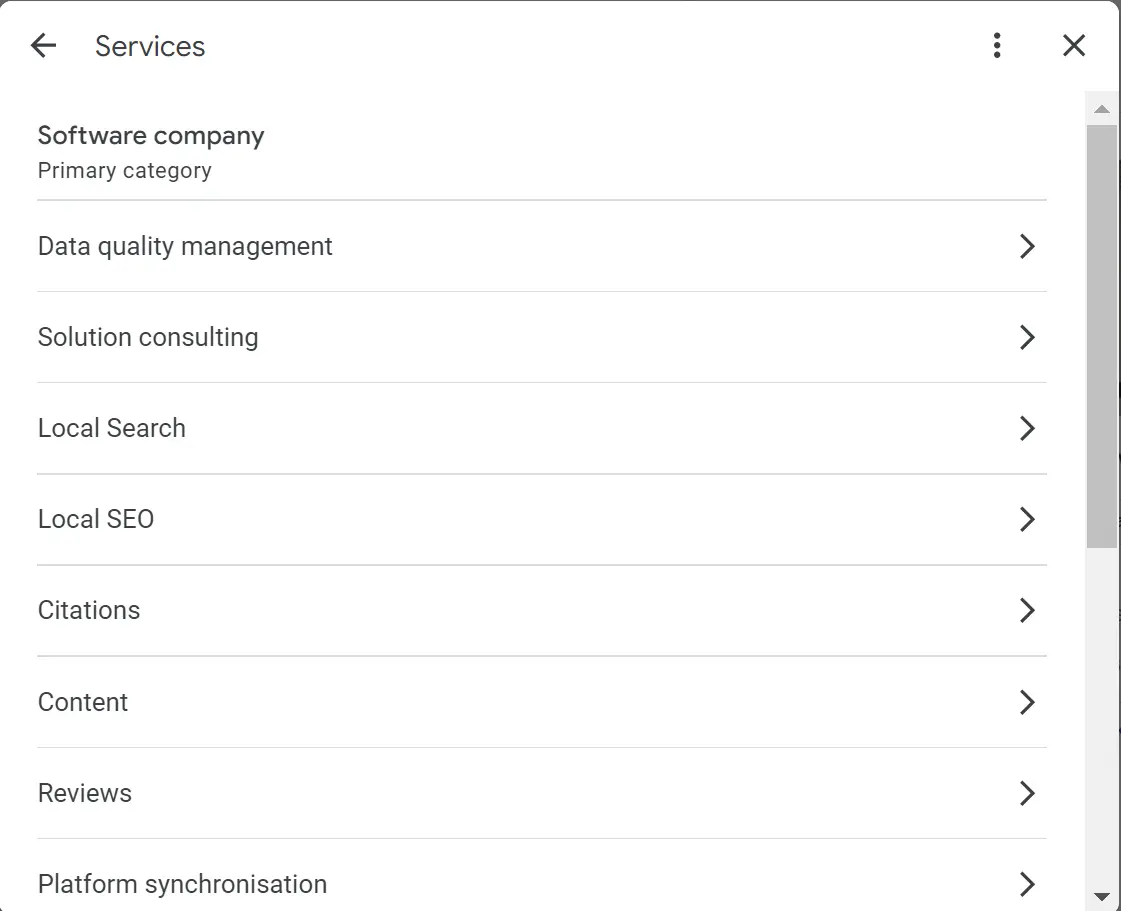
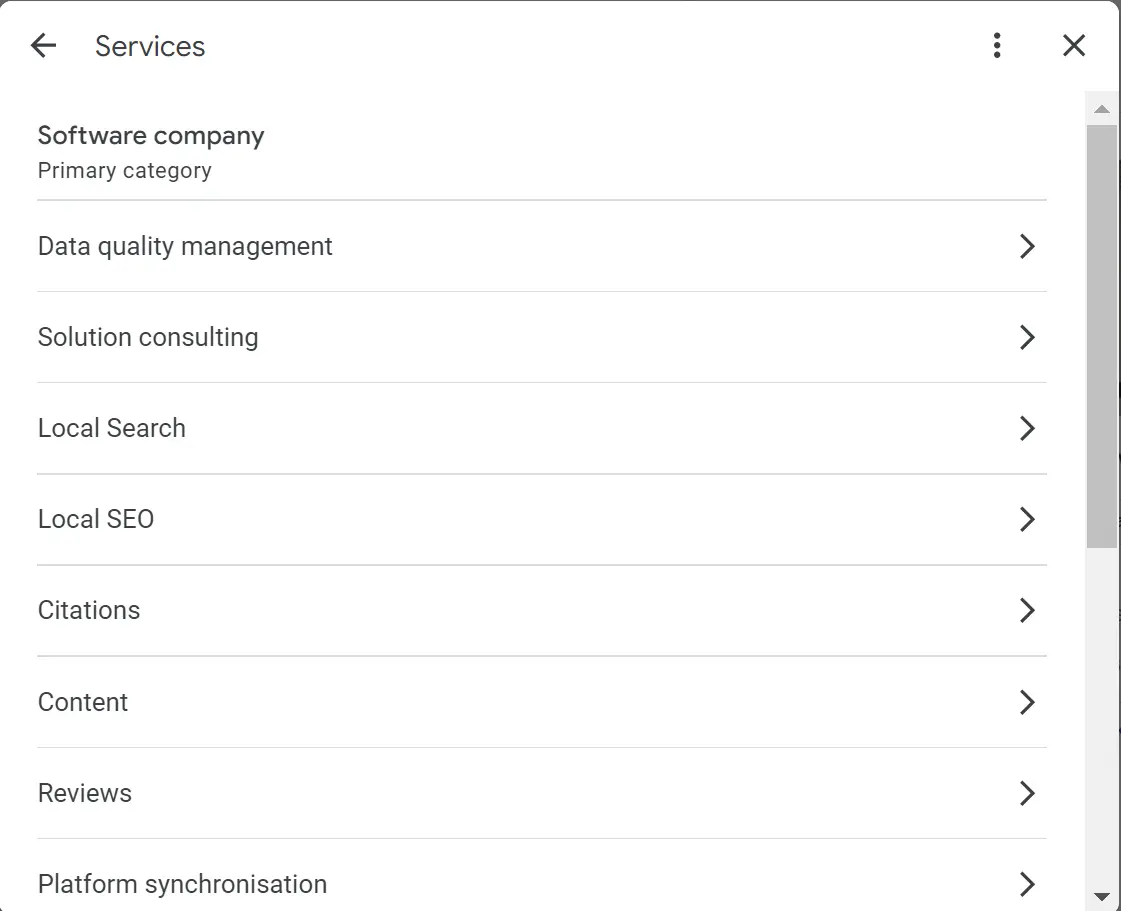
7. Post Regular Updates on Google
Google Posts appear prominently in search results and are an effective way to increase customer interaction and direct more traffic to your website. Keeping your posts updated helps you maintain a dynamic online presence and engage your audience with fresh, relevant content.
You can create posts up to 1,500 characters long and include images and links. For product launches, include a link directing customers to your online store, and for events, provide the event title, description, start and end dates, and times.
Read more about posting.
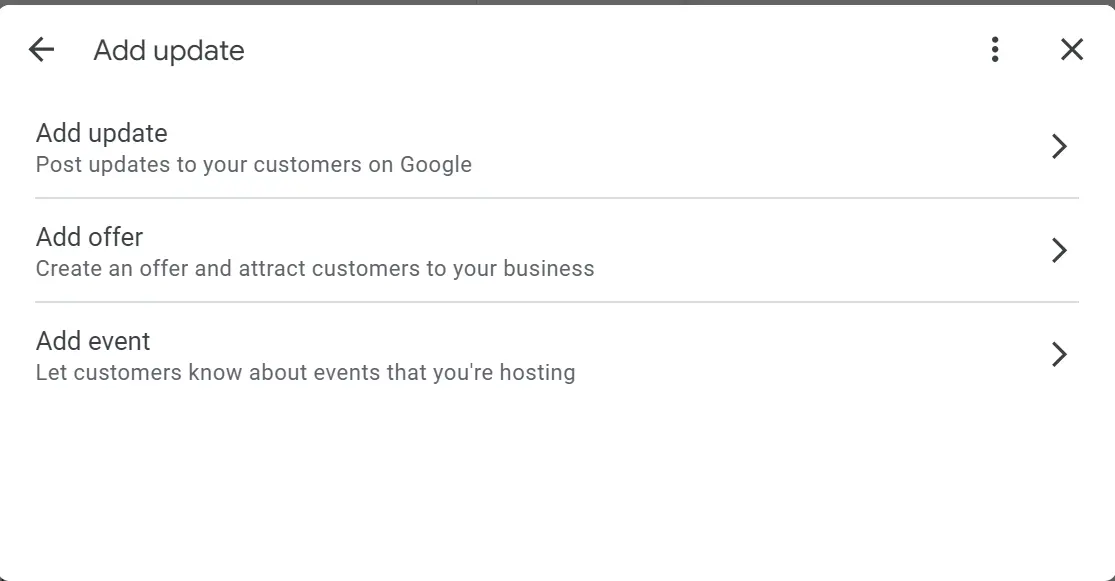
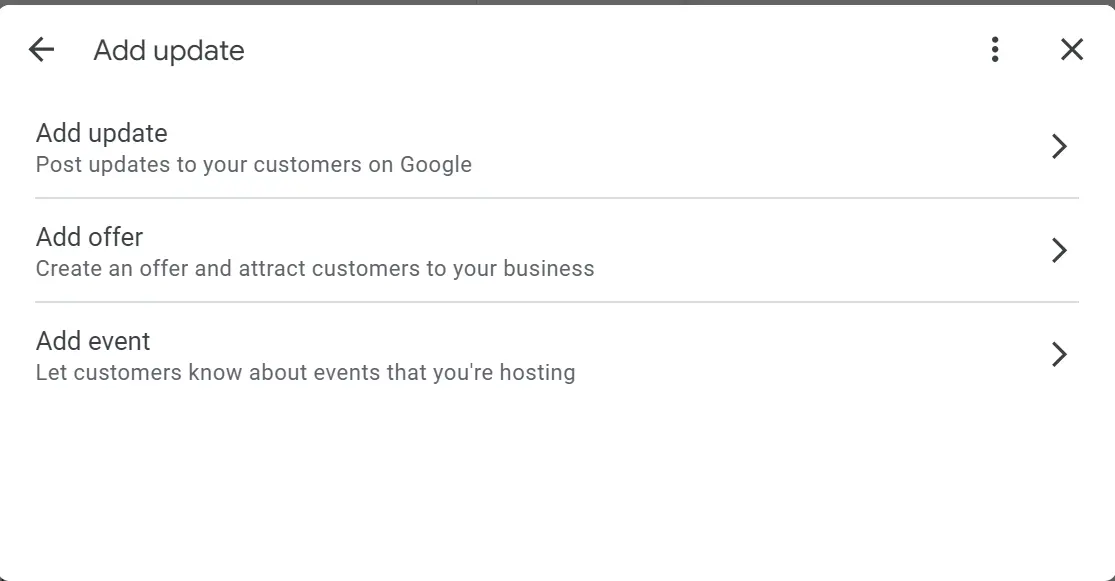
8. Encourage Customer Reviews
Digital word of mouth remains one of the most powerful forms of marketing, as people tend to trust recommendations from friends and other consumers more than from businesses themselves.
Positive reviews can lead to increased sales and improved search engine rankings. Google makes it easy to start collecting reviews online. Simply click on the “Get your first reviews” tab, copy the link provided by Google, and share it with your satisfied customers and loyal followers. However, it’s important to follow Google’s guidelines when asking for reviews to avoid any penalties on your profile: never offer incentives in exchange for reviews, ensure your GBP is verified, and make sure your business is listed on Google Maps.
Read more about review management.
9. Monitor Monthly Performance
Regularly tracking the performance of your Google Business Profile is crucial to understanding how well it’s engaging with potential customers. By analysing key metrics such as calls, messages, and website clicks, you can assess the effectiveness of your profile and identify areas for improvement. These insights allow you to make data-driven decisions to optimise your profile and refine your local SEO strategy. We offer an extensive GBP dashboard where you can manage hundreds of locations with a minimum time investment.
Profile strength indicator
The Profile Strength Indicator is a useful tool to ensure your profile is complete and consistent across all Google platforms and services.
- Green Circle: Your profile is fully optimised and complete, meaning you’re all set.
- Yellow Circle: Your profile is mostly complete but still requires some additional information to reach full optimisation.
- Light Green Circle: Your profile is nearly complete, with only a few minor details remaining to achieve full optimisation.
- Red Circle: Your profile is only partially complete, indicating that significant updates are needed to fully optimise your GBP.