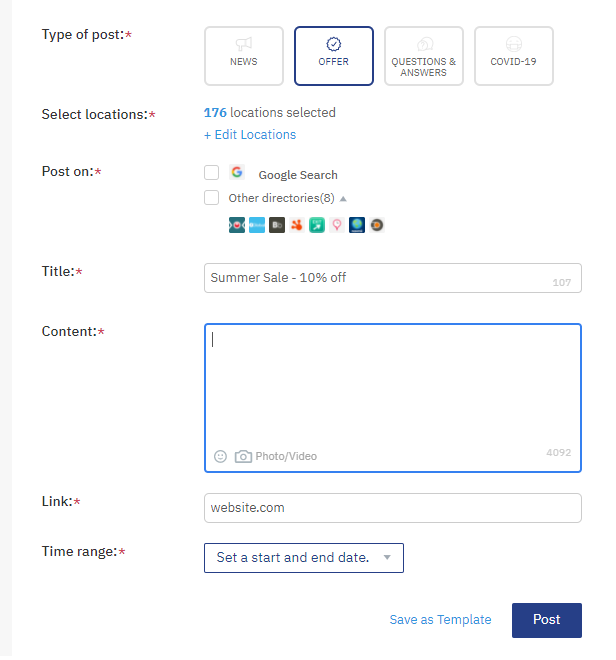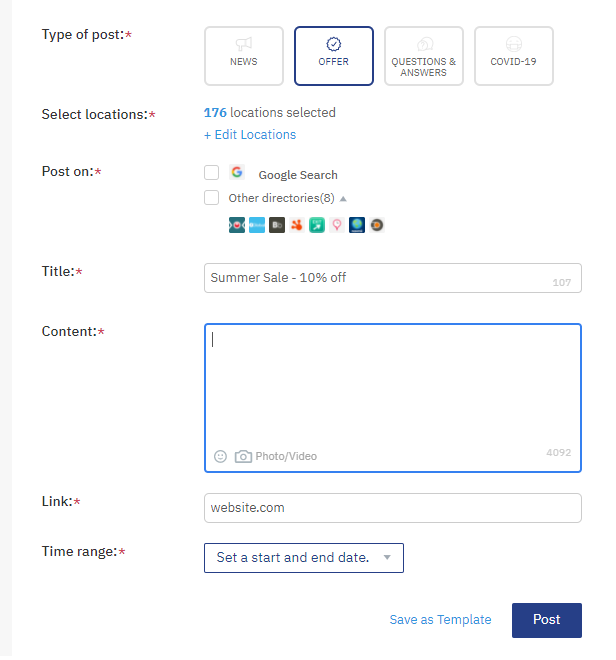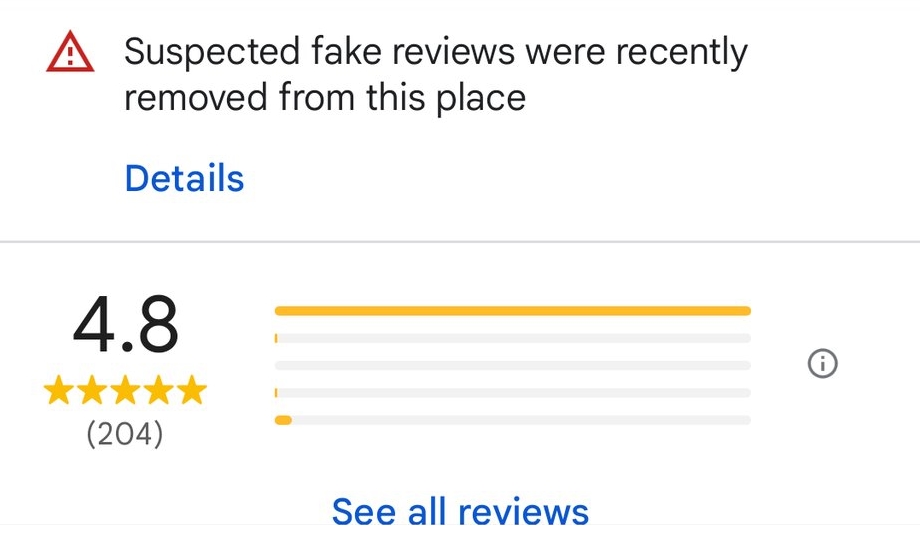A micro-guide for marketers with many locations One of the first impressions your customers will have of you is on one of your local Google Business Profiles, which includes everything from hours and location to ratings and products.
While it goes without saying that keeping your listings up to date and keeping track of customer feedback is crucial for all of your profiles, businesses who go above and above to provide a unique local experience for each one will reap the benefits. So, if you’re a digital marketer in charge of a multi-location company’s online presence, or an industry expert in charge of one location on behalf of your clients, one of the best ways to deal with this is to use Posts, one of Google’s many free products.
Let’s get into it…
What Makes Google Posts Unique Among Other Social Media Platform Tools?
If you currently post on location-based social media networks like Facebook and Instagram on a regular basis, you might be wondering why Google Posts and why now.
In a nutshell, Posts have a framework that is comparable to paid or organic material on your social media accounts, but they don’t stimulate two-way participation or help you get followers.
Consider Posts to be a no-cost conversion booster – a place where your customers and prospects may come to a halt, have a look around, and decide whether to visit your website, visit your nearby location, or call or message you.
And, because more than half of buyers claim they use Google to explore or find a new brand, blogs are a simple method to set yourself apart from the competition because they can assist you:
- In a sea of offerings and similarity, stand out.
- Provide your local buyers with up-to-date content.
- Make your brand stand out from the crowd.
- Enhance the customer experience
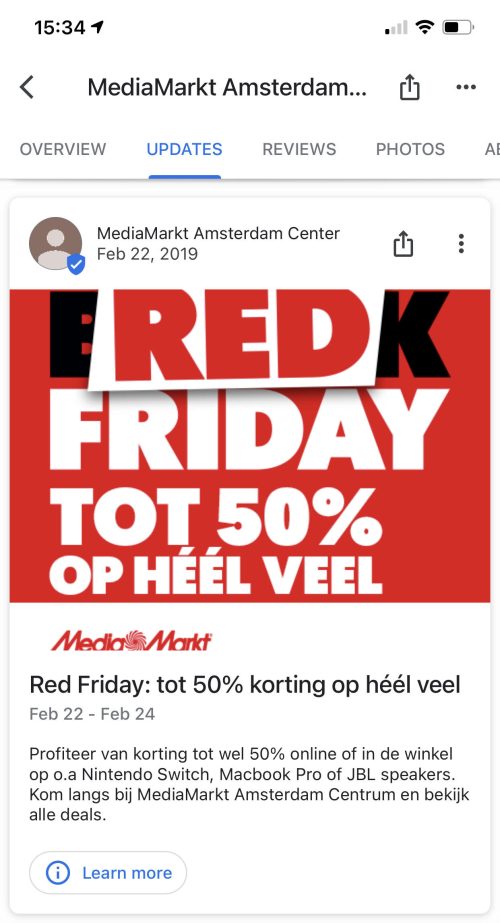
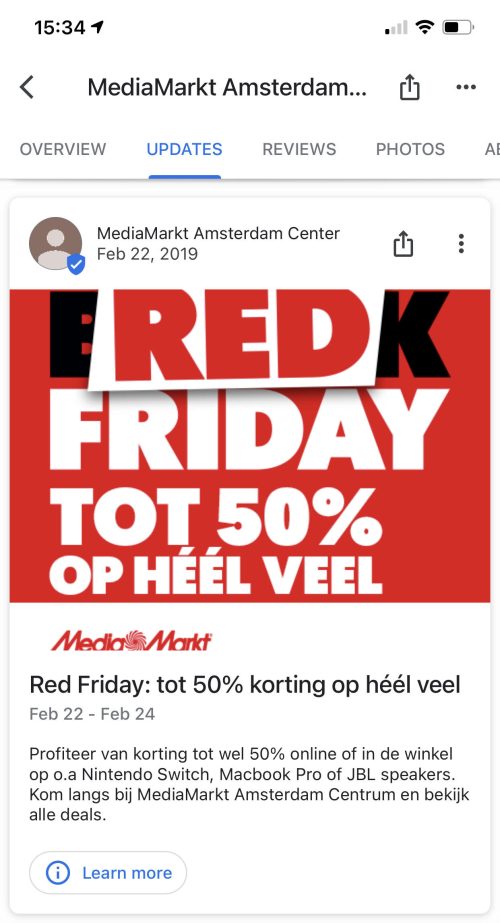
What you can do to make your posts stand out
Focus on driving action. Within a Google Knowledge Panel for local businesses, there is a lot going on. In a highly competitive market, using a clean and eye-catching article that motivates users to take action will help you stand out. Focus on clear messaging and build an ongoing post calendar and rhythm rather than overcomplicating the message.
Let’s take a look at 10 practical techniques to make posts that get noticed.
10 Ways to make your google posts more effective
1. When it comes to offers, remember the 5Ws.
Stuck for ideas or don’t know where to start? Before you craft the content for an offer, start by answering the following:
- Who is it for?
- What’s going on?
- When do they need to do it?
- Wheredo they have to go?
- Why should they care?
Cutting down the content will be easier if you cover as many of these as possible, and you’ll be sure to hit all of the crucial elements.
2. Add Visuals (Photos and Videos)
Quality photographs and short movies, if a picture is worth a thousand words, deliver a clear message fast.
Posts with aesthetically appealing content will automatically be more engaging and convert better than those with only text.
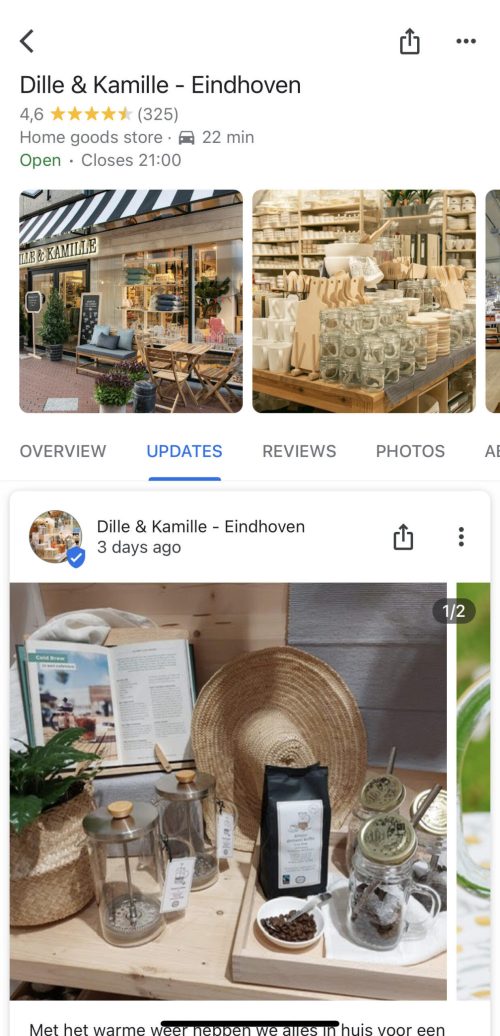
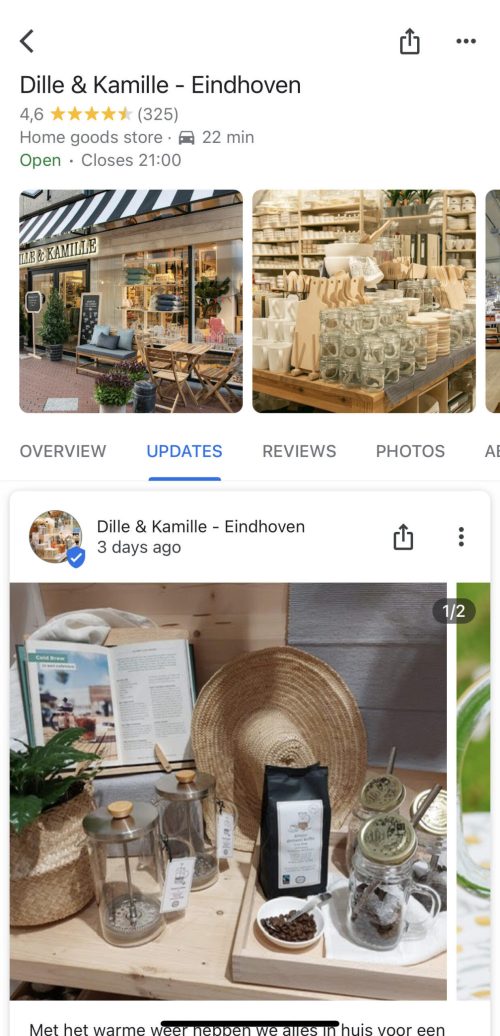
Dos
Consider including a variety of high-resolution photographs that provide a comprehensive view of your company, including promotions, menus, services, and personnel.
When it comes to photographs on Google Posts, the golden rule is that they must appear genuine and recent.
Don’ts
Adding an interior or exterior photo of another location may be enticing, but it’s a big no-no.
Customers will be underwhelmed if they arrive at a location that does not correspond to their online opinion of you.
Instead of using stock photos and using heavy treatments, hire a professional photographer to assist you.
Here are some ideas to get you started:
- Allow your customers to see what goes on behind the scenes: Include images of employees in action.
- Swap out a company photo: Include a local one, such as a shot or two of the actual location’s inside or exterior.
- Keep up with the times: Is it still fashionable to wear masks and maintain social distance? Maintain a social-distance-friendly atmosphere in your images.
- Showcase your current promotions with appealing and click-worthy product images for merchants and drool-worthy food images for restaurant and quick-service brands.
Keep the following specifications on hand for future reference:
Photos
- Minimum resolution: 400px wide by 300px tall
- Format: JPG or PNG
Video
- Maximum size: 100 MB
- Formats: AVI, MP4, MOV, FLV, WMV, MPG, M4V, MKV, M2TS & MTS
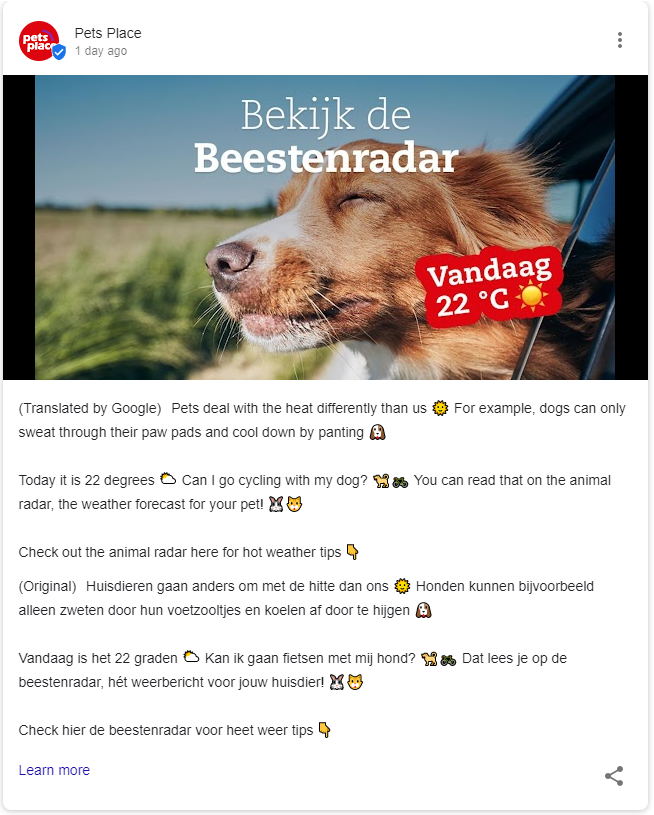
3. Write for the sake of action
Content that is clear and succinct is a strong tool for increasing engagement.
Stick to one subject and direct your potential consumer through a seamless journey with instructions on what to do, where to go, and when to do it for the best impact.
The 5Ws described in item 1 will assist you in ensuring that all of the important areas are covered.
Create posts based on a theme that may be used across several business profiles.
- Local promotions
- Events
- Sales
- Special hours
- Company news
- COVID-related
Have you run out of ideas? Here are some questions to consider when brainstorming ideas:
- What draws people to your location?
- What are the names of your personnel and what do they do?
- What suggestions do your staff or consumers have?
4. Keep the title short and to the point
With only 58 characters available, your headline should be no more than five words long.
Keep the 5Ws in mind, as well as the following copywriting advice:
- Write in simple terms.
- Include a keyword.
- Make use of an energetic voice.
- Include a sensory word.
- Resolve an issue
- In five words, tell a narrative.
5. Be Consistent
You’ve made a new post, which is fantastic! So, what’s next?
It’s not a set it and forget it strategy because search doesn’t sleep. Building momentum takes time, so start small. Plan one new post per week, for example, across a variety of locales, and then track the results.
You can plan your Posts across many places for a certain time range if you’re using our 50+ platforms tooling’s “engage” feature . For more information, see the section at the conclusion of this article titled “How to Create Posts for Multiple Locations.”
6. Talk With Emojis
Emojis, when used correctly, may arouse curiosity, accentuate a point, and make your material stand out.
Local SEO specialist Joy Hawkins examined over 1,000 GMB posts in a recent Moz article and discovered that articles with emoticons outperformed posts without.
Here’s an example of emojis done correctly by Pets Place, one of our customers:
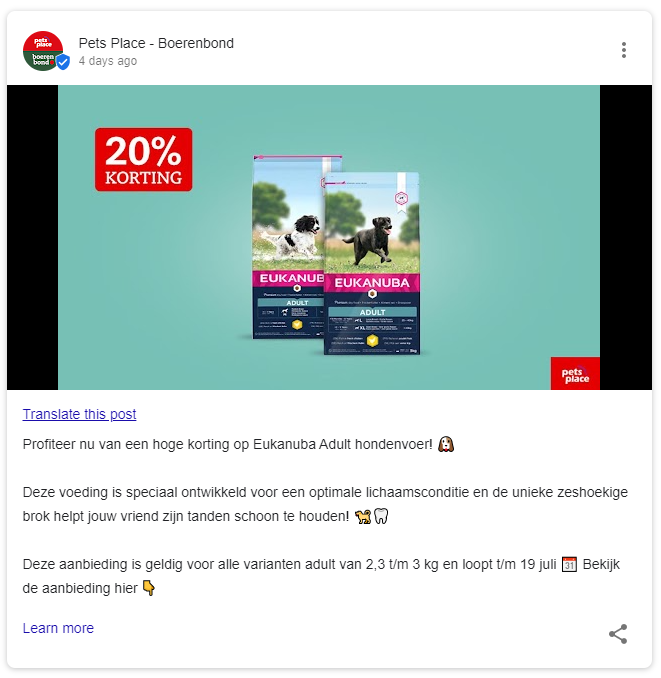
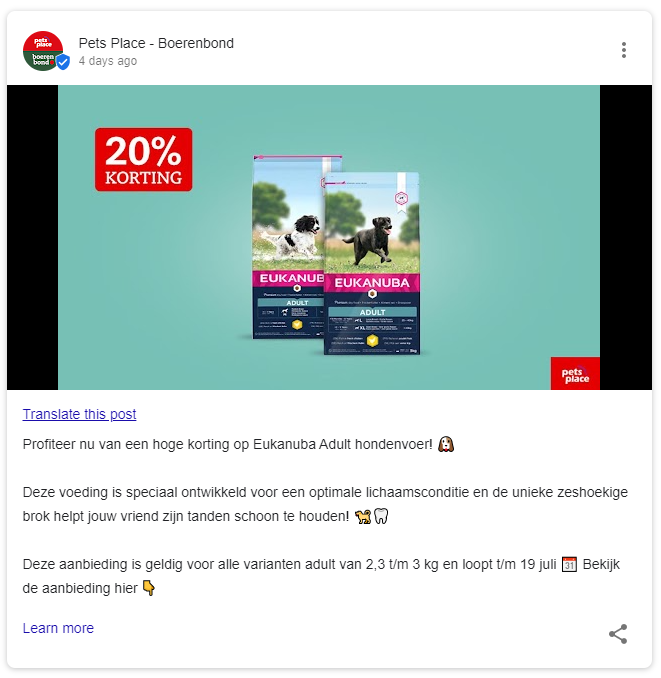
7. Use CTAs
While visibility is important, customer engagement is even more important, since it allows you to convert your visibility into clicks, calls, directions, and interactions with customers.
With a CTA for each article, provide possibilities for clients to convert online.
CTAs help you increase conversions and improve your online presence.
Click-for-directions, click-to-call, website links, reservations/appointments, and online inventory connections are just a few of the direct interaction options you may develop for your business to enhance your ratings.
8. Publicize a Local Event
Consumers prefer to do business with local firms, and the internet has given small and medium-sized enterprises an unprecedented edge. But keep in mind that a local business isn’t limited to a few areas.
So, if you’re a ‘local’ business, try posting blogs about how your company participates in specific events throughout the year to engage with local clients. This may help to build a sense of community cohesion between your business and the surrounding area.
9. Give your local and regional managers the authority to post
Posts will have a local flavor thanks to local store managers. You can provide a more personalized interaction when you deal directly with people who are on the ground with local consumers.
Takeaway: Empower motivated local “ambassadors” who are eager to learn how to manage Posts — the business owner or operator can outsource ownership of the topics to an employee, which is also an incentivised development pathway for motivation.
10. Post at Scale, Too
It takes time and manpower to keep the Google Posts momentum going.
Simply scheduling posts with broad messages will not suffice if you want to increase interaction and establish and connect with your online community across numerous venues.
Look for a platform that lets you and other team members to post human-centric, engaging local content, as well as templates to ensure brand consistency across all of your locations.
How to Create Posts for Multiple Locations
If you’re not using our tooling (start your free trial today) or a platform that can automatically update your posts across multiple locations, you’ll need to update each listing manually. Follow the instructions in this Google Help Page.
If you’re using our 50+ platforms tooling, using Engage you can easily create posts for multiple locations at the same time.
Read more about our GMB posting tool.