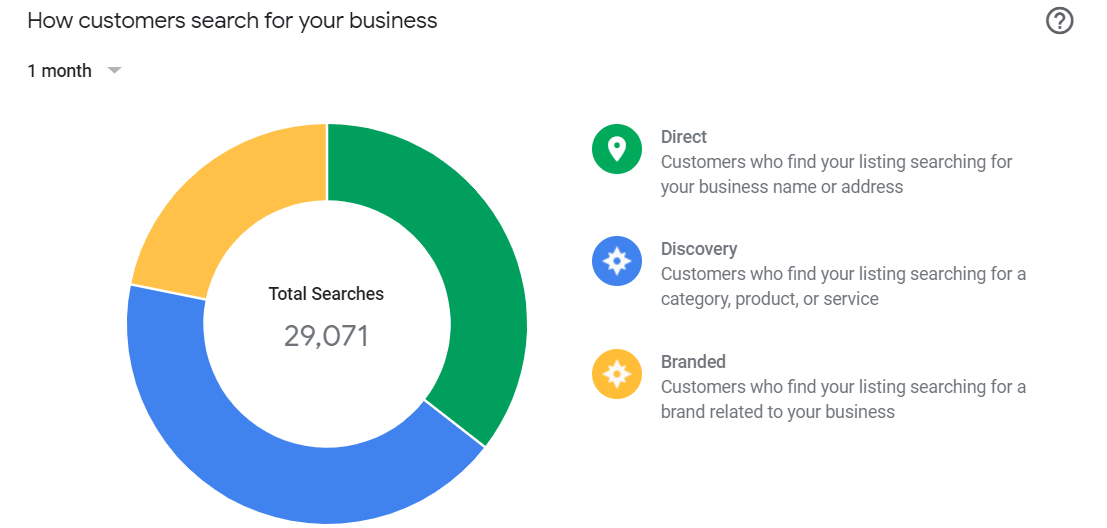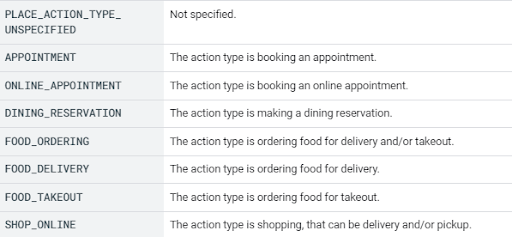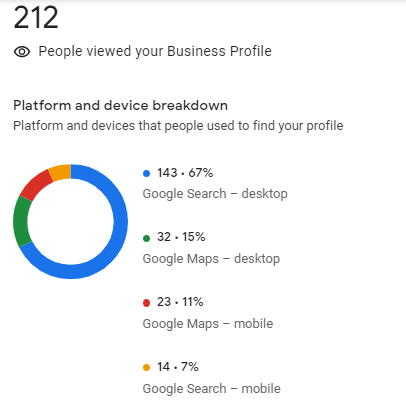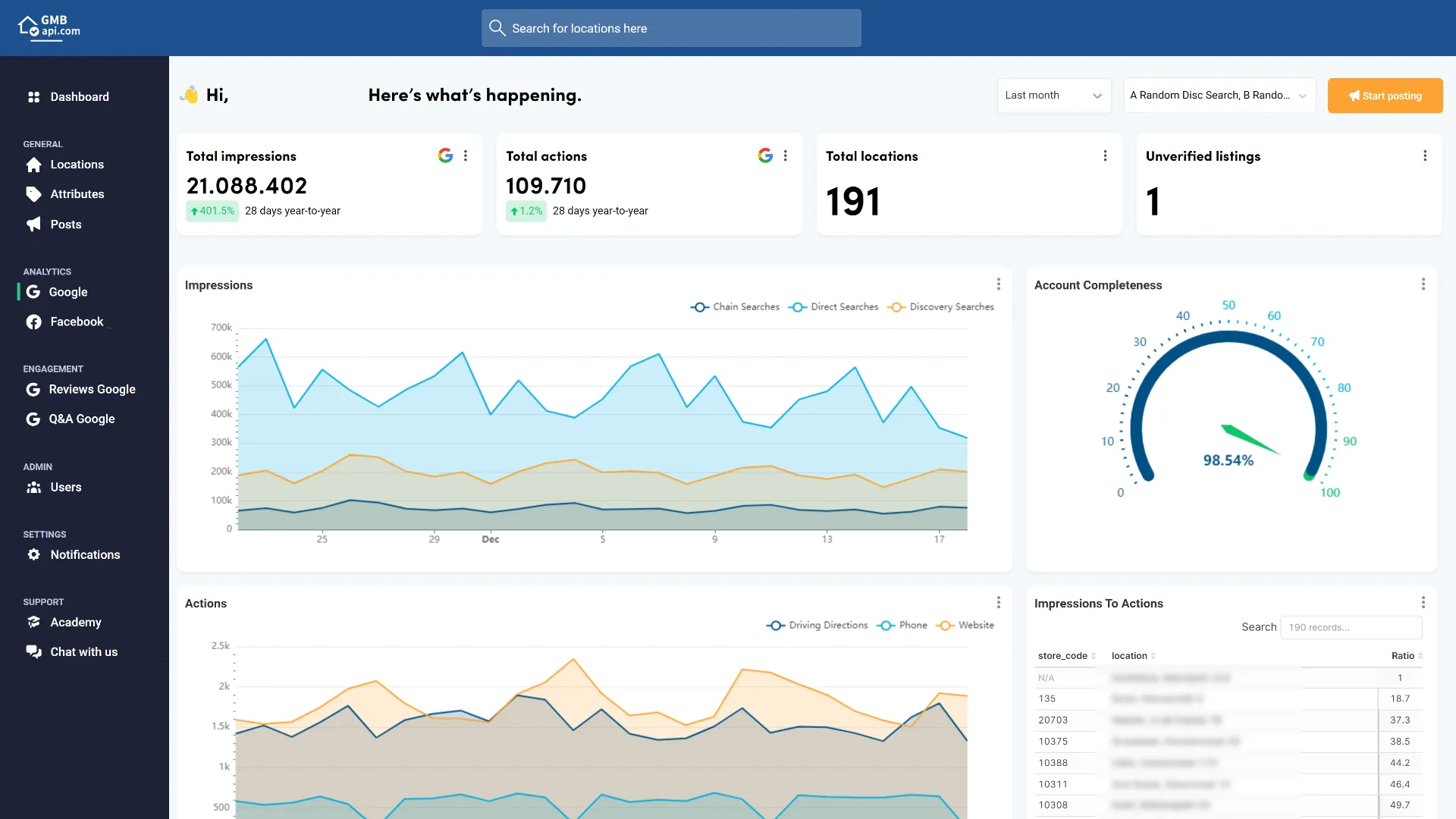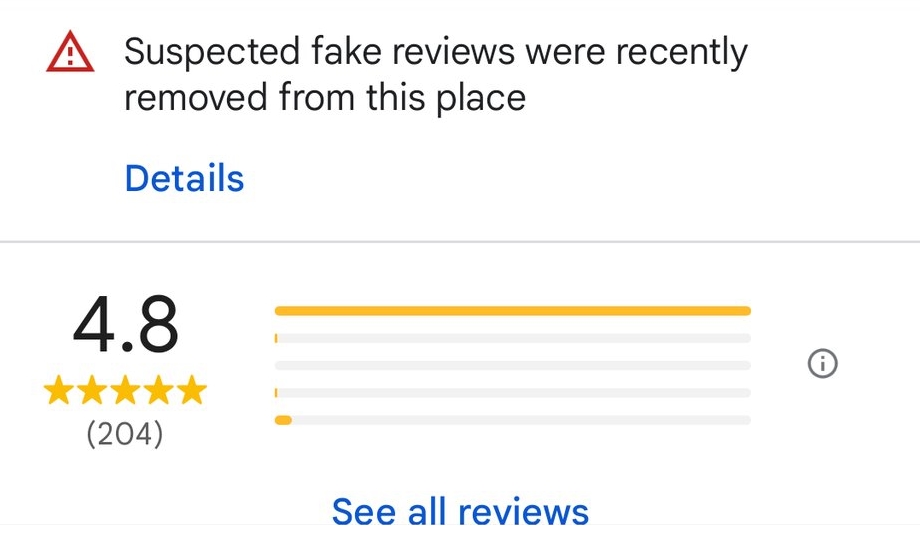Why are there Google Business Profile Insights?
People searching on Google or Google maps for your businesses might use keywords instead of the business name or brands related to your business. For example, someone might type in “grocery store” or “local coffee shop.” Subsequently, a list of Google Business Profiles show up.
Obviously, we all know the first results have more views. The first result gets an average of 31.7% clicks overall. Therefore, “Ranking higher”, local SEO, and optimising your Google Business Profile have been of major importance to businesses in recent years.
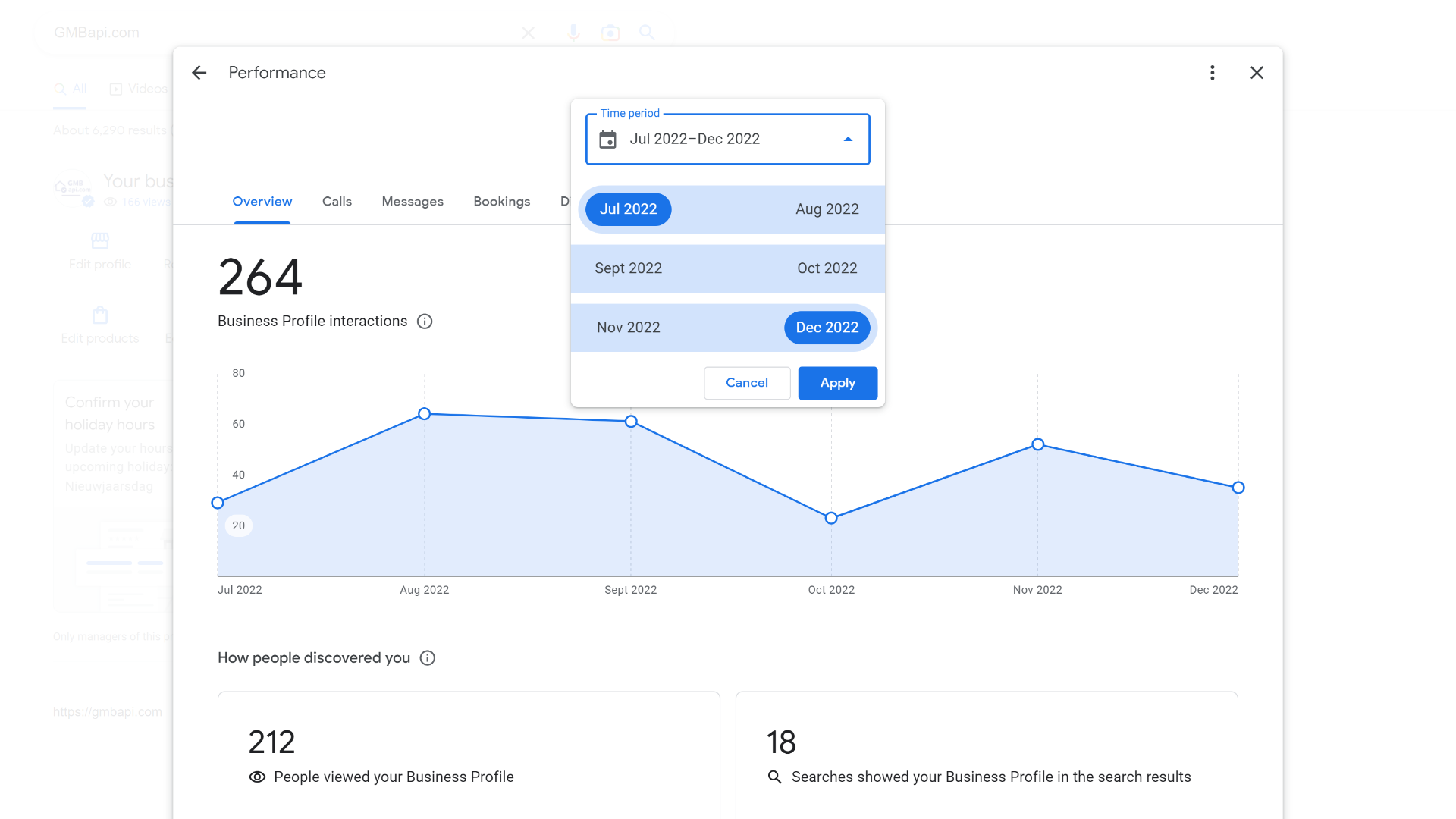
Optimising your Google Business profile involves a variety of tasks like completing the information on your Google Business Profile listing, creating posts, and managing reviews.
While everyone is busy with this, one question arises: Are my efforts working? Do they have an impact and how much?
In a first attempt to answer these questions, “Google Business Insights” has been brought to life.
No matter if you are a small mom-and-pop shop or a large multinational corporation, Google Business Insights can help you to understand how marketing strategies are impacting website traffic, direction requests and phone calls.
How to check insights on Google Business Profile [Maps & Search]
Insights have their own tab, on top of the SERP within the Google Business Profile.
To find your Google Business Profile Insights:
- Sign in to your Google Business Profile
- Click on your location group in the drop down menu
- Select “See your profile” (you can also type “my business on Google”) Alternative: Click on the little eye or graph icon, next to “xx views this month”.
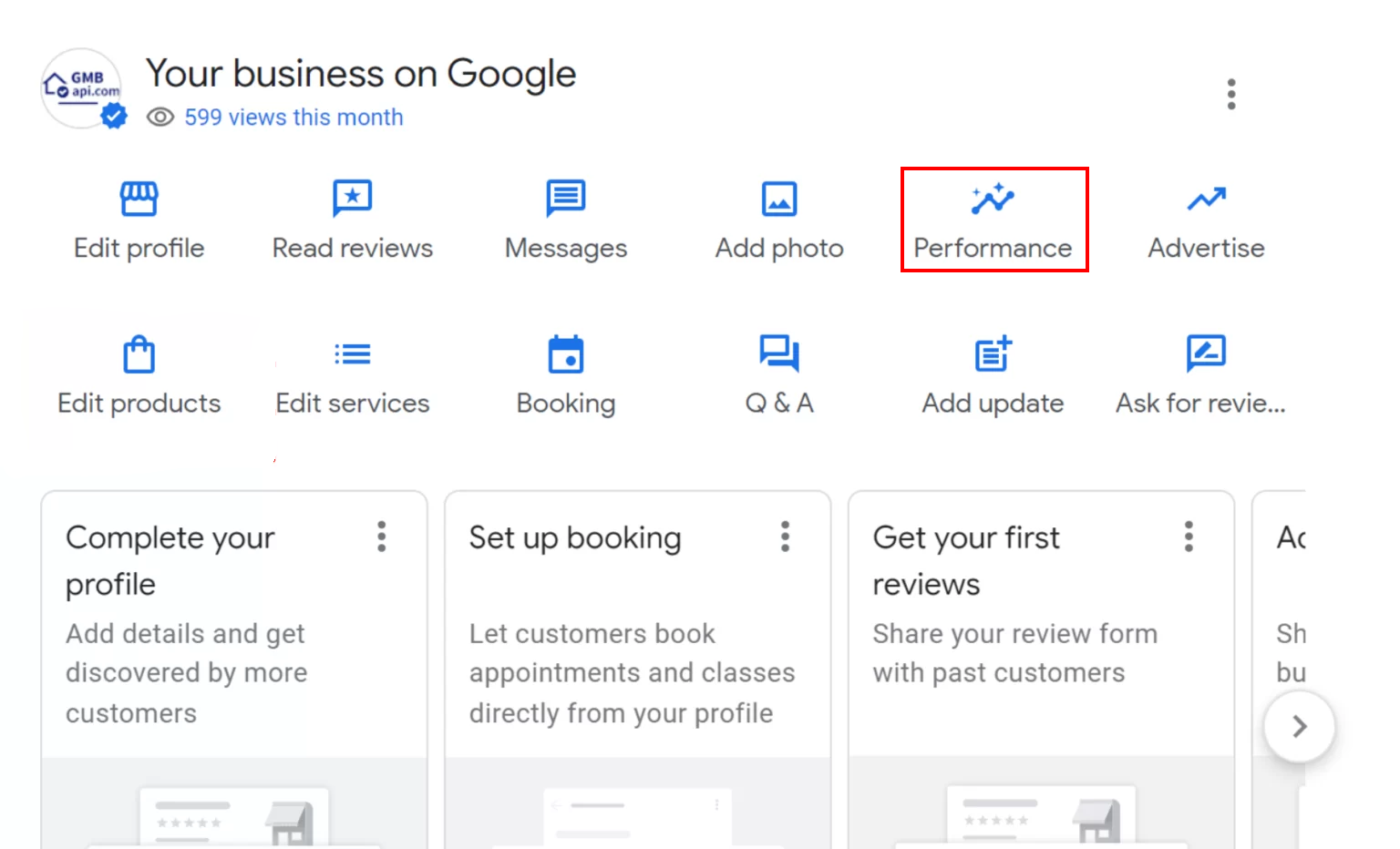
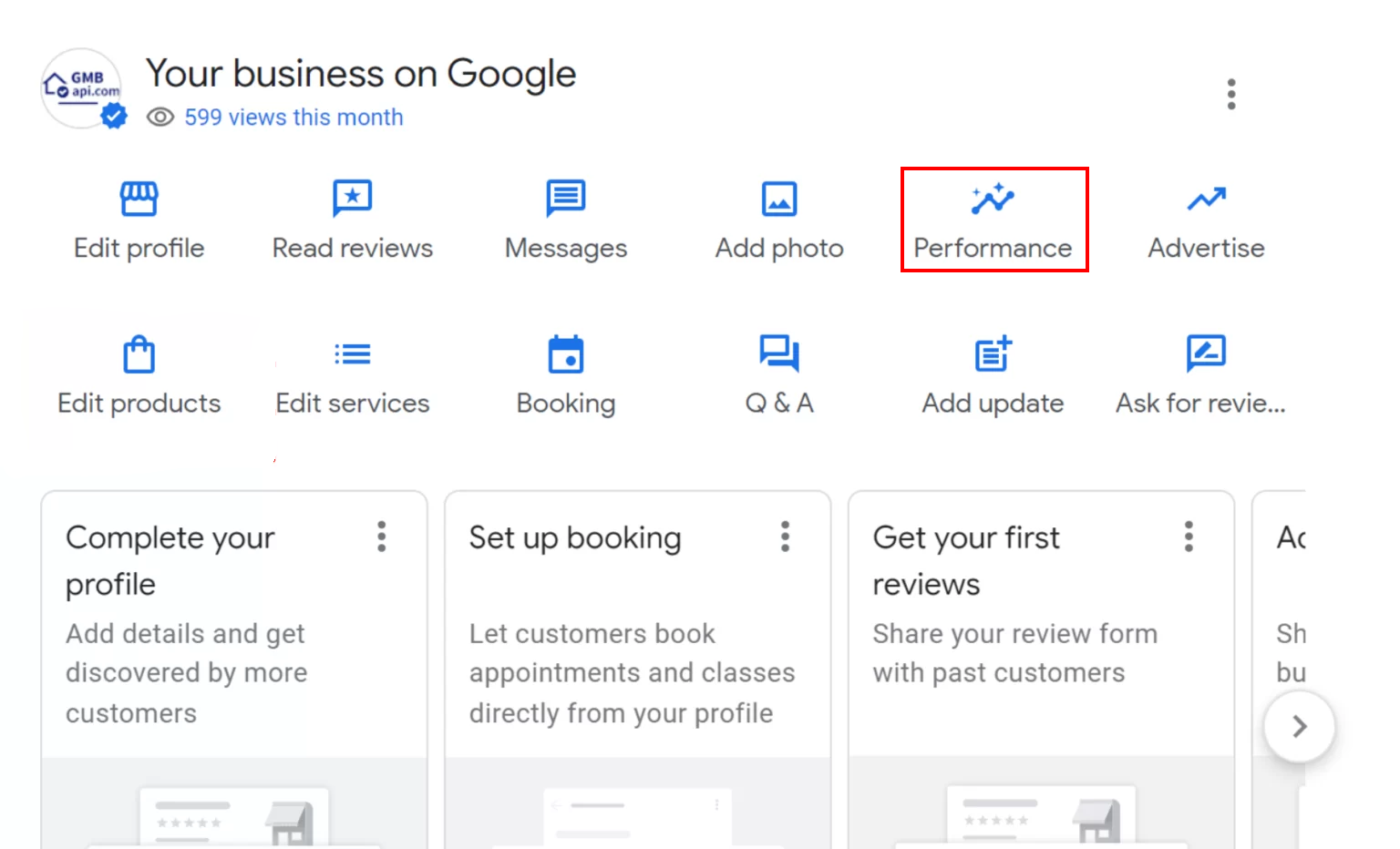
What is the Google Business API?
Many local SEO players have emerged in the last few years and have started to create tools to support the immense number of duties involved in managing a multi-location Google Business Profile account.
Being more time efficient when executing chores is the top priority. For instance, managing reviews, questions and answers and posting onto many locations at once is also gaining popularity.
The second focus is to represent data available in a comprehensive way. Although presented in a highly simplified manner, this information is offered by Google Business Profile and is available in the insights.
As you might have guessed, the Google Business API is the programming interface that allows developers to create these tools. In other words, the API makes it possible to retrieve from and write data into the Google Business profile.
Google Business Profile Insights
At first glance, Google My Business Insights can seem a bit disappointing. Google Business Profile, however, provides you with a wealth of information about your business.
There are basically three sections:
- Customer Actions
- Where people find you
- Which keywords are used to find you
Customer actions: Previously
The first screen showed you the customer actions people have taken in a certain time window. All user actions are combined in one graph.
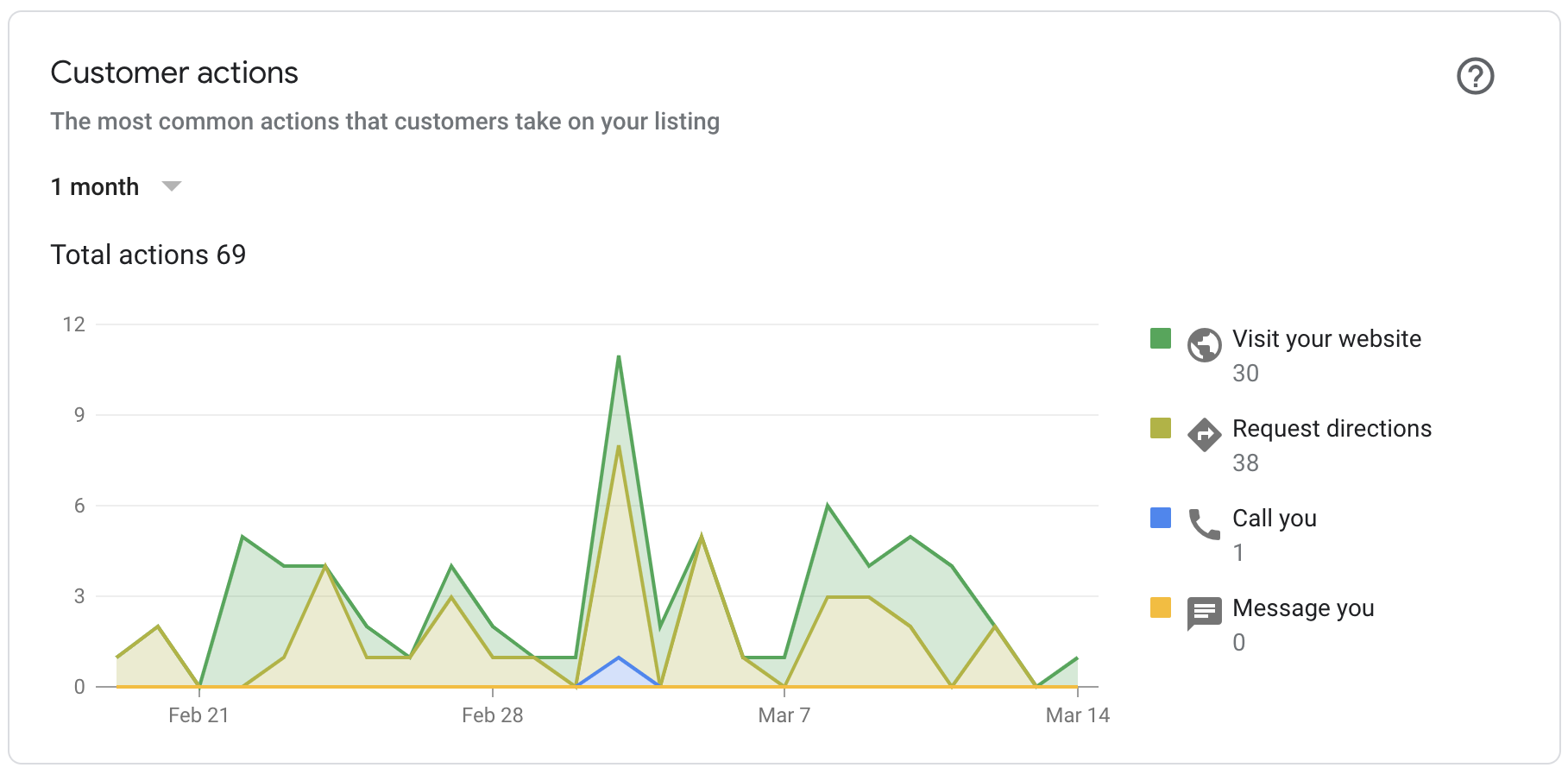
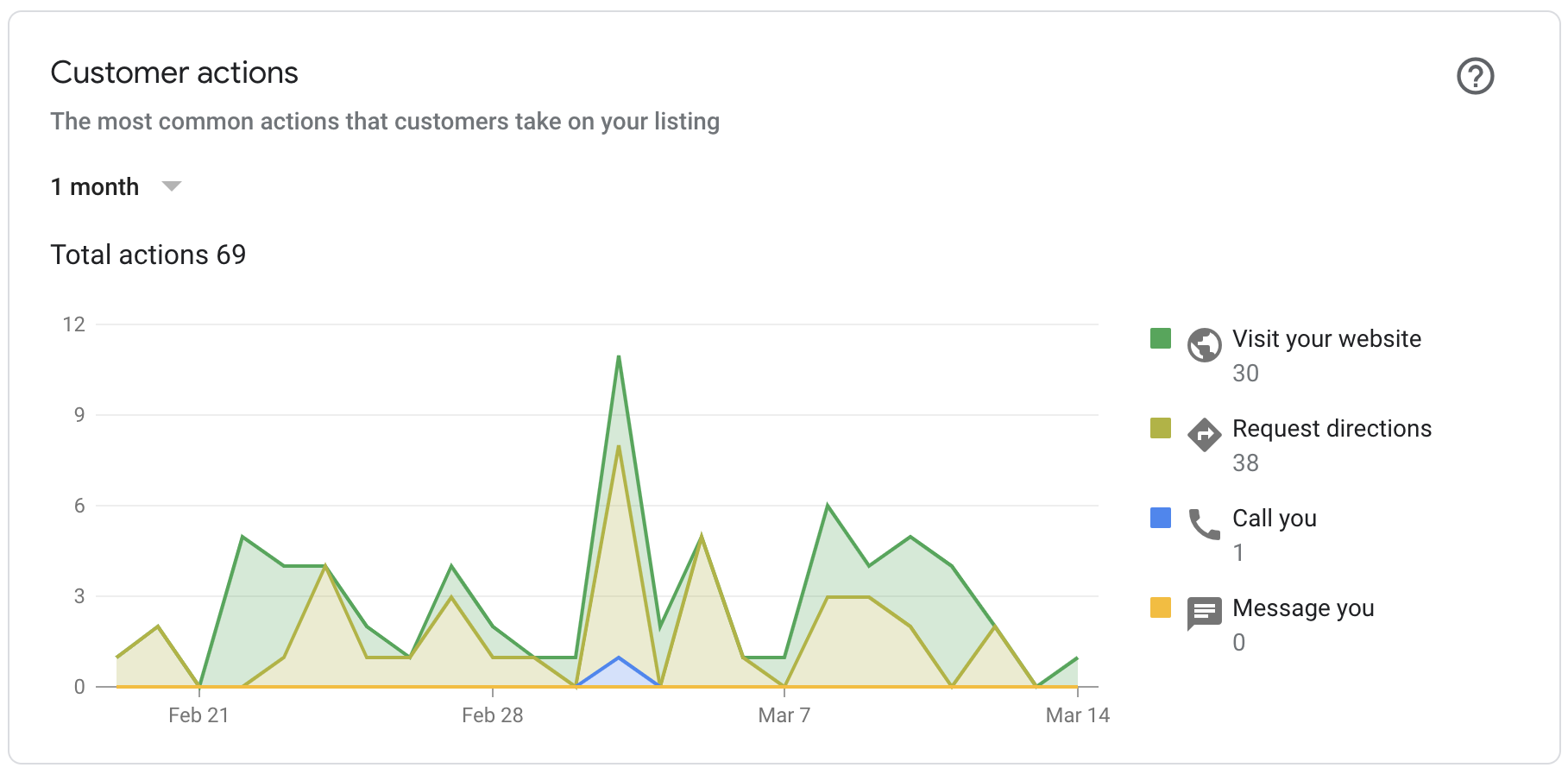
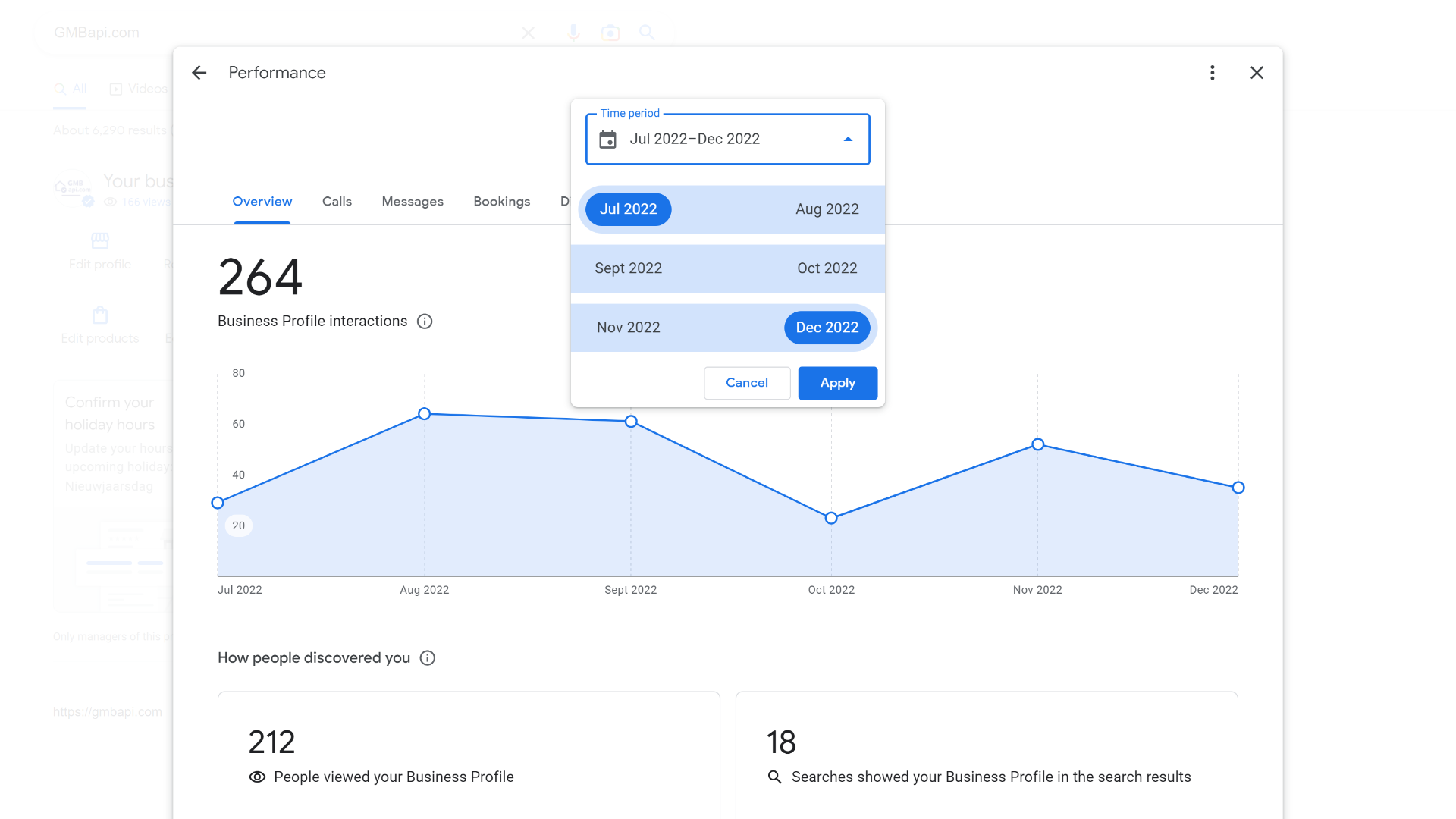
Customer actions: Now
The first tab shows you the customer actions people have taken in a certain time window.
The different tabs explained:
- Overview – All user actions combined.
- Calls – How often is the phone icon clicked?
- Messages – When the chat function is enabled, potential customers can write messages.
- Bookings – When people successfully make a reservation or booking.
- Directions – When people request directions.
- Website clicks – When people click on the website button.
What was the challenge with this?
Three pieces of information were missing: It was unclear what the development was over time, and it was unclear what keywords were actually used. Thirdly, the question arises whether “impressions” lead to concrete business actions like website visits, calls or direction requests.
Search impressions: Upcoming February
To address the issue, GMBapi.com developed a reporting tool that shows the development over time.
Please note that in February 2023 the separation between direct, discovery and branded, will no longer be available. However, presenting the performance over time will still be available in our tool.
In our opinion, the update will remove some of the insights. For example, for one retailer, we could see Chain (Brand) searches increase when they started a TV campaign or announced a new product line. We also can see if there is a Google Ads promotion due to the rise in “Direct Searches”.
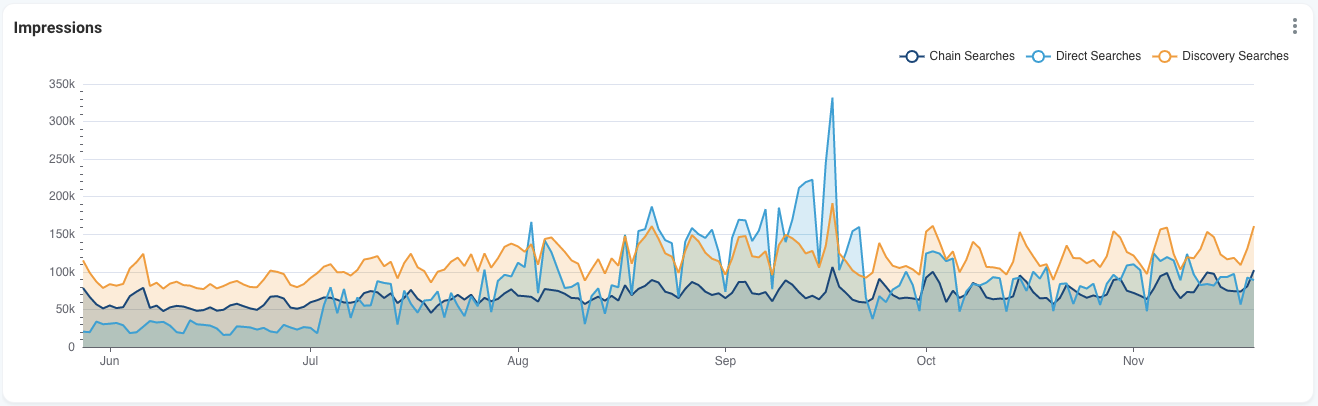
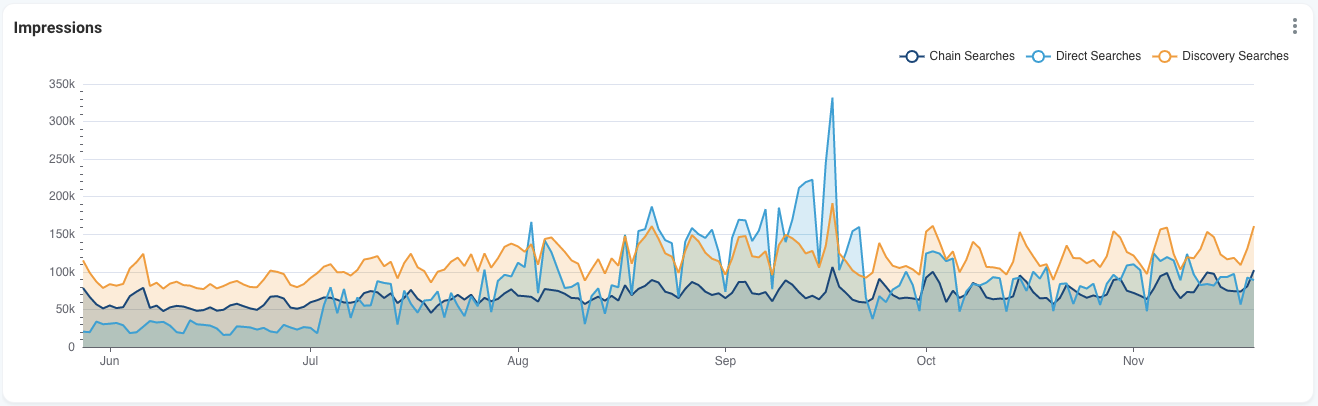
Search impressions: Previously
If you would continue scrolling down you would be shown how often your Google Business profile has appeared in search results.
Before the update Google My Business had 3 types of searches:
- Direct – Customers directly looking for your business name or address.
- Discovery – Customers who find you searching with a keyword related to your business category, product or service.
- Branded – Customers who typed a brand keyword related to your business.
Search impressions: Upcoming February
Google Business Profile Updates 2023
Just to recall the “technical” message sent by Google. (No worries we come to a more comprehensible interpretation in a second). You can find the Google my Business deprecation timeline online here.
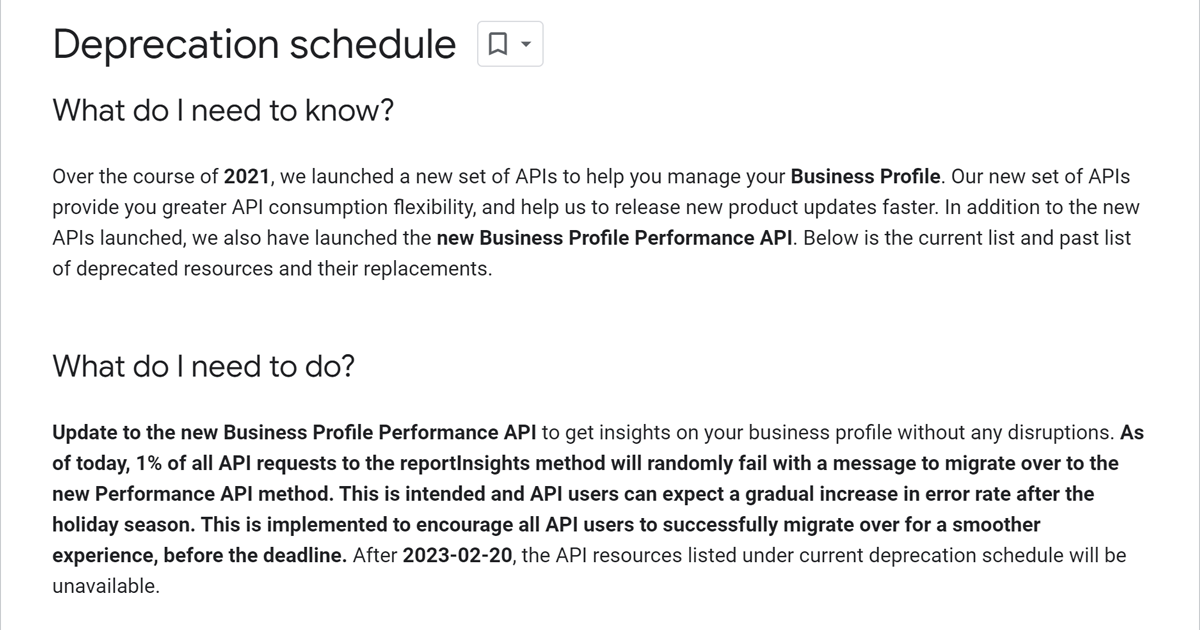
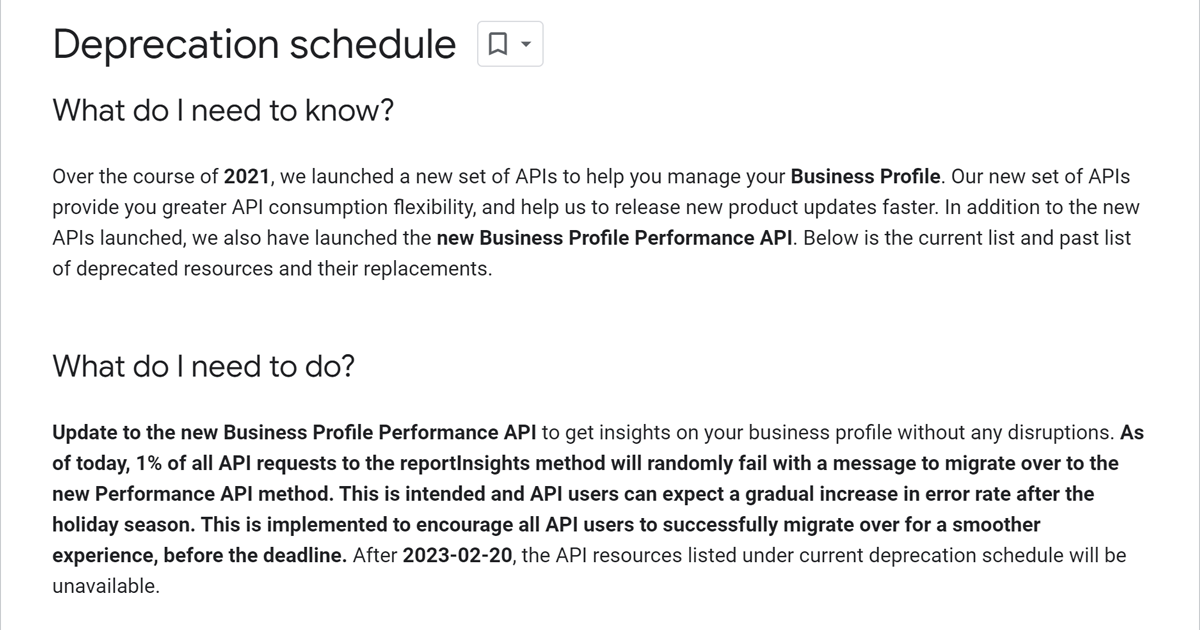
These metrics will no longer be available in the new Performance API:
ALL
QUERIES_DIRECT
QUERIES_INDIRECT
QUERIES_CHAIN
PHOTOS_VIEWS_MERCHANT
PHOTOS_VIEWS_CUSTOMERS
PHOTOS_COUNT_MERCHANT
PHOTOS_COUNT_CUSTOMERS
LOCAL_POST_VIEWS_SEARCH
LOCAL_POST_ACTIONS_CALL_TO_ACTION
These metrics have been renamed (or split) in the new Performance API:
VIEWS_MAPS
BUSINESS_IMPRESSIONS_DESKTOP_MAPS
BUSINESS_IMPRESSIONS_MOBILE_MAPS
VIEWS_SEARCH
BUSINESS_IMPRESSIONS_DESKTOP_SEARCH
BUSINESS_IMPRESSIONS_MOBILE_SEARCH
ACTIONS_WEBSITE
WEBSITE_CLICKS
ACTIONS_PHONE
CALL_CLICKS
ACTIONS_DRIVING_DIRECTIONS
BUSINESS_DIRECTION_REQUESTS
Google Business Page Action API
There is a completely new API available as of January 2023. The My Business Page Action API. This looks like a new way to manage the links for different actions a user can take on your Google Business profile. It gives you all the available action types for a specific location and allows you to update them via the API.
In Summary, the upcoming changes February 2023 are:
- A clear focus on user actions
- No more split between “direct”, “discovery” and “brand” searches
- Overview of which keywords are used to find your business
- Shows where your profile is viewed, Google Search vs Google Maps, Desktop vs Mobile
- No more insights on photo views
- No more insights on post views
- No more data on post clicks
How to Track and Report Business Performance in 2023
The updates are a simplification of the data represented with a strong focus on more direct metrics on performance. This goes at the cost of having a more granular insight on the type of search queries but more info on the actual query.
Most of the data will remain:
- How often and where does your profile appear and on which device
- Customer actions
- Search queries
The split in mobile versus desktop traffic might indicate what type of marketing delivers the best performance. Think about “on the road” marketing like a billboard; driving more mobile customer actions. Whereas “in-house” marketing is like a TV commercial; driving more desktop customer actions.
It might be that Google has other plans for us, so we are curious to see what surprises Google has in store for the future.
We know what is involved!
The team at GMBapi.com are experienced in assisting clients with reputation management, search engine optimization, and business growth with our local SEO software, you can manage your multi-location Google Business Profiles with ease.
GMBapi.com saves you time with:
- Updating business information
- Posting into multiple locations at once
- Monitor and reply to reviews
- Populating and responding to Q&As
But also GMBapi:
- Tracks and visualises performance
- Reports on performance
- Setup A/B tests to see the impact of efforts
Making us a valuable partner who doesn’t just do business but builds real connections.