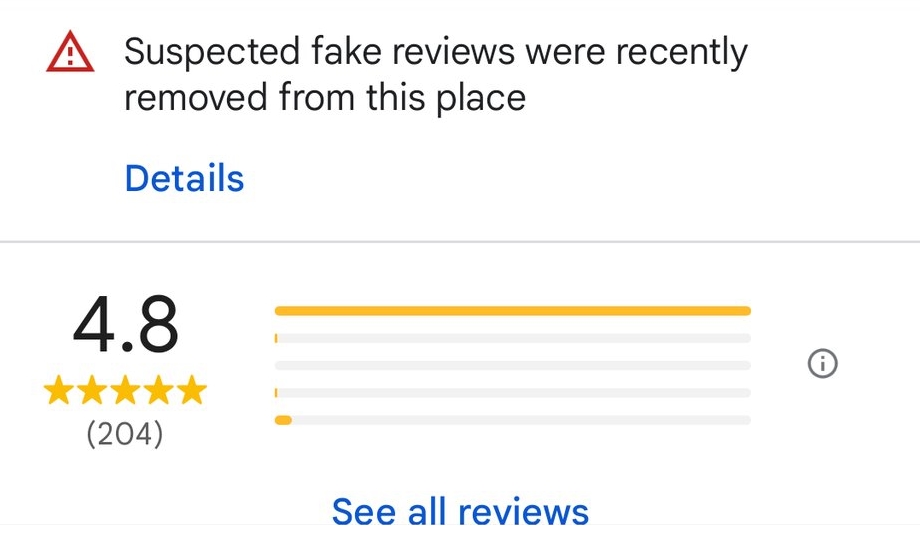In today’s digital-first world, local SEO landing pages are vital for businesses aiming to attract nearby customers. These pages provide essential information, like your business’s address, service areas, and offerings, while helping you rank higher in local search results. It is a major ranking factor for your Google Business Profile.
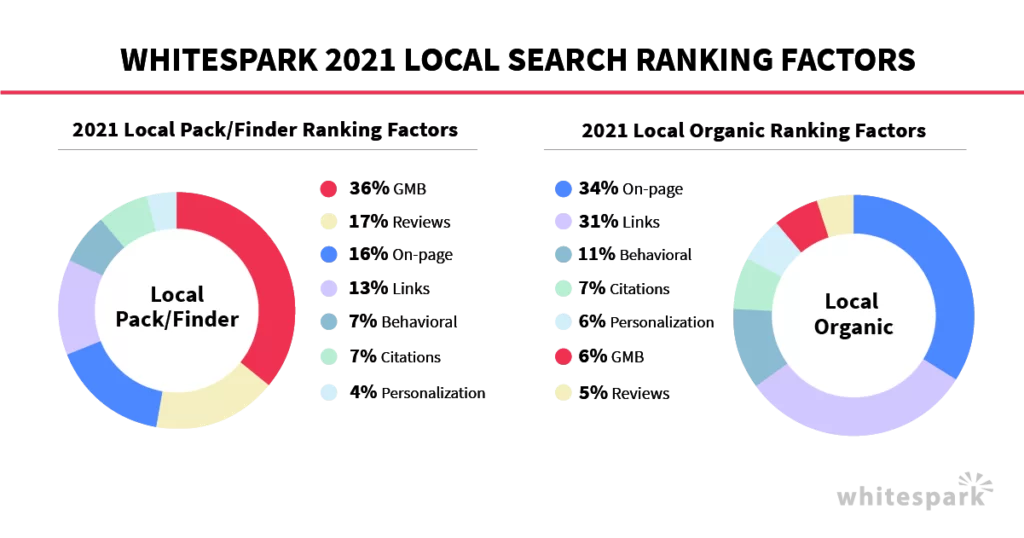
In this article, you’ll discover how to create local landing pages that not only improve visibility in local searches but also drive more traffic, leads, and conversions. From choosing the right keywords to optimising for mobile and enhancing credibility, this guide offers a step-by-step roadmap to mastering local SEO landing pages for your business. Whether you’re managing one location or a multi-location enterprise, these strategies will help you build landing pages that truly resonate with your target audience.
What is a Local Landing Page?
A local landing page is a page that highlights a business’s location and service area, with the address, directions, store hours, staff and services available at that location. Local landing pages are key to businesses that want to rank in local search.
To further enhance local relevance and engagement, businesses can leverage partnerships or sponsorships with local sports clubs, community groups, or other local organisations. Highlighting these collaborations on your landing page not only builds trust but also showcases your business’s commitment to the community.
Building local landing pages can be tricky, especially for businesses with multiple locations and different demographics.
When creating landing pages for multiple locations one of the questions that comes up is the issue of duplicate content. What we advise is to keep the local angle of each page, alongside any useful information about your business. It is normal for local pages to have a strong similarity between them but that is not necessarily wrong.
Keep in mind that a good local landing page not only improves the user experience but also the business’s credibility in the community, which drives new customer interactions and conversions.
Why are Local Landing Pages Useful
- Better Local Search Rankings: By targeting location-based keywords you are effectively covering the intent of your local customers which means more visibility and traffic.
- Better User Experience: Local landing pages provide customers with easy access to location-specific information like store hours, directions and contact details. Many will find the business through a Google search so make sure to tailor your content to meet their needs and maximise conversion. You want to seduce them to come to the store.
- Better Ad Performance: Local landing pages will improve your paid campaigns. By targeting specific locations you can match your ads to the searcher’s intent.
- Stronger Local Presence: These pages help you build a stronger connection with local customers, showing the business is committed to the community and offering localised content.
Building Local Landing Pages Step by Step
Local Keyword Research
Local keyword research is the foundation of creating seo pages. It’s about finding the exact keywords and phrases your target audience uses when searching for your business or services in a specific area. By doing thorough keyword research you can optimise your content for local search engines so it attracts the right customers.
Here’s how to do local keyword research:
- Use Keyword Tools: Use Google Keyword Planner, Ahrefs or SEMrush to find relevant keywords and phrases. These tools will give you insights on search volume, competition and trends.
- Analyse Competitors: Look at your competitors’ websites to see what keywords they are targeting. This will give you opportunities to differentiate your content and capture untapped market segments.
- Location-Based Keywords: Use keywords that include your specific location, eg. “New York City” or “Berlin”. This tells the search engines your content is relevant to local search.
- Target Long-Tail Keywords: Long-tail keywords are more specific and less competitive. Phrases like “best Italian restaurant in Brooklyn” will attract highly targeted traffic.
Find Market Gaps: Use your keyword research to find gaps in the market. If you see keywords with high search volume and low competition, create content to fill those gaps and meet the demand.
By doing this you’ll have local landing pages that rank well in local search and drive more targeted traffic to your business.
Localised URL Structure
When creating a URL structure, include local keywords to signal search engines that your page is relevant to a specific location and specific service. For example, yourwebsite.com/seo-services-london/
If you offer multiple services in the same location, ensure each service has a unique, descriptive URL. This improves both user experience and SEO. For instance:
- /garden-maintenance-london/
- /garden-design-london/
- /garden-construction-london/
Page Title Optimisation
Remember: The meta title and description are what users see on the SERPs, so make them count!
Conversion Elements
Clear Call-to-Action (CTA): A landing page’s CTA is key to getting visitors to engage with your brand. Use CTAs like “Get Directions”, “Call Us Now” or “Request a Free Consultation” to guide users to conversion.
Responsive Design: Make sure your page looks good and works well on mobile devices as many local searches are done on mobile.
Credibility Signals: Show reviews, testimonials and certifications to build trust with your local audience.
Maps and Original Content
- Embedded Maps: A Google Map with a pin of your business location will enhance user experience and navigation. Accurate local business information such as NAP (Name, Address, Phone number) and using structured data like Local Business Schema will help your local SEO.
- Original Photography: Use high-quality, original images of your premises, team and services. Real-life visuals will humanise your brand and build connections.
- Videos and 360° Tours: Consider adding videos or 360° tours to give users a more interactive and immersive experience of your services.


Trust and Credibility
Trust and credibility are key for any business and your local landing pages can help with that. By offering quality, informative and engaging content you can position your business as trusted and authoritative in your industry.
Here are some ways to build trust and credibility on your local landing pages:
- High-Quality Visuals: Use high-quality images and videos of your business, team and services. Real-life visuals will humanise your brand and connect with your audience.
- Business Information: Provide detailed and accurate information about your business, including address, phone number and hours of operation. Consistency across all platforms is key to building trust.
- Customer Testimonials and Reviews: Show customer testimonials and reviews on your local landing pages. Social proof is a powerful way to show credibility and reliability.
- Clear Call-to-Action (CTA): Make a clear and simple CTA for visitors to take action whether it’s to buy, book a service, or contact your business.
- Trust Badges and Certifications: Use trust badges and certifications to show your business’s credibility and expertise. These can be industry certifications, awards or memberships of professional organisations.
By following these tips you can make your landing pages more trustworthy and visitors will be more likely to convert into customers.
Industry-Specific Variations
Different industries may require different approaches to local landing pages. For example:
- Restaurants: Show dining hours, menu and proximity to landmarks.
- Real Estate: Include maps, neighbourhood insights and property listings.
- Service Providers: Show testimonials, service areas and booking options.
Businesses can benefit from optimising Google Business Profiles and creating location landing pages. Complete and accurate profiles will show in the Google 3-Pack for local searches and drive traffic to those businesses.
Each industry should focus on what matters most to its local audience to create the best landing page possible.
Schema for Local Landing Pages
Schema markup helps search engines understand what your business is about.
- Service Schema: Describes the specific service offered.
Place Schema: Defines the area served using your exact coordinates. - LocalBusiness Schema: For any business with a physical location, search engines will display your business name, address, phone number (NAP) and other relevant details in search results.
- Review Schema: Adds star ratings and review snippets to search results which can increase click-through rates.
- Event Schema: If your business hosts local events, event schema will make those show up in local event listings.
- FAQ Schema: Including FAQs on a local page is highly recommended to enhance user experience and address common queries. To elevate their impact, implement structured data specifically for the FAQ section on the page.
Remember: Schema markup is not necessary, but helps search engines better understand your content, making it easier for them to display rich, relevant results that drive traffic to your website. If you are new to schema markup, check out our comprehensive guide to get started and learn how to implement it effectively.
SEO for a Local Landing Page
Integrating your local landing page with your overall SEO is key. This means:
- Link Building: Your landing page should be part of a bigger strategy that includes building high-quality, relevant backlinks.
- Content Marketing: Use blog posts, social media and local partnerships to drive traffic to your landing page.
- Image alt texts: Make sure to provide each image with an accurate description, if you can include some keywords on the alt text that are not spammy or feel out of place make sure to do so.
- Heading Hierarchy: Using a clear and logical heading hierarchy is essential. Start with H1 for your main title (this should be used once per page). Use H2 for primary sections, and H3 for subsections under those. Maintaining a proper heading structure not only helps search engines understand your content but also avoids technical issues caused by breaking the hierarchy.
- NAP Consistency: Ensure your business name, address and phone number (NAP) is consistent across all platforms, including local directories, social media profiles and review sites.
Optimising local SEO landing pages is important for web pages in order to get visibility in local search results. These pages should be filled with business information, local content and strategies to improve relevance and conversions.
Google Business Profile
Your Google Business Profile (formerly Google My Business) is an important part of local SEO:
- Update the GBP URL: Now that you have a local landing page ready the most important thing you can do is update the URL on your listing to showcase that you cater to local audiences with a location-specific page.
- Optimise Your Profile: Make sure your business information is up-to-date and accurate. Add photos, opening hours and descriptions.
- Respond to Reviews: Engage with customer reviews quickly, and respond to both positive and negative feedback to show you value customer input. Take a look at our review management tool and get on top of your unanswered reviews.
- Max Local Visibility: Use your profile to post updates, offers and events which can drive more traffic and encourage engagement with your business.
- Incorporate Area Targeted FAQ: Try to answer and incorporate common questions that customers may have regarding your business operations in their area.


Measure and Improve
To make sure your local landing page is working measure it regularly:
- Track Key Metrics: Monitor impressions, click-through rates and conversions.
- Analytics Tools: Use Google Analytics and Heatmaps to see how users are behaving and where to improve.
- Continuous Testing: Test your landing page for different user segments and refine it to improve conversion rates and user experience.
Is Automating your Local Landing Page with a Widget the Way to Go?
Automating local landing pages with widgets has become a popular solution for businesses managing multiple locations. These widgets pull data directly from Google Business Profiles (GBP), creating and auto-updating landing pages whenever changes are made on GBP. While the approach seems efficient, it comes with advantages and disadvantages that businesses should consider.
How These Widgets Work
The widget functions by integrating with your GBP profiles to extract key details, such as location, hours, reviews, and photos. This data is then displayed on dynamically generated landing pages. With this setup, businesses can automate the process of creating and maintaining local landing pages, eliminating the need for manual updates.
Pros
- Ease of Deployment and Maintenance: These widgets are relatively easy to set up and require minimal ongoing effort, making them a convenient option for businesses with numerous locations.
- Consistency Across Pages: Automated updates ensure uniformity and accuracy across all landing pages, reflecting real-time changes on GBP profiles.
Cons
- Expensive Solution: Despite the convenience, these widgets often come with high costs, which can strain budgets, especially for smaller businesses.
- Negative SEO Impact: Our data from deploying this solution for a client with 170+ locations revealed a significant decline in SEO rankings and impressions. The automated nature of these pages may fail to align with best practices for creating unique, high-quality content that search engines favour.
Publishing a large number of pages in a short period can prompt Google to re-evaluate your website’s overall quality and rankings. This may lead to temporary fluctuations in traffic, rankings, and search positions as Google assesses the relevance and purpose of the new content. - Perception of No Human Effort: Relying solely on automation might signal to Google a lack of human input and effort in your website’s content creation, potentially resulting in lower rankings.
- JavaScript Challenges: Many of these widgets rely on JavaScript, which can hinder search engine indexing. Search engines like Google may struggle to fully render and understand the content, further impacting your SEO performance
Should you do it?
While automating local landing pages with a widget can save time and streamline processes, the potential drawbacks – particularly the negative impact on SEO – make it a risky choice. Businesses should weigh the convenience against the potential loss in visibility and rankings. A hybrid approach, blending automation with human-created, unique content, might be a more effective long-term strategy for maintaining a strong local SEO presence.
Local Landing Page That Converts
By following the above tips and best practices you can create a converting local landing page that drives business. Location pages are part of local SEO as they engage local users and can outrank general search terms by targeting users searching for businesses in a specific area. Focus on a seamless user experience, and local content alongside optimising your page based on real-time updates and helpful information for potential customers.
FAQ About Local Landing Page
An excellent local landing page goes beyond basic information like address and store hours. It includes:
Localised Content: Tailored information specific to the location, such as nearby landmarks or community ties.
Interactive Features: Embedded Google Maps, 360° virtual tours, and easy-to-use navigation tools.
Credibility Elements: Customer reviews, trust badges, and high-quality visuals of your team, location, and services.