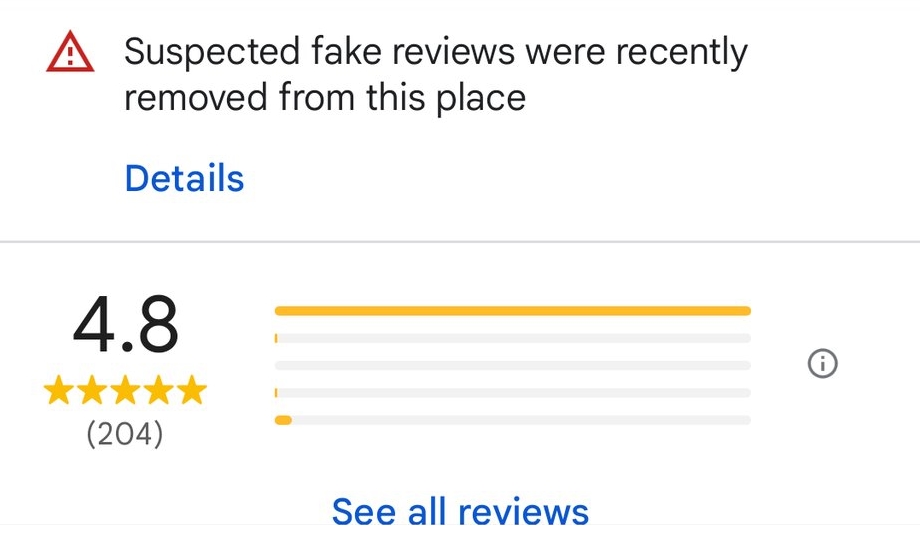Three key onsite strategies to enhance local SEO
To ensure that each of your locations is well-represented online, focus on these essential onsite strategies:
- Develop local landing pages. Create individual landing pages for each of your business locations. This approach not only personalises the user experience but also boosts local relevance. Each page should feature local maps, customer reviews, and region-specific promotions. Optimise the URL to reflect the specific location. Include comprehensive details such as the address, phone number, operating hours, and a concise description of the services provided at each location. Utilise relevant keywords to optimise the content, enhancing search visibility for each location.
- Optimise on-page elements. Refine key on-page elements such as title tags, meta descriptions and headers to include targeted local keywords. For businesses with multiple locations, integrating a store locator or interactive map widget can significantly improve user experience by helping customers find the nearest location more easily. This functionality not only aids in navigation but also encourages in-store visits.
- Implement schema markup. Schema markup is a form of code that enriches your website’s data, making it easier for search engines to understand and display relevant information. By adding schema markup, you help search engines present more detailed information about your business in search results, such as addresses, phone numbers, and business hours.
Schema markup employs a standardised vocabulary provided by Schema.org, which helps ensure that your business information is consistent and easily understood by search engines.
Benefits of schema markup for multi-location businesses
Aligning schema markup with your Google Business Profile (GBP) offers several advantages:
- Improved user experience: Schema markup enables the display of rich snippets, including star ratings and operational hours, directly in search results. These enhancements make your listings more attractive and informative, increasing the likelihood of user engagement.
- Higher Click-Through Rates (CTRs): Rich snippets stand out in search results, leading to greater visibility and a higher CTR. This translates into more potential customers visiting your website.
- Enhanced credibility: Consistent information across your schema markup and GBP builds trust with both users and search engines, reinforcing the reliability of your business.

Choosing the right schema markup for your needs
Website Schema
Local Business Schema
Organisation Schema
FAQ Schema
Review Schema


How to implement local business schema on your website
1. Choose your business category
Visit schema.org/LocalBusiness to select the appropriate category for your business. For instance, if you operate a burger restaurant, use the “FoodEstablishment” schema.
If a specific category isn’t available, use the general “LocalBusiness” or “Organization” schema.
The options currently available are:
AnimalShelter
ArchiveOrganization
AutomotiveBusiness
ChildCare
Dentist
DryCleaningOrLaundry
EmergencyService
EmploymentAgency
EntertainmentBusiness
FinancialService
FoodEstablishment
GovernmentOffice
HealthAndBeautyBusiness
HomeAndConstructionBusiness
InternetCafe
LegalService
Library
LodgingBusiness
MedicalBusiness
ProfessionalService
RadioStation
RealEstateAgent
RecyclingCenter
SelfStorage
ShoppingCenter
SportsActivityLocation
Store
TelevisionStation
TouristInformationCenter
TravelAgency
2. Update your About page
3. Create the code and follow Google’s structured data guidelines
name
address
telephone
logo
image (an image you want to be associated with your business).
@type (this is where you choose the category mentioned previously).
description
openingHours
areaServed
review (you can highlight good reviews and average star ratings on your website and they may appear on SERPs)
Url
sameAs (you can list social media profiles and other pages about your business so search engines know they’re associated with you)
geo (latitude and longitude coordinates of your location)
hasMap (link to the Google Maps result)
Numerous free tools can easily generate markup code for you, such as Google’s Structured Data Markup Helper.
Check that your schema markup follows Google’s structured data guidelines.
4. Test your schema code
Use Google’s Rich Results Test to verify which rich results your structured data generates and to preview how they will appear in search results. Alternatively, you can use the Schema Markup Validator to check your code for any errors without specific Google warnings.
5. Implement and publish schema
6. Monitor with Google Search Console
7. Continuously monitor and adjust your schema as necessary
Utilising schema markup for your local business
By adopting these onsite strategies and utilising schema markup effectively, multi-location businesses can significantly enhance their local SEO efforts. Providing clear and structured information to search engines improves the chances of higher local search rankings and helps attract more customers to each location.
Read more about local SEO in our local search blog or try our tool 2 weeks for free.
Frequently Asked Questions
Local Business Schema Markup is structured data in the form of JSON-LD, Microdata, or RDFa that helps search engines understand key business details (name, address, phone, hours, etc.). By using this schema, search engines can display rich results, such as business information in local search results, Google Maps, and knowledge panels, improving visibility and engagement.
Schema markup allows search engines to distinguish between each location, ensuring that local search results display the correct details, such as address, phone number, and opening hours for each specific branch. This improves local SEO and prevents incorrect information from confusing customers.
You should create a dedicated landing page for each location, including unique information like address and contact details. Then, use LocalBusiness schema markup for each page, adjusting attributes (address, geo-coordinates, opening hours) to reflect the specific location. JSON-LD is often recommended for easier implementation.
No, each location should have its own unique schema markup to reflect its individual details. This includes location-specific information like address, phone number, hours, and geographical coordinates. Reusing schema can result in incorrect or duplicate information being shown in search results.
Tools like Google’s Rich Results Test or Structured Data Testing Tool are essential for checking if your schema is correctly implemented. You can also use Schema.org’s markup validator. These tools help detect errors or warnings in the schema, ensuring it’s optimised for search engines.
You can generate schema markup using tools like Schema.org’s generator, Google’s Structured Data Markup Helper, or third-party tools like Merkle’s Schema Markup Generator. These tools allow you to input business data and generate the necessary code, which you can then insert into your website’s HTML.
No, schema markup isn’t mandatory, it’s highly beneficial for SEO. It enhances search engines’ understanding of your website’s content, allowing for rich search results that can improve visibility, click-through rates, and local search performance.
Yes, it’s a good idea to add schema to key pages, especially those where structured data can enhance search results, like product pages, location pages, contact pages, and FAQ sections. However, not every page may need it; focus on pages that contain business-critical information.
Yes, schema markup is free. You can create and implement it manually without any cost. There are also free tools available, like Schema.org’s generator and Google’s structured data helper, to assist in generating the necessary code.