How to Respond to a Google Business Review?
Step 1: Access your Google Business Profiles dashboard
To respond to Google reviews, login to your Google My Business account using your credentials. Once logged in, navigate to the “Reviews” section of your dashboard.
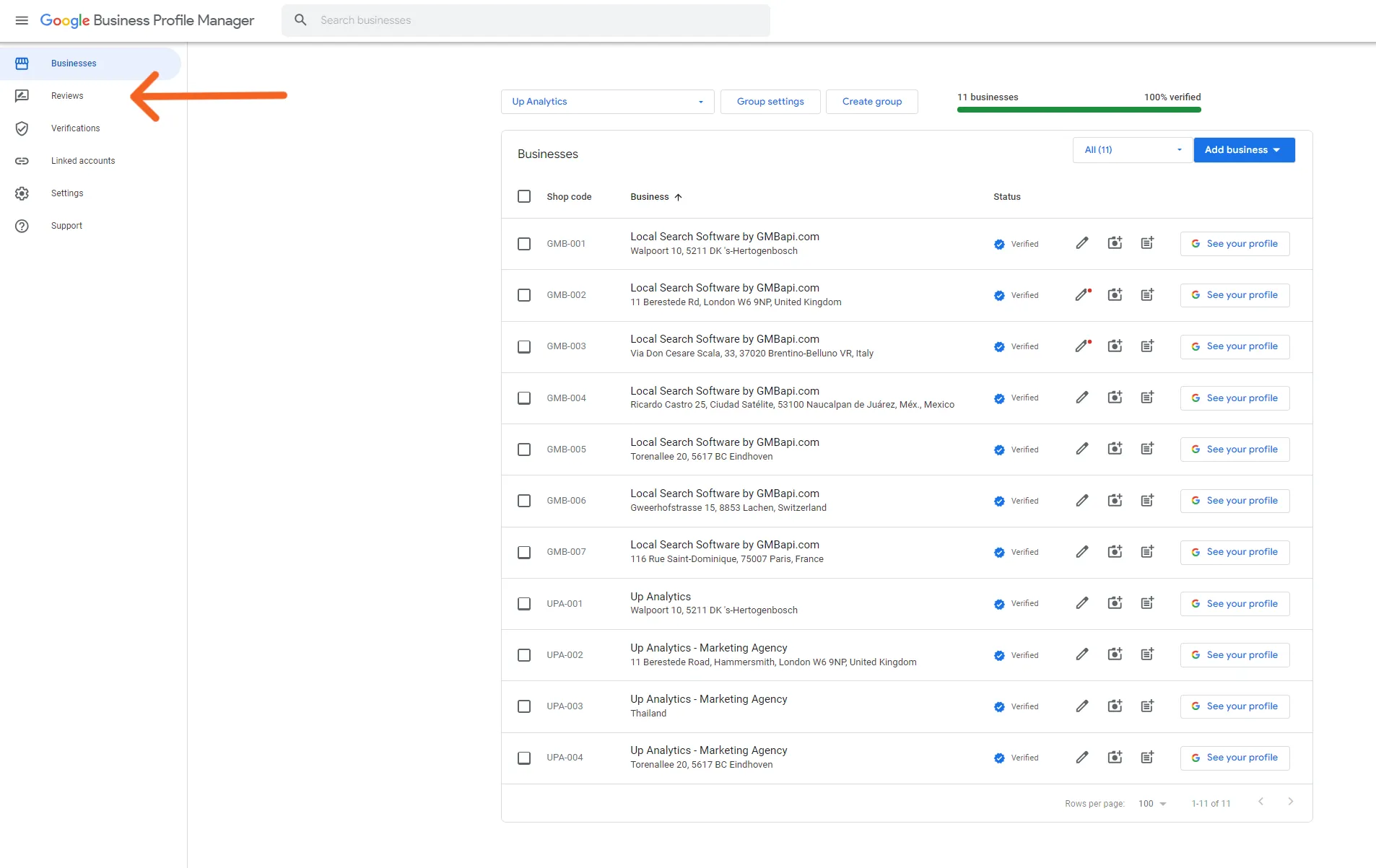
Step 2: Locate the review you want to respond to
Within the “Reviews” section, you’ll find a list of all the reviews your business has received. Scroll through the list to locate the specific review you wish to respond to. Click on the review to open it.
Step 3: Read the review carefully
Before crafting your response, take the time to read the review thoroughly. Understand the customer’s feedback, whether it’s positive, negative, or neutral, and pay attention to specific details mentioned.
Step 4: Click on the “respond” button
Below the review, you’ll see an option to “Reply” Click on this button to start drafting your response.
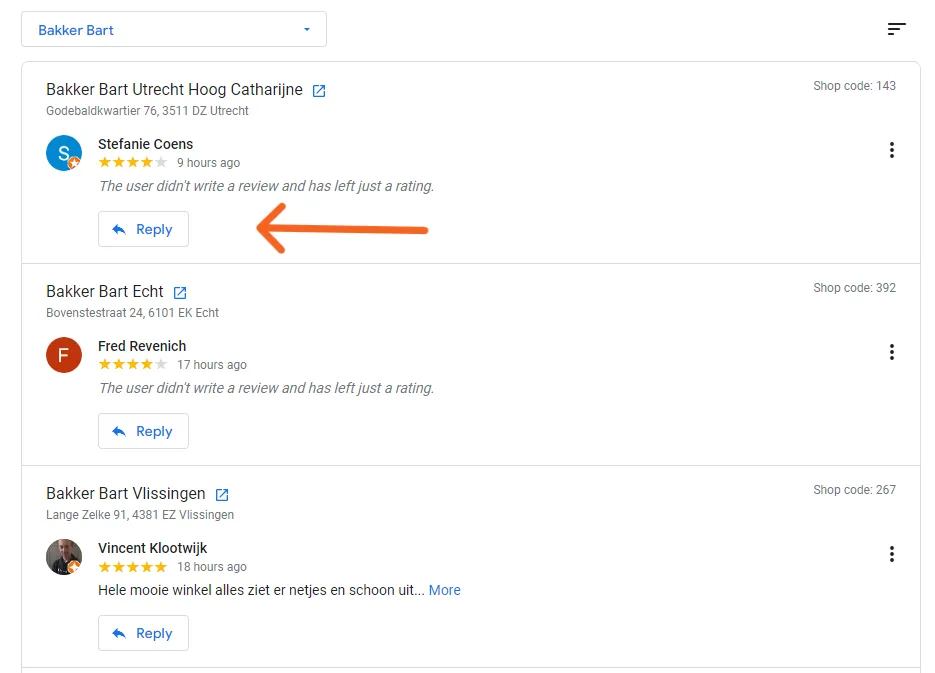
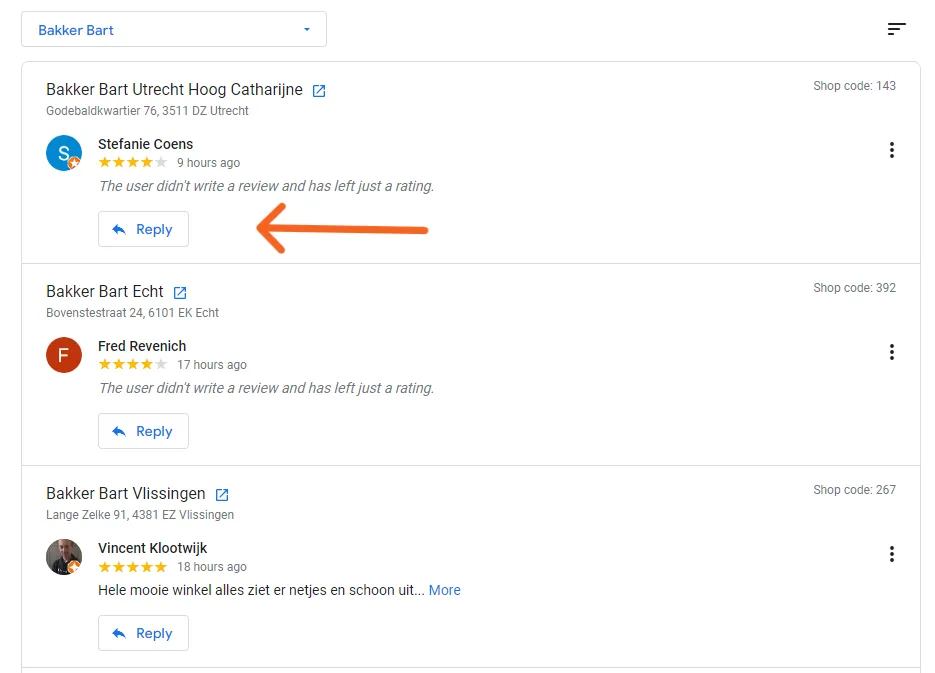
Step 5: Craft your response
When composing your response, keep the following tips in mind:
- Be timely: Respond to reviews promptly, ideally within 24-48 hours.
- Be personalised: Address the reviewer by name if possible and tailor your response to their feedback.
- Be gracious: Express gratitude for positive reviews and acknowledge the customer’s experience.
- Be empathetic: Show understanding and empathy towards any concerns raised in negative reviews.
- Be solution-oriented: Offer solutions or remedies to address any issues raised in the review.
- Be professional: Maintain a professional tone and avoid engaging in arguments or conflicts.
- Be concise: Keep your response clear and concise, focusing on addressing the main points of the review.
Step 6: Preview and edit your response
Before submitting your response, preview it to check for any typos or grammatical errors. Make any necessary edits to refine your message.
Step 7: Submit your response
Once you are satisfied with your response, click on the “Post Reply” button to publish it. Your response will be publicly visible alongside the original review.
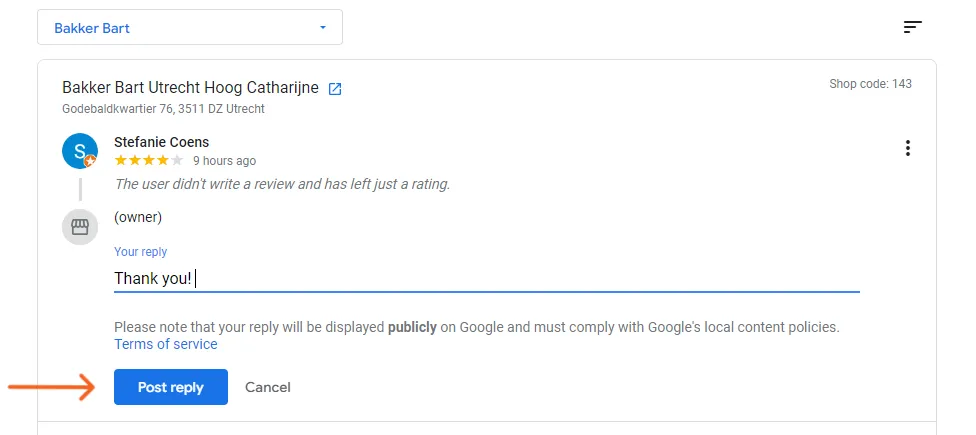
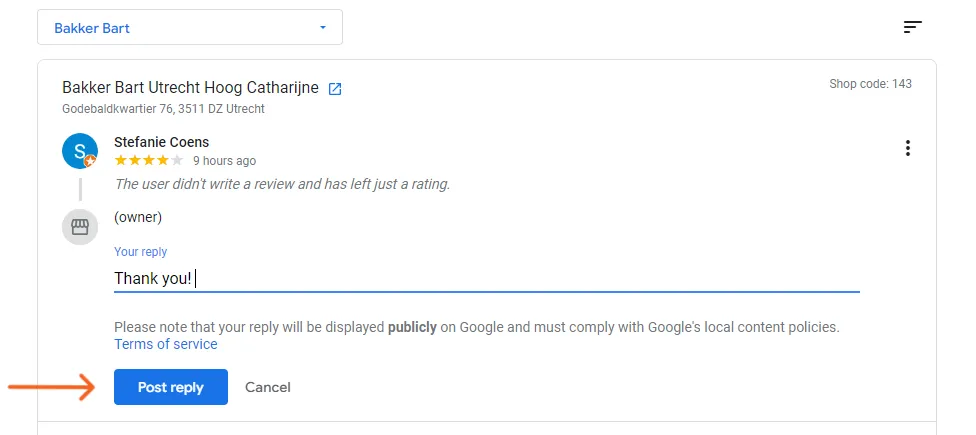
Step 8: Monitor and follow up
After posting your response, continue monitoring your Google reviews regularly. If necessary, follow up with customers to resolve any outstanding issues or to express gratitude for their feedback.
Also read the page from Google about read & reply to reviews on Google.
Responding to Google Reviews
GMBapi for Google Review Management
For streamlined Google review management, consider trying our Google review management software included in the standard package of our Local Search tool – GMBapi.com. Designed to minimise time investment, our Google review management feature allows you to effortlessly respond to any Google reviews or inquiries using AI-generated suggestions or customisable templates. Begin your free trial now and simplify the management of your organisation’s online reputation.










